

DEAR FUTURE WARRIOR,
Congratulations! The moment you, your family, and your greatest supporters have been working so hard for has arrived. Your talents, perseverance, and future aspirations have come together perfectly, and now it’s time to explore your scholarship offer and pursue a college degree!
On behalf of Midland University, I am thrilled to invite you to join our vibrant, active, and diverse campus community. We take immense pride in the traditions and achievements of generations of past Warriors and are eager to support the passions of those who will carry the Warrior name into the future.
Just as you can expect unwavering support as a Midland student, we are dedicated to providing you with personalized resources throughout the Admissions process. We understand that the path to college can feel a bit daunting, but don’t worry. Enclosed is the 2025-26 Entrance Guide, which outlines all your steps ahead.
Our team is ready to discuss your financial aid award and explain the resources available to you as a Midland University student. We hope you keep this Entrance Guide handy and refer to it often as your dream of becoming #MidlandBound becomes a reality.
Here are a few key next steps:
• View and Understand your Financial Aid Offer: Your scholarship offer, other Midland University grants and federal aid are all included on your official financial aid offer. You can learn more about the details by scheduling a call with a member of our Admissions team, and by reading the details attached in the Entrance Guide. We’re in this with you!
• Submit your Enrollment Deposit: This reserves your spot in the incoming class of Warriors, unlocks priority registration and provides information about upcoming events.
A member of the Midland team will reach out to you soon. We look forward to walking alongside you as you make the exciting decision to join Midland University.
This is your moment. Let’s create the future you’ve been dreaming of together!
Warmly,

Lori Ethier Vice President for Enrollment & Marketing Warrior Class 2007
MORE AT
midlandu.edu DISCOVER
WHAT’S INSIDE?
Similar to what you can expect as a Midland student, we are committed to offering individualized support as you navigate the Admissions process. We understand the road to college can feel a little scary and that there are quite a few tasks to accomplish, but we’re here to make it as easy as possible. Here is your path to Midland.
Let’s get started!
YOUR PATH TO MIDLAND
View and Understand your Financial Aid Offer Letter
Connect with us on social media!
Submit Enrollment Deposit
View Housing Options and Complete Housing Application (Required for both on and off-campus students )
Complete Health Records
Log into your Midland email account and WarriorCentral portal to accept loans, federal grants and other aid
Complete Financial Aid Documents: ___ Master Promissory Note ___ Entrance Counseling
Apply for Campus Work Study Jobs
Determine Payment Plan
Send Final Transcripts + Purchase Books
Athletes: Complete Eligibility Requirements
ANTICIPATED COSTS WORKSHEET
The details of your financial aid offer, and how they apply to your anticipated educational costs, mark the beginning of your financial journey at Midland. This is also where we stand arm-in-arm with you to utilize resources like the Anticipated Costs Worksheet, payment plan options, and loan information links attached to this guide.
Use this simple chart to begin to build a framework for payments, your possible outside scholarships, and the borrowing opportunities available.
ESTIMATED BALANCE DUE TO MIDLAND (AFTER LOANS)
OUTSIDE SCHOLARSHIPS
WORK STUDY EARNINGS APPLIED TO BALANCE
ADDITIONAL LOANS (PARENT PLUS, PRIVATE LOANS, ETC.)
DOWN PAYMENT (I.E. 529 PLANS, FAMILY, SELFPAY, ETC.)
REMAINING BALANCE DUE TO MIDLAND AFTER ALL OTHER RESOURCES
(Divide by 6)
PAYMENT/MONTH
PAYMENT OPTIONS
Additional ways students choose to pay for these anticipated costs are:
• Parent Plus Loans Work Study Positions Outside Scholarships
• Private Loans Payment Plans
Students will need to confirm their payment choices with the FA Office prior to the start of classes in the Fall.



(Divide by 6)
PAYMENT/MONTH

Scan the QR to learn more about payment plan options
WHAT’S NEXT
VIEW AND UNDERSTAND YOUR FINANCIAL AID OFFER LETTER
In addition to our Anticipated Costs Worksheet (see page 3), we have a team of trained professionals ready to assist at any time. Your Admissions Counselor will be in touch soon to begin this conversation and if needed, connect you to other campus resources.
Once you feel confident in the details of your financial aid offer letter, proceed with the remaining exciting steps found in this Entrance Guide. Warrior Nation is here to support every step of the way, and cue the confetti, as you take another exciting step in your academic journey!
SUBMIT ENROLLMENT DEPOSIT
In your Admissions portal, go to your Next Steps Checklist and click Submit Enrollment Deposit to make your $200 deposit. This deposit reserves your spot in the incoming class and unlocks priority registration + housing selection when those steps are available.
International students will need to work closely with their Admissions Counselor on this step as their deposit amount differs.
As you complete this and other important steps, your personalized checklist will update pending approval by the Admissions office. Please kindly allow 1-2 days for processing.

VIEW HOUSING OPTIONS AND COMPLETE HOUSING APPLICATION (REQUIRED
FOR BOTH ON AND OFF-CAMPUS STUDENTS)
Housing Registration
Use your admissions portal to indicate your plans to live on or off campus. There you will complete a two-part form outlined below. A Housing Guide will be provided ahead of this step to allow you to learn more about your housing options.
• Housing Application + Off-Campus Application
Here you will indicate your plans to live on or off campus (should you meet the off-campus requirements). Based on your response to the initial question prompted, your form will either be expanded to reveal the rest of the full on-campus housing application, or you will be prompted to complete the off-campus application in our student system, WarriorCentral.
COMPLETE HEALTH RECORDS
Midland uses an electronic medical records system called the Athletic Trainer System, or ATS, to track basic health information for all students (including non-athletes). For questions, please contact: studenthealth@midlandu.edu.





LOG INTO YOUR MIDLAND EMAIL ACCOUNT AND WARRIORCENTRAL PORTAL TO ACCEPT LOANS, FEDERAL GRANTS AND OTHER AID
A new Midland email account, how exciting! Midland University uses an internal website, known as WarriorCentral (my.midlandu.edu), to provide you access to all systems and information you will need as a current student. WarriorCentral is where you will find your new Midland email account, accept your financial aid and view your student account.
Log into your Midland email account with your Midland credentials.
MIDLAND CREDENTIALS
• Username: firstname.lastname@midlandu.edu (Insert the period in the correct spot, ensure there’s a “u” at the end of “midlandu”)
• Password: Midlandxxxx (last four digits of your SSN) (birth year for international students)
• Your email address is the same as your username: firstname.lastname@midlandu.edu

*You may be directed to a sign in page like the one above. Enter your credentials as explained above (your full email address and password).
Once logged into my.midlandu.edu, click Most Used under the Tools tab, then click on Warrior Mail.
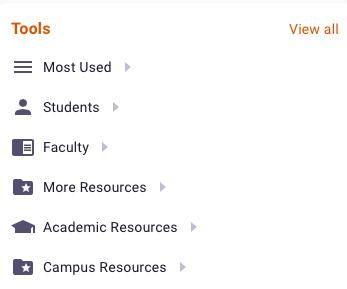
WarriorCentral + Single Sign-On (SSO)

We recommend that you always start at WarriorCentral so that it is the first system/link you go into for the day. It will prompt you with a special sign-on page, a security verification page, before opening your personal dashboard.
If you are prompted to sign-in to additional security screens, please use your Midland credentials. *Users logging in for the first time may be prompted to provide Multi Factor Authentication information (recovery email and phone number). This is a one-time request and can be updated at any time.
ACCEPTING YOUR AID CONTINUED
Accept your Financial Aid Offer
Access the My Financial Aid link via WarriorCentral using the left hand menu under Tools.
Follow these instructions to accept/decline your financial aid offer.
• Click on My Financial Aid on the left hand side.
• Once you are on the Financial Aid Offer Screen, please review and follow the steps to accept your aid offer. You can either accept or decline all your funds at once or fund by fund.
• Certain anticipated aid may not yet show in your Financial Aid Offer due to pending information. (Such as potential delays in Federal Aid information.) As information becomes available, the Financial Aid Offer will be updated. Check back regularly.
Note: Please email finaid@midlandu.edu if you would like to reduce any part of your aid.
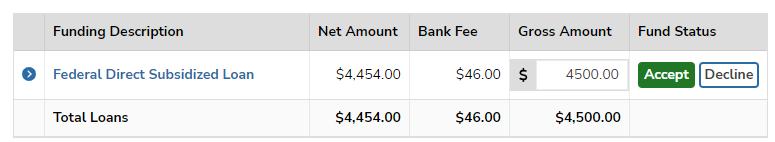





COMPLETE FINANCIAL AID DOCUMENTS (MASTER PROMISSORY NOTE + ENTRANCE COUNSELING)
This process is intended to help borrowers better understand the responsibilities that they will be taking on with their loans. More information about this important (and mandatory!) step can be found on page 11.
APPLY FOR CAMPUS WORK STUDY JOBS
Midland University offers on-campus employment, also known as Work Study, to all students. Getting started is simple: you just need to apply for a position through Handshake on Midland University’s Career Studio page and be hired by the position supervisor. The link to this page can be found in WarriorCentral from my.midlandu.edu
DETERMINE PAYMENT PLAN
(QR link available on page 12)
Midland University offers multiple ways to pay your share of your educational costs. Payment arrangements are required by the first day of classes for both the fall and spring semesters. You may choose one or a combination of the options.
If you would like to begin making arrangements for your payment options, or speak to a member of our billing team, please contact studentbilling@midlandu.edu.
SEND FINAL TRANSCRIPTS + PURCHASE BOOKS
ATHLETES: COMPLETE ELIGIBILITY REQUIREMENTS
Student Athletes are encouraged to complete the Big 3 well in advance of their first NAIA enrollment date:
1. Submit a PlayNAIA profile
2. Submit all required documents
3. Secure a spot on a school’s short list



MIDLAND THIS IS
At Midland University, you’re not just going to class — you’re stepping into a community that values your story from day one. Here, professors know your name and will work to help you succeed. Your classmates become your crew, and every day opens a new door.
Along the way, you can discover your passions and grow in your faith, all while preparing for a career that makes a difference. You’ll find a home — and a future — right here.

WELCOMING YOU TO WARRIOR NATION!
CLASS REGISTRATION
As a deposited student, your registration appointment for classes is going to be coming up soon! Your Admissions Counselor will be reaching out to you to get your availability for this appointment while our campus is open and Academic Advisors are available. Midland will be closed for holiday break December 20th through January 4th. If you are ready for this step during that break, your Admissions Counselor will work to set up an appointment at your Academic Advisor’s earliest convenience when campus is open again. We look forward to seeing your academic journey get kicked off soon!
MOVE-IN INFORMATION
Any transfer student starting in the Spring semester is welcome to arrive to campus anytime after 12pm CT on Sunday, January 11th. When you arrive, please call our Security Office at 402-941-6444. One of our officers will provide your move-in packet which will include your fob key to enter student buildings as well as your physical room key. Information about our Residence Life team can also be found in that packet. They are here to support if you have any issues getting settled or need any help. More details to come from reslife@midlandu.edu as your arrival to campus gets closer.
International students, please work closely with your Admissions Counselor as your arrival timeline can look different.
IPAD PICK UP DETAILS
As a Midland University student, you will receive an iPad and Apple Pencil to support your academic success. Please report to the Luther Library anytime between 8am and 4pm Monday through Friday to pick up your device. It is important that you have your device for your first class, so please plan accordingly. Feel free to email servicedesk@ midlandu.edu with any issues or questions about your technology.
TRANSFER ORIENTATION
All transfers are required to attend Transfer Orientation being hosted by our Student Life team. More details will be shared soon, but come ready to learn how to have a successful start to your journey as a Midland Warrior. Many of your campus support partners will be present and ready to answer any questions you may have.
Once you arrive to campus, any questions you may have before this session occurs can be directed to studentlife@midlandu.edu or in our Student Life office located on the 2nd floor of our Olson Student Center. We are eager to have you on campus as a student!
ACADEMIC CALENDAR
FALL 2025 | 16 WEEKS
Start of Term
Last day to Add a course
Last day to Drop a course
Labor Day Holiday
- No classes; University closed Census
Fall Break - No classes
Midterm
Midterm grades due
Last day to Withdraw from a course; Grade Options due
Thanksgiving Holiday - No classes, University closed Course Evaluations
End of Term
Final Grades due
August 25
August 31
September 7
September 1
September 8
October 23-24
October 26
October 29, 12:00pm
November 14
November 26-30
November 23-
December 14
December 14
December 17, 12:00pm
SPRING 2026 | 16 WEEKS
Start of Term
Last day to Add a course Last day to Drop a course Census
Midterm
Spring Break - No classes
Midterm grades due
Easter Holiday - No classes, University closed
Last day to Withdraw from a course; Grade Options due Course Evaluations
Undergraduate Commencement*
End of Term
Final Grades due
January 12
January 18
January 25
January 26
March 8
March 9-15
March 11, 12:00 pm
April 3-6
April 10
April 19 - May 10
May 9
May 10
May 13, 12:00 pm
Academic calendars are subject to change and are available at midlandu.edu. Questions should be directed to the Registrar’s Office: registrar@midlandu.edu or 402-941-6221
STUDENT RESOURCES

Student Success Center
1-on-1 advising model creates a partnership with advisors to ensure students have individualized support and resources when choosing classes or navigating college life.

Career Studio
Become career ready with services that include support in resume building, part time and career job search, interview preparation and more.

Access to Technology
Every undergraduate student receives an iPad + Apple Pencil and has access to many computer labs to advance their education and digital fluency.

Academic Resource Center (ARC)
Work smarter not harder with the Writing Lab, Learning Lab, Quiz Lab, Supplemental Instruction, Study Tables, Exam Review Sessions, Notability, and Individualized Success Strategies.
ENTRANCE COUNSELING + MASTER PROMISSORY NOTE INFORMATION
If you are accepting Direct Subsidized and/or Unsubsidized Loans, loan counseling requirements must be completed. Midland University is automatically notified by the Department of Education upon successful completion of the requirements.
This page is required for you to complete. It will take about 20-25 minutes. If not completed your account will be put on hold.
First Time Borrowers at Midland University:
1. Log into www.studentaid.gov using your FSA ID. Please do not use the parent FSA ID.
2. Hover over the ‘Loans and Grants’ section and choose ‘Loan Entrance Counseling’ on the left under ‘Get a Loan’
3. Click Log Into Start to the right of ‘I am an Undergraduate Student’
4. Log In using your Password (not a parent’s). This will take you to the two-step verificition page.
5. Select the ‘Send Code’ button to either your cell phone or email and then enter the code once it has been received. The next page will ask you to verify your account information.
6. Check the box that you agree to the Terms and Conditions and then continue through the steps to complete the entrance counseling.
7. When done with the entrance counseling, hover over the Loans and Grants option again and select Master Promissory Note (MPN).
8. Click on the Start button for an Undergraduate Student.
9. Read through the next pages and provide the information needed to complete the process.
You should now have completed your loan counseling requirements!
Transfer Student Borrowers:
If you have not received a Direct Loan disbursement within the last 6 months, you need to complete the EC and sign a new MPN. Please follow the instructions 1-7 above.



RESOURCE GUIDE






Payment Plan Information:
Midland University offers multiple ways to pay your share of your educational costs. Payment arrangements are required by the first day of classes for both the fall and spring semesters. You may choose one or a combination of the options. Learn more about your options on our website.
University Costs:
The costs listed on your financial aid offer are for 2025-26 academic year. Costs for the following academic year are finalized in the spring and will be included on your fall bill for the 2026-27 acacemic year.
Parent Plus Loan Information:
The PLUS loan allows a credit-worthy parent to borrow to cover a student’s educational costs. Parents can use their FSA ID to apply for the loan at www.studentaid.gov after April 1. For more information, please refer to our 2025-2026 Payment Information.
FASTChoice:
Midland University encourages families to exhaust all of their Federal financial aid options before considering a private education loan. Students and parents are free to seek educational loans through any lender they choose. FASTChoice helps you to determine the right loan for you and your family.
International Student Resources:
Interested in joining Midland University from abroad? Our trained professionals are here to provide you with personalized support and connect you with important next steps. Connect with us!
Work Study Jobs:
Midland University offers on-campus employment, also known as Work Study, to all students. Students can earn up to $2,600 during the school year, and students have the choice to apply these funds directly to their bill or receive a paycheck. Getting started is simple; you just need to apply for a position through Handshake on Midland University’s Career Studio page and be hired by the position supervisor.
Typical work assignments range from three to seven hours per week. In addition to providing additional finances, on-campus employment provides students an opportunity to gain professional experience with positions offered in administrative and faculty offices, the library, residence halls, and campus maintenance.
International students applying for work study jobs will be required to obtain a Social Security Number once offered a position. Please connect with the Career Studio for directions on this process. To start you may go to this site https://www.ssa.gov/ssnumber/
GLOSSARY OF FINANCIAL AID + UNIVERSITY TERMS
ATS: Midland uses an electronic medical records system called the Athletic Trainer System, or ATS, to track basic health information for all students (including non-athletes).
Enrollment Deposit: Payment that confirms a student’s intent of attending Midland University and reserves a position for them in the entering class.
Entrance Counseling: A mandatory process that is intended to help borrowers better understand the responsibilities that they will be taking on with federal loans. The goal is to lower the rates of delinquency and default in student loan borrowers. Required for all first time federal loan borrowers.
Federal Loan: Two types of direct loans are available to undergraduate students. Annual loan limits are based on the student’s grade level. A loan origination fee is deducted from the amount borrowed and is determined by the United States Department of Education. Repayment begins six months (grace period) after the student is no longer enrolled at least half-time. Interest is fixed for each loan each academic year as determined by the U.S. government. Find the latest loan rate information at www.studentloans.gov.
Federal Verification: Students and families may be selected by the federal government to verify the accuracy of the information reported on the FAFSA. If you are selected, you will be notified of the steps and documentation needed to complete this process.
Federal Supplemental Educational Opportunity Grant (FSEOG): This need-based grant is available to undergraduate students with exceptional financial need, with highest priority going to Pell Grant recipients. Award amounts range from $100-$4,000.
Financial Hold: A type of restriction imposed by an institution as a result of a student not paying their fees in full.
Grant: A sum of money given by a government or other organization for a particular purpose. Usually based on need; does not need to be repaid.
Loan: A thing that is borrowed, especially a sum of money that is expected to be paid back with interest. Some student loans are based on need, while others are not. The amount borrowed plus interest must be repaid.
Master Promissory Note: A legal document in which you promise to repay your loan(s) and any accrued interest and fees to the U.S. Department of Education. Required for all first time federal loan borrowers.
Nebraska Opportunity Grant (NOG): This grant, funded by the State of Nebraska, may be available to Nebraska residents who are eligible for Pell Grants or have substantial financial needs. The maximum award amount is based on available funding and legislative guidelines. As a general MU policy, these grants are usually less than $1,500.
Parent Plus Loan: Credit-worthy parents can borrow up to the cost of education minus all other financial aid offered to the student, including outside scholarships. The funds are received electronically by MU and are credited directly to the student’s account. Repayment usually begins 60 days after the second disbursement. After April 1 of any academic year, parents can use their FSA ID to apply for the loan at studentloans.gov for the following academic year.
Payment Plan: An interest-free plan with a $30 set up fee that provides students with the option to make 4 to 6 monthly payments during each semester to pay off their balance due. Payment plan arrangements must be set up by the 1st day of class.
Pell Grant: This need-based grant is available to undergraduate students with the greatest financial need. For 2025-2026, the maximum award amount for a full-time student is $7,395, based on a formula and payment schedule issued by the U.S. Department of Education. These amounts are updated every year and if you are eligible, funds will be on your Financial Aid Award.
Pending FA: When the term Pending FA appears on your bill, it typically means that there is additional information that needs to be completed. Any item that still says ‘Pending’ after a month into the start of the term, please follow-up with the financial aid office to see why. Depending on the timing, it may mean that the aid hasn’t credited toward your bill yet because it’s too early, it may mean that you still need to complete some requirements, or it may be because we have not yet received an outside scholarship yet.
Private Loan: Students can borrow in their own name through a non-government loan. Students typically must have a credit-worthy co-signer since lenders assume more risk. Lenders may charge a higher interest rate, larger loan fees, or have more stringent credit requirements.
SAI: SAI stands for Student Aid Index. It’s a number calculated by imputing the information you submitted on your FAFSA (and sometimes other financial aid applications like the CSS Profile®) into a standard formula used by every college in the country. It is intended to represent your family’s financial strength and the amount you can pay for college.
Scholarship: A grant or payment to support a student’s education, usually based on academic qualifications or talent, does not need to be repaid.
Subsidized Loans: Students with financial need may qualify for this loan. The federal government pays interest while the student is enrolled in school at least half-time and will start accruing immediately after the student is no longer enrolled at least half-time.
Unsubsidized Loans: Need is not a criterion for this loan. Interest will begin accruing from the disbursement date. Students may choose to let the interest accrue while in school. Additional Unsubsidized Loan eligibility may be available to independent or dependent students whose parent is denied a Federal Direct PLUS Loan. Additional Unsubsidized Loan limits are $4000 each year for freshman or sophomores and $5000 each year as a junior or senior. Midland University recommends that students make interest payments to the lender during this time.
VA Benefits: Students utilizing Veterans’ Affairs benefits should start the process as soon as possible. More information is available here: https://www.va.gov/education/. Once the student receives their Certificate of Eligibility for VA Benefits, please email a copy to Amber Fuehrer-VA School Certifying Official (SCO) at fuehrer@midlandu.edu . The student cannot be certified until the VA SCO has received the student’s Certificate of Eligibility.

