Getting Started with Seesaw Instruction & Insights
Learn how to create meaningful, joyful learning experiences using Seesaw’s premium instructional tools.


Explore Assessment and Instructional Tools in the Creative Canvas

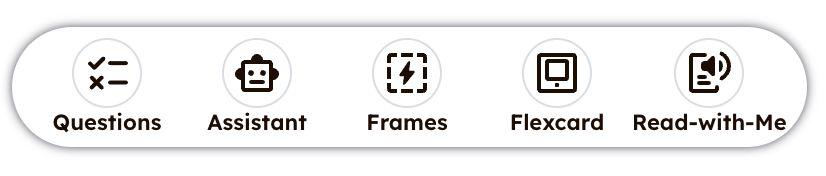
Session Resources

Seesaw Instruction and Insights: Premium Tools



Standards Based Grading
Using the Standards View in the Gradebook

Sitewide Standards for Administrators



Track Student Progress Against Standards







Formative Assessment Overview
Short Answer and Open Ended Assessments


Using Free Response Assessment
How to Use the Reading Fluency Assessment Tool

How to Use the Focus Mode Tool
More Helpful Seesaw Resources
Teacher Getting Started Site
Simpleactionsand helpfulresources toquicklyonboard teachersand admintoSeesaw.
Learning Hub Learnthe basics/newto Seesaw-find gettingstarted courseshere.
Administrators started.
