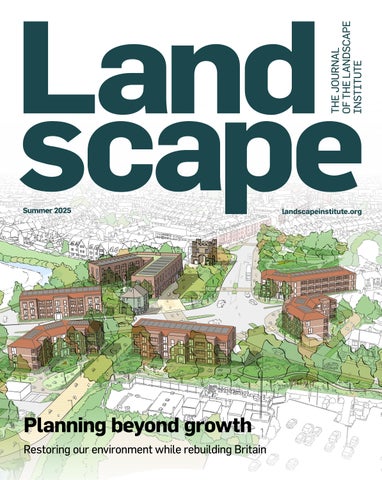3 minute read
LI Campus
Image created using prompts focusing on high realism, pedestrians, and high level of detail. © Vectorworks
Exploring the capabilities of Vectorworks’ AI Visualizer in landscape design
The Vectorworks AI Visualizer is an innovative tool that integrates artificial intelligence into the landscape design visualisation process, enabling landscape architects and designers to generate photorealistic images in real time. Built on advanced generative AI and machine learning models, it utilises the capabilities of Vectorworks Cloud Services and transforms simple 3D scenes or sketches into fully rendered visuals with natural lighting, materials, and environmental context. Unlike traditional rendering engines that require manual lighting configuration, Renderworks Cameras, and Renderworks Styles, the AI Visualizer streamlines this with minimal manual input and delivers high-quality images.
Vectorworks’ AI Visualizer offers powerful capabilities that enhance the landscape design process with speed and flexibility. It enables rapid generation of hardscape textures, symbology, and other visual assets that can be used for production of silhouettes or 3D representation of plants. From your design inputs and with specified styles, you can effortlessly produce contextual visuals for your landscape projects. The tool supports a variety of visualisation styles from conceptual to photorealistic renders, making it ideal for both early- stage ideation and final presentation. Seamlessly integrated into Vectorworks’ workflow, it eliminates the need for third-party software or complex rendering setups.
Awaiting content
Using AI Visualizer can enhance your creativity and boost productivity. Site plans and 3D models can quickly be transformed into renderings that showcase planting schemes in various seasons, lighting effects or hard landscape material options. This rapid visualisation capability helps clients better understand design intent and fosters faster decision-making. The AI tools, like the AI Visualizer, support experimentation with various styles and environmental conditions, enabling landscape designers to explore different aesthetic approaches instantly. Integrated directly within Vectorworks, it streamlines the entire concept of design-to-client presentation workflow, saving you time while improving the quality of landscape proposals.
Accessing the tool is a straightforward process: start by opening your 3D model in Vectorworks, connect to Cloud Services, and navigate to the AI Visualizer feature. With just a few clicks, select the desired graphical style, such as photorealistic, artistic or sketchy, type in the prompt and choose key parameters such as creativity. The AI Visualizer then generates visuals based on your input, allowing you to preview and refine design details in real time. You can save and share the outcomes in Vectorworks for future publishing purposes or as standalone images for mood boards and client presentations.
Learn more about the power of the AI Visualizer and boost your creativity and efficiency at vectorworks.net/ en-US/newsroom/ai-visualizer.