

Apple have recently released their latest operating system, iOS 18. iOS 18 offers lots of new features (some are restricted to newer phones) but one feature that you should be aware of is the ability to now lock and hide apps.
When an app is locked, Face ID, Touch ID or your passcode will be required to open it. This also means that notifications will no longer be shown for that app. Additionally, apps can now be hidden so they can only be accessed through a hidden apps folder that is also locked. This new feature illustrates the need to have regular chats with your child about what they are using their phone for.

We know that children having access to a smartphone can expose children to risks including:
Viewing inappropriate content
Excessive screen time/use, which in turn can affect their mental health and sleep pattern.
Contact from inappropriate people/grooming
Cyberbullying
Spending money on in-app purchases/scams

What effects do mobile phones have on children’s mental health?
Compass discuss the research around this important topic, outlining the positive and negative effects that mobile phones have: https://www.compass-uk.org/services/compass-changing-lives/whateffects-do-mobile-phones-have-on-children-and-young-peoples-mentalhealth/
EE launches Age Guidance
Have you heard of Vault Apps? They are basically secret apps that are concealed by looking like a normal, less conspicuous app. For example, one of these apps looks and works like a working calculator when opened, but when a passcode is entered, it reveals photographs, videos, documents and contacts. One way to prevent your child from using these apps is to ensure parental controls are set up so you can review all app purchases. You can find out more here:
https://www.bark.us/blog/findhidden-apps/
https://www.safes.so/blogs/vaultapps/
EE has launched age guidance for smartphone usage to improve children’s digital wellbeing. In summary, they recommend that children under 11 should use non-smart devices, for children aged 11-13, they advise that if a smartphone is used, then parental controls should be enabled and access to social media restricted. Finally, for 13-16-year-olds they still recommend that parental controls are implemented and appropriate restrictions set up. You can read the full guidance here: https://newsroom.ee.co.uk/ee-launches-age-guidance-for-smartphoneusage-in-drive-to-improve-childrens-digital-wellbeing/
Could you delay when your child is given a smartphone with Smartphone Free Childhood?
The premise behind this movement is that all parents/carers of a class all agree not to give their children smartphones (therefore the level of peer pressure is reduced) for a set time or until a specific age: https://smartphonefreechildhood.co.uk/
What device?
When you think it is the right time for your child to have a phone, then Which? provide an overview of some options available: https://www.which.co.uk/reviews/mobile-phones/article/buying-a-firstmobile-phone-best-dumb-phones-and-smartphones-for-kids-aA03C3Y8aTzr
Users of this guide do so at their own discretion. No liability is entered into. Current as of the date released 01.10.24.
You must be over 13 years of age to set up an account.
Instagram is used to post photos and videos as well as send direct messages, make voice/video calls and send disappearing messages. Users can also upload to ‘Stories’ (which disappear after 24 hours), broadcast live and upload reels (short videos).
Teen accounts – NEW feature

Instagram have introduced Teen Accounts to try and create a safer experience for them. With a Teen Account, who they can contact is limited and the content they access will be set to the most restrictive setting to reduce exposure to sensitive content. If a teen would like to override any of these settings, then they will need their parent’s permission by setting up parental supervision. These changes will be in place for all new users straightaway so any users that sign up that are under 16 will automatically be given a Teen Account. Existing users will be moved over to Teen Accounts over the next couple of months (in the UK).
Supervision settings – new features
Instagram already offers a supervision facility, but they have added to the features to include:
The ability to see who your child has messaged in the past week (you will not be able to see the contents of these messages)
The option to block your child from accessing Instagram at certain times e.g. during school or at night.
The ability to see what topics your child has chosen to see.
Read the press release from Instagram, which outlines all the upcoming changes: https://about.fb.com/news/2024/09/instagram-teen-accounts/
You may not be seeing everything!
Did you know that you can hide your stories and live videos from specific people so your child could be uploading content but restricting your account from viewing it?
Safety Features
Ensure your child knows how to report posts and people, how to unfollow and block people, delete and turn off comments. View here: https://help.instagram.com/269765046710559
Make sure your child understands that there is a risk that content they upload can be shared with others without their permission as other users can screenshot it.
More information
Visit the family centre to learn more about the features available: https://familycenter.meta.com/uk/
The UK Safer Internet Centre answer this question in a recent blog as well as signpost to additional resources:
https://saferinternet.org.uk/blog/mychild-is-gaming-with-strangers-whatshould-i-do
Internet Matters have produced this article outlining their research and what you should know about. The article also includes how to talk to your child about this topic as well as links to further resources:
https://www.internetmatters.org/hub/r esearch/parents-guide-child-sexualimage-sharing/
Get Safe Online have produced a set of tips to help you avoid oversharing and outlines what the consequences might be if you do:
https://www.getsafeonline.org/whatdo youshare/
Google have a one stop resource to help you and your family stay safe online. It includes how to set up parental controls and important steps on how to keep your children safe online. You can find out more here:
https://families.google/