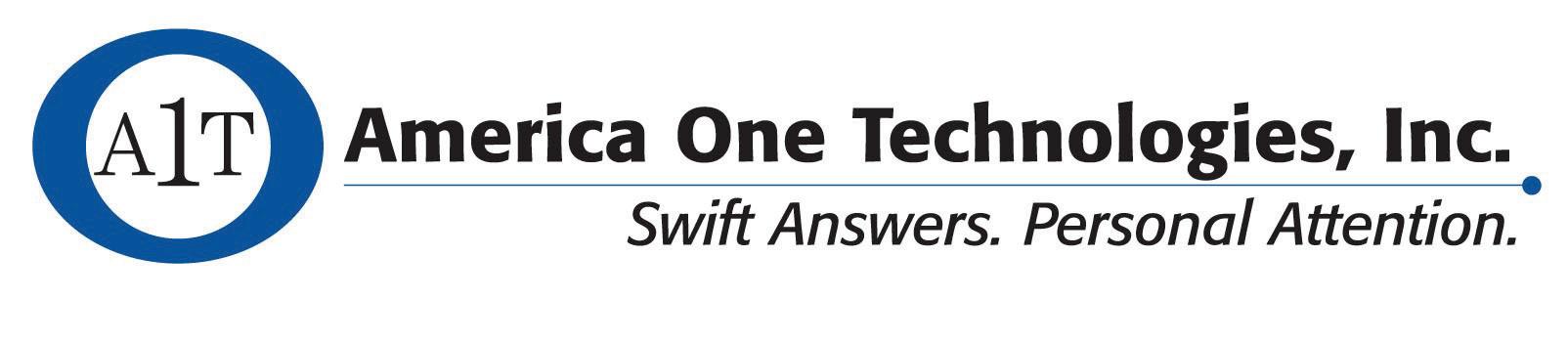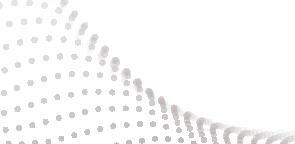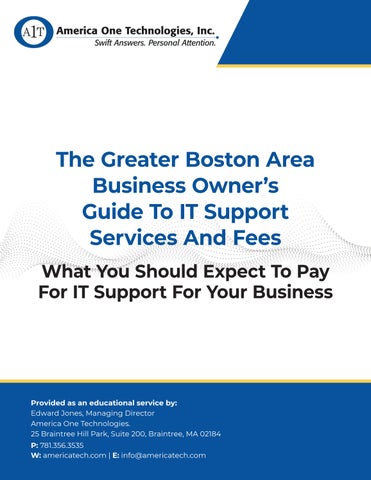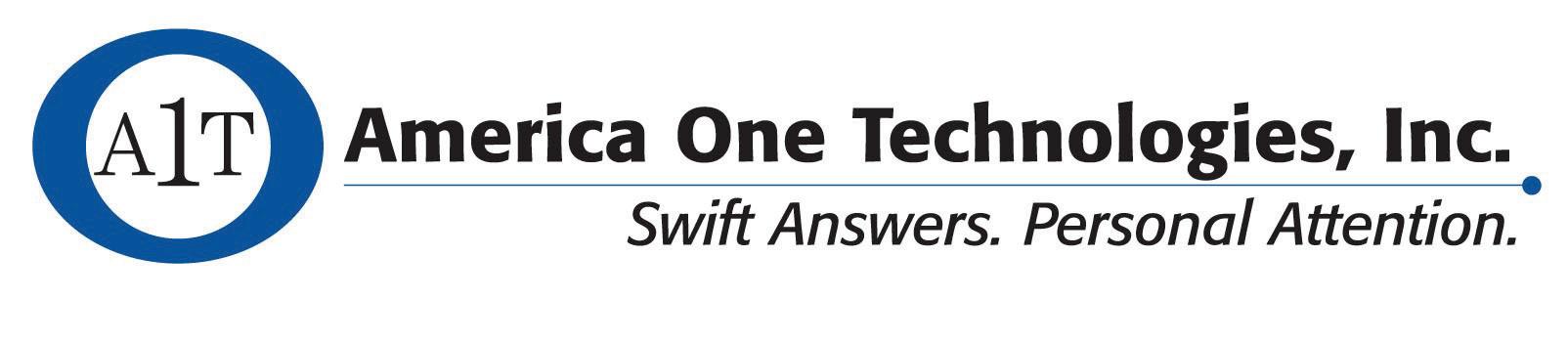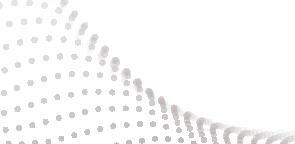

America One Technologies, Inc. – ALL RIGHTS RESERVED 1 The Greater Boston Area Business Owner’s Guide To IT Support Services And Fees What You Should Expect To Pay For IT Support For Your Business Provided as an educational service by: Edward Jones, Managing Director America One Technologies. 25 Braintree Hill Park, Suite 200, Braintree, MA 02184
781.356.3535 W: americatech.com | E: info@americatech.com
P:
Read this guide and you’ll discover:
•The 3 most common ways IT services companies charge for their services, and the pros and cons of each approach.
•A common billing model that puts ALL THE RISK on you, the customer, when buying IT services; you’ll learn what it is and why you need to avoid agreeing to it.
•Exclusions, hidden fees and other “gotcha” clauses IT companies put in their contracts that you DON’T want to agree to.
•How to make sure you know exactly what you’re getting to avoid disappointment, frustration and added costs later on that you didn’t anticipate.
• access to your computer network, e-mail and data.
About The Author
Edward Jones is an MIT graduate with a B.S. degree in Electrical Engineering. He has over 30 years’ experience supporting the computer needs of businesses in the New England area. He is the Managing Director at America One Tech, an IT consulting and managed services company based in Braintree, Massachusetts.
America One Technologies – ALL RIGHTS RESERVED 3
Comparing Apples To Apples
The Predominant IT Service Models Explained
Before you can accurately compare the fees, services and deliverables of one IT services company to another, you need to understand the 3 predominant blend of all 3, while others are strict about offering only one service plan. The 3 predominant service models are:
•Time and Materials. your problem when something “breaks.” Under this model, you might be able to negotiate a discount based on buying a block of hours. The a virus), or it may encompass a large project like a computer network companies will offer staff augmentation and placement under this model as well.
•Managed IT Services. This is a model where the IT services company takes the role of your “IT department” and not only installs and supports phone and on-site support, antivirus, security, backup and a host of other services to monitor and maintain the health, speed, performance and security of your computer network.
•Software Vendor-Supplied IT Services. Many software companies will offer IT support for their customers in the form of a help desk or remote support for an additional fee. However, these are typically scaled-back your entire computer network and all the applications and devices or the server it’s hosted on, they can’t help you and will often refer you to “your IT department.” While it’s often a good idea to buy some basic-level support package with a critical software application you use to run your business, this is not enough to provide the full IT services and support most businesses need to stay up and running.
When looking to outsource your IT support, the two service models you are most likely to end up having to choose between are the “managed IT services” options, and then the typical fee structure for both.
America One Technologies – ALL RIGHTS RESERVED 4
Managed IT Services Vs. Break-Fix: Which Is The Better, More Cost-Effective Option?
prevention is worth a pound of cure.” I couldn’t agree more — and that’s why it’s my sincere belief that the managed IT approach is, by far, the most cost-effective, smartest option for any small business. The only time I would recommend a “time and materials” approach is when you already have a competent IT person or team project to complete that your current in-house IT team doesn’t have the time or good idea for general IT support for one very important, fundamental reason: you’ll ultimately end up paying for a pound of “cure” for problems that could have easily been avoided with an “ounce” of prevention.
Why Regular Monitoring And Maintenance Is Critical For Today’s Computer Networks
The fact of the matter is, computer networks absolutely, positively need ongoing maintenance and monitoring to stay secure. The ever-increasing dependency we have on IT systems and the data they hold — not to mention the type of data we’re now saving digitally — has given rise to very smart and sophisticated cybercrime organizations and who work around the clock to do one thing: compromise your networks for illegal activities. cases they may want to use your computer network to send illegal spam, host pirated software, spread viruses, etc. And some do it just for the “fun” of being able to make computer systems inoperable. These criminals work around the against their attacks.
Of course, this doesn’t even take into consideration other common “disasters” interrupt or outright destroy your IT infrastructure and the data it holds. Then there’s regulatory compliance for any business hosting or touching credit card or as e-mail addresses.
America One Technologies – ALL RIGHTS RESERVED 5
is what managed IT services is all about) is a LOT less expensive and damaging to your organization than waiting until one of these things happens and then paying for emergency IT services to restore your systems to working order
Should You Just Hire A Full-Time IT Manager?
In most cases, it is not cost-effective for companies with under 50 employees to hire a full-time IT person, because you can outsource this function of your business far cheaper and with a lot less work; but you DO want to hire a professional to perform basic maintenance just as you would hire an attorney to handle your legal matters or an accountant to prepare your taxes. And if you truly understand the cost of your TIME and factor in employee productivity, the managed IT services model is considerably less expensive over time than
Consultant’s Favor, Not Yours
stabilize your computer network or to resolve problems quickly because they are getting paid by the hour; therefore, the risk of unforeseen circumstances, scope to YOU, the customer. Essentially, the more problems you have, the more they
Under this model, the IT consultant can take the liberty of assigning a junior technician may have resolved in a fraction of the time. There is no incentive than solutions. Of course, if they’re ethical and want to keep you as a client, they should be doing everything possible to resolve your problems quickly and watching over the ham sandwiches. Not a good idea.
Second, it creates a management problem for you, the customer, who now has to keep track of the hours they’ve worked to make sure you aren’t getting overbilled; and since you often have no way of really knowing if they’ve worked
America One Technologies – ALL RIGHTS RESERVED 6
the hours they say they have, it creates a situation where you really, truly need to be able to trust they are being 100% ethical and honest AND tracking THEIR since they may be zero one month and thousands the next.
What To Look For In A Managed IT Services Agreement And What You Should Expect To Pay
Important! Please note that the following price quotes are industry averages based on a recent IT industry survey conducted of over 750 different IT services service contracts that you must be aware of before signing on the dotted line.
Hourly Break-Fix Fees: charge between $75 and $125 per hour for a Level 1 Tech/Engineer; between $100 to $140 per hour for a Level 2 Tech/Engineer, and between $130 to $200 for a Level 3 Tech/Engineer, with a one-hour minimum. In most cases, they will give you a discount of 5% to as much as 20% on their hourly rates if you purchase and pay for a block of hours in advance.
If they are quoting a project, the fees range widely based on the scope of work suggest you demand the following: • Make costs, security, access, etc. The more detailed you can be, the better. Detailing your expectations up front will go a long way in avoiding miscommunications and additional fees later on to give you what you REALLY wanted.
America One Technologies – ALL RIGHTS RESERVED 7
• Agreeing to this up front aligns both your agenda and the consultant’s. Be very wary of loose estimates able to accurately assess your situation and quote a project based on their experience. You should not have to pick up the tab for a consultant how to take into consideration those contingencies and bill accordingly.
Managed IT Services:
MONTHLY fee based on the number of devices they need to maintain, back up and support. In Boston, that fee is somewhere in the range of $150 to $350 per server, $75 to $200 per desktop, and approximately $10 per smartphone or mobile device.
If you hire an IT consultant and sign up for a managed IT services contract, here validate this):
• Security patches applied weekly, if not daily, for urgent and emerging threats
• Antivirus updates and monitoring
•
• Backup monitoring and test restores
•
• Spyware detection and removal
• Monitoring disk space on workstations and servers
• Monitoring hardware for signs of failure
• Optimizing systems for maximum speed
• Ringfencing with application whitelisting
• Unlimited remote Help Desk support
The following services may NOT be included and will often be billed separately. This is not necessarily a “scam” or unethical UNLESS the managed IT services company tries to hide these fees when selling you a service agreement. Make sure you review your contract carefully to know what is and is NOT included!
• Onboarding fees
• On-site support / Travel time or trip fees
• New hardware installations or upgrades, such as new servers, PCs, laptops, etc.
• New software installations or upgrades
•
• “How To…” questions or end-user training
• EMR or 3rd party software support
America One Technologies – ALL RIGHTS RESERVED 8
In order to truly compare the “cost” of one managed IT services contract to another, you need to make sure you fully understand what IS and ISN’T included AND the “SLA” or “service level agreement” you are signing up for. It’s VERY easy for one IT services provider to appear far less expensive than another UNTIL you look closely at what you are getting.
The following are 21 questions to ask your IT services provider that will clarify exactly what you’re getting for the money. Some of these items may not be and uptime guarantees) may be critical. Make sure you fully understand each of these items before making a decision about who the right provider is for you; then make sure you get this IN WRITING.
Your IT Services Firm Before Signing A Contract
Customer Service:
1: Do they answer their phones live or do you always have to leave a voicemail and wait for someone to call you back?
Our Answer: We answer our phones live from 8:00 a.m. to 5:00 p.m. and give all clients an emergency after- hours number they may call if a problem arises, even on weekends. Why? Because many of the CEOs and executives we support work cannot access their computer network AND can’t get hold of anyone to help them, it’s incredibly frustrating.
2: Do they offer a written, guaranteed response time to your calls?
Our Answer: We guarantee to have a technician working on a problem within 45 minutes or less of your call. This is written into every service agreement we give to our clients because it’s standard procedure. Critical Care clients have a response time of 7 minutes or less, guaranteed or they receive a $500 credit.
3: Do they take the time to explain what they are doing and answer your questions in terms that you can understand (not geek-speak), or do they come across as arrogant and make you feel stupid for asking simple questions?
Our Answer: Our technicians are trained to have the “heart of a teacher” and will take time to answer your questions and explain everything in simple terms. Just look at what these clients had to say:
America One Technologies – ALL RIGHTS RESERVED 9
“…America One techs are also better teachers than any of the tech services I have used. They have patience and a sense of humor, which are hard to Kochevar Research Associates
“…they know our company’s employees individually and treat everyone with kindness and consideration. There isn’t any condescending treatment of people who may not have IT skills…” - Primary Care Medical Associates
“…when we call, we get a live person and the techs have a lot of patience…”
“…they always accommodate our questions with great patience, no matter how simple…”
Plymouth Carver Primary Care
4: Do they consistently (and proactively) offer new ways to improve your network’s performance, or do they wait until you have a problem to make recommendations?
Our Answer: We conduct quarterly or semi-annual review meetings with our clients to look for new ways to help improve their operations, lower costs, competitive.
paying for?
Our Answer: We provide detailed invoices that show what work was done, why and when, so you never have to guess what you are paying for. We also doublecheck our invoices for accuracy before they are sent to you.
workers’ compensation insurance to protect YOU?
Our Answer: Here’s something to consider: if THEY cause a problem with your network that causes you to be down for hours or days or to lose data, who’s responsible? Here’s another question to consider: if one of their technicians gets make darn sure whomever you hire is adequately insured with both errors and omissions insurance AND workers’ compensation — and don’t be shy about asking to see their latest insurance policies!
America One Technologies – ALL RIGHTS RESERVED 10
True Story: A few years ago Geek Squad was slapped with multimilliondollar lawsuits from customers for bad behavior by their technicians. In some cases, their techs where accessing, copying and distributing personal information they gained access to on customers’ PCs and laptops subsequently all the data on it) and tried to cover it up. Bottom line: make sure the company you are hiring has proper insurance to protect YOU.
Our Answer: on time, in writing. This is important because many unethical or incompetent computer guys will only quote “time and materials,” which gives them free rein to nickel-and-dime you as well as take as much time as they want completing a project.
Maintenance Of Your Network:
keep up-to-date and PREVENT problems from turning into downtime, viruses, lost data and other issues?
Our Answer: Yes; our remote network monitoring system watches over your network to constantly look for developing problems, security issues bigger problems. updates, security patches, and status of every machine on your network so you know for SURE your systems have been secured and updated?
Our Answer: Every week our clients get a detailed report that shows an overall health score of their network and the updates to their antivirus, drive space, backups, speed and performance, etc.).
America One Technologies – ALL RIGHTS RESERVED 11
Is it standard procedure for them to provide you with written network documentation detailing what software licenses you own, critical passwords, user information, hardware inventory, etc., or are they the only person with
Our Answer: All clients receive this in written and electronic form at no additional cost. We also perform a quarterly update on this material and make sure certain key people from your organization have this information and know how to use it, giving you complete control over your network.
Side Note: You should NEVER allow an IT person to have that much control over you and your company. If you get the sneaking suspicion that your current IT person is keeping this under their control as a means of job security, get rid downright unethical and dangerous to your organization, so don’t tolerate it!
network in case your regular technician goes on vacation or gets sick?
Our Answer: blueprint of your computer network) and updates on every client’s account, any of our technicians can pick up where another one has left off. Our Answer: Our “all-inclusive” support plan is just that — all-inclusive. One of the “all-you-can-eat” managed services plan. These are actually a good thing because they’ll save you a lot of money in the long run. HOWEVER, make sure you REALLY understand what is and isn’t included. Some things to consider are:
• Is phone/e-mail help desk included or extra?
• What about network upgrades, moves or adding/removing users?
• Is hardware and/or software included?
• included.)
• What are the costs/consequences of early cancellation?
• What if you aren’t happy with their services? Do they offer a money-back guarantee?
• If the hardware and software is included, what happens if you cancel the contract?
• Are off-site backups included? To what degree?
• If you have a major disaster, is restoring your network included or extra?
•
• Are home PCs used to access the company’s network after hours included or extra?
America One Technologies – ALL RIGHTS RESERVED 12
Backups And Disaster Recovery:
13: Do they INSIST on monitoring an off-site as well as an on-site backup, or
are
they letting you rely on outdated tape backups?
Our Answer: We do not allow our clients to use tape backups because tape backups are incredibly unreliable. We make sure all of our clients have a modern day redundant back up solution. sure the data is not corrupt and could be restored in the event of a disaster?
Our Answer: backup for our clients to make sure their data CAN be recovered in the event of an emergency. After all, the WORST time to “test” a backup is when you desperately need it.
of project or upgrade?
Our Answer: We do, and that’s simply as a precaution in case a hardware failure or software glitch causes a major problem.
remote location?
Our Answer: All clients receive a simple disaster recovery plan for their data and but at a minimum, their network will be covered should something happen.
Technical Expertise And Support: third party?
Our Answer: We provide our own in-house help desk and make sure the folks helping you are friendly and helpful. We consider this one of the most important aspects of customer service, plus we feel it’s important to keeping your data secure.
America One Technologies – ALL RIGHTS RESERVED 13
technicians?
Our Answer: All our technicians are required to pass a criminal background check and drug screening. Plus, our hiring process is so stringent, 99% of the
Our Answer: Our technicians are true professionals that you would be proud
immediately. We believe these are minimum requirements for delivering a professional service.
business applications?
Our Answer: We own the problems with all lines of business applications for liaison between you and your vendor to resolve problems you are having and make sure these applications work smoothly for you.
systems, printers or other IT services, do they own the problem or do they
Our Answer: We feel WE should own the problem for our clients so they don’t have to try and resolve any of these issues on their own — that’s just plain old good service and something many computer guys won’t do.
RESERVED 14
America One Technologies – ALL RIGHTS
What Our Clients Have To Say About Us:
“If we have to wait for IT service, we would not be able to work. Our work is time sensitive and if we are having an issue with our software, email or network we are at a standstill until the issue is resolved.
immediate service. When we have an issue, it is dealt with immediately. No waiting for a call back. If I do leave a message, it is returned in minutes. Everyone is extremely knowledgeable and friendly. Give the America One team a call.”
-Lisa Weddleton, CPA Weddleton & Company
“We appreciate their professionalism, dedication, concern and knowledge. We also appreciate that their techs are patient and understanding when we try ”
-Maria
Joseph, Practice Manager
Tufts Floating Specialty Center
“America One is professional, friendly, very knowledgeable and understand
computers for a long period of time. When we call, we get a live person and the techs have a lot of patience. They always listen to our needs and recommend products at a reasonable price.
D about their customers and give quality service.”
-Kathleen Dorsey Gilman, Principal Boylston , LLC
America One Technologies – ALL RIGHTS RESERVED 15