

WELCOME HOME GABLES RIVERWALK

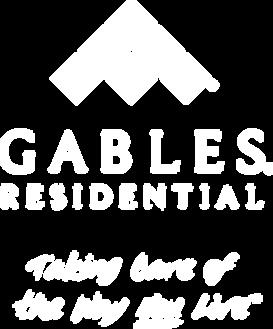
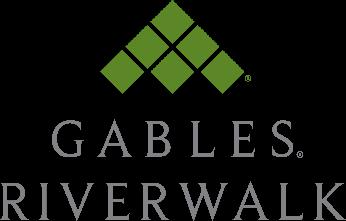
Welcome Home
Welcome to your new home at Gables Riverwalk! We’re thrilled to have you join our vibrant community. From our thoughtfully designed residences to our resort-style amenities, everything here is crafted to elevate your everyday living.
Our dedicated team is here to support you with 24/7 concierge service, valet parking, and professional management, ensuring your transition is seamless and your experience exceptional. We can’t wait for you to start enjoying all that Gables Riverwalk has to offer!
Apartment Number:___________________________
Mailbox Number:______________________________
Moving Boxes
Please break down all boxes and dispose of them in the recycling bin located adjacent to the freight elevator on your floor.
Trash Chutes
Trash chutes are found at the center of each floor level, on the north side, across from the service elevator.
*Indicated as follows on the below floorplans
DO bag and tie all trash, use smaller bags, and break down bulky items. DON'T put large, hazardous, or flammable items like electronics, paint cans, chemicals,
Emergency Maintenance Outside of Business Hours
Call the Concierge at 954.406.0203 to report your maintenance emergency and the corresponding on- call team member will be contacted.
Please refer to your lease for what’s considered an emergency. Please note that lockouts are not considered an emergency.
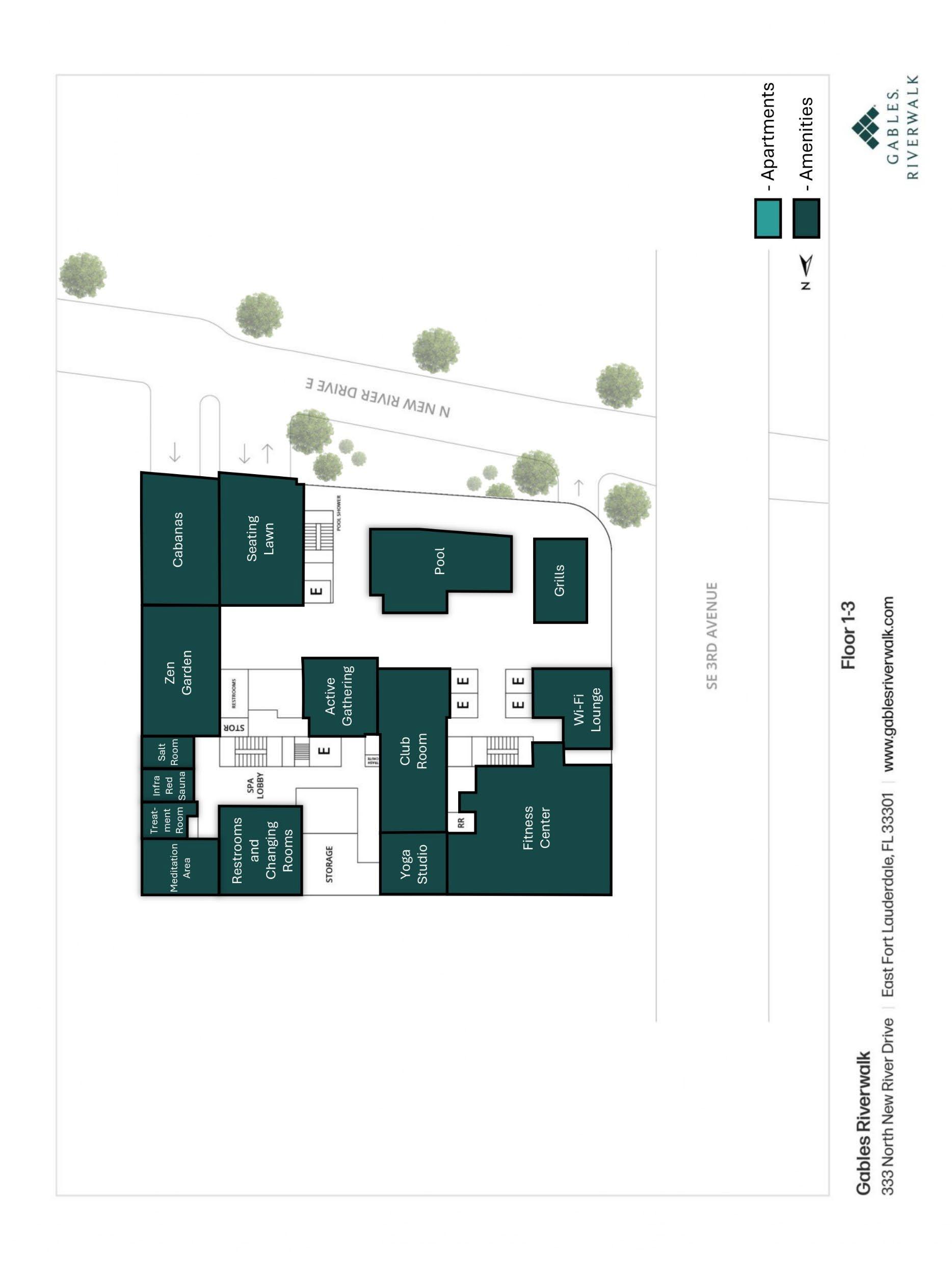






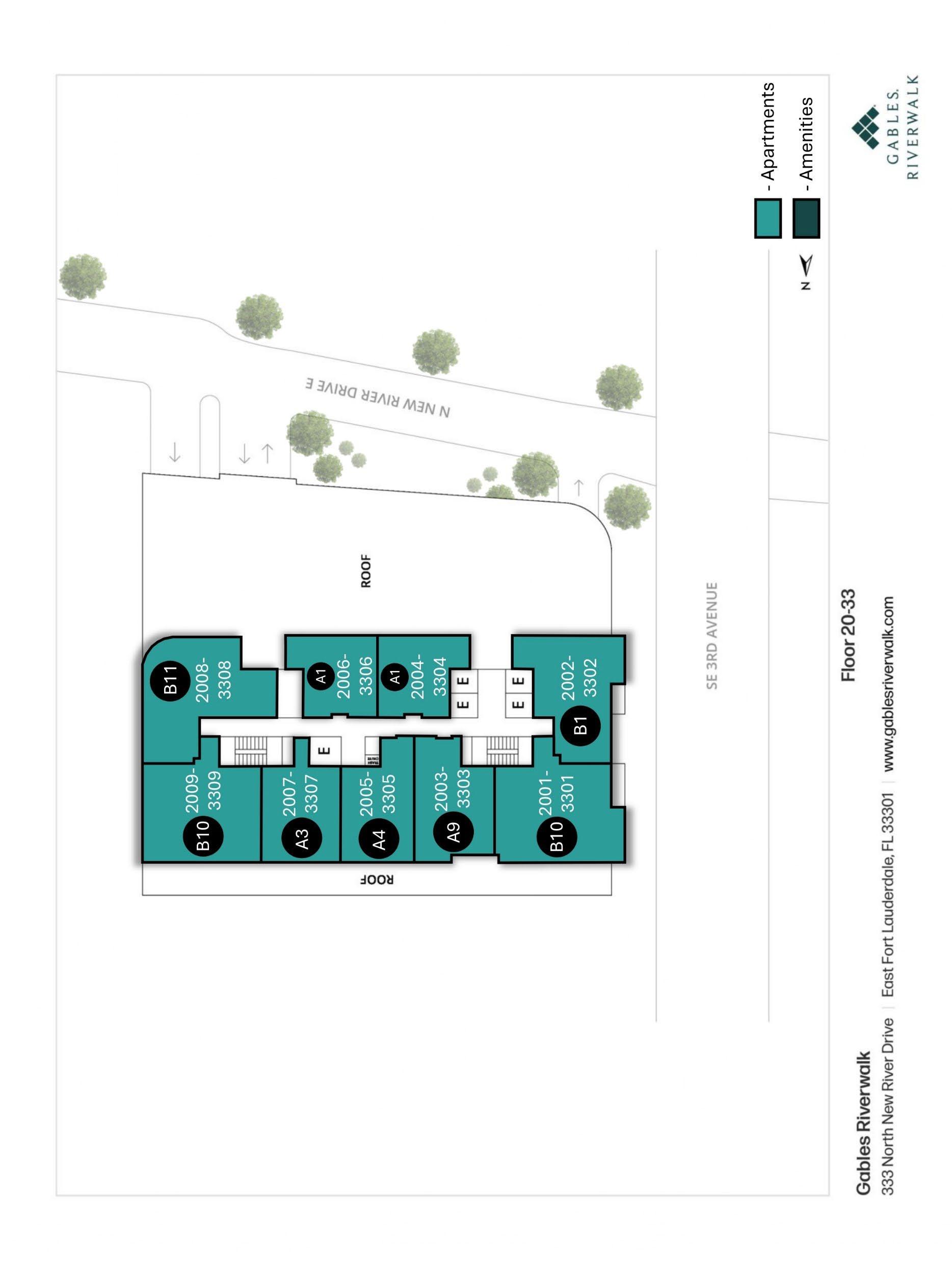

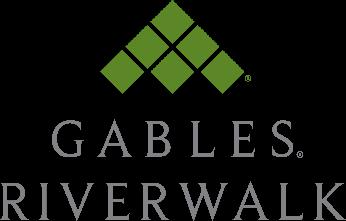
Office Hours
Monday, Wednesday, Friday: 9am-6pm
Tuesday & Thursday: 10am-6pm
Saturday: 10am-5pm
Sunday: 1pm-5pm
Office Telephone Number: (954)406-5252
Concierge Telephone Number: (954)406-0203
Office Email Address: Riverwalk@Gables.com
Instagram: @GablesRiverwalk
Amenity Hours
Retreat, refresh, work, and play, at our thoughtfully designed amenities during the times listed below:


The Salt Room
Our Salt Room at Gables Riverwalk is an Active salt room equipped with a halo generator that complements the stunning back-lit Himalayan salt block walls by dispersing microscopic salt particles into the air you breathe.
Halotherapy provides a unique relaxation and wellness opportunity, perfect for those looking to escape the pressures of daily life. Our salt room offers a tranquil atmosphere where you can fully relax and focus on your well-being without distractions
What is Halotherapy?
Halotherapy is a natural treatment that utilizes fine particles of pure salt to promote respiratory and skin health. Drawing inspiration from the traditional practices in the salt mines of Eastern Europe, halotherapy has gained popularity as a holistic approach to enhancing overall wellness.
How does Halotherapy work?
The therapy takes place in a specially designed room featuring walls lined with Himalayan salt blocks. A halo generator device disperses microscopic dry salt particles into the air, allowing participants to sit or recline comfortably while inhaling the salt-infused atmosphere. The salt particles are carefully sized and concentrated to penetrate the respiratory system and skin pores effectively. Exposure to this salt- enriched environment can support better sleep quality and boost energy levels, making halotherapy a beneficial choice for those seeking to improve their general health.


The Salt Room
What makes inhaling salt beneficial?
• Anti-inflammatory: Salt inhalation helps decrease inflammation in the respiratory tract, improving oxygen flow. This is particularly advantageous for individuals with asthma, bronchitis, or similar respiratory issues.
• Natural Expectorant: Halotherapy utilizes salt as a natural expectorant, aiding in loosening and eliminating excess mucus from the airways. This is especially helpful for those suffering from respiratory conditions associated with mucus accumulation.
• Antibacterial: Salt possesses inherent antibacterial qualities that can assist in minimizing respiratory infections caused by bacterial presence
Duration
and Frequency of Sessions
On average, halotherapy sessions typically last between 30 to 60 minutes. Users generally begin to notice respiratory improvements after 10 to 15 sessions, while dermatological benefits often require 18 to 20 sessions.
Experts commonly suggest attending 3 to 4 sessions per week to achieve results more rapidly, followed by gradually extending the intervals between sessions to sustain the benefits.
Individual responses may vary, but many participants report significant improvements after only a few sessions.


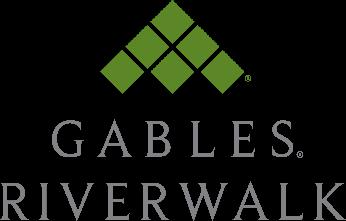
Convenience List
EMERGENCY
Emergency Police, Fire and Medical 911
Non-Emergency Police (954) 764-4357
Broward Health Medical Center (954) 355-4400
1600 S Andrews Avenue, Fort Lauderdale, FL 33316
Emergency Weather Information (954) 828-8000
GENERAL INFORMATION
Broward County Main Library (954) 357-7444
100 S Andrews Ave 6 th Floor, Fort Lauderdale, FL 33301
Driver ’s License (954) 497-1570
3718 W Oakland Park Blvd, Lauderdale Lakes, FL 33311
Post Office (800) 275-8777
1404 E Las Olas Blvd, Fort Lauderdale, FL 33301
City of FTL Customer Service Line (954)828-8000
GROCERY/DRUG STORES
Publix (954) 728-8330
255 SE Third Ave, Fort Lauderdale, FL 33301
Whole Foods Market (954) 713-6265
501 SE 17 th St, Fort Lauderdale, FL 33316
CVS (954) 524-0500
1 N Federal Hwy, Fort Lauderdale, FL 33301
Walgreens (954) 463-9937
1201 S Federal Hwy, Fort Lauderdale, FL 33316
SHOPPING CENTERS
The Galleria at Fort Lauderdale (954) -564-1036
2414 E Sunrise Blvd, Fort Lauderdale, FL 33304
PET GROOMING
Shampooch Dog Wash & Grooming (954) 324-7273
819 N Federal Hwy, Fort Lauderdale, FL 33304
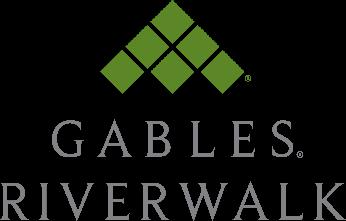
Convenience List
RESTAURANTS
Yolo (954) 523-1000
333 E Las Olas Blvd, Fort Lauderdale, FL 33301
Moxies (954) 666-6861
201 E Las Olas Blvd, Fort Lauderdale, FL 33301
Chima Steakhouse (954) 712-0580
2400 E Las Olas Blvd, Fort Lauderdale, FL 33301
Pura Vida
221 SW 1st Ave, Fort Lauderdale, FL 33301 (305) 535-4142
Bodega Taqueria & Tequila
201 E las Olas Blvd, Fort Lauderdale, FL 33301 (954) 666-6861
THEATERS
AMC Dine-in Coral Ridge 10 (954) 566-9666
3401 NE 26 th Ave, Fort Lauderdale, FL 33306
PUBLIC GOLF COURSES
Jacaranda Golf Club (954) 472-583
92000 W Broward Blvd, Plantation, FL 33324
Plantation Preserve Golf Course (954) 585-5020
7050 W Broward Blvd, Plantation, FL 33324
SCHOOLS
Walker Elementary (754)322-8800
1001 NW 4 th Street, Fort Lauderdale, FL 33311
Sunrise Middle (754)322-4700
1750 NE 14 th Street, Fort Lauderdale, FL 33304
Fort Lauderdale High (754)322-1100
1600 NE 4 th Avenue, Fort Lauderdale, FL 33305
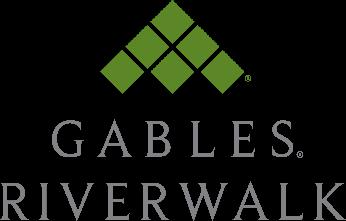
Maintenance FAQs
How do I submit service requests?
We want placing a service request for work needed in your apartment home to be easy. Log into your Gables Resident app or to your resident portal on Rent Café and submit a service request.
If you need further assistance, please contact the leasing office at (954)406-5252, via email at riverwalk@gables.com, or in person during office hours.
What do I do if I have a Maintenance emergency after hours? For those times that you may have an emergency after office hours, you may contact the leasing office at (954)406- 5252 for maintenance assistance.
The answering service will dispatch your service emergency to the oncall service technician. You should receive a call from the technician within the hour.
What is considered a maintenance emergency?
Emergency maintenance problems that will be dispatched to the on- call service technician include:
1. No electricity throughout the apartment
2. No water
3. No AC when the exterior temperature is 80+ degrees
4. Water entering the apartment
5. Possibility of fire
6. Impeded plumbing in an apartment with only one bathroom
7. No heat
8. Non-functioning or malfunctioning smoke detector
9. Gas leak (also call the gas company)
10. Running water that cannot be shut off
11. Malfunctioning door or window locks.
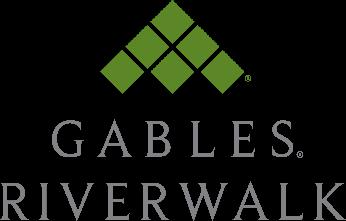
Guest FAQs
How can my guests park?
Your guests may use the valet parking service as a courtesy after 7am and until 12am. Those who arrive or leave any time after 12am and before 7am will need to pay the $20.00 overnight parking fee.
Where do my movers park?
Moving trucks can park in the loading zone to the East of the Main Entrance (must be actively loading/unloading)
Where does the delivery person come in or do I have to meet them? (Door dash, Uber Eats, etc.)
Delivery personal will need to use the guest call box to enter the building. Your Smart Rent application allows you to provide temporary access codes to delivery personal.
How many guests can I have with me at the amenities?
We love it when you share your community with your friends and family. Two guests per leaseholder are welcome to join you in all the amenity areas.
How do I let friends in using the call boxes?
Your guests will find you in the callbox at the lobby entrance. You will receive a call on the phone you provided at move-in. To grant access, press “9” on your keypad and the door will open. For elevator access to your floor level, you will provide them with a temporary access code to come into the community via the Smart Rent app.
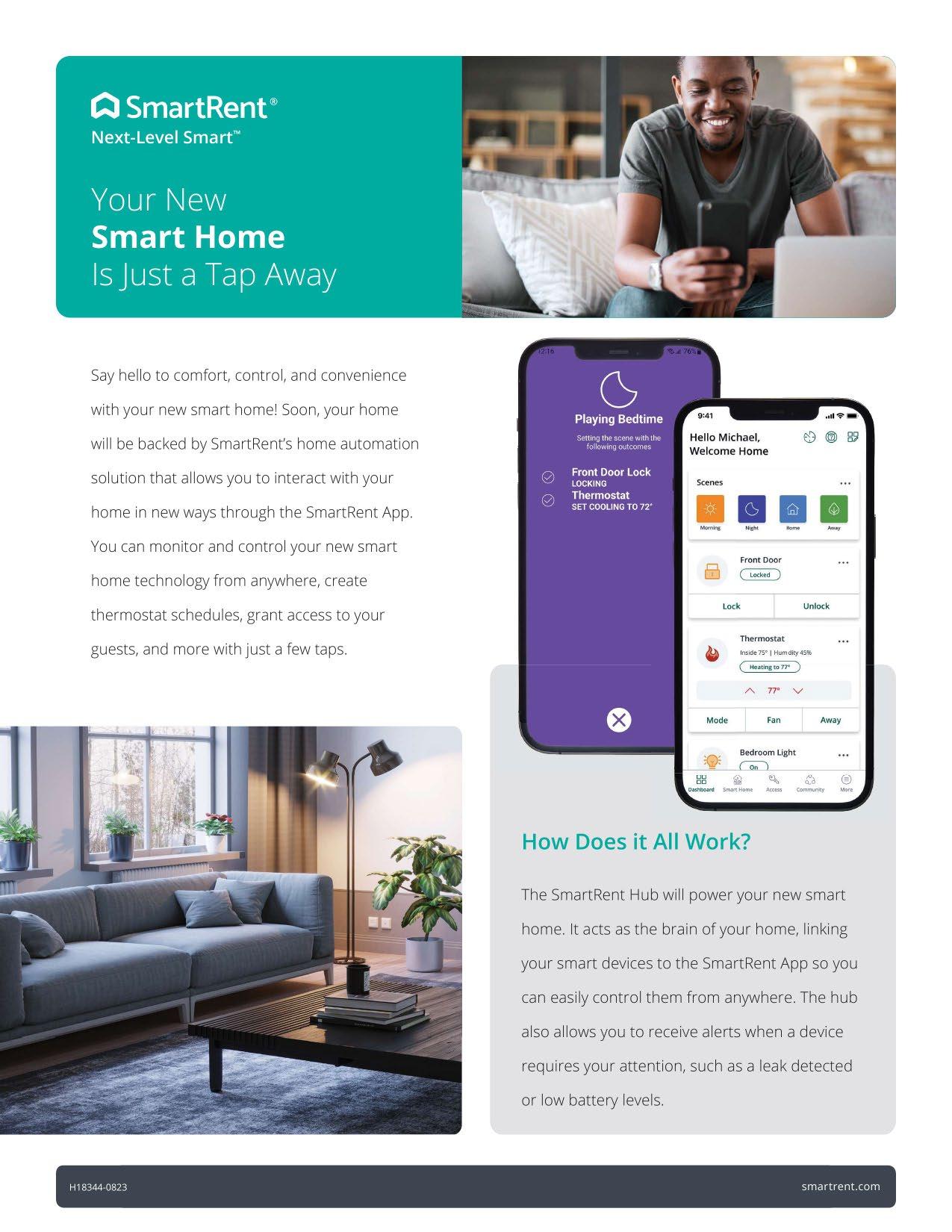




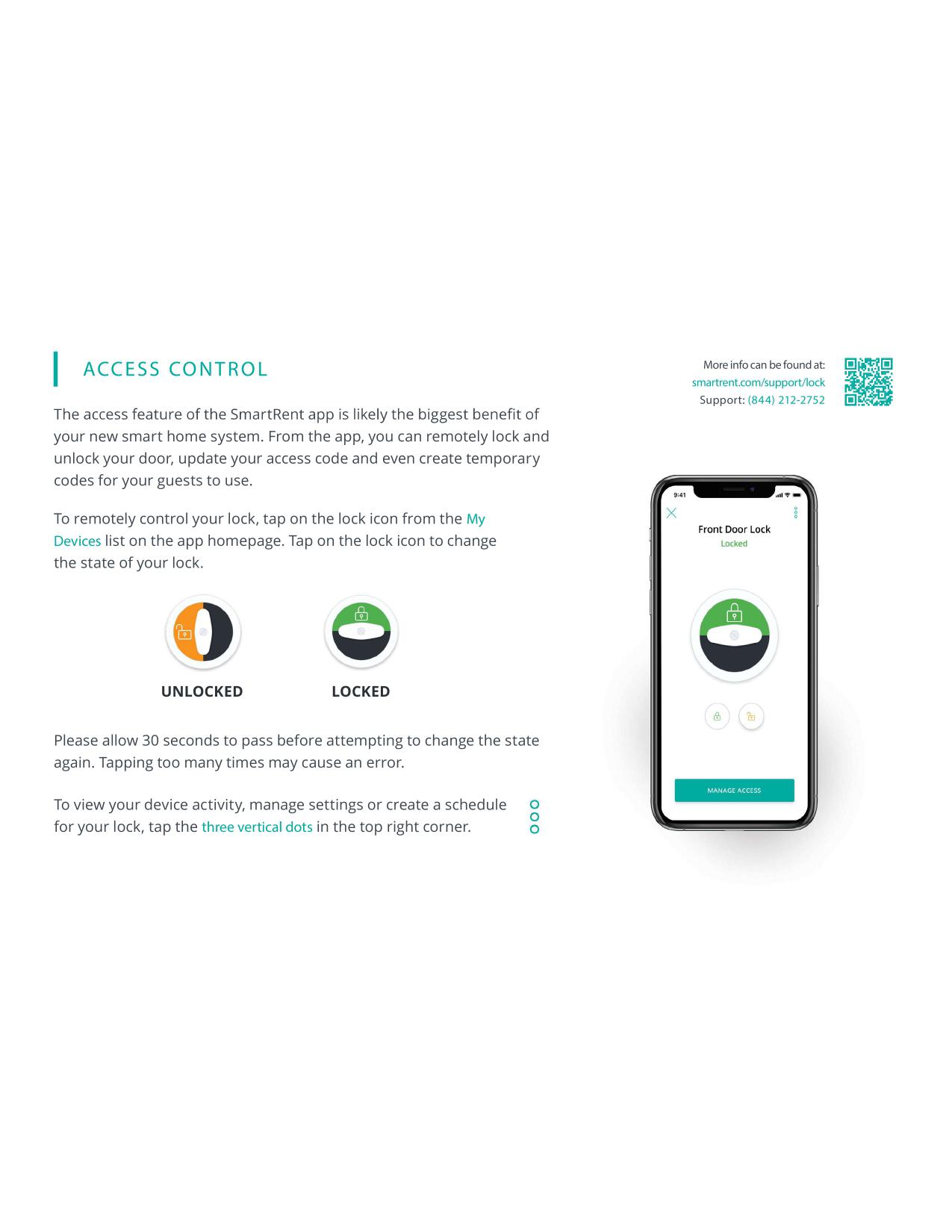
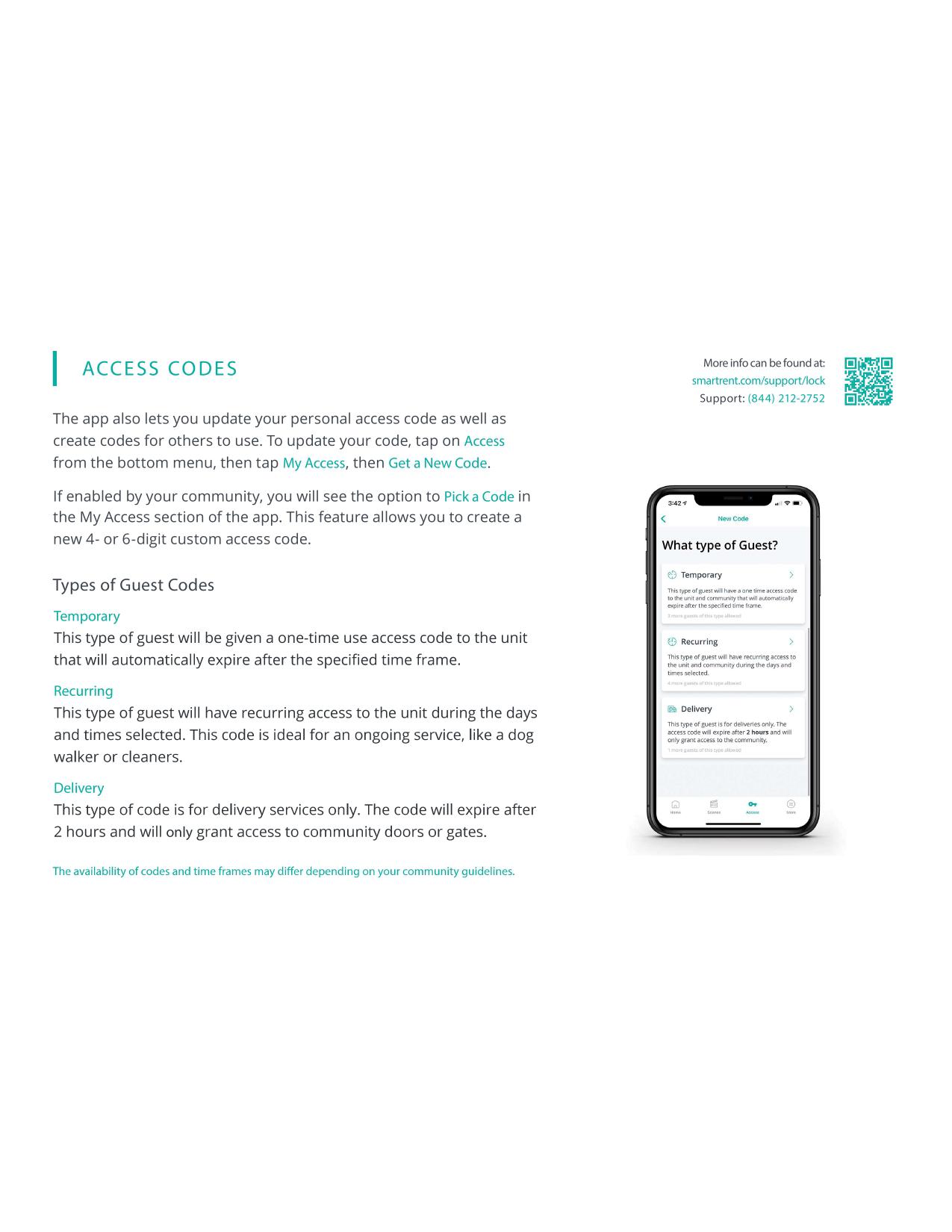

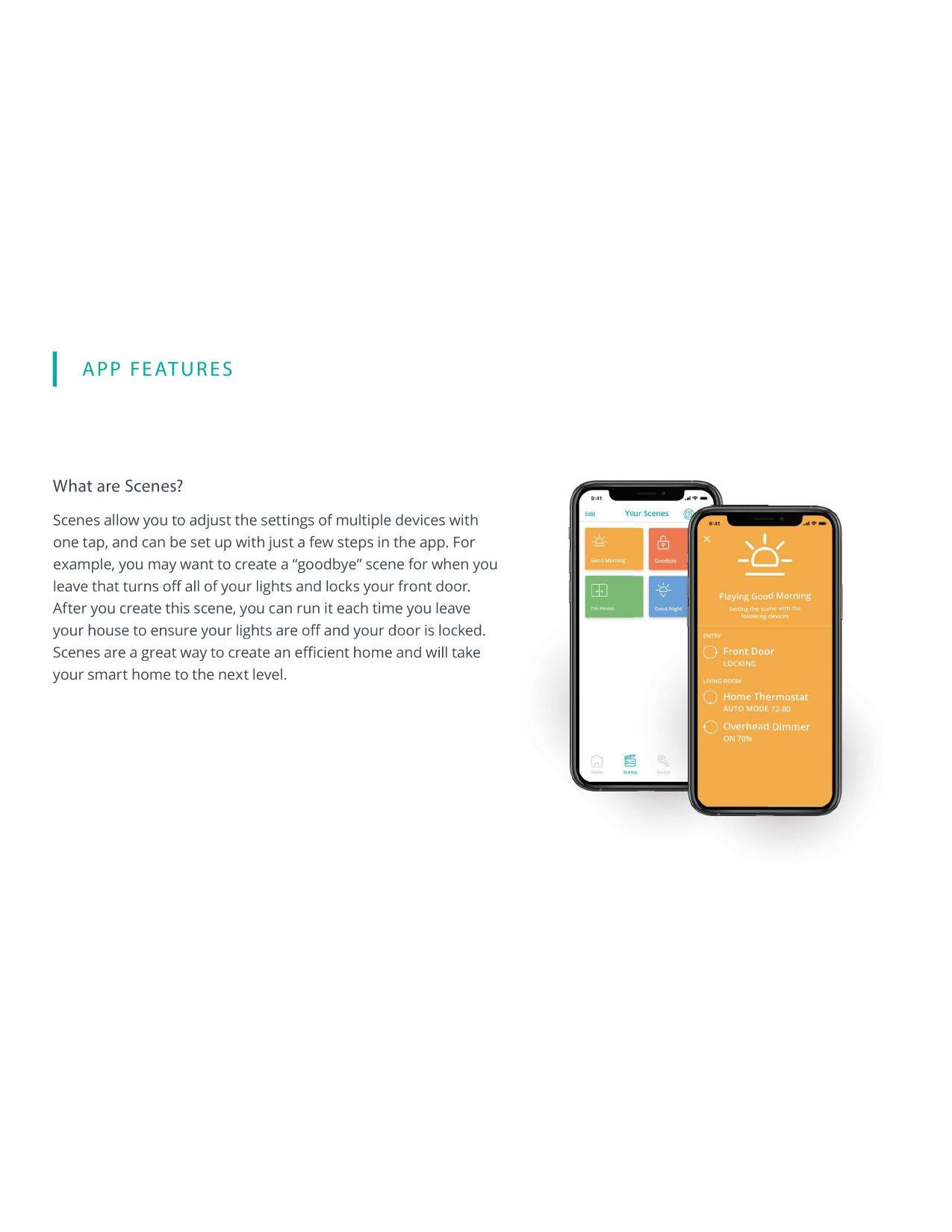
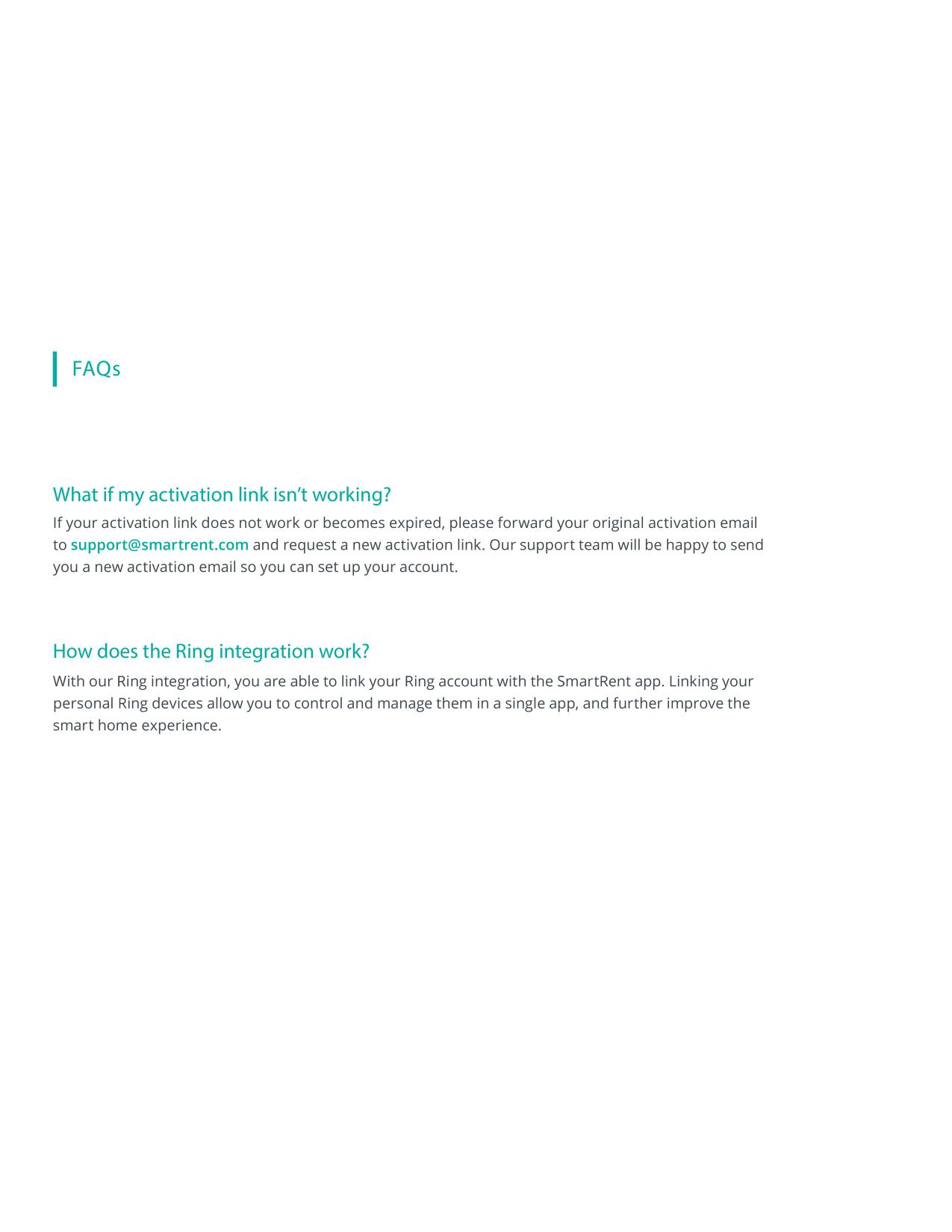
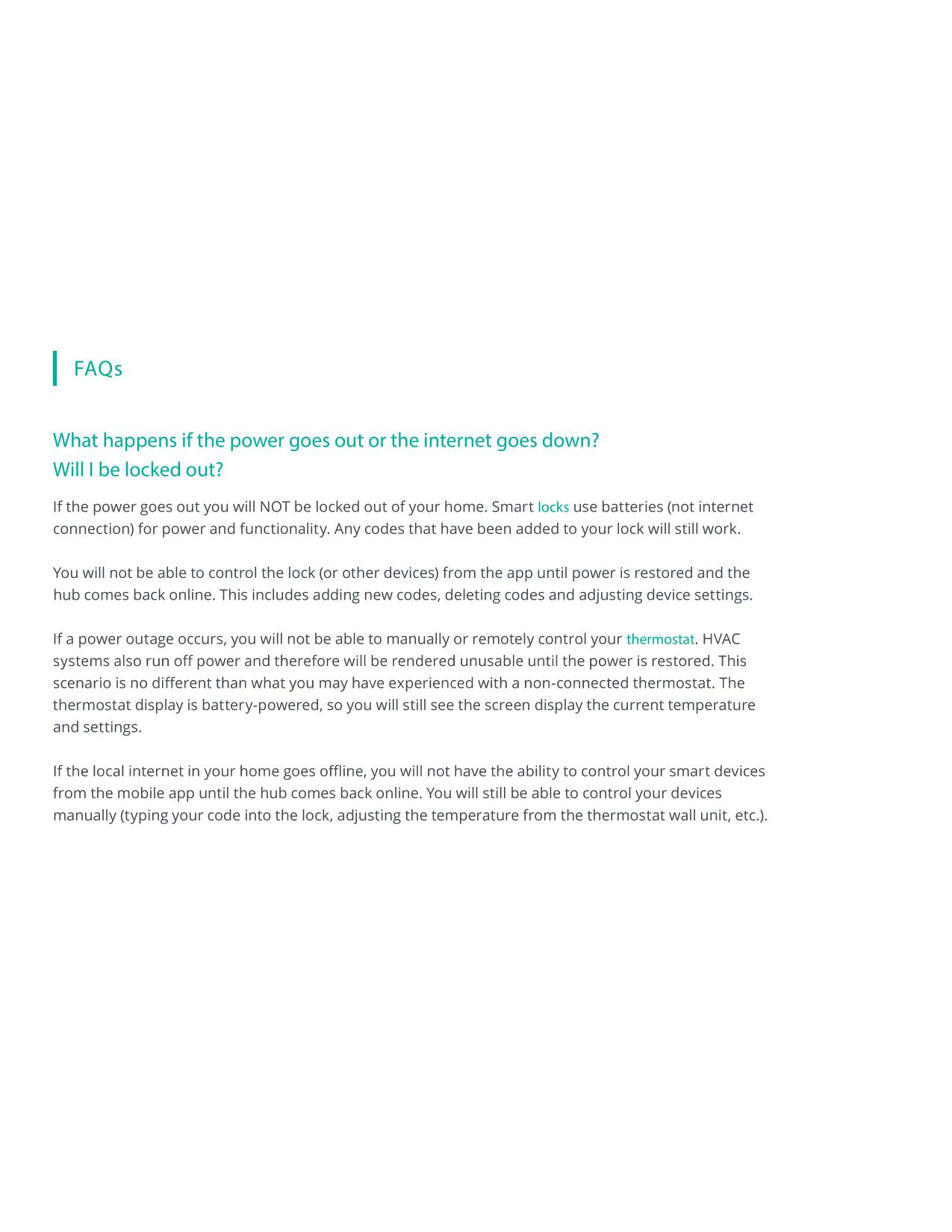
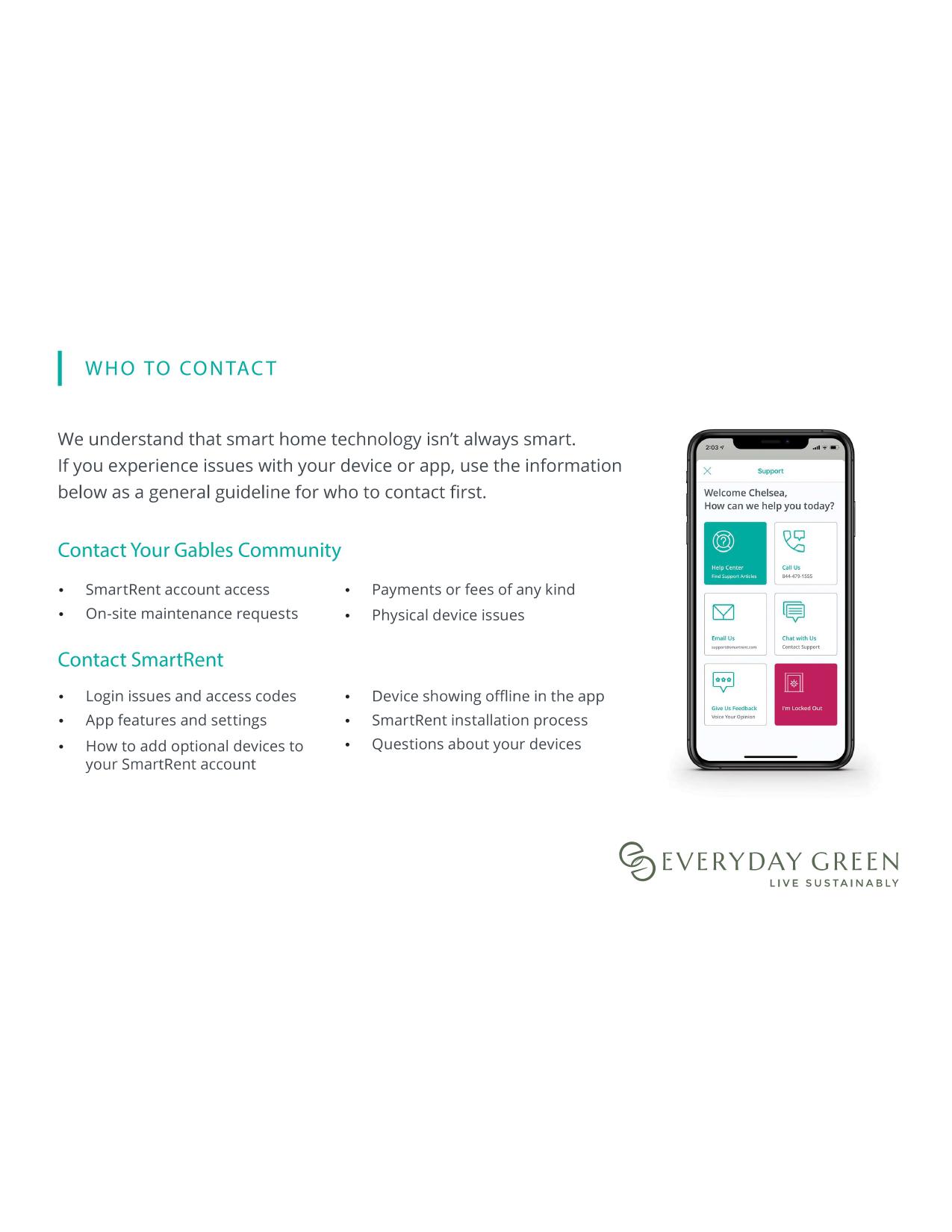
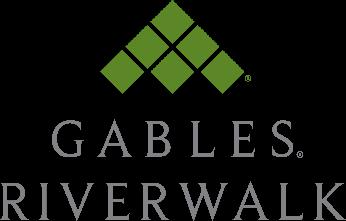
Gables Resident Mobile App
The saying goes, “There’s an app for that” and we’re excited to announce that we’ve launched a custom Gables Mobile App made with you in mind!
The Gables Resident App is your partner in all things related to your community, especially when you’re on the go. With the Gables App you can now make monthly rent payments, submit maintenance requests, and more.
This app is just another extension of our motto in “Taking Care of the Way You Live!”
LET ’S GET YOU REGISTERED!
1) Go into your App store and search for Gables Resident App. Once you download the App and click into it, you’ll see the below home screen appear. Click sign in and use your same login credentials you’ve previously used for RentCafe.
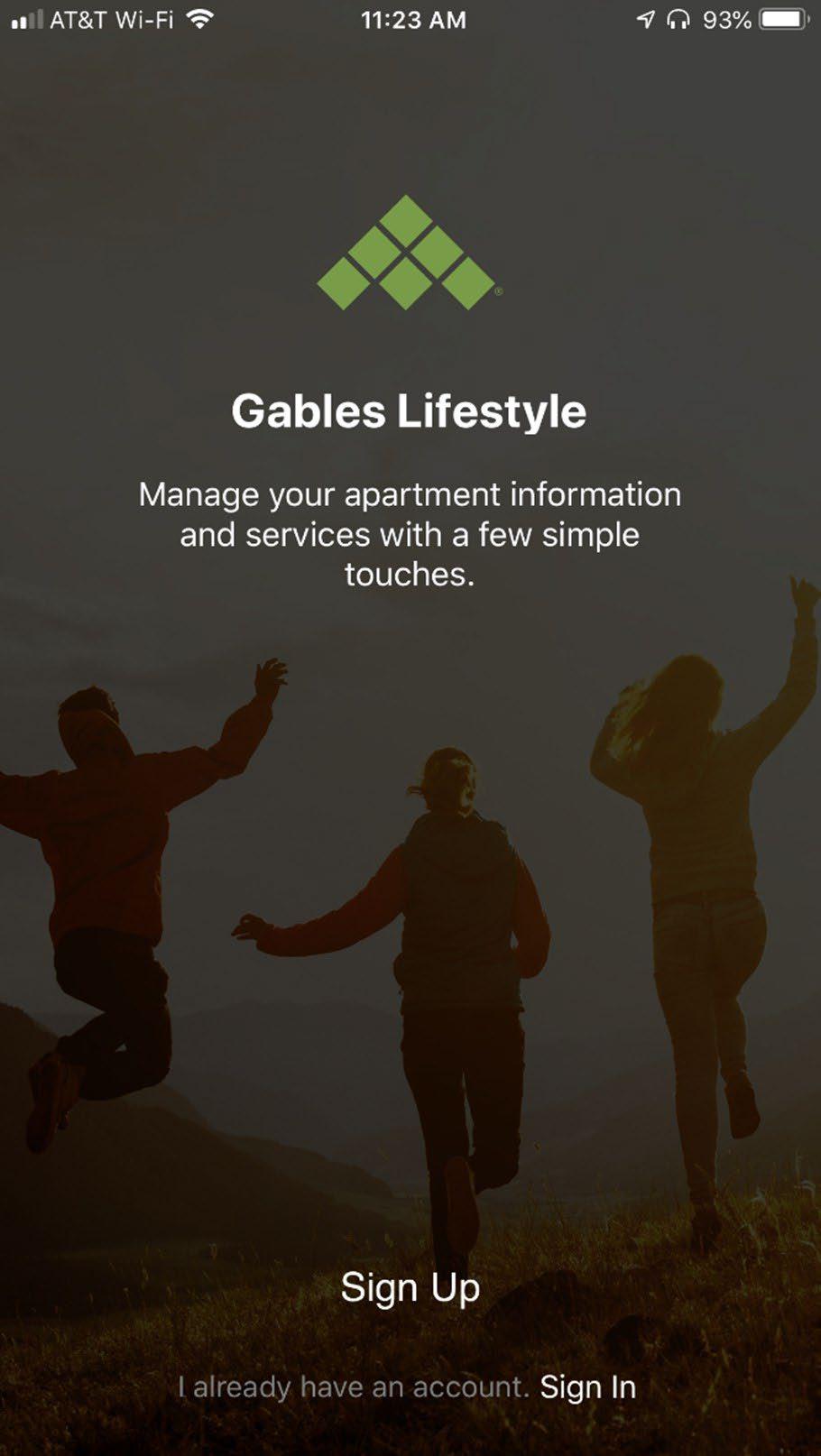
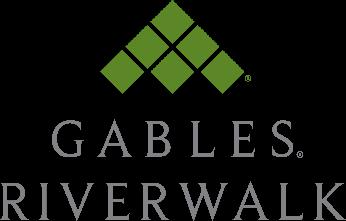
2) Log in and enjoy all the conveniences the App offers you at your fingertips!
Easy accessibility and logins with Touch ID and Face ID integration with the Gables Resident App.

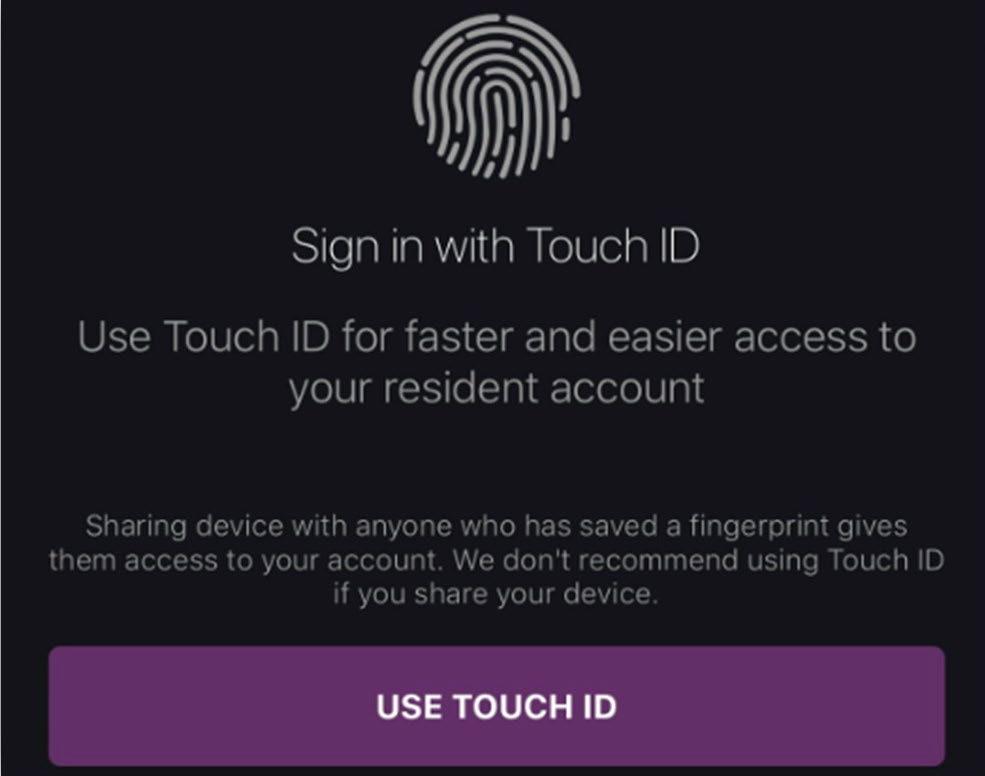
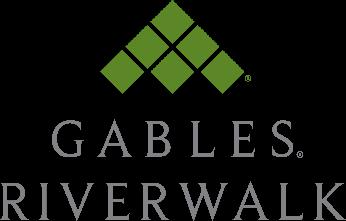
PAY YOUR RENT ON THE GO!
Step 1 – Choose total amount you wish to pay.

Step 2 – Choose method of payment.

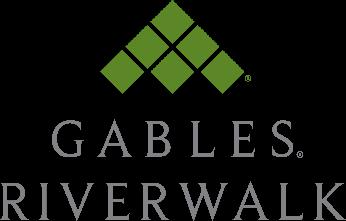
PAY YOUR RENT ON THE GO!
Step 3 – Review and submit payment

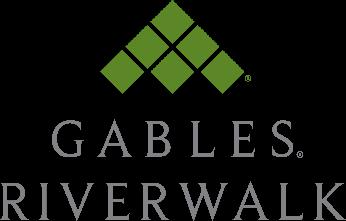
INTERESTED IN SETTING-UP AUTO -PAYMENT?
On the home screen, select the purple button that says Autopay and set your account to pay rent every month automatically.
IMPORTANT: Ensure that your maximum withdrawal amount is set high enough to cover the utilities including those that are sub -metered.
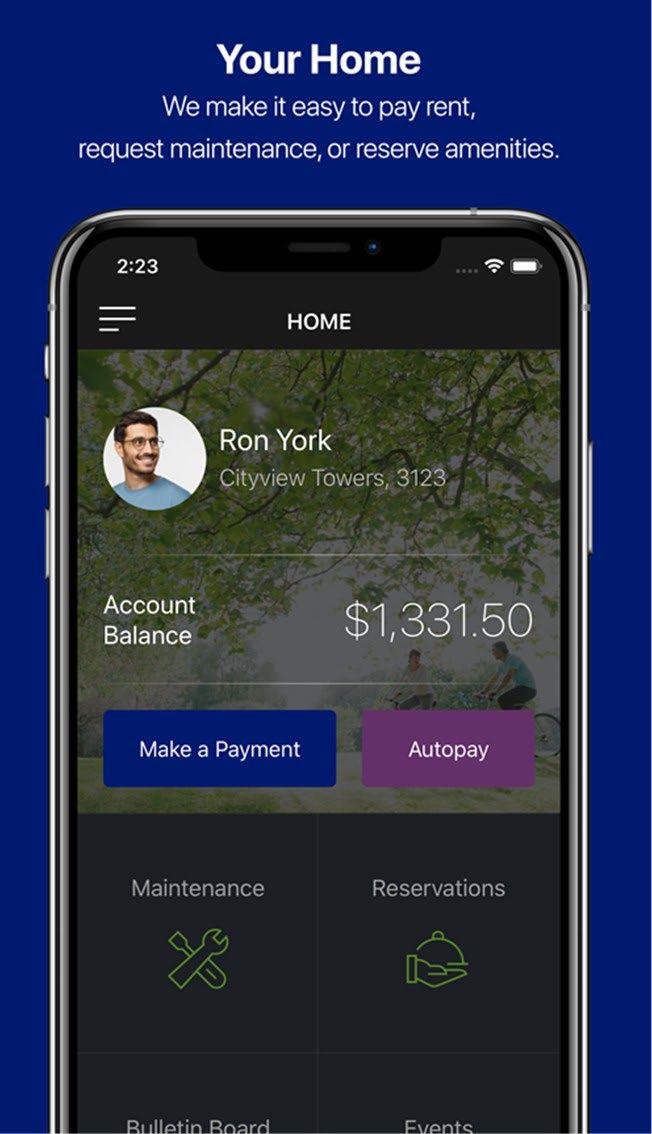
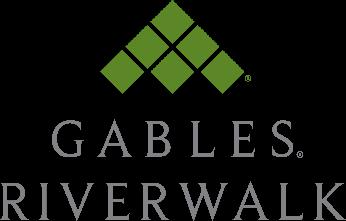
How to Setup Auto-Pay in RentCafe
1. Log into Rent Café www.rentcafe.com
2. Select the Auto Pay Set- Up tab
3. Enter Payment, Start, and End Date
• Select the Payment Account
• Enter the date you would like autopay to start. Please note payment is due on or before the 1st of every month. However, you have a grace period until the 3rd.
• Enter the end date. Please note you do not have to set an end date if you plan to use auto pay through the end of your lease. You can set an end date if you only want to schedule auto -pay for a certain time frame.
4. Enter Pay Date, Percentage and Max Pay
• Select the day the payment will draft for payment. This date must be from the 1st to the 3rd of the month. For partial payments, each roommate must be set up on autopay, and payments must be scheduled for the same day.
• Next, enter the Percentage amount that you are responsible for. Please ensure that the total percentage between all roommates equal 100% for the rent.
• Next, enter the Max Pay Amount. This amount will be the max that will pull from your bank for your portion of the rent. We recommend that you do a max pay of more than what you pay on average to account for rent and utility fluctuations.
5. Hit next once all items are entered, hit Next to complete the set up. We hope you enjoy the convenience of Auto -Pay! Please contact the Customer Care Center if you have any questions at (833)924-1950.
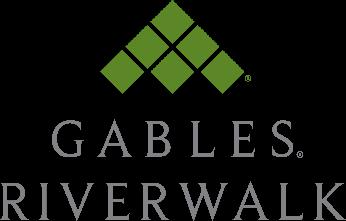
Submit a Maintenance Request in RentCafe
Easily add photos or record a voice memo for maintenance requests.
Step 1 – Provide information about your maintenance request using the form within the App.


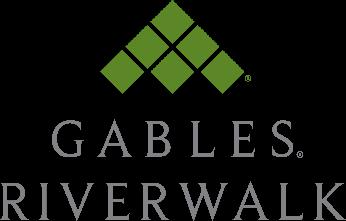
SUBMIT A MAINTENANCE REQUEST
Step 2 – Once the information is filled out you have the option of providing a voice memo or a photo of what you would like your service team to address in your apartment home. Please also fill out if the team has permission to enter if you’re not home as well as if you have any pets the team needs to be aware of when they enter. Once the form is filled out, please press submit request and the maintenance team will be happy to assist!

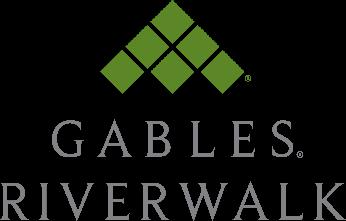

Pay by Bank Online (ACH)
One time or recurring payment options available When you use this method, it is an instant payment This method can be set up on Gables Online Portal (gables.com/resident)
OR Use our Gables Resident App
Credit/Debit Card Master Card, Visa, AMEX, Discover Pay by Mail to Our Customer Care Center
When you use this method, it is an instant payment and fees apply This method can be set up on Gables Online Portal (gables.com/resident)
OR
Use our Gables Resident App
We request that all paper check rent payments are mailed to the below address (no checks will be accepted at the leasing office).
Allow for 7-10 business days delivery prior to the first of the month. Mail the payment to: Gables Riverwalk P.O. Box 209374 Austin TX, 78720-9374
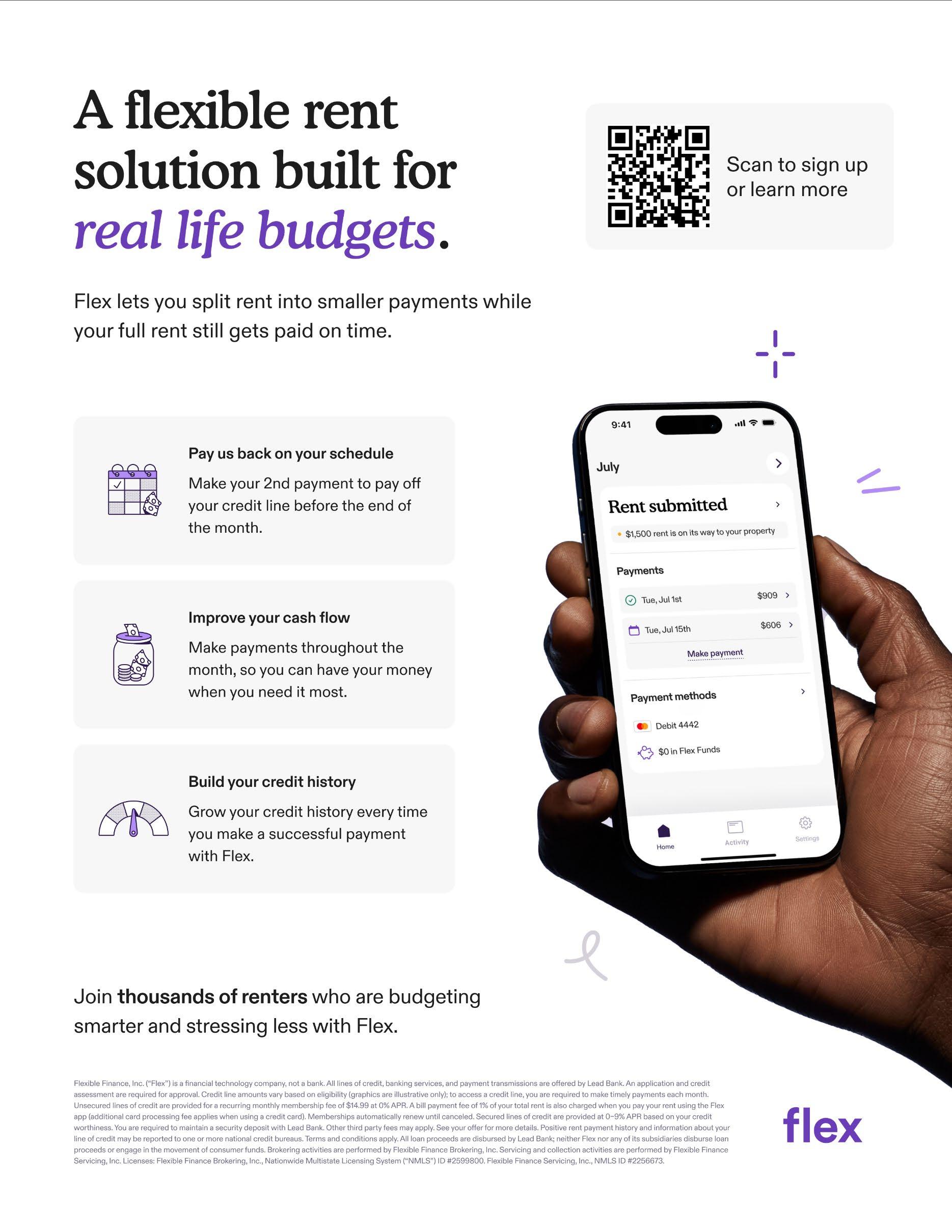
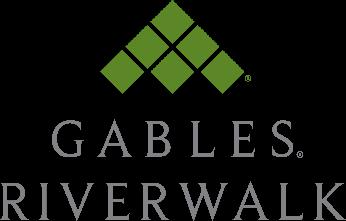
Your kitchen has been outfitted with premium Fisher & Paykel
Appliances. We encourage you to read through the Use & Care guides (located on www.fisherpaykel.com) to get the most out of each product.
Please feel free to contact them directly with any product questions.
Customer Care – Product Usage Questions
24 hours, 7 days a week (888) 936-7872
Instagram: @fisherpaykel
YouTube: Fisher & Paykel
Resource Guide: fisherpaykel.com/us/resources


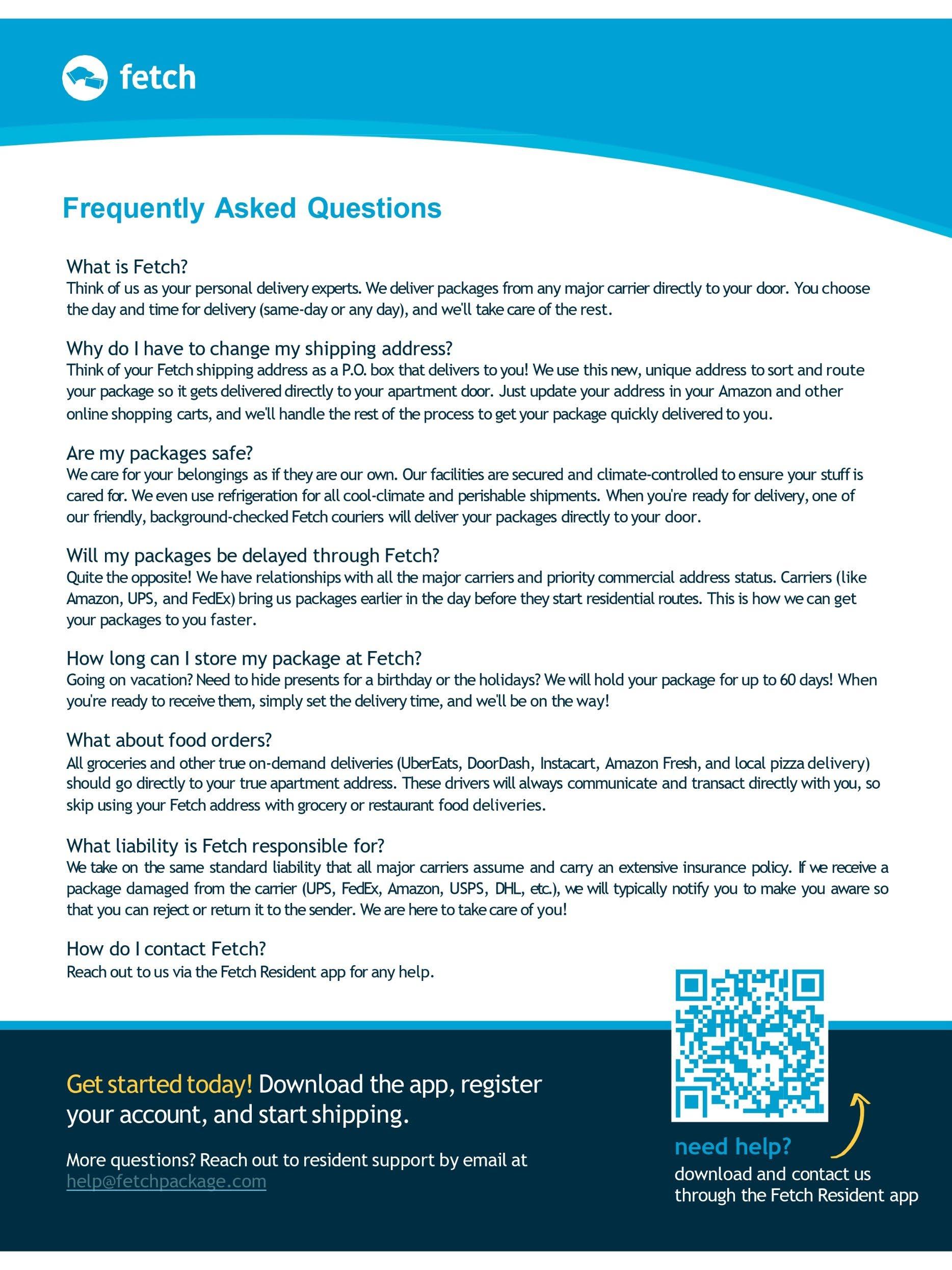
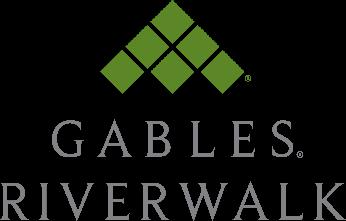
Parking Registration Form
Apartment Number:____________
Vehicle 1
Make:____________________
Model:___________________
Color:____________________
License Plate:____________
Primary Driver
First Name:________________
Last Name:________________
Mobile Phone:_
Vehicle 2
Make:____________________
Model:___________________
Color:____________________
License Plate:____________
Primary Driver
First Name:________________
Last Name:________________
Mobile Phone:______________
Secondary Drivers
First Name:__________________
Last Name: __________________
Mobile Phone:_______________
First Name:__________________
Last Name:__________________
Mobile Phone:_______________
Secondary Drivers
First Name:__________________
Last Name: __________________
Mobile Phone:_______________
First Name:__________________
Last Name:__________________
Mobile Phone:_______________
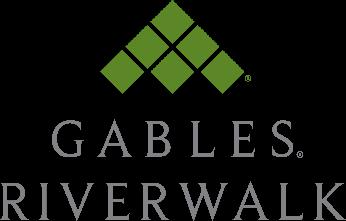
Parking Registration Form
Vehicle 3
Make:____________________
Model:___________________
Color:____________________
License Plate:____________
Primary Driver
First Name:________________
Last Name:________________
Mobile Phone:_
Secondary Drivers
First Name:__________________
Last Name: __________________
Mobile Phone:_______________
First Name:__________________
Last Name:_
Mobile Phone:_______________


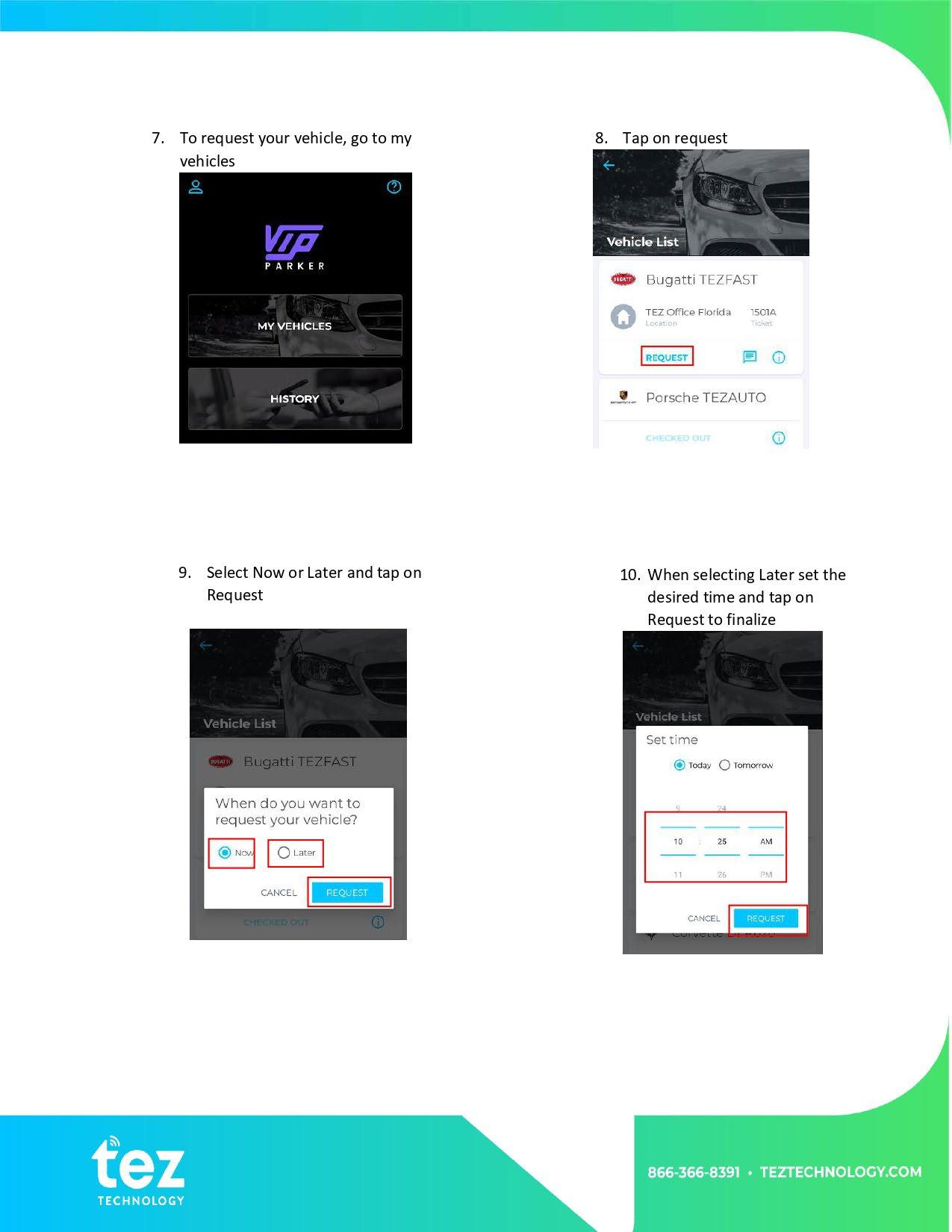



Riverwalk Wi-Fi Network Usage


Riverwalk WiFi-2.4
Use for TVs, Printers, Smart Bulbs, Plugs, Cameras, Doorbells Legacy or 2.4GHz-only devices
Riverwalk _ WiFi
Preferred connectivity band for all capable devices
Laptops and PCs (staff & residents)
Riverwalk _ Guest
Guest-only wireless access
The guest network times out after 8 hours
Quick Tips
Connect modern devices (phones, laptops, tablets) to Riverwalk_WiFi for best performance.
Use Riverwalk WiFi-2.4 only for devices that cannot connect to the main SSID. Guests should always use Riverwalk_Guest



Located on the 7 th floor in the Wi-Fi Lounge


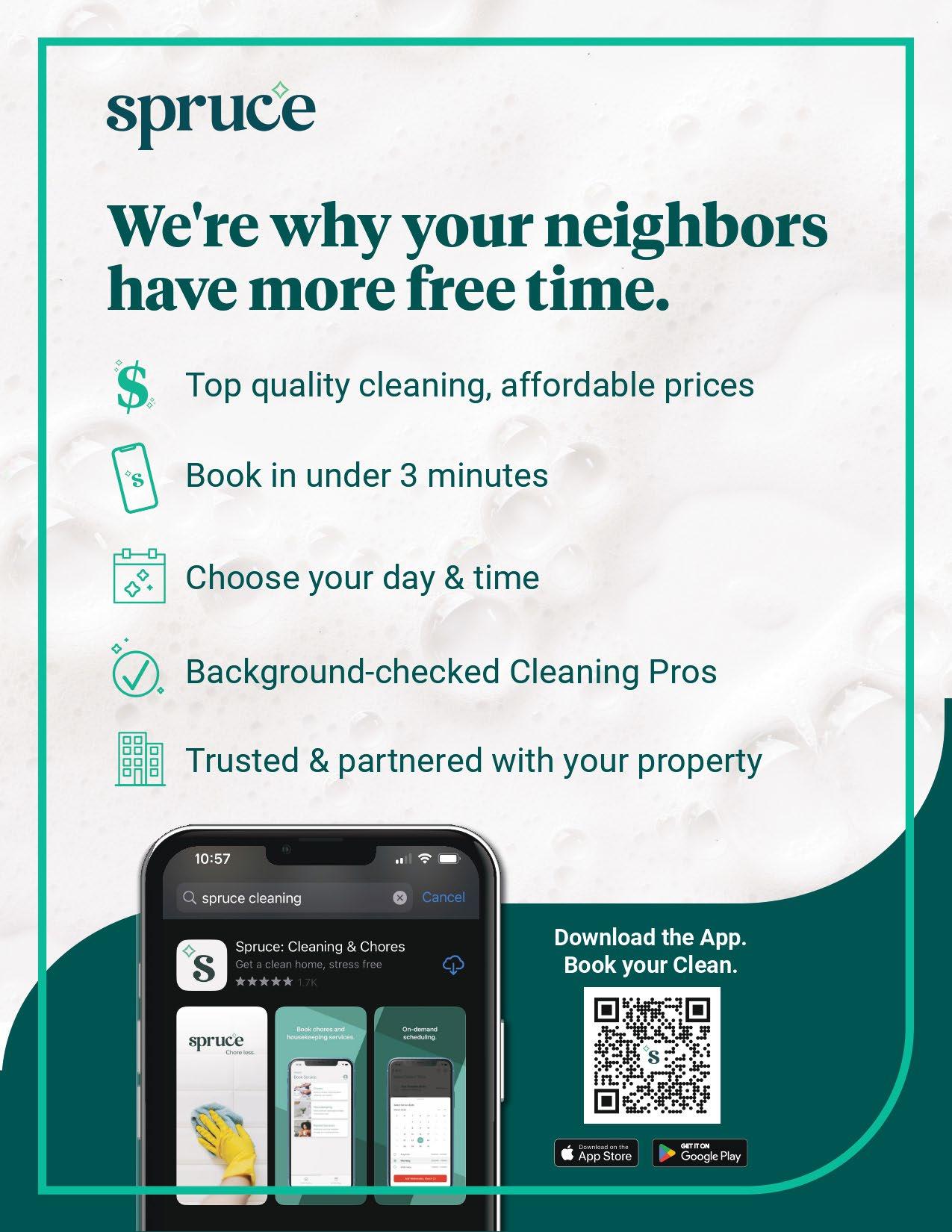





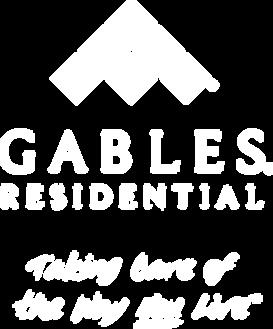
Professionally Managed By:
