Getting Started: Partner Marketing Portal
Supplier Partner
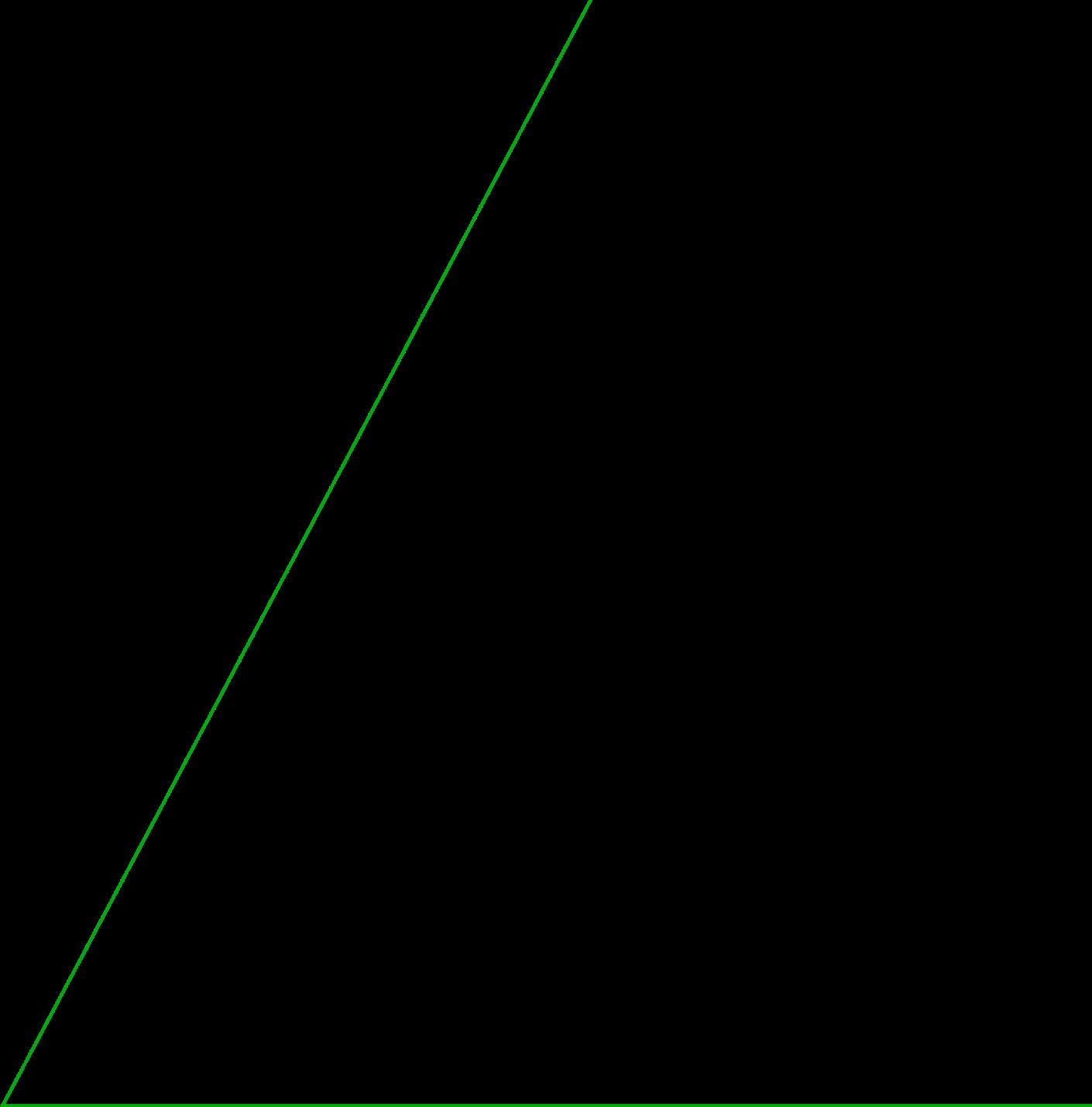


Supplier Partner
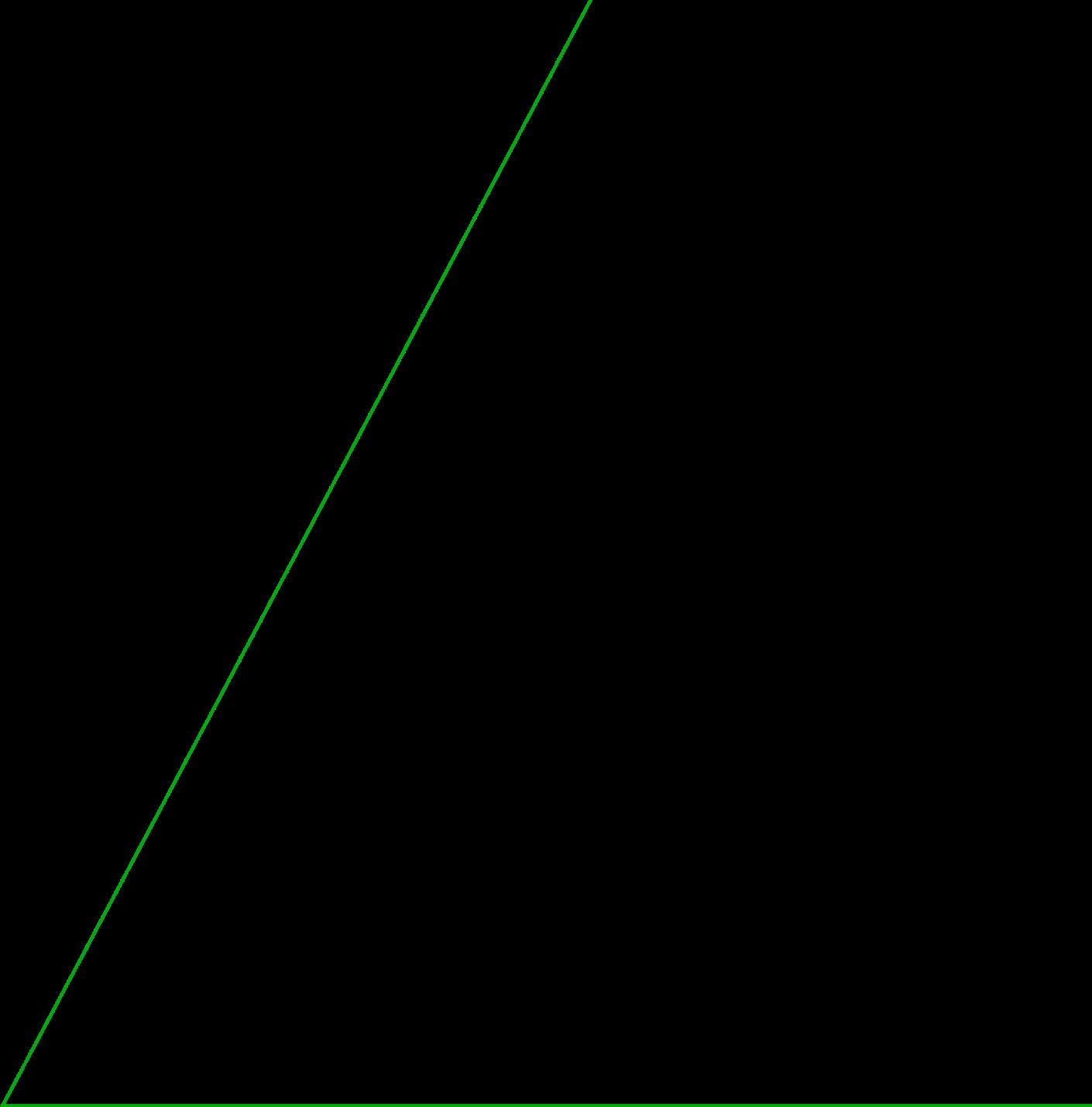

Wesco's Partner Marketing Portal is a one-stop platform designed to simplify the annual marketing commitment process, streamline communication and asset management, and enhance collaboration between our marketing teams!
The goal of this launch is to get logged in and become acclimated to the different areas of platform available on your dashboard.
We are targeting additional training on the 2026 Marketing Program Commitment process in Q4.
Thank you for your support and participation!

Visit and Bookmark: partner.wesco.com
• Username: Use your company email address
• Password: Please select "Forgot Password" to activate your own password
Use this Partner Marketing Portal Getting Started Guide to hit the ground running
• We've outlined core features and setup tips to ensure you can use the portal effectively.
• Reach out to Partner Marketing if you get stuck.
Questions, concerns, or tips to share along the way?
Let us know! Your feedback is invaluable as we refine the experience.

For those that manage multiple brands within the same organization, Wesco's Partner Marketing team will provide unique Usernames for each brand profile.

After logging in, familiarize yourself with your Dashboard:
o The top navigation will be visible on all pages of the portal
o The green person icon leads you to your profile
o The Quick Actions box will include links to most used activities within the portal
Once you are ready, click on Start Onboarding!

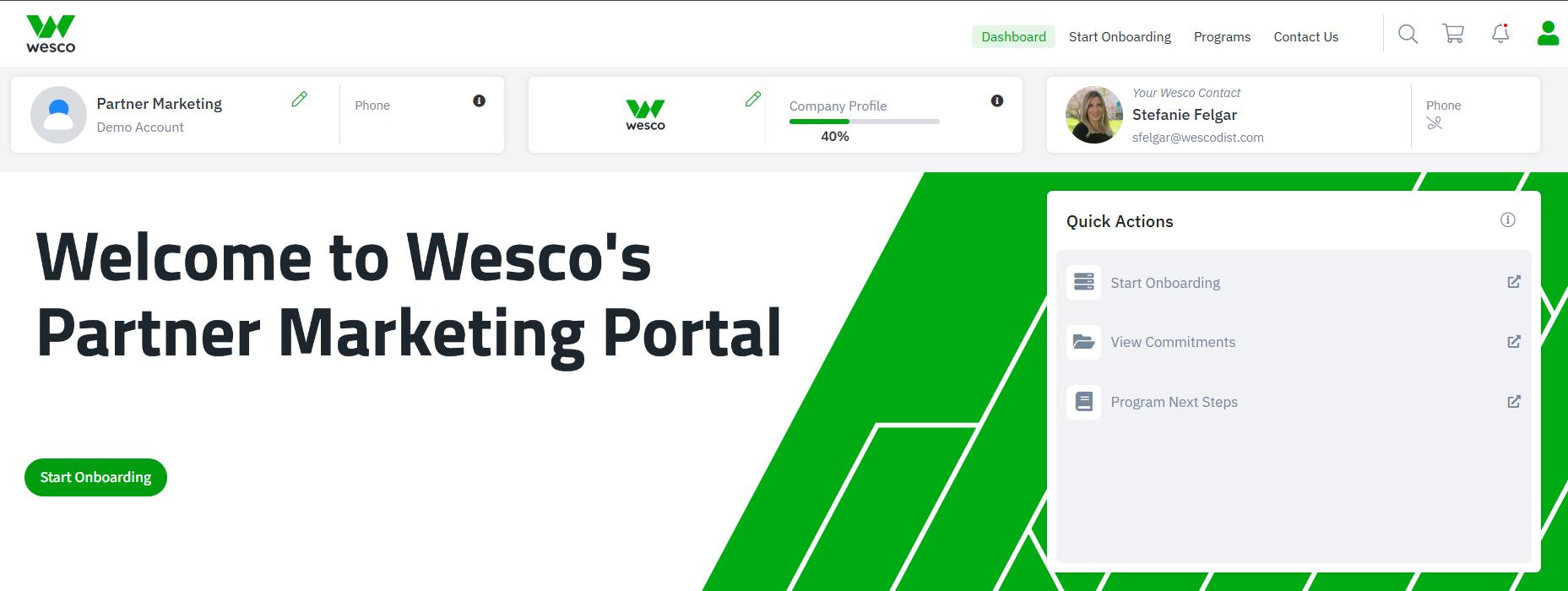

The Onboarding Journey will walk you through portal account set-up and reviewing your organization's 2025 marketing program commitment.
• From your dashboard, click on Start Onboarding (in hero banner or Quick Actions).
• Follow each step and complete the action before moving on to the next.
• See descriptive text within each step for additional direction.
• After completing onboarding, you will access these areas through your main dashboard navigation.

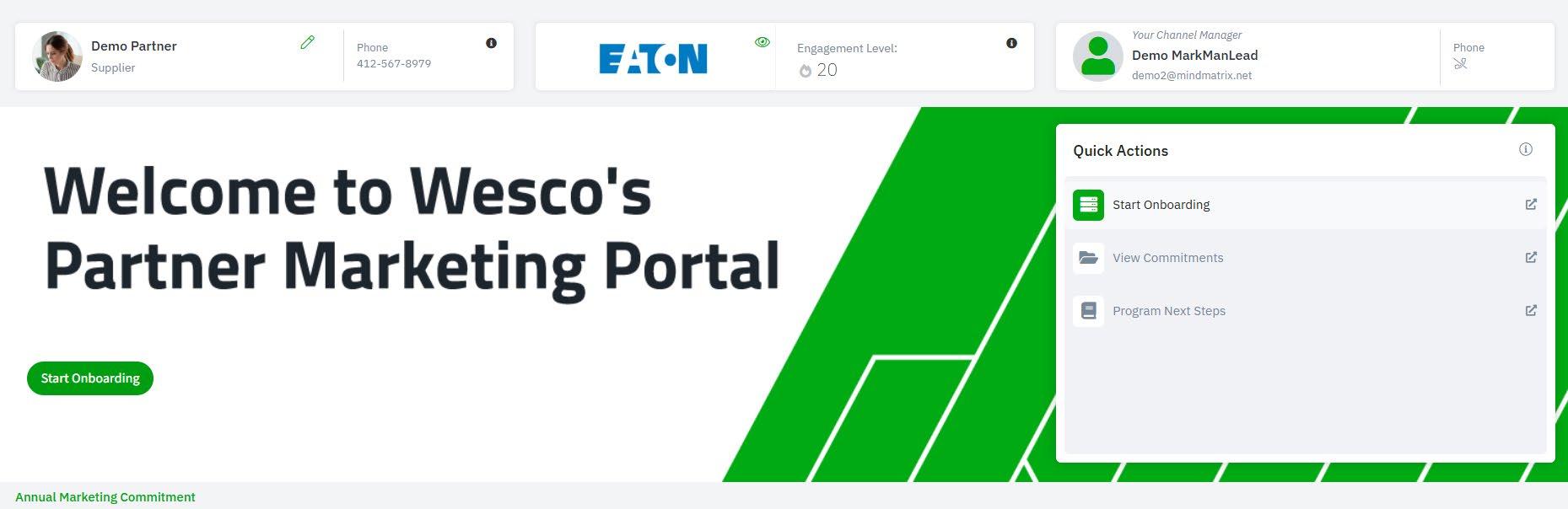
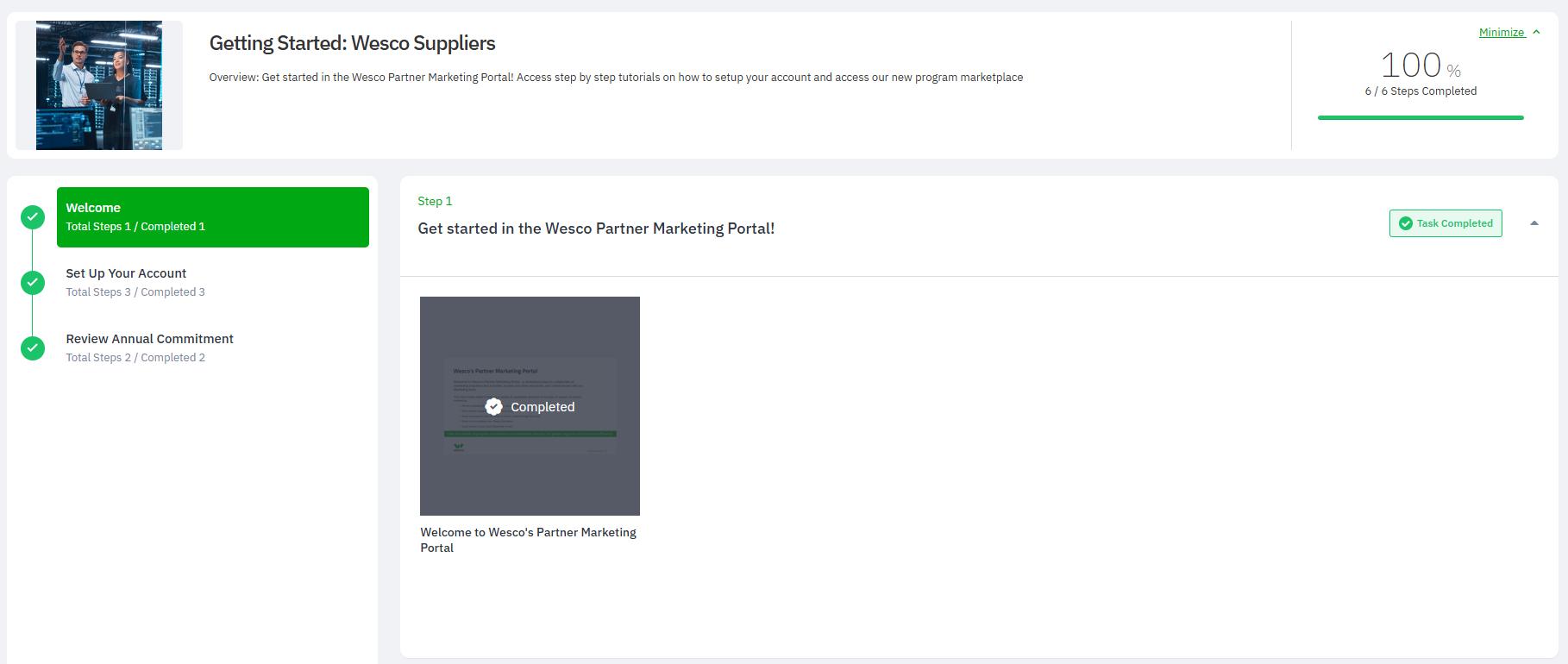
All 2025 corporate marketing program commitments* have been pre-loaded to the portal for your visibility.
Once the Onboarding Journey is complete, any time you want to view your committed marketing programs for the current Co-Op year:
• Click on Programs in the top navigation then View Commitments.
• You can also access this section from the Quick Actions box on your Dashboard.


*Excludes discretionary funds, EES Canada and UBS.

Once in the View Commitments section, you will see your marketing programs for the current Co-Op year.
• From the program list, click into each for more information.
• Program detail includes overview, cost, commitment date, and status.
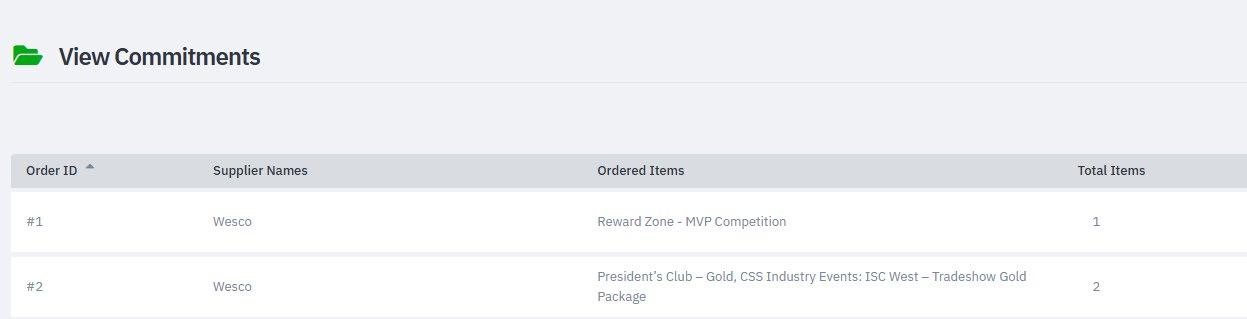

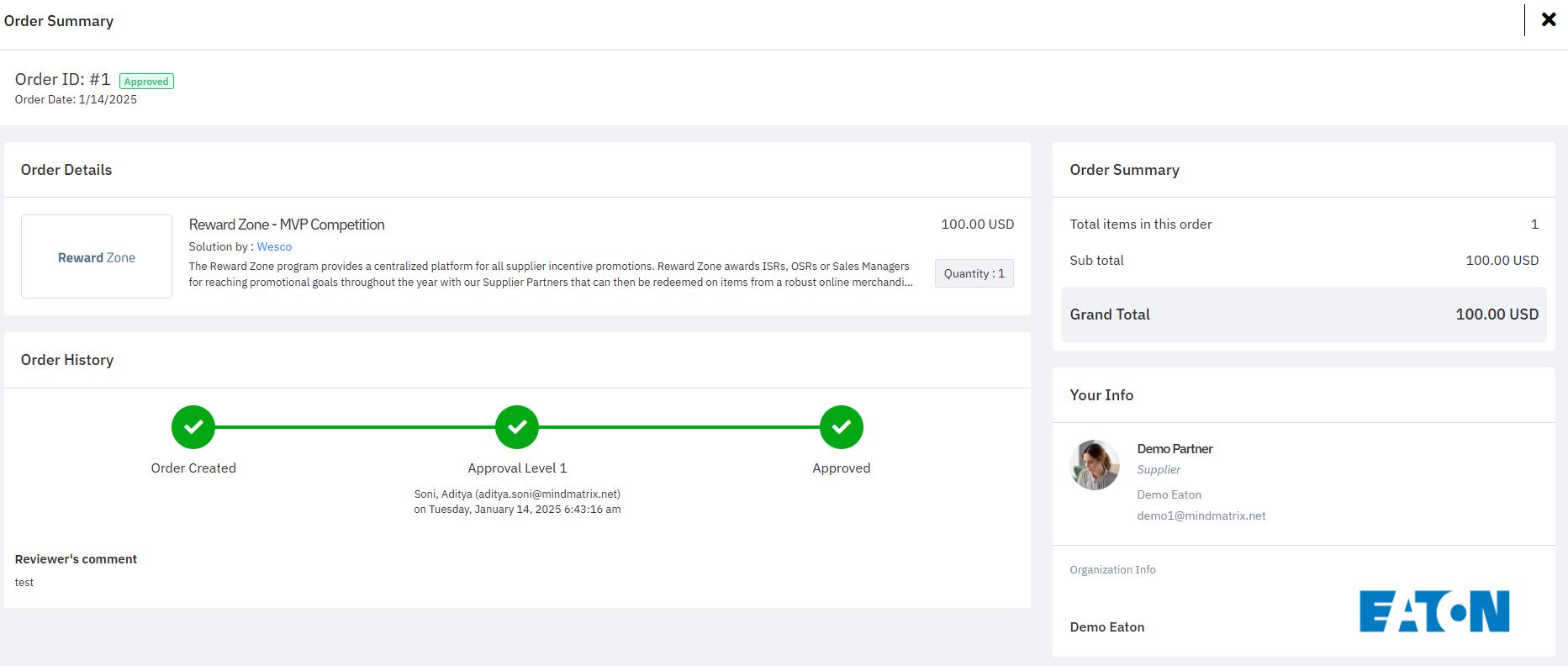

Each committed program has a corresponding Program Next Steps playbook* with action items required to execute deliverables and fulfill the annual marketing commitment.
Once the Onboarding Journey is complete, any time you want to view your committed Program Next Steps:
• Click on Programs in the top navigation, then Program Next Steps.
• You can also access this section from the Quick Actions box on your Dashboard.

*This is a digitization of Wesco’s historical Supplier Kits.

Through these Program Next Steps playbooks, you will be prompted to provide content for applicable deliverables.
• Each program icon features a percentage completion bar to illustrate progress within the playbook.
• Click the icon and follow the steps outlined to fulfill each program commitment.
• Key due dates and details on content and deliverables will be available, along with how and where to submit.
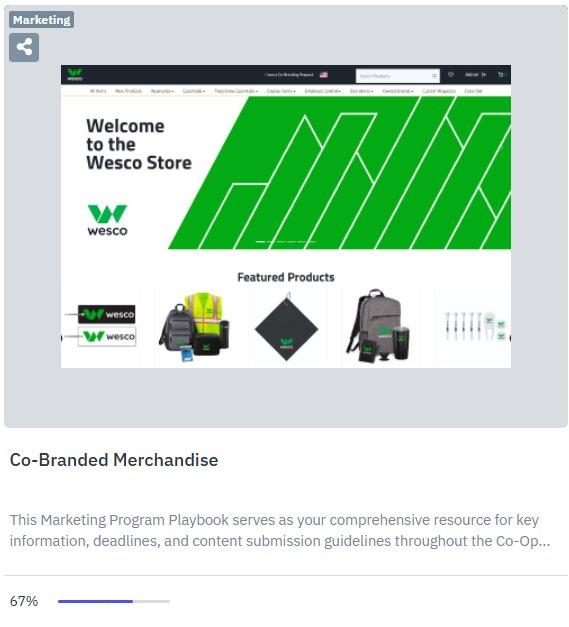
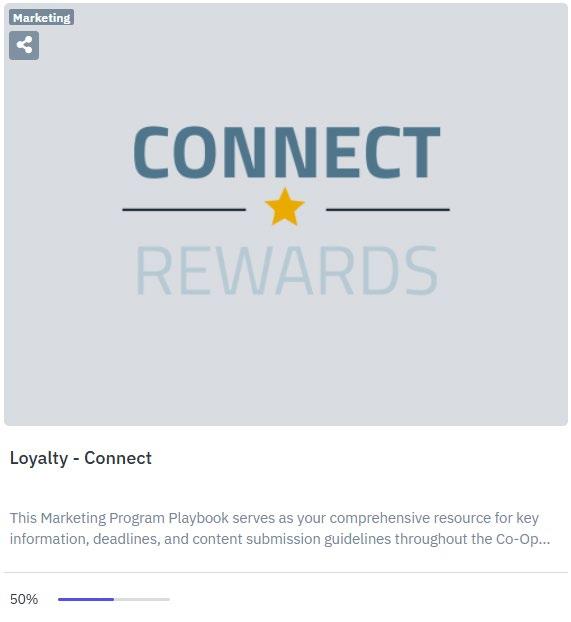
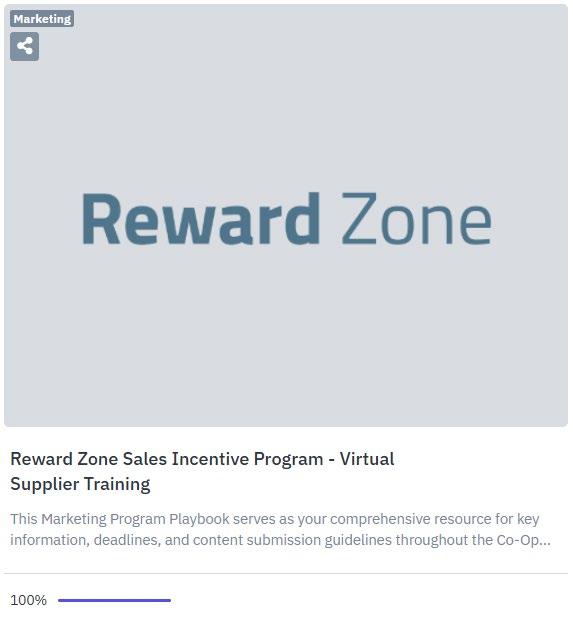


For programs that require content to be submitted to the Wesco Marketing team, the playbook includes a step to upload.
• Follow the steps to learn what is needed and to submit the content within the portal.
• Your Wesco Marketing contact will be alerted that your content is in and work with you from that point.
• Follow the instructions listed under each step (yellow arrow).



Important Note:
• Because we are midway through the 2025 Co-Op year, it is not mandated that you manage content through the portal now. We do not want to disrupt projects in progress, so you may continue your current process for content submission and program execution outside the portal.
• Please coordinate with your Wesco Marketing Contact to confirm your preference for 2025 execution.
• In Q2 2026, we will use the portal to manage assets for program deliverables.
Any content uploaded to the portal will be housed in your Organization Profile’s Assets section.
You can access this a couple ways:
• From your Dashboard, click the pencil icon next to your company logo.
• You can also click the green person icon in the top right, then the View button in the Organization section of that dropdown menu.

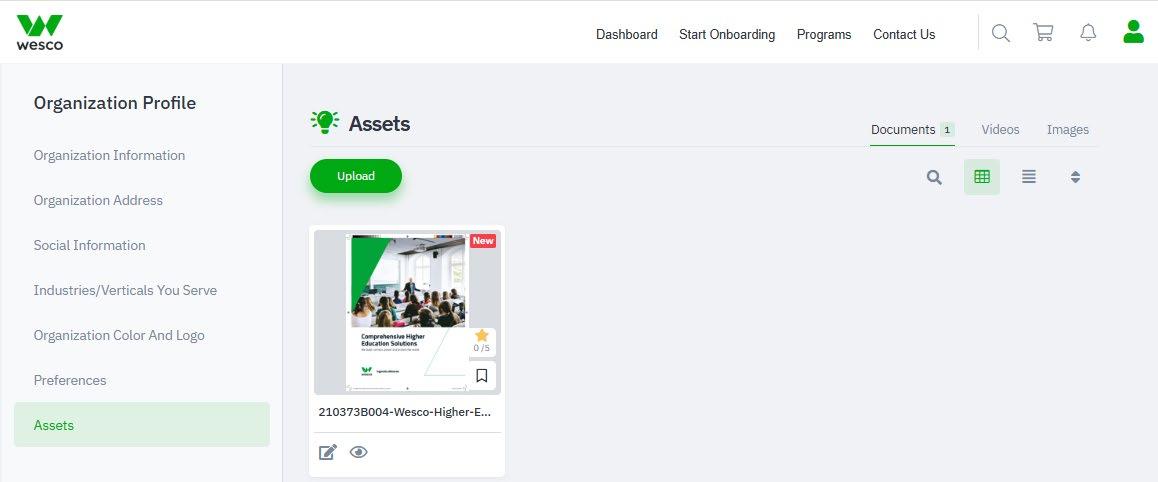
Navigate to the Assets section on the left to find files organized by file type: Documents, Videos, and Images.
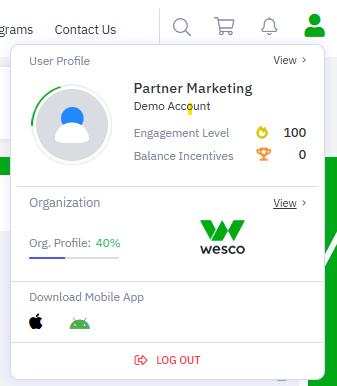
Support is available by clicking on the Contact Us in your top navigation:
• Contact Us will allow you to email the Partner Marketing Team directly.
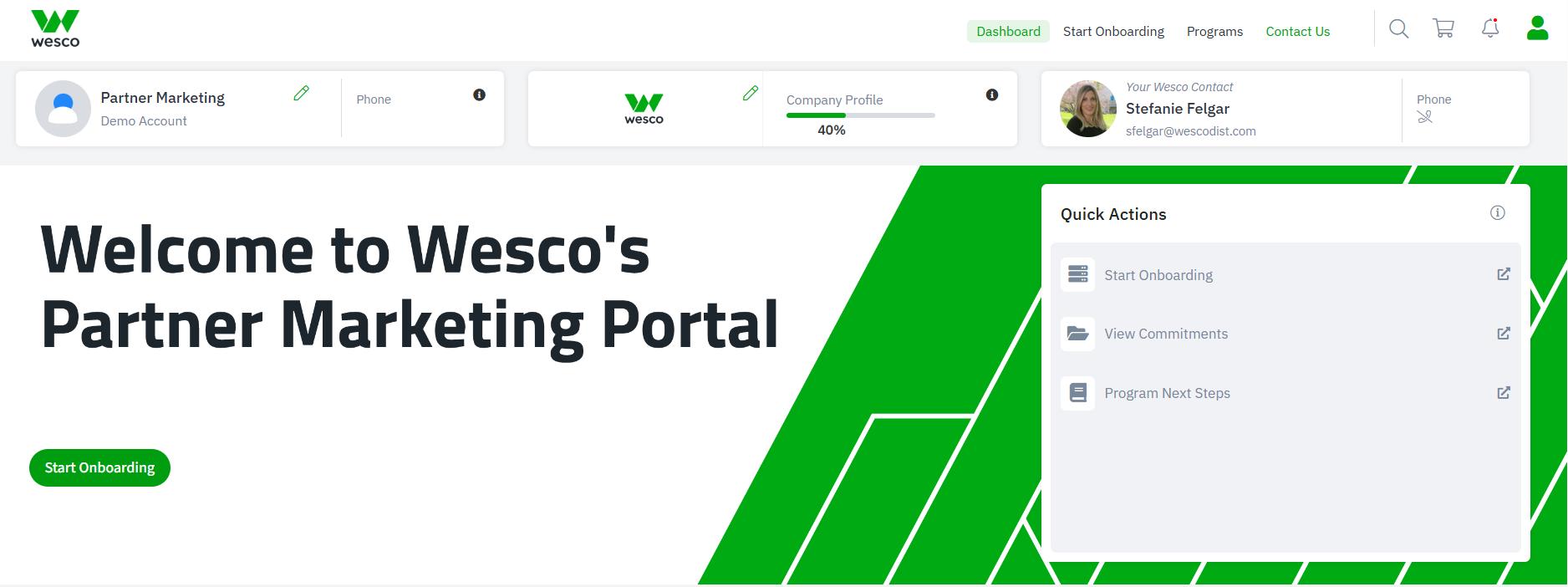

Please log in, complete your onboarding journey, and dig around in the navigation menus and features.
• Send any questions or feedback to Partner Marketing.
• We will be in touch for training on the 2026 Marketing Program Commitment process in Q4.
Thank you for partnering with us on this initiative!

