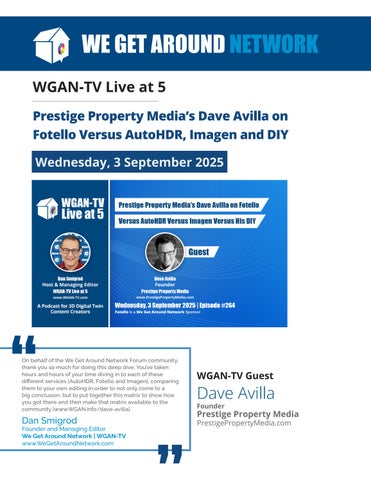On behalf of the We Get Around Network Forum community, thank you so much for doing this deep dive. You’ve taken hours and hours of your time diving in to each of these different services [AutoHDR, Fotello and Imagen], comparing them to your own editing in order to not only come to a big conclusion, but to put together this matrix to show how you got there and then make that matrix available to the community [www.WGAN.info/dave-avilla].
Dan Smigrod
Founder and Managing Editor
We Get Around Network | WGAN-TV www.WeGetAroundNetwork.com

WGAN-TV | Prestige Property Media’s Dave Avilla on Fotello Versus AutoHDR, Imagen and DIY | Guest: Prestige Property Media Founder Dave Avilla | Wednesday, 3 September 2025 | Episode: 264 www.PrestigePropertyMedia.com
- Do you edit your real estate photos yourself?
- Do you outsource real estate photo editing?
- For editing real estate photos, do you use AI platforms such as AutoHDR, Fotello, or Imagen?
Stay tuned.
Hi all. I’m Dan Smigrod, Founder of the [www.WeGetAroundNetworkForum.com] Today is Wednesday, September 3rd, 2025.
You’re watching WGAN-TV: a podcast for digital twin creators shaping the future of real estate today. We have an awesome show for you.
[www.PrestigePropertyMedia.com] Dave Avilla on do-it-yourself image editing versus AI platforms: AutoHDR, Fotello and Imagen.
Our subject matter expert is San Francisco Bay Area Prestige Property Media Founder Dave Avilla.
Dave, thanks for being back on the show. - Glad to be here, Dan.
- Dave, before we do a deep dive into today’s topic, please tell us about [www.PrestigePropertyMedia.com]
- Thanks. Prestige Property Media started a little over four years ago.
I was working as a new real estate agent and began taking 360 tours with a Ricoh camera for my fellow agents, and I really fell in love with it. Somebody asked me, well, can you shoot photographs?
On behalf of the We Get Around Network Forum community, thank you so much for doing this deep dive. You’ve taken hours and hours of your time diving in to each of these different services [AutoHDR, Fotello and Imagen], comparing them to your own editing in order to not only come to a big conclusion, but to put together this matrix to show how you got there and then make that matrix available to the community [www.WGAN.info/ dave-avilla].
Dan Smigrod
Founder and Managing Editor We Get Around Network | WGAN-TV www.WeGetAroundNetwork.com
And so I got a camera and then I got my drone license the next year and frankly, never looked back. I really enjoy doing media.
So, my package includes the full digital suite, which is the photographs, the walkthrough video, the Zillow 360 tour with the floor plan that comes with that. And then I do some drone shots, stills, and also some video that goes with the walkthrough.
And then I put that together on a property page, and I’m using right now [www.WGAN.info/SHOWANDTOUR] for that property page. So I’m in Northern California, about 30 miles south of the San Jose airport.
And yeah, I go up about 35, 40 miles from Gilroy and down to Monterey. That’s my territory.
- And the kind of clients that you’re shooting for? - Pardon me?
- The kind of clients, are they typical real estate agents and brokers? - It’s completely real estate, residential real estate, three, four-bedroom house, five-bedroom houses that are in the area.
- And when it comes to delivering your photos, are you editing them? What is your present workflow?
- So, good question. So just real quick, I started out with HDR, I was using Aurora’s or Skylum’s Aurora HDR to do the HDRs.
And I was delivering products that people were satisfied with. But it kind of became a hobby and I really enjoy working with software, learning software.
So I started to see there was more I could be doing and there wasn’t enough training available on the Skylum products as much as Adobe.
So I switched to Adobe a couple years ago and kind of became my hobby just trying to just improve, incorporate flash, do flambient, and if you do that, if you look at any of those videos, you know Nathan Cool’s out there, Mike Burke is out there.
I mean, there’s people that have really good channels with information and I just was slurping that stuff up, enjoying learning tricks and things. And so, continuing to improve.
Most recently-
- Dave, just for clarification, that’s Lightroom and Photoshop. - Photoshop.
- Yeah. - Yeah.
I think it’s, the price just went up I think to either $15 or $19 a month, but it’s the way to get it done. And there’s some things you can learn there without having to go really deep that are very helpful.
And so, most recently I’ve been focusing on improving my color cast in the photos and also the golden card or the golden ticket is the window pulls because where I live, there’s some pretty big media companies that deliver media and their window pulls are crystal clear, bright. And it’s hard to do that with a flash.
I mean, it takes a lot of testing and experience, and I’m still kind of struggling with that.
So when the AI editing thing came up, I thought, oh, I’ll take a look at that and see what kind of things could help me in any way.
And so it kind of became a project. - So, you’re editing your own images, Lightroom, Photoshop, you decide to look at the three different AI platforms, AI services, AutoHDR, Fotello and Imagen.
Since you’ve been on previous WGAN-TV shows, and you’ve always approached this as a kind of a data analytics, compare, contrast spreadsheets to do your analysis. ...
And I know we wanted to dive into that, but before we kind of go into talking about how you did your testing, what kind of testing you did, why don’t we just begin at the end and what were your conclusions? - Sure.
Before you go there, let me just tell you really quickly. As you’re mentioning, how I kind of got interested in artificial intelligence editing, Dan, it was you.
It was the [www.WGAN.info/FotelloOnWGAN] interview that you did, that got me kind of looking at that and really captured my interest.
So to get to the executive summary, if I was sitting down with you at a coffee shop and you say, “Well, tell me what you got.” I mean, I would tell you of the three that we’ve discussed, I think at this point in time, Fotello [www.WGAN.info/fotello] really has a package that is probably more robust in terms of the results with the pictures, with the different areas we’re going to look at.
And AutoHDR comes in second. In fact AutoHDR has some things that Fotello doesn’t, but they’re things that aren’t as important, I think as the big three.
Geometry, window pulls, and color cast, which really can impact the picture. So, AutoHDR has got some stuff.
And then Imagen. Imagen is kind of taken up the rear and one of the things I realized as I was watching some of the videos, they really started out gearing towards people that were doing wedding photography, large scale, like 600 or 700 pictures they got to sort through and they want to create a sort of a similar image with each picture.
And so, their software is geared towards that kind of a thing. Then when I talked to the Imagen guy on Sunday, he said they’re trying, they’re focusing now on real estate and trying to come up to speed.
But you’ll see in the pictures that they’ve got some things they got to improve on. But that’s kind of the summary.
- Well, just a follow up on that, Dave, to say, I know you’ve done hundreds, you’ve done lots of hours of research on all three of these platforms, AutoHDR, Fotello, Imagen. If I just ask you, okay, which one should I go off and use or try or try first?
Which one is it? - It would be Fotello.
Fotello. [www.WGAN.info/fotello] And there’s no question, you’ll see as we go through, the comparisons and the different elements of what it’s going to take, what it takes to produce and deliver quality pictures.
I think they’re in the lead right now. It’s very competitive.
- Yeah, it may be helpful if we do a demo here in terms of the quality of the AI services. Is it good or better than editing?
- So, I’m set up to, I’m prepared to review three interior pictures, sets, two exterior sets, and kind of point out some of the things that-
- All right. - That is going to be evident in the collection of 24 sets of pictures that’s accessible through the [www.WGAN.info/ dave-avilla]
- Okay.
So as Dave while you’re setting up, please go ahead and share your screen. Dave has been kind enough to send me in advance 24 sets of images that were edited by himself by AutoHDR, by Fotello, and by Imagen.
And you can see those images in a Dropbox at: www.WGAN. info/dave-avilla www.WGAN.info/dave-avilla www.WGAN.info/ dave-avilla Swww.WGAN.info/dave-avilla And the images he is about to show us as well as many more are all in this WGAN Dropbox. Thanks, Dave.
I can see your screen. - Good.
So, this first set of pictures, just to tell you the lay of the land here, the first one on the left is the one that I did. And the next one, they’re in alphabetical order, AutoHDR, Fotello and Imagen.
On behalf of the We Get Around Network Forum community, thank you so much for doing this deep dive. You’ve taken hours and hours of your time diving in to each of these different services [AutoHDR, Fotello and Imagen], comparing them to your own editing in order to not only come to a big conclusion, but to put together this matrix to show how you got there and then make that matrix available to the community [www.WGAN.info/ dave-avilla].
Dan Smigrod
Founder and Managing Editor
We Get Around Network | WGAN-TV www.WeGetAroundNetwork.com
Now, this one here, I pulled up to kind of show specifically the window pulls. And you can see I kind of lucked out on the one on the left here.
I used a flash on this one. I got some pretty good window pulls.
The door’s not quite as strong, but you can see there’s some color cast issues over here. So that’s mine.
I’m going to take that one off because we’re more interested in these three here. Let’s start with Imagen over here on the right.
Now, you can see the window on the right here is really dark, oops, really dark. There’s color casts here coming in.
You can see that. There’s kind of some green stuff up here.
The one on the left, AutoHDR, looks pretty good. I mean, it looks pretty good, but if you notice the color casts in this area here coming in off of the blue sky and the window poles with AutoHDR tend to be more saturated.
So, when you look at AutoHDR or when you look at Fotello in the middle, they have a really nice smooth color spread here on the windows. You can see out this window really well.
And take a look at the walls, they’re really, no color cast to speak of. - Do you want to eliminate the Imagen one on the right.
- Yeah. - And maybe just take that off the screen.
And we’ll be a little bit closer. - These are bigger here, yeah.
- Yeah, yeah, yeah. So again, on the left now is AutoHDR.
- AutoHDR and Fotello are on the right. Another thing to notice here too is how they handle the wood.
So, the wood with AutoHDR tends to be a deep, deeper color. And the Fotello I think does a better job with that.
So that’s kind of the window pulls. If you look through the set at 25, you’ll be able to see that.
Let’s look at the next set, which I’m pulling up because of the color cast. This is really a tough picture because we’re shooting into a bathroom, which has really good lighting by the way.
It had really nice bright white light and the bedroom was getting the sun coming in through the window. And you can tell AutoHDR had a really tough time with that and also with Imagen.
Whereas Fotello here really did a pretty good job of dealing with it. There was some color in that room and it was kind of washed out.
But given that you’re focusing on the bathroom, I think they did a pretty good job. Now, one thing I want to point out, you see my camera here.
Now Fotello is supposed to remove the camera, but it doesn’t happen all the time, especially if it’s in the corner like this. And you can see, Imagen doesn’t do that either.
I’m going to come back to that kind of thing where the stuff you get back may not be completely usable. So any questions on that one, Dan?
- Yeah, while we’re looking at that, what’s the process with Fotello and with Imagen for removing that camera? - Well, I don’t think Imagen even offers that service.
With Fotello, you can bounce the picture back to them and they have in-house editors that will do little fixes like that for you. Straighten things or do cropping or something if it’s necessary.
In fact, when I talked to Harman, the co-founder of Fotello on Thursday, he was saying the big focus recently for them is to improve their turnaround time on editing. Before it was like eight hours.
Now it’s down to like four hours and he’s saying they’re shooting for a two-hour turnaround time on edit revisions that you could send back, which is good. - And how long did it take to get the batch of images back from Fotello?
Just uploading and having the AI applied. - Yeah, speed is one of those things that I’m going to talk about in the spreadsheet, but it’s really mainly limited by your upload speed.
And if you have a fiber upload it’s going to go really quick because you can upload your RAW files or your JPEGs and I mean, they come back within minutes, literally minutes, like a few minutes. And I’m going to come back to that speed thing too, to compare the other two.
- And I just want to ask you here, so, is that true with all three services, AutoHDR, Fotello and Imagen? - No, no.
So right now, if you send something to AutoHDR, you upload it and they say, great, we got your stuff. Watch your email, we’ll send you a link within 30 minutes to recover your photos.
When I talked to [AutoHDR Founder] Matt Gia on Thursday morning after I talked to Harman, he had told me one of the things they’re working on in their version three is within two weeks to have it from 30 minutes down to about five minutes, which is another example of the competitiveness.
Because right now Fotello has an advantage over AutoHDR in that delivery area.
- Okay, so just-
- But if AutoHDR can get it down to five minutes, then they’ve got parity there. - And Imagen?
- Imagen is... It’s interesting.
The Imagen situation is not as simple as sending it up and getting it back. You send up the photos, they send you back to review.
So you pull in the pictures to review. You can make changes to the pictures and send them back up. So, it kind of becomes this tennis match that bounces back and forth, which I mean, frankly, it took me a couple days to figure it out. And in fact, when I talked to the tech support guy on Sunday, because I had a call with each one of the three companies, I said, “Hey, walk me through what happens to the pictures and the data that’s associated with the edits?” And it wasn’t as simple as the other two.
Time-wise, I’d say it came back about the same timeframe that AutoHDR did: within a half an hour. - Okay and I don’t see the camera in the AutoHDR.
Did they automatically remove it? - I think they did.
- Okay and so in the case of Fotello, when you have an anomaly like that, you can make a note, send it back to Fotello, and there’s a human in the loop and presently about four hours, but sounds like soon to be even a couple of hours to get things fixed that the AI didn’t handle correctly.
- So I think if the camera was more prominent in the picture, I think it would pick it up better.
But I had this picture here, I had another picture where the camera was kind of hidden within a flower arrangement that was on the counter, so you couldn’t see it, the whole thing but you could tell there was some black stuff in there. It didn’t pick that up.
So that’s-
- Correct. You had another set of indoor images to share with us?
- I do. So the other indoor set here is this four.
And the reason I wanted to look at these four is because one of the things that I found challenging is a large room of photography where you try to get the lighting even, and this is where multiple flash pops are necessary if you’re doing flambient.
And really it can be really time-consuming to generate a nice looking picture.
And you can see on the left hand side that my picture was ... I didn’t do any flashes on that.
I just took an HDR, ran it through LR/Enfuse and slapped a preset on it and that was about as good as it was going to get. At that point we’re going to cross that one out.
Over here with Imagen you can tell the windows are dark, really dark. And if you look at the color compared to the other two, it’s sort of muted a bit.
On behalf of the We Get Around Network Forum community, thank you so much for doing this deep dive. You’ve taken hours and hours of your time diving in to each of these different services [AutoHDR, Fotello and Imagen], comparing them to your own editing in order to not only come to a big conclusion, but to put together this matrix to show how you got there and then make that matrix available to the community [www.WGAN.info/ dave-avilla].
Dan Smigrod
Founder and Managing Editor
We Get Around Network | WGAN-TV www.WeGetAroundNetwork.com
It’s not as bright and sharp. Now, by the way, when I sent the three or five image brackets, I didn’t do anything to them.
I took them out of the camera, uploaded them, and then got back what I got back. I didn’t do any other editing on the pictures.
So, for instance, you could take the Imagen AI picture and put a preset on it to slap up the, pop up the contrast, the clarity a little bit and maybe do some things with the window masking. But if we compare the other two, you can see the color on the wood is a little better.
- Again, for clarification on the left is. - Left is AutoHDR.
- Fotello. - [Dan] And on the right is Fotello.
- Now, another thing that I want to look at here is-
- Which one do you like better and why? - Well, the one I like is the AutoHDR because if you look at the wood surfaces, the orange here, the orange that’s on the counter, the wood legs of the chair.
And even the chair itself has more texture. You can also see more texture in the rug.
- I’m a little bit confused. You’re telling me you like AutoHDR.
- No. No, no, I’m sorry, Fotello, on the right hand side.
- Okay. - Yeah.
The other thing is, if you look at the windows, they’re, let me see if I can get a little closer here. So, you can see there’s some white halo around the windows on the left side with AutoHDR.
With Fotello a little bit, but it’s not bad. It’s not bad.
And also you can see the frame of the mirror here is not, as wood, it’s not the same color as the original. Also, if you look through the windows, you see that the brown here is kind of muted, whereas it looks more normal I think on this side here.
Also, you got this green stuff on the fence, whereas I think Fotello over here did a better job of dealing with that. - [Dan] Okay.
- All right, so I’m ready to go outside. - Great.
- Are you ready? - Yep.
- All right, let’s slip over here. Get these four guys.
All right. Oops, hold on.
So this is again, me on the left, AutoHDR, Fotello and Imagen. Now, right away you can tell Imagen just, it’s not deeply saturated, there’s not much contrast.
The sky looks kind of fake and the clouds. I mean, they could do a better job with the clouds.
So, the pink on the house, the brick on the chimney, it’s just weak. I did some editing on this one, I did sky replacement with Photoshop and lightened up the face.
And also I did some cropping, but I just didn’t go back to make it comparative. If you look here, Fotello, look at this area where the flowers are red and red compared to AutoHDR.
Now these are these external pictures, and I’ve got two sets. I think AutoHDR did a little better job.
They don’t go as heavy on the contrast. The lighting was pretty decent on the house here and the brick is more realistic.
So, I kind of gave them and I scored. I gave them the edge on that.
So, we got another set of pictures. This one here is, again, it’s indicative.
You’ve got pretty, with the AutoHDR, which is the second photo on the left. You’ve got a pretty good contrast.
It’s a little weak here on the front of the building compared to Fotello next to it, which I think did a better job balancing the exposure. But I think they both have pretty good sky replacements.
The color’s a little richer with AutoHDR and here’s Imagen over on the right. Again, for a sky swap it’s pretty weak in terms of the clouds.
It’s dark on the face here. It’s just not quite as pleasant of a picture.
Do you have any questions on that one, Dan? - I don’t think so, Dave.
- Okay, then the other thing that I could show at this point, which might kind of be jumping forward, but since we’re here, let me show you the AutoHDR. So this is AutoHDR’s grass replacement, which is pretty good.
Fotello does not have grass replacement, neither does Imagen. And I mean, I just, I push the button grass replacement, and boom, it looks like nice grass.
So that’s kind of-
- So for clarification, both of these images are AutoHDR. - They’re both AutoHDR.
One is with without-
- Before you selected the grass replacement. - Now the other thing, which is a plus I think for AutoHDR, the other thing I want to show you is these two pictures here, on the left hand side is an AutoHDR picture and I’ve got comparisons in the sets.
But what I want to show is their removal function, which is in beta right now. So what I did was on this picture on the right, I removed the stuff that’s in those areas around the orange and let me see if I can just focus on that.
Yeah there. So, if we scroll in here a little bit.
So I removed the television, that paddleboard, the frames on the wall and that table. But if you take a close look, it’s modeled, there’s kind of this modeled look here.
The TV had a shadow that didn’t get dealt with. It’s got kind of this goofy stuff up here. So, it’s really not ready for primetime. - Okay, so remind me who’s doing the-
- AutoHDR.
- So AutoHDR of the three platforms, AutoHDR, Fotello and Imagen, only AutoHDR offered removal. - Removal, yeah.
And I’m just telling you since we’re here to look at the pictures, it’s just not that good. It’s not usable at this point.
- Okay. - And these are the kind of things that they’re working on.
Both companies that I talked to, the founders, seemed intent upon improving the products. And Harman at Fotell had said, they’ve been focusing recently on shortening the delivery time on the edits.
And he said now we’re going to swing over and focus on some other stuff. By the way, when we get to the end, I’ll share some of the stuff that’s coming up from both of those companies.
- Okay. What I wanted to ask you at this point, Dave, you’ve been doing your own image editing.
You’ve now used three platforms. At least, you mentioned Fotello as being your winner in your analysis, and we’re going to go deeper into that, but does Fotello now replace you doing your image editing yourself?
- For most of it, yes. So, let me just give you a quick story.
Usually I come home around two, 2:30 pm, have something to eat, and then I sit down and edit. And sometimes it’s up till nine or 10 at night.
On behalf of the We Get Around Network Forum community, thank you so much for doing this deep dive. You’ve taken hours and hours of your time diving in to each of these different services [AutoHDR, Fotello and Imagen], comparing them to your own editing in order to not only come to a big conclusion, but to put together this matrix to show how you got there and then make that matrix available to the community [www.WGAN.info/ dave-avilla].
Dan Smigrod
Founder and Managing Editor
We Get Around Network | WGAN-TV www.WeGetAroundNetwork.com
And the last one that I did last week, I did Fotello completely. I mean, I didn’t try to take any flash shots.
So I came home and I was completely done by 6 pm and that’s the video, the property page, the 360 tour was done. And what I did was, and we’ll talk about this a little bit more, they’re not quite ready to just send off and not make some edits, and I’ll point out what those are.
There’s still a need for that. One of the things I was concerned about was when I get that scratch, that itch scratched that I like to do editing and I’ll tell you, to take the heavy lifting off your shoulders, which is the window pulls and the color casts, I mean, it takes time.
You have to pull it into Photoshop, do layers, and it takes skill to figure out and identify how to do those area changes. - Yeah, Dave-
- I’m still working on it but.
- Yeah, you wrote an article in the We Get Around Network Forum titled “Fotello Compare 45 Photos: My Edits, Fotello Edits,” you pick the winner. When I read that article, I kind of laughed a little bit because you have this, you spent hours and hours, maybe days and days learning how to use Lightroom, Photoshop.
And I think your immediate reaction using Fotello was, “wow, I don’t need to do that anymore.” It delivers better images than
you’ve been doing, even though you really like doing image editing yourself.
But I think my takeaway from your article was your wife is way happier that you’re done for the day, the evening by 6 pm rather than working late through the night.
- Well, I didn’t mention that in my little story there, but that was a big thing. By the way, my first response wasn’t, oh gosh, I can save time, and have Fotello do it.
It was kind of like, do I really want to give away the enjoyment of the editing? So there’s kind of a trade off there and part of the trade off is I’m done by dinner time.
But that gives me more time and kind of flexibility to continue working on it. It’s kind of like a hobby now.
I enjoy it. So we’ll see, we’ll see if we can do it.
And also, there’s still, as we go through this, there’s still stuff that needs to be touched before you send it off. - In terms of your overall experience using the AI services, it sounds like it’s taking way less time than the present amount of time that you’re spending doing it yourself.
So, clearly AI, hands down, whichever platform you’re using, is saving you a ton of time. - I think so.
That’s one of the big things that I’m addressing in the matrix. - And then when you start to look at the cost, is the cost worth the improvement in quality of the images and the time you save?
- Well, I want to address that in more detail because many of the reviews that you see are geared towards people that are paying offshore editors. And frankly, I would never consider doing that.
So, I think there’s a lot of individual photographers out there that have their own business and they’re doing their own editing, and there’s a message here for them that I think they could recover their time.
For instance if I could save two or three hours editing pictures, even two hours, what’s my time worth and how much would it cost me to have Fotello do it?
How much would it cost me to have AutoHDR do it? And just really made sense cost-wise.
Now I want to get into some of the details. Are you ready to do that with the money?
- Sure. Sure.
- Okay, so do I still have. - No, you can share your screen if that’s helpful too.
- Let’s go back here too. - Yup.
- All right, we’re going to get out of there. - Okay, I can see your screen.
- Yeah, so we’re going to go to this screen here. So, let’s talk about price since we’re there.
So AutoHDR has a pricing structure that they offer 10 photos free a month, which is nice if you want to have a grass replacement photo done for free. I mean, it’s pretty fun and easy.
This thing here, this little slider shows you that their lowest program is $28.50 a month, which ends up being about 57 cents a photo.
Now, if you go over the 50 photos, which if you’re doing any sort of business at all, you are, then they have this top up option over here at the same price.
So, if you’re like me, like in the past, since the beginning of the year, I’ve done around 70, 70 listings. So, that’s about eight or nine, 10 a month.
So I’m certainly going to do more than 50 photos but I don’t want to commit, I don’t want to commit just to get a few more cents here. Like if you go up to, let’s see, let’s go up to the next bump here.
500 photos a month, you’re paying $265 and you’re dropping 4 cents off your photos. It’s kind of like, is it worth it?
No, not to me. So, for Fotello or I’m sorry for AutoHDR, you’re looking at a nominal cost of about 57 cents per photo.
Now, in the case of Fotello, there’s been a lot of comments about their payment plan, which is even with 10 a month, you’re
making a commitment to pay upfront. And people, including me went, I don’t want to do that.
I don’t want to pay for a year. I don’t want to subscribe to a plan where I have to pay every month.
And even if I don’t use them, they flip over to the next month. And frankly, when I looked at it, I thought, yeah, that’s a showstopper for me.
I just don’t, I don’t feel comfortable. So when I talked to Harman at Fotello, he said, “Well, we got a plan for you.” I said, “Well, where is it?”
And he said, “It’s at the bottom of the page in the frequently asked questions section under this question here, what if I do fewer than 10 listings per month?” So he said click on that.
And there’s a link to this form, which is, let me move me out of the way here. The Fotello Startup program, which is 10 listings at $20 a piece.
So, you’re popping for $200, but it’s no subscription and you have up to six months to use it. Now, if I can’t do 10 listings in six months, yeah, there’s something wrong.
It’s like, things are really bad, but I’m happy with paying $20 per listing and you get up to 60 photos in that listing. Now, here’s a dirty little secret.
They don’t have to be from the same listing. So, I had a couple of shoots last week, one shoot last week where I did two the same day, which is very unusual, but I put them all in one listing and got the pictures back and I paid for one listing price.
So you’re basically paying, what, 50 cents a picture whether you use them or not. But I mean, if you take usually 35 pictures, 35 interiors, and you take four or five exteriors, you’re getting close to a price that makes sense.
And again, I’m not looking at the per picture cost, I’m looking at the $20 to save myself two hours. And I mean, that’s good.
Let’s look over here at Imagen real quick. Imagen is unbelievable.
They charge, and I don’t have a, I’m not going to pop the screen up here, but they charge 5 cents per picture. And if you have special edits like HDR or sky replacement, sky replacement I think right now is still beta.
On behalf of the We Get Around Network Forum community, thank you so much for doing this deep dive. You’ve taken hours and hours of your time diving in to each of these different services [AutoHDR, Fotello and Imagen], comparing them to your own editing in order to not only come to a big conclusion, but to put together this matrix to show how you got there and then make that matrix available to the community [www.WGAN.info/ dave-avilla].
Dan Smigrod
Founder and Managing Editor
We Get Around Network | WGAN-TV www.WeGetAroundNetwork.com
They tack on a few more cents, but I mean for 10 cents you get a picture, which is why I think it kind of indicates their mark, their target market is people that are running hundreds of pictures per project. And so, it’s you look at that and you go, gosh, that looks really attractive.
That’s a really cheap price. But I had to spend probably four times as much time learning to use Imagen as I did the other platforms easily.
And finally I had, I needed to ask somebody in their tech support, “Hey, tell me how this thing works because I can’t figure out where the pictures are coming in and where they’re going out,” and that kind of thing. So, Dan, that kind of addresses the pricing thing.
Do you have any more questions on that? - I think I would just point out, in fact, let me just take you off sharing for a moment. - Yeah. - For everyone that wants to go visit the different websites for AutoHDR, it’s: www.AutoHDR.com
For Imagen, it’s: www.Imagen-ai.com
And for for Fotello, it’s:
www.Fotello.co
Though if you use the We Get Around Network affiliate link, you’ll get free 25 listings with up to 60 photos each when you subscribe to any paid Fotello plan.
Our affiliate link is: www.WGAN.info/fotello I think at this point, Dave, it may be helpful to now move into your scoring matrix of how you’ve now come to your conclusions. Maybe if you could go ahead and share your screen again and-
- Yeah, before we move on, just real quick, for people to try this stuff out, there’s some pretty generous offers.
With Fotello you get five listings free with five images, and you can put five pictures in each one. But it’s a review only.
It’s not like you can download them and use them. AutoHDR they are usable.
And I think I tried to find it real quick but I think it’s like maybe 20 photos or there’s maybe more. Imagen is incredible.
They give you 2,000 credits and if it takes five to do a picture, I could tell you it’s like hundreds of pictures. So, that’s pretty generous.
But it gives you a chance to try things out like that, all right. - To follow up on that because there’s a pretty big difference between pricing of Fotello, let’s say, depending on volume, $12 to [$20] a listing versus Imagen at 5 cents base price plus add-ons for whether it’s sky replacement or other features that they offer.
Huge price difference. Did the price outweigh the image quality or the turnaround time for you?
- Now, Dan, that takes us right into our next topic here, which is how to put all this stuff together into a format where you can weigh those things.
Because my assertion is if the pictures don’t look good, I don’t care what the price is, I don’t care how cheap it is.
If I have to get in there, many of the pictures I got back, and you’ll see this in the larger selection of 25 from Imagen were too dark. I mean, same as the other guys, I send them the same JPEGs or RAW files.
And they come back and they’re dark. So they’re not adjusted.
And so, cheap doesn’t necessarily win the game. - So even though the price was significantly less for Imagen it was a non-starter for you because the image quality was not there.
- And part of my answer to that is keep your eye on things because the industry’s moving fairly quickly and I would check back with Imagen in a few months and see how they’re doing, but by that time, Fotello and AutoHDR are going to have made advances too. So, are you ready to switch over to the spreadsheet?
- I am. You go ahead and share your screen again.
- Okay, so this is a and I’ll explain the matrix. - I can’t see your screen yet though.
- Oh. - I took you off screen share.
- Oh, you took me, okay, hold on. I got to go back over to Zoom, share.
Yeah, we’ll do that and. - And I can see your screen.
- There we go. Okay, so let me take a minute to explain this screen.
So, on the right hand side, you can see the areas that we’re going to look at and sort of weigh in terms of the value in the equation. The three columns to the left of that are ratings and you can see there’s threes, twos, and ones.
And I tried to do something real simple. If it was three, it was like, hey, this is good.
Two is like eh. And one is it just is not cutting it, especially zero, just not cutting it, it’s too hard.
So then when I got done doing this column, and by the way, when it says all seem equivalent, like the geometry, they all did a pretty good job of cropping and aligning, which by the way, if you’re taking bracket shots and you pull them into Photoshop, you’ve got to align them.
And even then when you pull them back into Lightroom to do more editing, you’ve got to crop them.
And man, that takes so much time. All three of these services were able to align and crop so that does save a lot of time.
But if they’re equivalent, like down here, a plan flexibility, the payment plan seems to be flexible enough where you can work with it. And then down below there are some of the other ratings.
So we got done doing that. - Forgive me just for one moment.
This is for our viewers because their eyes may be glazing over because the print’s so small that the good news is Dave has shared this document with us with the We Get Around Network Forum community.
You can see a PDF and a .XLSX file courtesy of Dave that’s also in the same Dropbox with the 24 sets of images.
So if you go to: www.WGAN.info/dave-avilla you can see and follow along as Dave’s showing you these charts, this chart. - Okay.
The columns, these columns here, when I got done doing the rating on these three columns, I realized there’s some elements here, quality, time, and cost that are much more significant of whether it does grass replacement or fireplace, fire. So, I thought, well, let me just weigh those areas.
So I put on a weight factor of three. So all the numbers here for these three areas are multiplied times three and that’s all summed up at the bottom in the column here in this or this area right around here, okay?
- So what we’re looking at is for Fotello to have the highest rankings. So when you did all your numbers and then you added them all up, if you go down to the bottom, that’s Fotello with 73, AutoHDR at 66, and Imagen at 42: those are weighted tallies.
So, this is how you do ... how you analyze the three different services by creating a matrix of things that were important to you, quality, cost and saving of time.
You literally put it in a matrix, add it all up and come to your conclusion. - I didn’t catch the end there, the last comment.
- You’re very analytical in terms of how you approach making a decision of the comparison of Fotello versus AutoHDR versus Imagen. So, you’ve assigned a rating to each of the things that are important to you.
For example, is the quality as good or better than I can produce for myself? Is using the service going to take less time than I spend now?
Is the cost worth the improvement in quality of the photos and the time I’ve saved? So, you’ve turned this all into a matrix with ratings and weighted some of the things that are really important to you in order to come to your conclusions.
- Correct. Yep.
On behalf of the We Get Around Network Forum community, thank you so much for doing this deep dive. You’ve taken hours and hours of your time diving in to each of these different services [AutoHDR, Fotello and Imagen], comparing them to your own editing in order to not only come to a big conclusion, but to put together this matrix to show how you got there and then make that matrix available to the community [www.WGAN.info/ dave-avilla].
Dan Smigrod Founder and Managing Editor
We Get Around Network | WGAN-TV www.WeGetAroundNetwork.com
- So, before I take us off this chart, is there anything else that you wanted to point out on it? - Yes, I do.
Very much so. - [Dan] Please.
- The first thing and I want to run down as quickly as I can and Dan, pull my leash if I’m spending too much time.
But I think that the three things that really are going to set pictures apart in terms of the quality are these three things at the top: geometry, the color cast issues and the window pulls.
And I think we demonstrated that by comparing the pictures. And you’ll see that as you compare the ones that are in the set of 25.
The next thing is the time. And it’s not just the time that you spend editing, it’s onboarding. Like how long does it take, how long does it take to set up, to set up the different things. Let me jump over here real quick. With AutoHDR, they have a page here where you can go in and kind of set up some of the global parameters for the pictures that
you’re going to be creating, which is helpful. I mean that’s why I gave them a pretty good rating. They’re pretty quick. With Fotello, there you can click on an image.
Let me see, the one I wanted to use was blah, blah, blah, blah, blah. Yeah, let’s just use this one here.
You can see on the right hand side of the screen here, this is where their editing abilities are offered. You can see that there’s different styles, there’s profiles, you can create your own profile.
Pretty straightforward profile stuff too. It’s like you can set the sliders and then save it.
- So, Dave, just for clarification, Fotello automatically does all the image editing for you. When you get that image back-
- They do.
- If you want to make some subtle changes in terms of the tone, for example, highlights, shadows, et cetera, exposure, you can do that either on an image basis or apply to all your images. - You can, you can, which is really, really helpful.
And then the stuff down here, the TV screen and the fireplace and stuff. So that’s kind of the onboarding process.
The learning curve is pretty straightforward for both of them. I mean, once you see those screens kind of get the lay of the land.
Within an hour you’ll be able to move around pretty easily and know what to do. That was not the case with Imagen.
Their interface is challenging. Let me go over here to the project screen for Imagen, and you can see here, there’s these different little red icons on the side and you can see the number of steps here.
Call, review, edit. review, fine tune.
And stuff’s moving back and forth and they have a feature where you can upload a whole catalog from Lightroom if you want or you can upload a folder. But then I was confused with when I pull it back down, where does it go?
And I spent a lot of time trying to figure out where it goes. I mean they have videos but it just wasn’t that simple.
- All right, let’s take us back to your matrix. Yeah.
- Yeah. So, in terms of the cost, I mean I already mentioned there’s a per photo cost, a per listing cost, upfront cost if you got to pay a subscription what are the ongoing costs?
Now if you’re doing a lot of photographs and a lot of listings every month, that changes those numbers for your company. I just didn’t spend the time there.
The sub points were the trial offer and the flexibility. The self- editing learning curve is and I showed, I just showed you that, it’s pretty straightforward.
You can get in there, move the sliders around. In the case of, let me go back to AutoHDR.
Oh, here’s the one I wanted to do. So in the case of AutoHDR this is their editing page.
Now you’ll see they don’t have as many sliders as Fotello, but they got the grass, they got the auto remove. Now their human edit that you can link in your editor, but they don’t offer editing the way Fotello does.
And I just, I picked this picture to just point something out real quick. If you look here on this white chair, you can see the window has a bleed over onto the chair and there’s some real strong color cast here in this room here.
So this is AutoHDR. Yeah, kind of weak in that area.
Let’s go back here. - Go back to the matrix.
- Yep. Now, given those three things, how much of the total process to edit and deliver an acceptable photo can AI handle?
And this is where I thought about what are the tweaks that you do in Lightroom? You do exposure, you might do contrast, saturation, cropping.
And you don’t have to do color cast or window pull tweaks with Fotello. In fact, in most cases the exposure, contrast, cropping was pretty, pretty good.
But what you do have to deal with is things like the camera that’s in the mirror, cables in the wall, router box in the window, for sale signs in the front of the property, when you’re taking your outside shots. Refrigerator, magnets, or I shot up a house last week that had the original yellow tag that shows the resource usage and you want to just take that stuff out.
The garbage bins that may be over the fence. when you take a drone shot, you see the blue bin on the side of the fence there, you want to get rid of that.
Well, these guys don’t offer that really at this point. So, you’re left with doing some of that yourself and some of that you can do in Lightroom.
The stuff that Photoshop requires would be like the TV gradient, the fireplace, the sky replacement. Now they offer that stuff and it can really save some time.
- So, for clarification on your matrix and X means that service is included. - It’s included and I didn’t want to give that a weight because overall-
- Yeah, totally get it.
But so we’re clear that Fotello and AutoHDR offered TV screen gradients or picture fireplace replacement, sky replacement. Only presently AutoHDR offers the grass replacement and none of them offer property lines for drone shots.
- Right. Which is something that, I mean, this is my point to make that if you want to deliver pictures with all that stuff taken care of, you got to do a little bit of editing.
And from my experience, the last two years watching hundreds of Adobe Photoshop and Lightroom videos, you can learn how to do removals pretty quickly. I mean if you spend a few hours on it, you can learn how to do camera removal, cable removals in the walls.
- Yeah. - [Dave] That kind of stuff.
- And it certainly in the case of Fotello is just indicate that you want-
- You could have, you could send it back and have them do that.
- Send it back and there’s a human in the loop to take care of it.
And in the case of AutoHDR, if you have an editor, which may be yourself or an editor that you work with, then you can have the human in the loop with AutoHDR as well and then not the case for Imagen. So, anything else in that last area, area of flexibility?
On behalf of the We Get Around Network Forum community, thank you so much for doing this deep dive. You’ve taken hours and hours of your time diving in to each of these different services [AutoHDR, Fotello and Imagen], comparing them to your own editing in order to not only come to a big conclusion, but to put together this matrix to show how you got there and then make that matrix available to the community [www.WGAN.info/ dave-avilla].
Dan Smigrod Founder and Managing Editor
We Get Around Network | WGAN-TV www.WeGetAroundNetwork.com
- Well, one of the issues I want to mention is when you add in that step of another person touching it, whether it’s Fotello’s editor or your edit, your own editor, all of a sudden you’ve lost one of the major benefits of the time, that you’re saving time.Yeah.
- And that’s why I think it’s important to be able to have some of those skills yourself. Dan, the last section I wanted to mention a couple of things there because, and as far as future stuff, can we go back?
Can I go back and share that? - Yeah, yeah.
We’ll just take a couple minutes so we wrap it up on time. Yep.
- Okay. I’ll be real quick here.
So down at the bottom of the screen here. So, the things I wanted to point out, the speed of delivered edits, that’s an area where AutoHDR is improving and I think Fotello is already there.
I mean, if you have a fast upload speed, you’re going to see your pictures within a few minutes. Another thing that AutoHDR is going to have it’s in beta, I think it’s AI photo ordering.
So you can say I want the kitchen photos first, then I want the primary suite, then I want the primary bathroom and it will order the photos for you. Now, for me that’s a time saver because I have to spend time every time I get the pictures and move them around.
There is some delivery streamlining that’s in the works. Fotello offers Dropbox streamlining where you could have the pictures just put into your Dropbox.
They also have a delivery page where your client can go. It’s really a nice display page where they can see the pictures and download them.
AutoHDR is offering that same kind of thing with Spiro and HDRPhotoHub. But here’s the problem.
If you like and this is something I mentioned to Fotello, if you take the photos from them and then you edit them, you can’t use the ones that they put on that delivery site. So he said they’ll work on that in some way where we can re-upload the edits that we’ve done so that we can use that delivery site.
Usually what I do is I put them in a Google Drive folder and just send people the link. In summary, I think I’ve mentioned the AutoHDR stuff.
So for Fotello, they’re working on a major upgrade coming out. Richer water.
He said one of the problems was the orientation with drone shots because it’s not, you can’t get the verticals. So they’re doing some stuff there to make them look better.
More accurate color balance, balanced brightness, more natural foliage and less of the saturation with the brick, more consistent lighting result or more consistent results across lighting and the weather. - Right.
So, conclusion. - Yeah.
- Back at the top of the show, Fotello was number one out of the three AI services that you looked at. Dave, I just want to take a moment and say thank you on behalf of the We Get Around Network Forum community, thank you so much for doing this deep dive.
You’ve taken hours and hours of your time diving in to each of these different services, comparing them to your own editing in order to not only come to a big conclusion, but to put together this matrix to show how you got there and then make those matrix, that matrix available to the We Get Around Network Forum community: www.WGAN.info/dave-avilla
And you can go create your own, take out Dave’s scores and put your own in if you want to take the hours that Dave has done. But hopefully Dave has just saved you a lot of time in terms of evaluating the various services.
I just want to say, Dave, thanks so much. - You’re very welcome.
I hope it helps to focus on some of the things that might not come to mind initially because as I began thinking about it, what are some of the things that you need to consider, and it’s not just about the money. It’s not just about, oh, I don’t want to pay a subscription fee or there’s all sorts of these pieces.
And hopefully, hopefully it helps people think through that. Dan, it’s been a pleasure-
- Awesome.
- Again to be your guest and to bring some, hopefully, some helpful info. - Dave, thanks for being on the show.
- Thank you. - We’ve been visiting with San Francisco Bay Area-based Prestige Property Media Founder Dave Avilla.
I’m Dan Smigrod, Founder of the We Get Around Network Forum and you’ve been watching WGAN-TV Live at 5.