2025 FALL INVOICE
FREQUENTLY ASKED QUESTIONS
THE 2025 FALL INVOICE IS DUE SEPTEMBER 15. HOW DO I MAKE A PAYMENT?
Log in to The SAE Portal > Click your Chapter in the corner > Choose Statement of Accounts > Select Invoice(s) > Make Payment. Card payments are preferred, but physical checks written to “Sigma Alpha Epsilon Fraternity” can be mailed to Membership & Records at 1856 Sheridan Road, Evanston, IL 60201. Write “2025 Fall Invoice” on the memo line.
WHEN ARE LATE FEES APPLIED?
Per Fraternity Laws, late fees for the fall invoice will be applied on October 15, 2025, and are applied each subsequent month for unpaid balances that are past due and not on an approved payment plan. That includes unpaid payment plan installments that are 30 days past due.

WHERE CAN I REVIEW THE AMOUNT DUE FOR MY CHAPTER’S 2025 FALL INVOICE?
WHO, AND WHAT CHARGES MAKE UP MY CHAPTER’S 2025 FALL INVOICE?



Starting September 15, log in to The SAE Portal > Click your Chapter > Choose Statement of Accounts. Click on Invoice for the details. Before September 15, use the Roster Tool to ensure your active member count is accurate, and refer to the next question for budgeting.
On September 15, the chapter is billed Health-and-Safety Fees for its active members based on The SAE Portal Roster. New members initiated in the Fall 2025 semester are excluded.

A copy is available on The SAE Portal Statement of Accounts.

WHERE CAN I FIND MY CHAPTER’S 2025-2026 HEALTH-AND-SAFETY RATE SUMMARY?


HOW DO I REQUEST A PAYMENT PLAN IF I CAN’T PAY THE FULL FALL INVOICE BY OCTOBER 15?
If needed, request a payment plan via e-mail to membershiprecords@sae.net by October 1 and make a payment for half the invoice amount due.
I HAVE MEMBERS WHO GRADUATED LAST TERM, ARE NOT ENROLLED THIS FALL TERM, OR TRANSFERRED SCHOOLS. HOW CAN I REMOVE THEM FROM



THE ACTIVE ROSTER?
Log in to The SAE Portal > Click your Chapter > Select the Roster Tool. Check the box next to the members’ names, and click Update Contact’s Status. Select Alumnus, choose the effective date they became an Alumnus, and then click Change Status. Don’t confuse Former Member (Expelled or Resigned) status with Alumnus. Continue reading for more information on how to process more status updates by September 15.


I HAVE MEMBERS WHO ARE SUSPENDED. HOW CAN I REMOVE THEM FROM THE ACTIVE ROSTER?
Log in to The SAE Portal > Click your Chapter > Select the Roster Tool. Check the box next to the members’ names, and click Update Contact’s Status. Select Suspended, choose the effective date they were suspended, the reason (Academic, Disciplinary, & Financial), and then click Change Status. Suspended members should have their status moved back to Collegian if and when they return to good standing.




WHO CAN REQUEST INACTIVE STATUS? HOW CAN I REMOVE THEM FROM THE ACTIVE ROSTER?


To qualify for inactive status, one must be a Fraternity member for two or more years and in good standing with the chapter. Members in bad standing should be suspended. To be granted inactive status requires a 3/4 vote of approval from the chapter and an email approval from your Province Archon or Chapter Advisor. During the approval process, change the member’s status to Inactive with The SAE Portal Roster Tool. To complete the process, forward details from the chapter vote and the email of support to membershiprecords@sae.net before September 15.
I HAVE MEMBERS WHO WERE EXPELLED. HOW CAN I REMOVE THEM FROM THE ACTIVE ROSTER?





Complete the process outlined in Fraternity Laws and submit an Expulsion Form before September 15. While the process and forms are being completed, change their status to Former Member or Suspended using the Roster tool.
HOW DO I HANDLE A MEMBER’S RESIGNATION REQUEST AND ENSURE THEY AREN’T PART OF THE FALL INVOICE CHARGES?
Members not delinquent in accounts may resign their Fraternity membership by e-mailing their resignation notice with a specific rationale to their Eminent Archon and membershiprecords@sae.net before September 15. They shall also relinquish their membership materials (badge, membership card, and certificate) to the Fraternity Service Center at 1856 Sheridan Road, Evanston, IL 60201. Remind resigning members they are not released from the pledge of secrecy given at the time of their initiation. Members with delinquent balances should be Suspended on the Roster Tool until an expulsion trial is held, the outstanding balance is paid, or they agree to payment plan terms with the Treasurer.

I HAVE ACTIVE MEMBERS THAT ARE NOT INCLUDED ON THE FALL INVOICE OR ROSTER. HOW CAN I ADD THEM?
Please email membershiprecords@sae.net with the names of anyone missing for assistance, including transfer students

