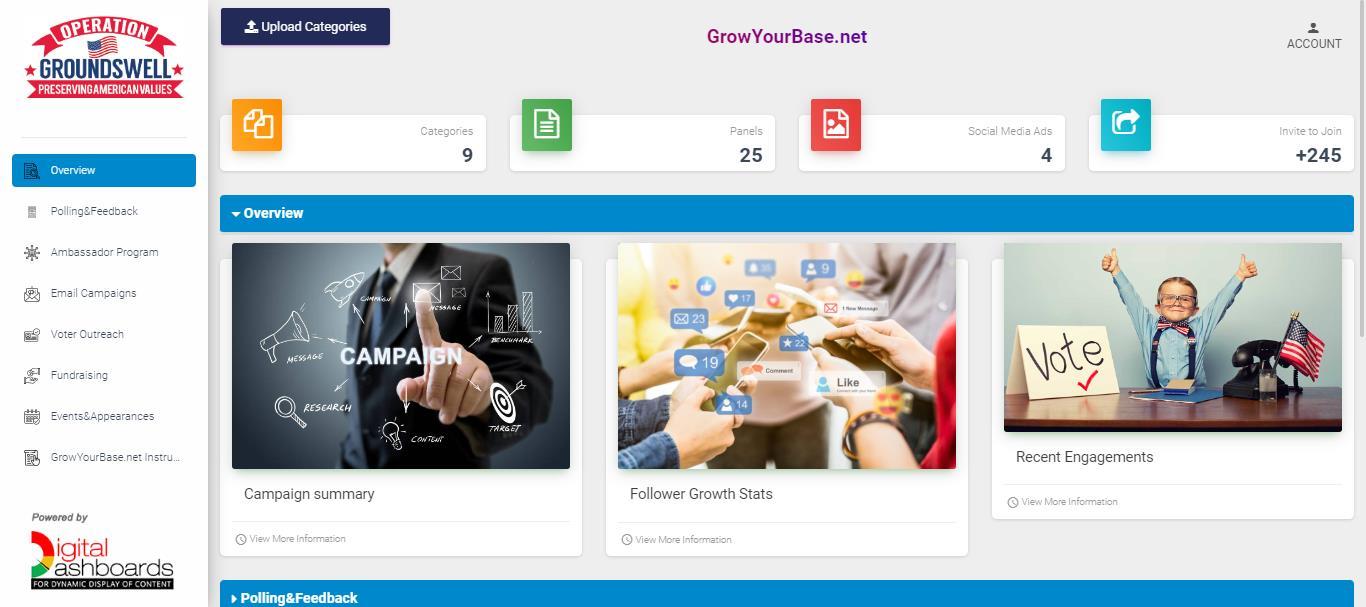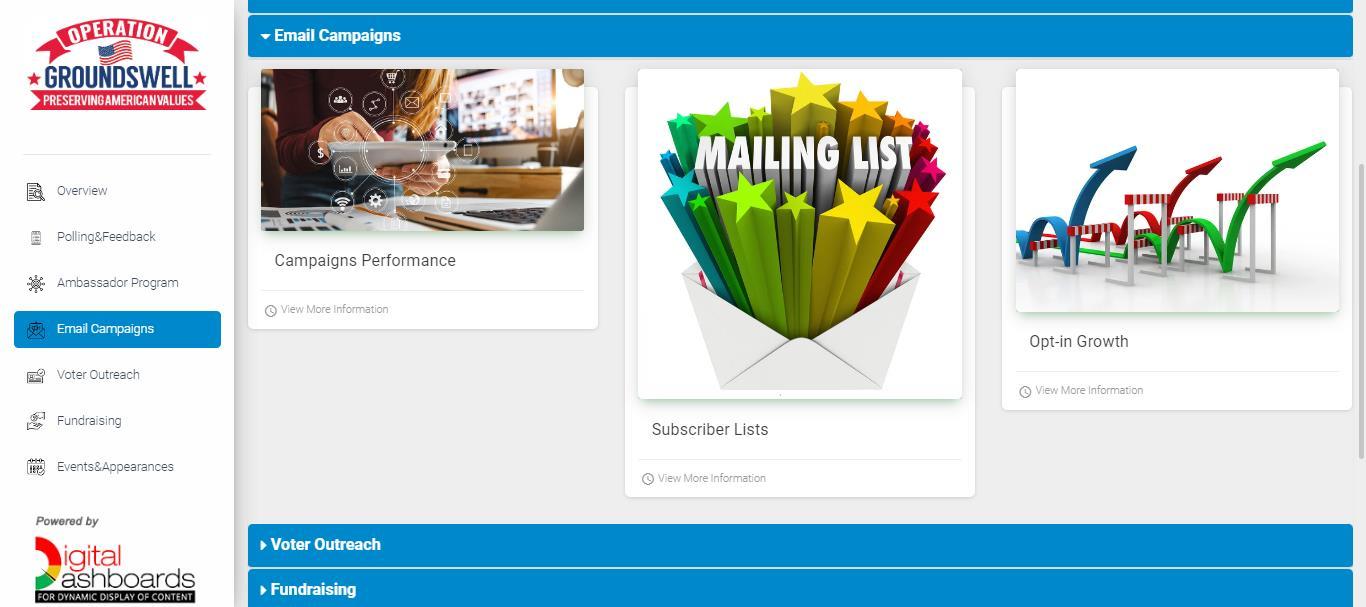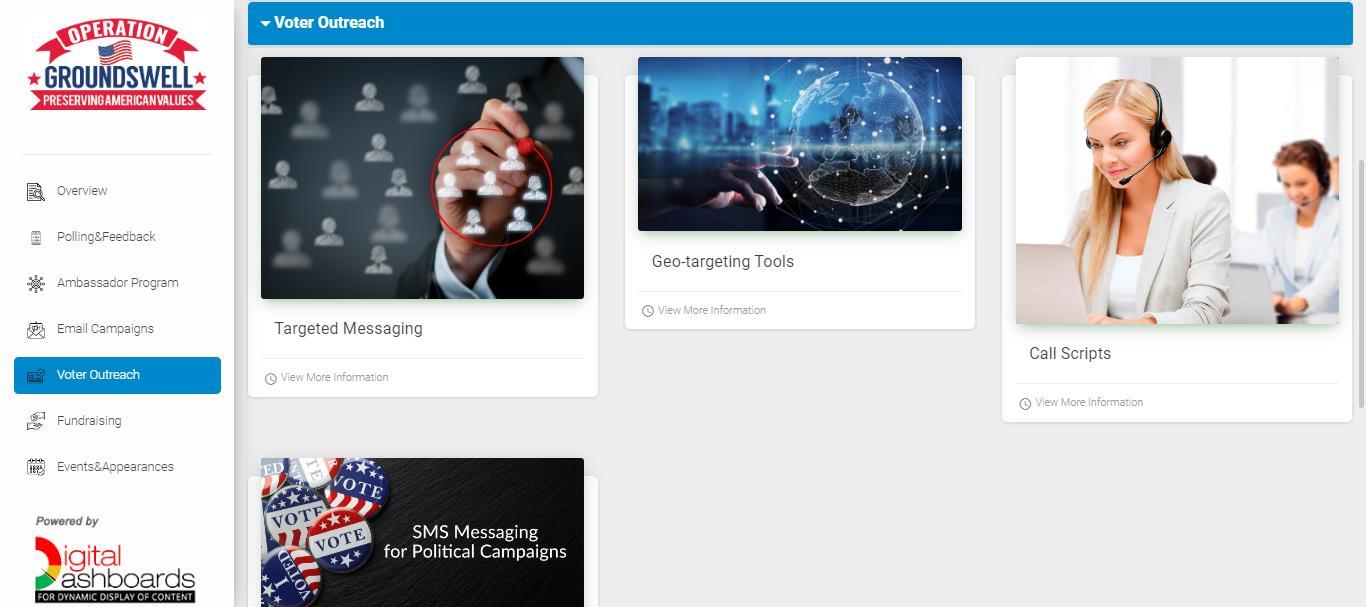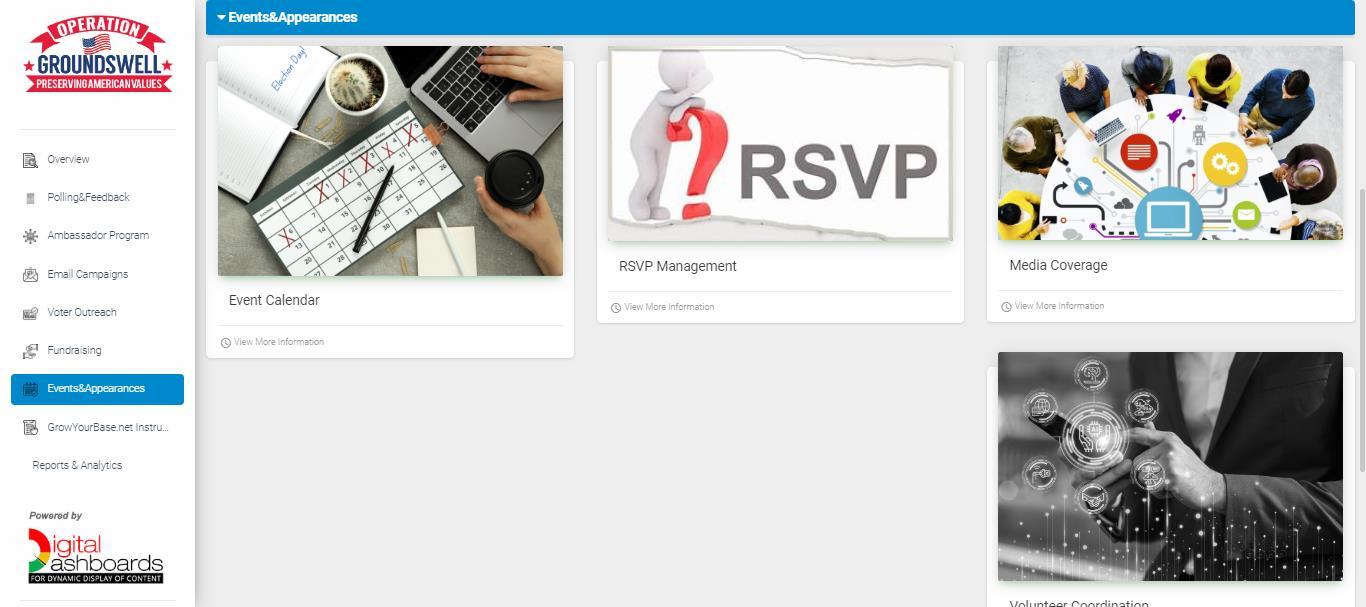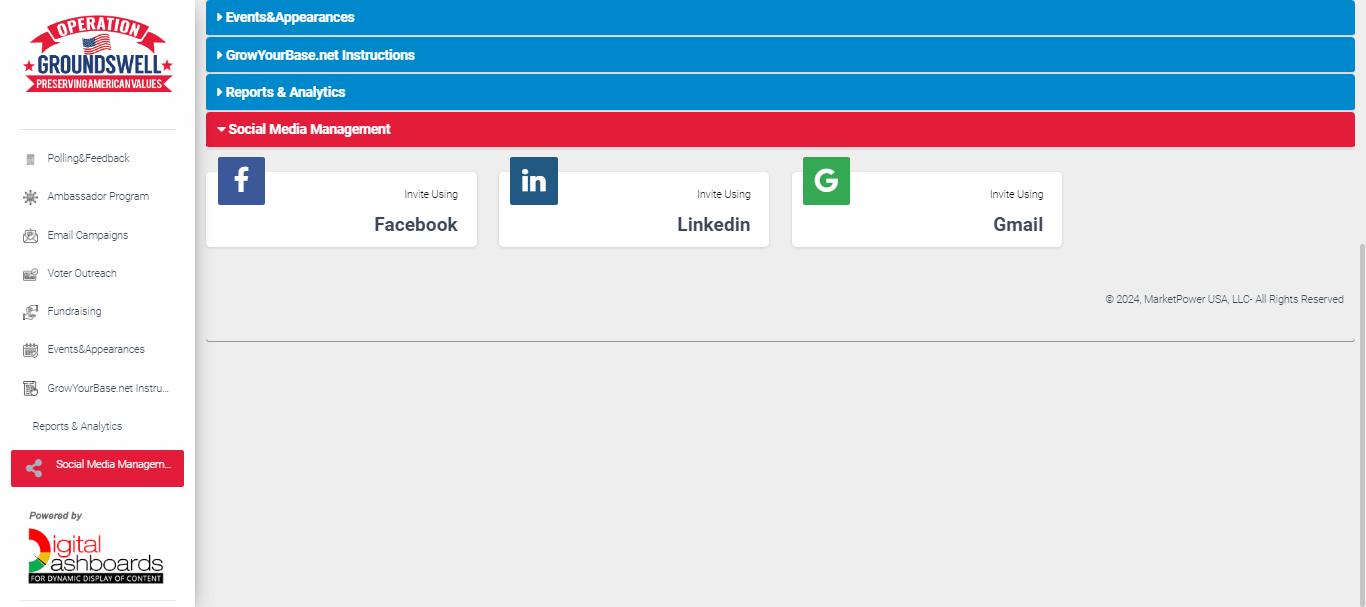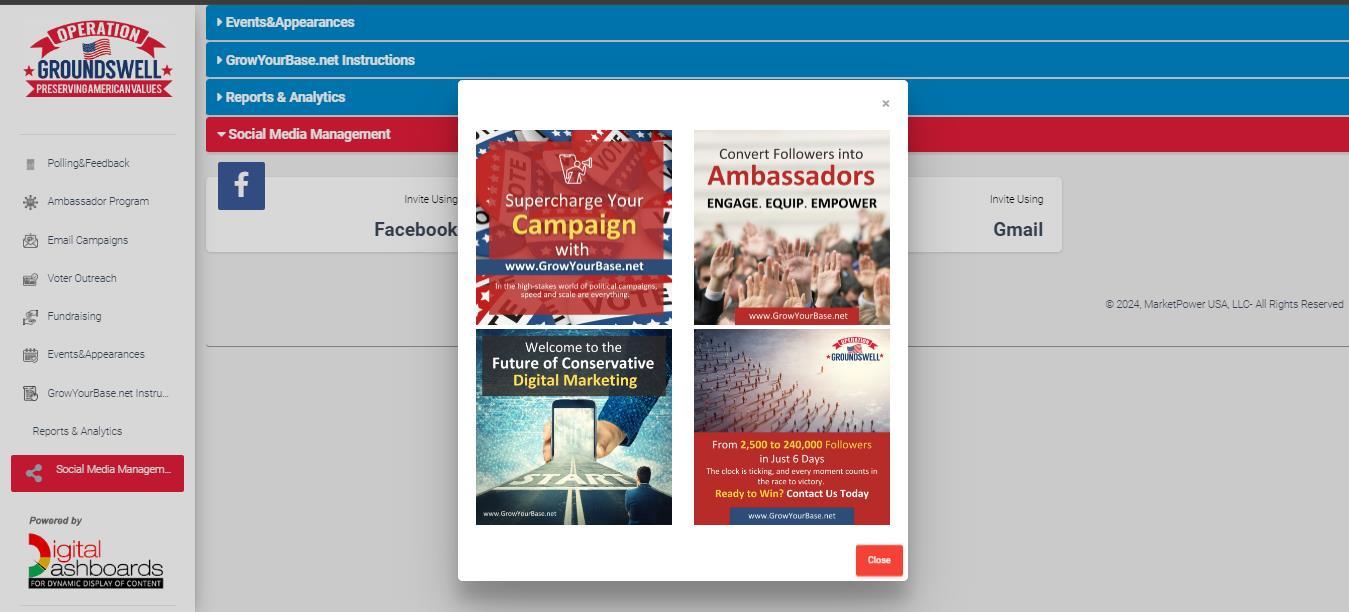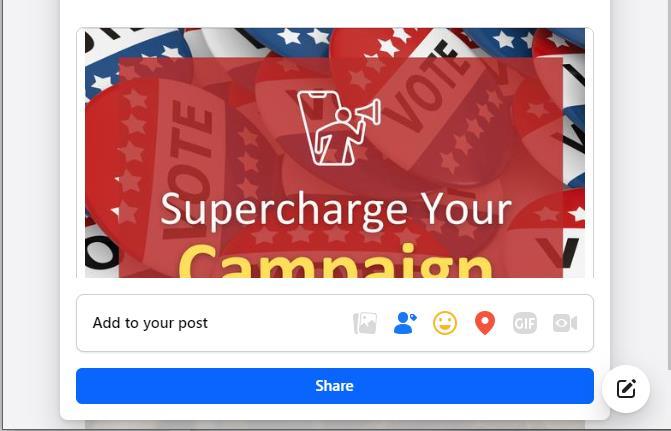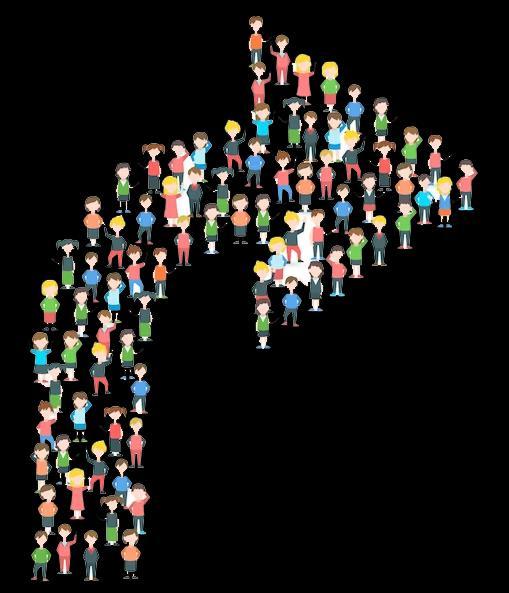
2,240,000 512,000 8,960,000



#1 Login Page
https://digitaldashboards.net/growyourbase/


#2 Register Page
For a New User Login should register first with a Register link in the login page.

Register Button
Link in login Page redirects to this register page.


After successful registration you will be redirected to login Page . After submitting it will redirect to Dashboard Page.