System Architecture & Capabilities



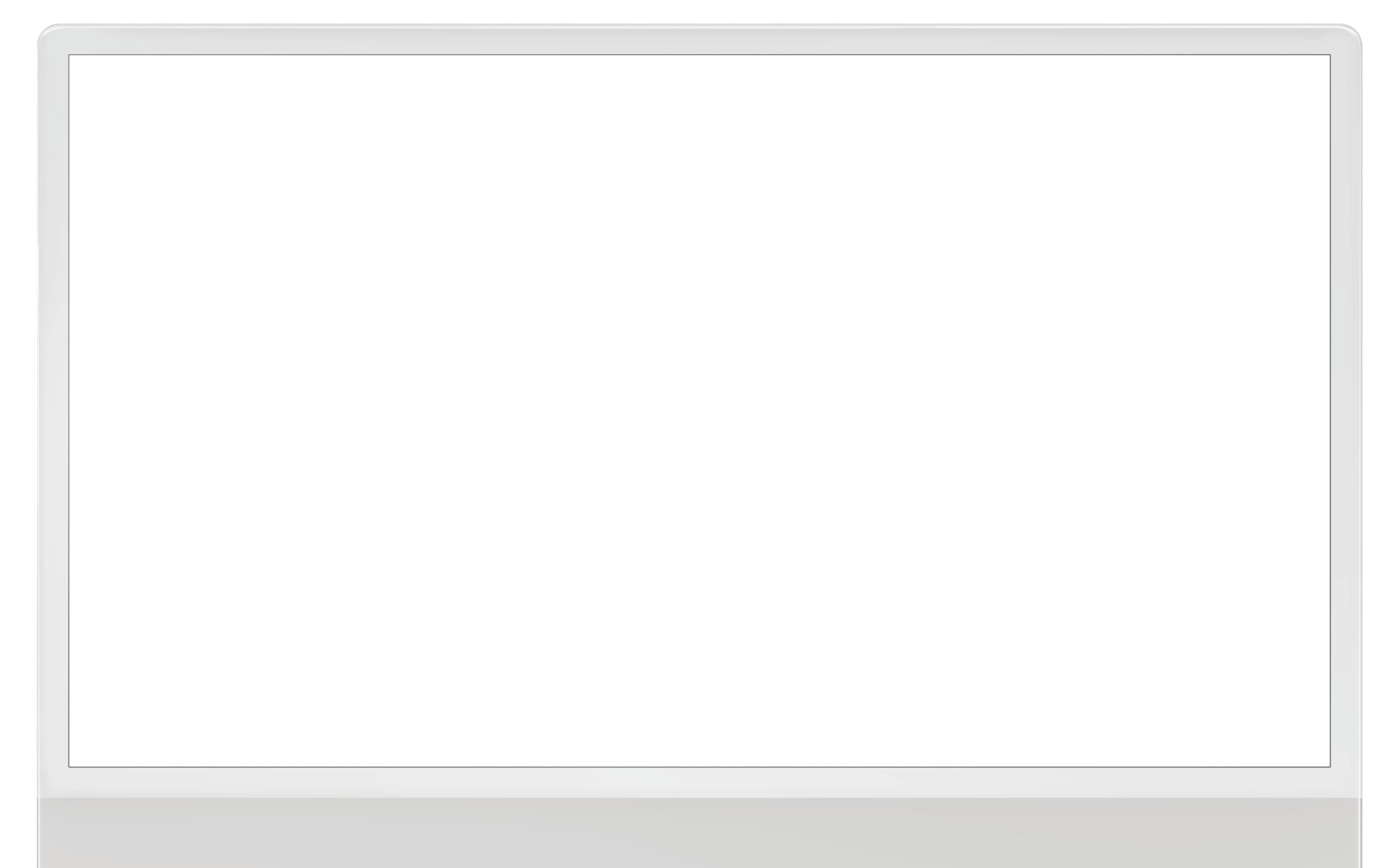
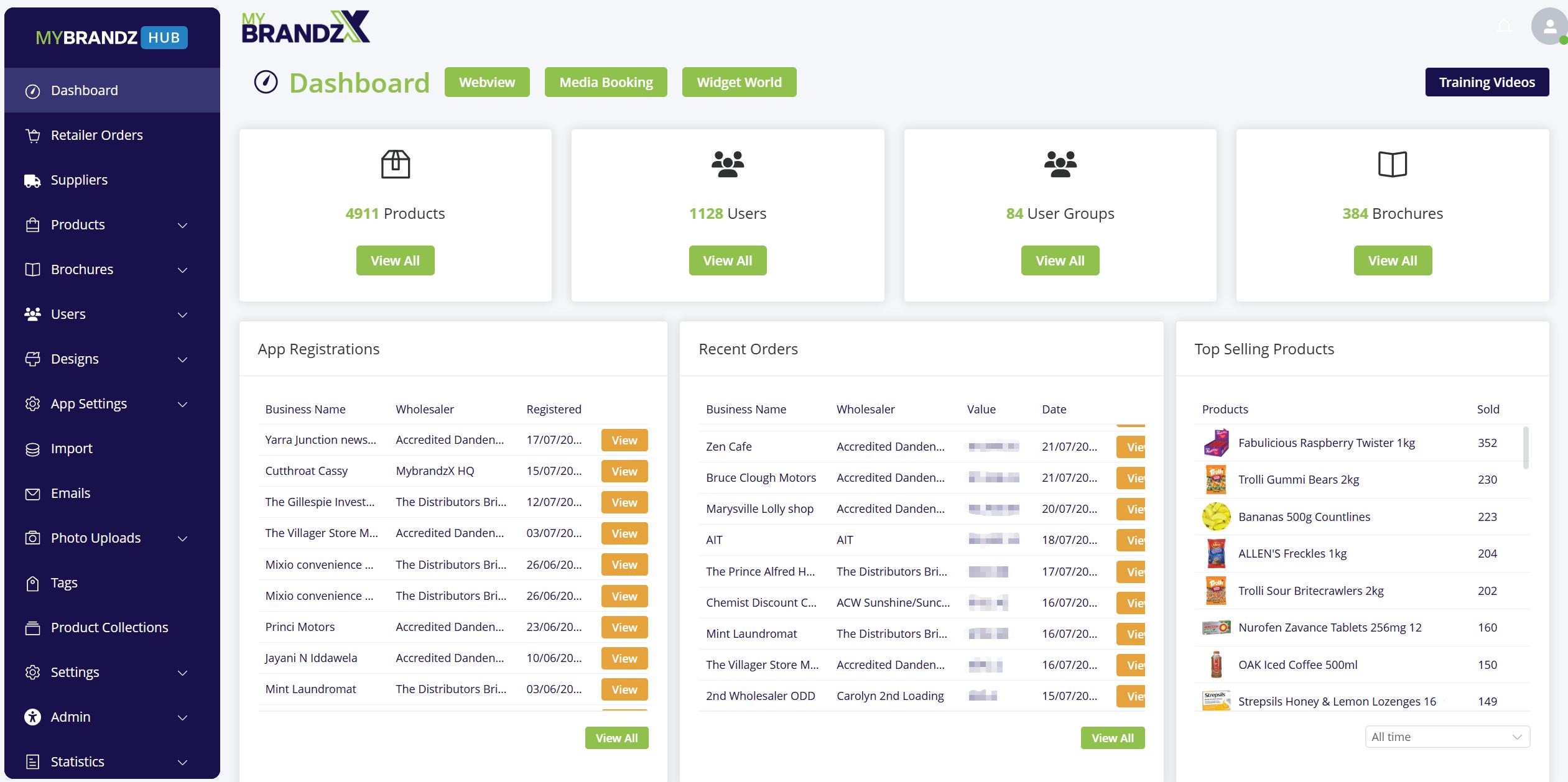

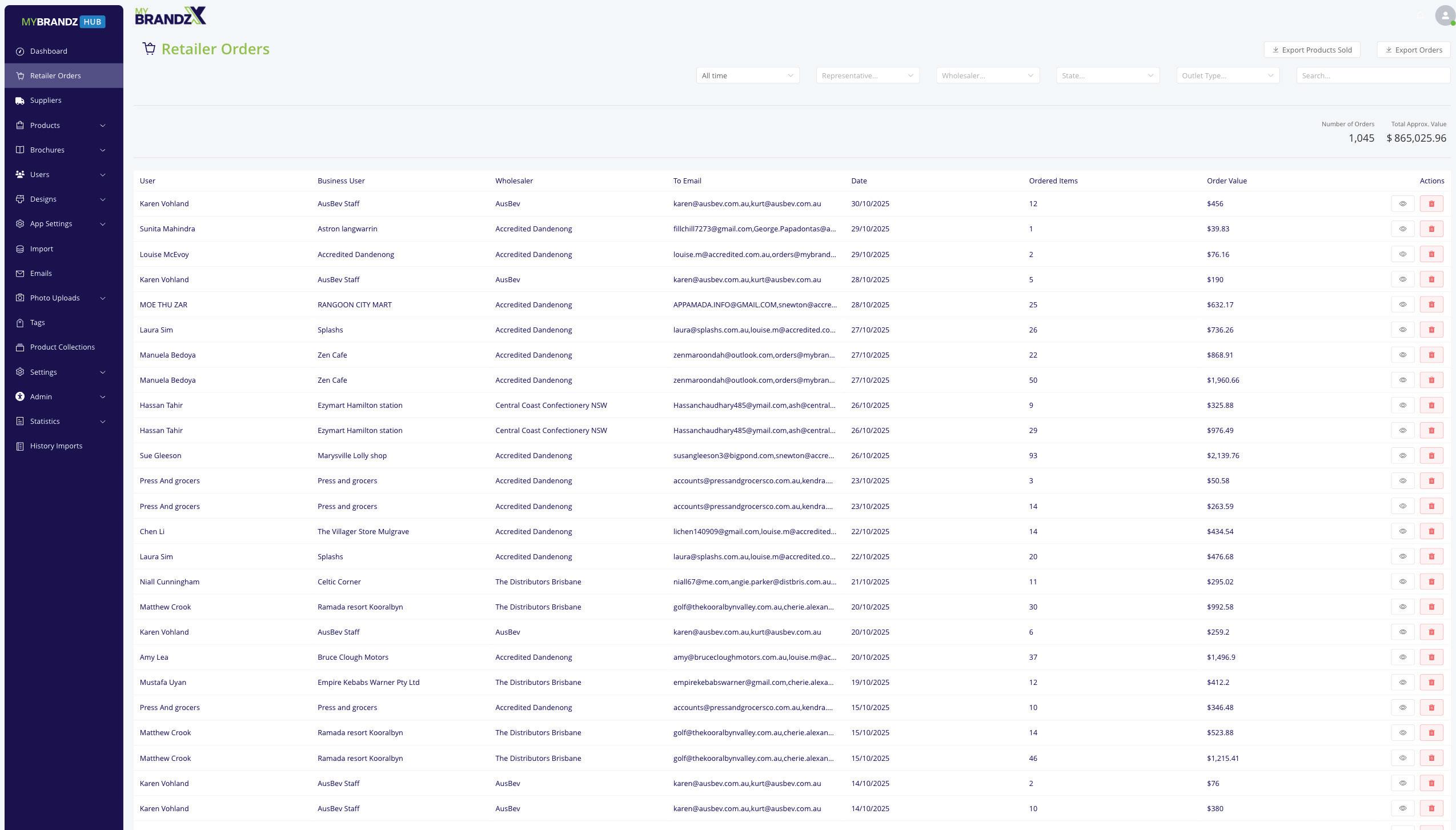
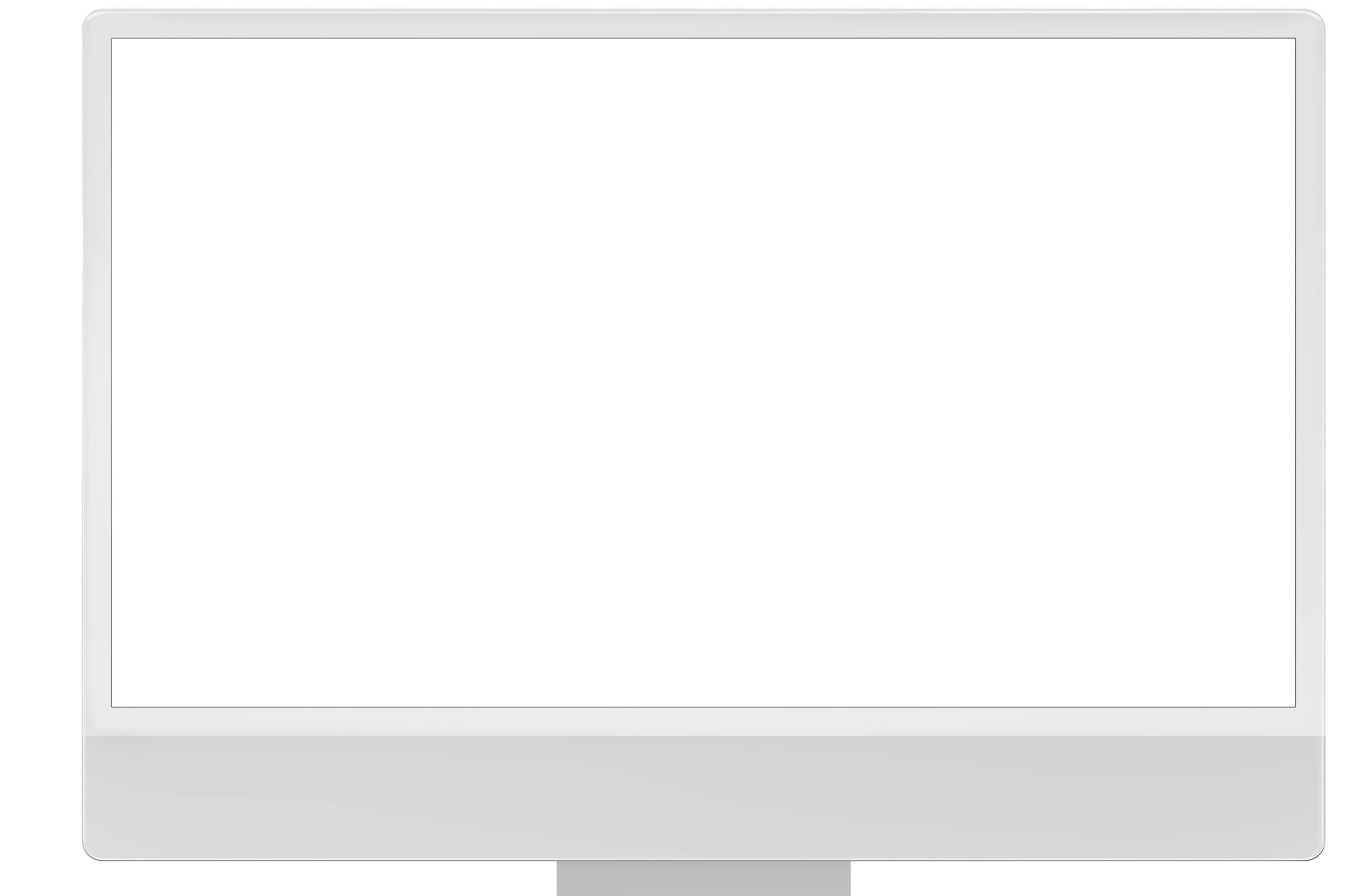

The Promo Order Feature allows a user to put Supplier promotions in their own preferred order. Starting from 1, the Supplier with the smallest number will have their deals seen first.
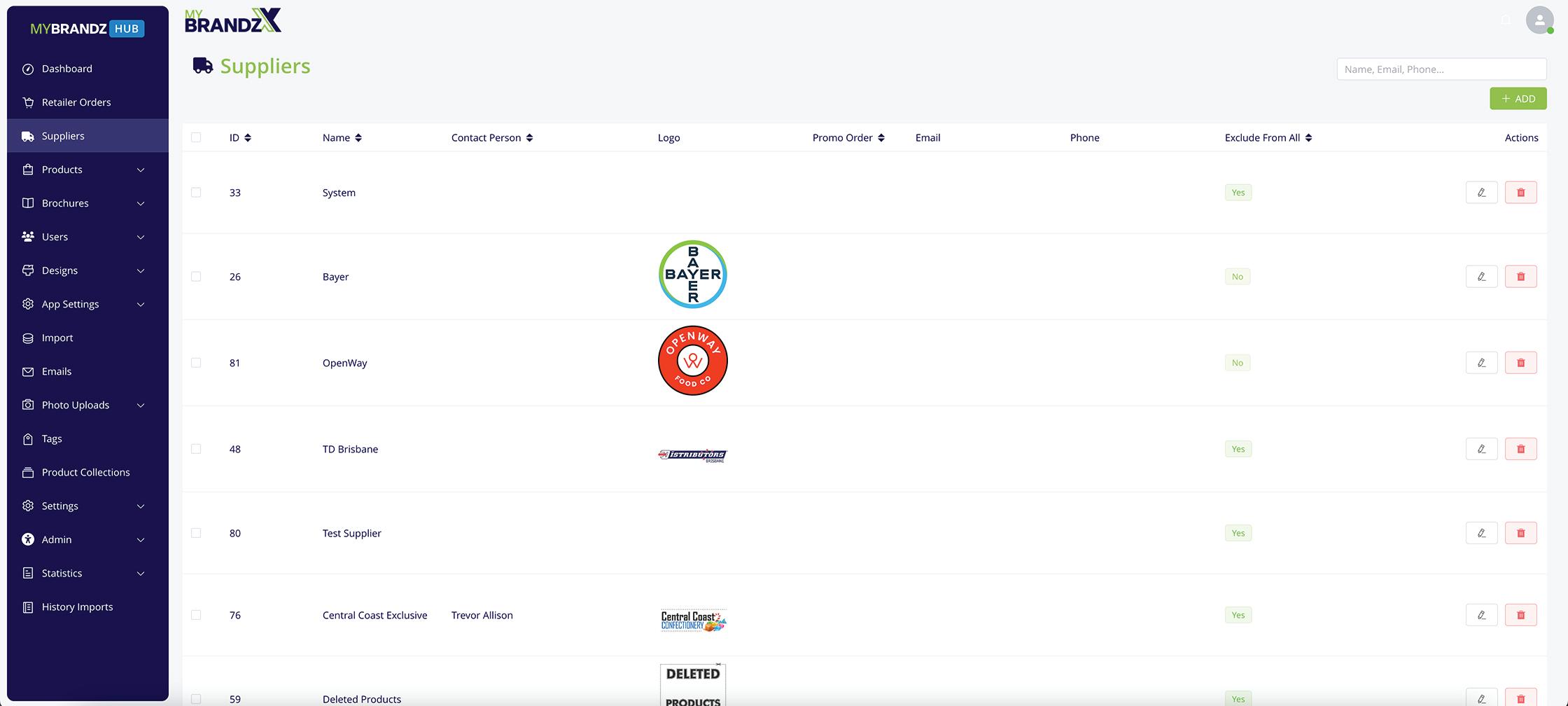
EXCLUDE FROM ALL
Exclude from All is for a Supplier who is only associated with a specific Wholesaler and is not required to be visible across all wholesalers.
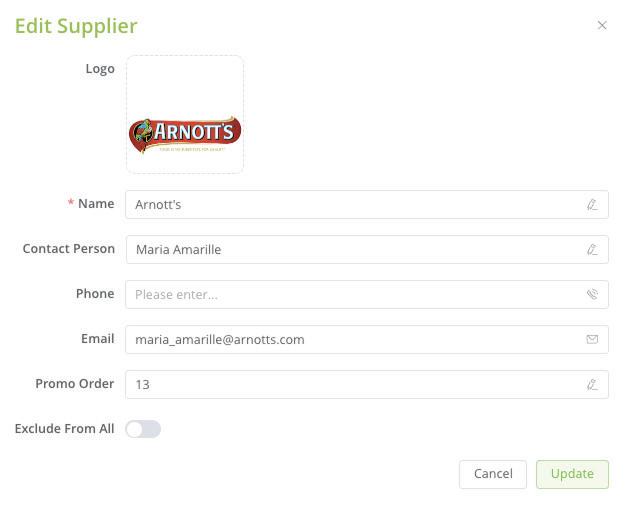
Click the Edit Supplier Icon to edit details of a Supplier including Promo Order Number and to enable/disable Exclude from All.
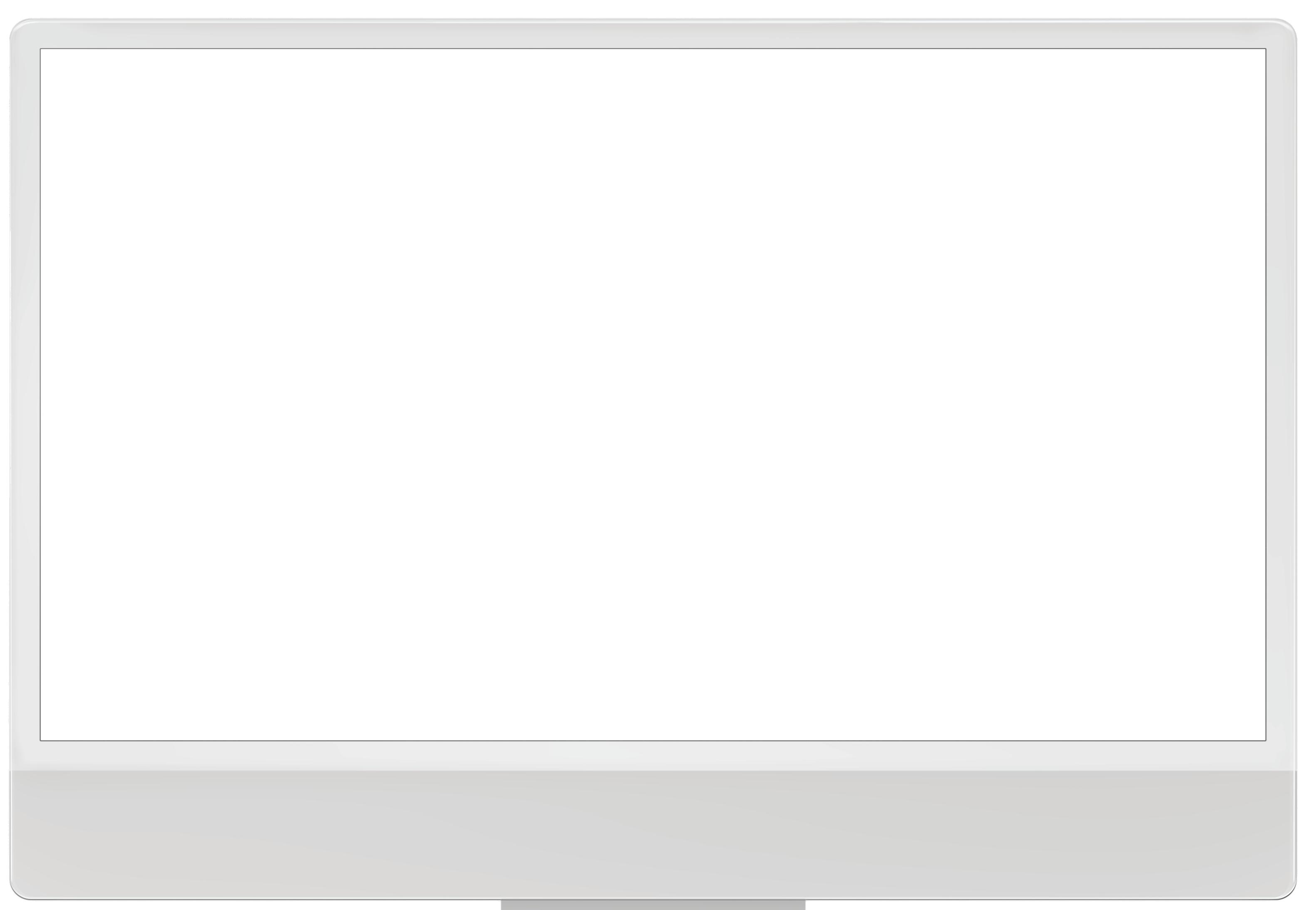


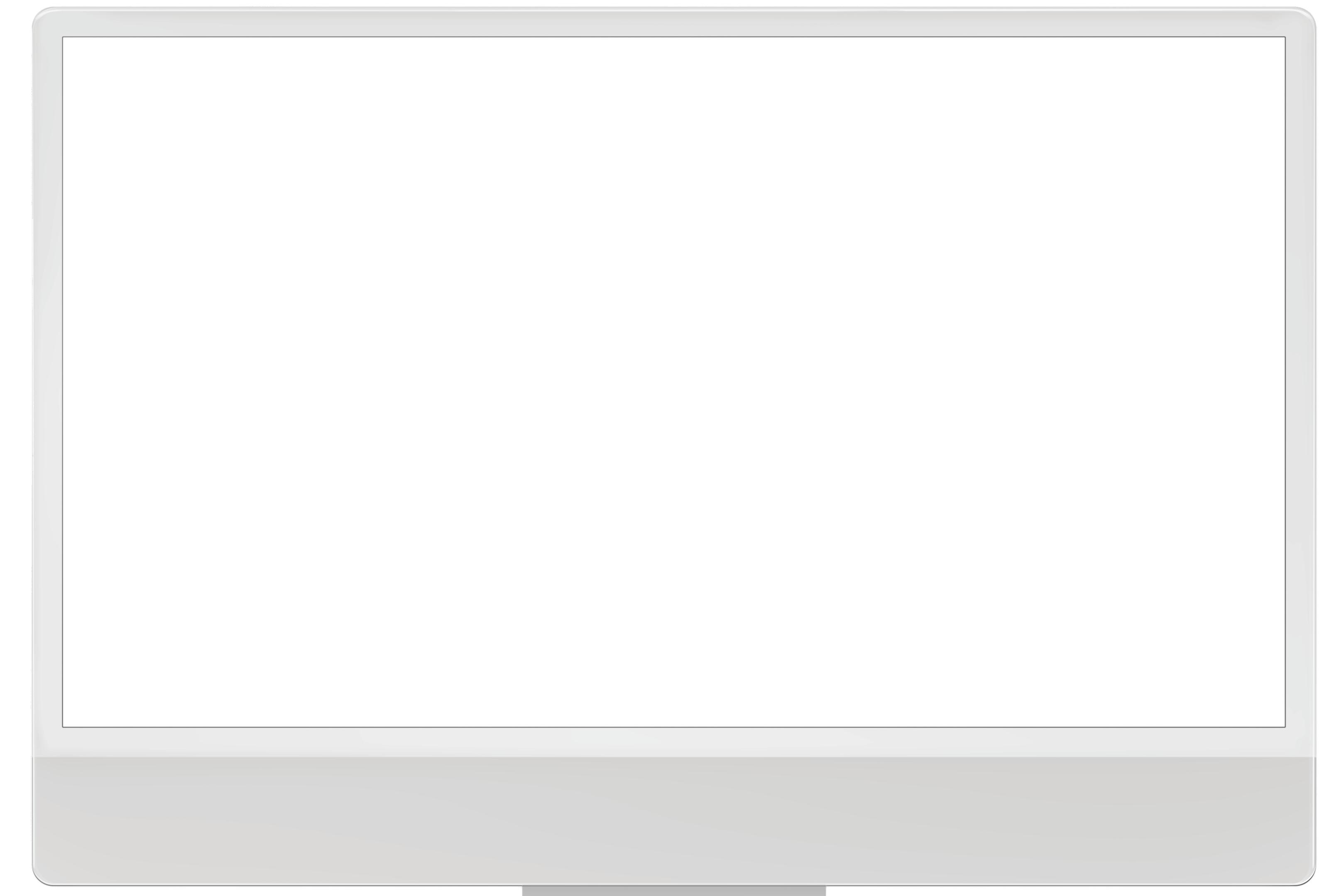

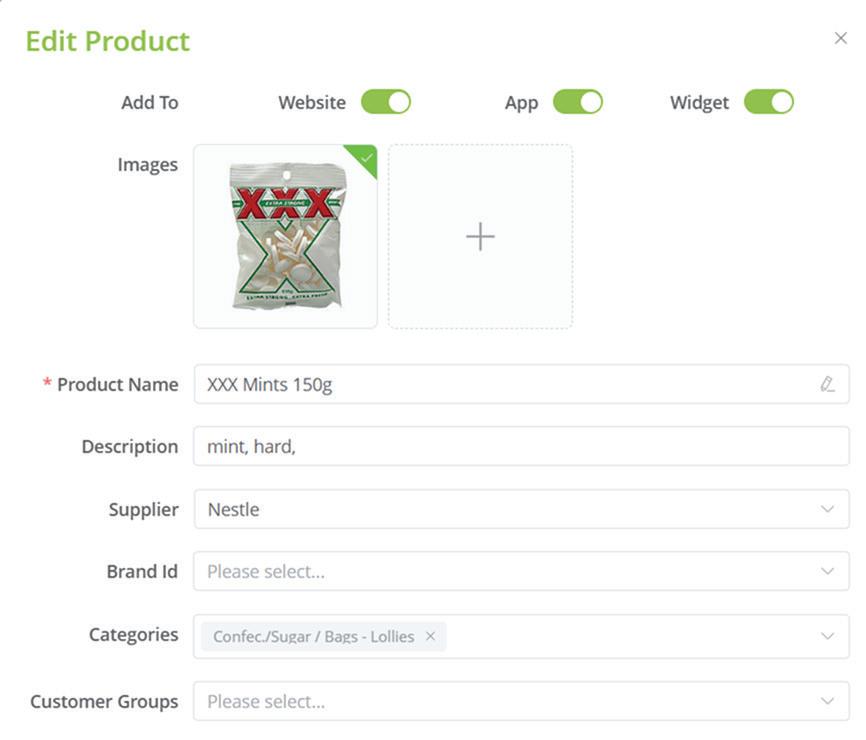
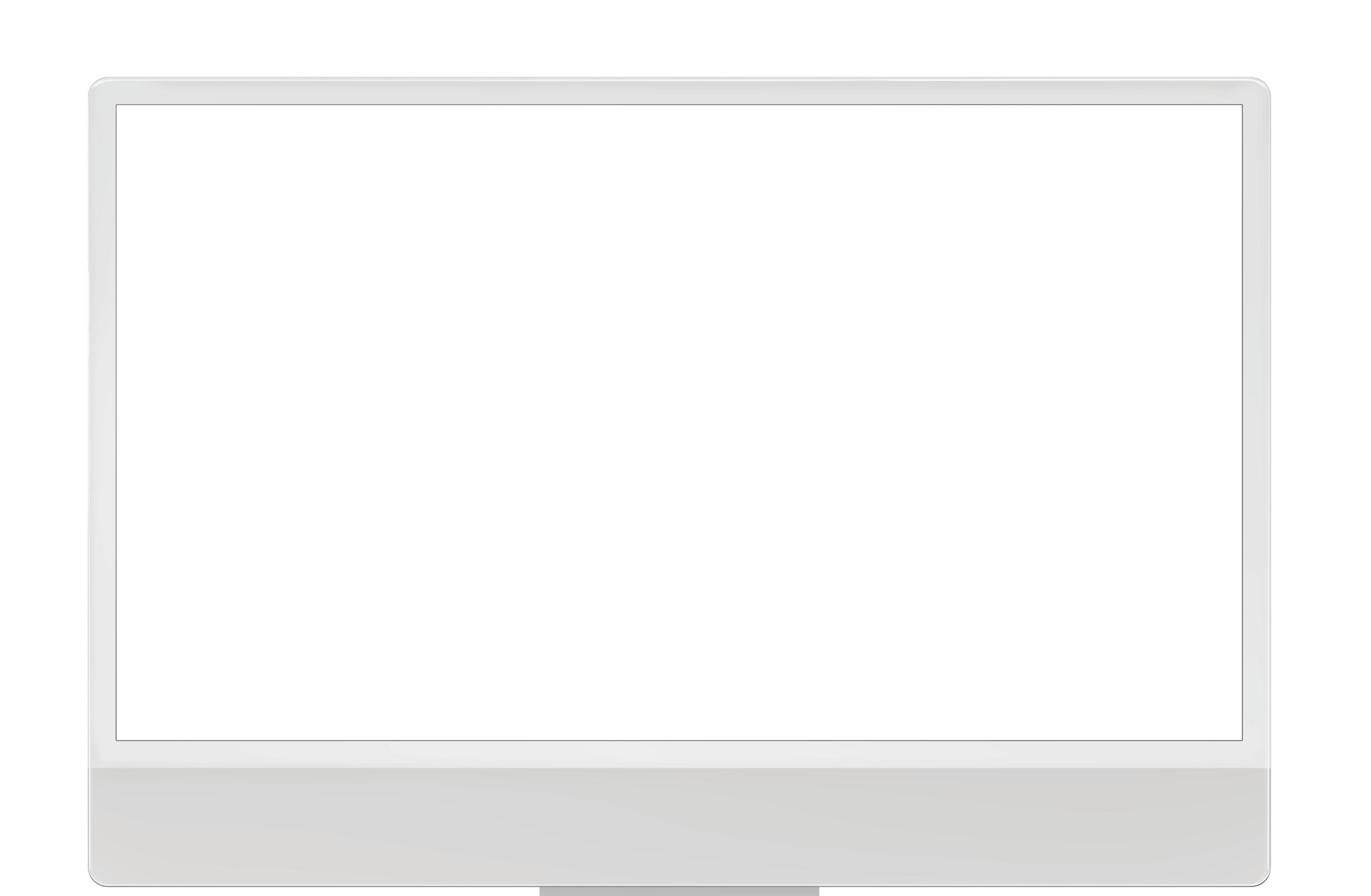
Choose if the product is to be sold in units or outers
Choose if the product is New, a Top Seller or part of The Distributors’ All Stars Program
Provided by the supplier - this is the order number they want their product full range to appear as opposed to alphabetical.
A unique number The Distributors have allocated to each product

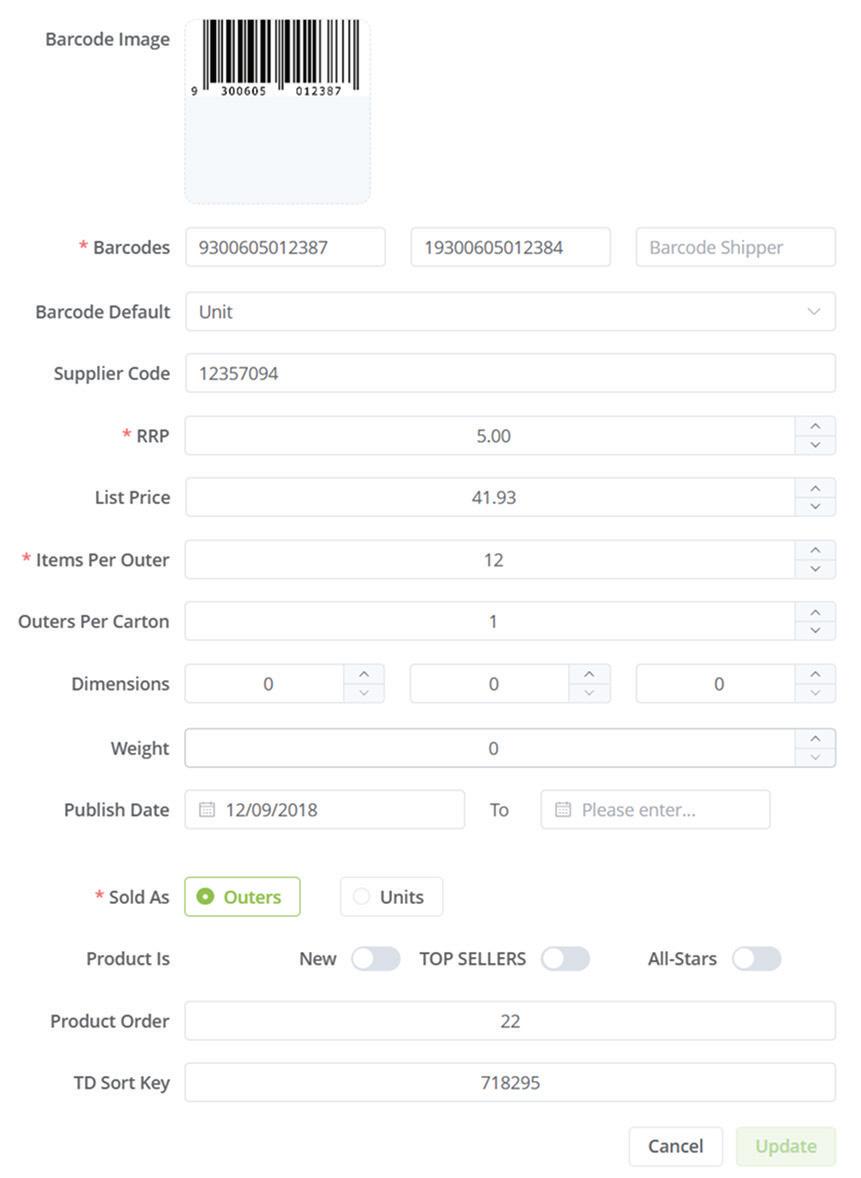
This feature is included for the ability to generate planograms for customers



EDIT PRODUCT CATEGORY
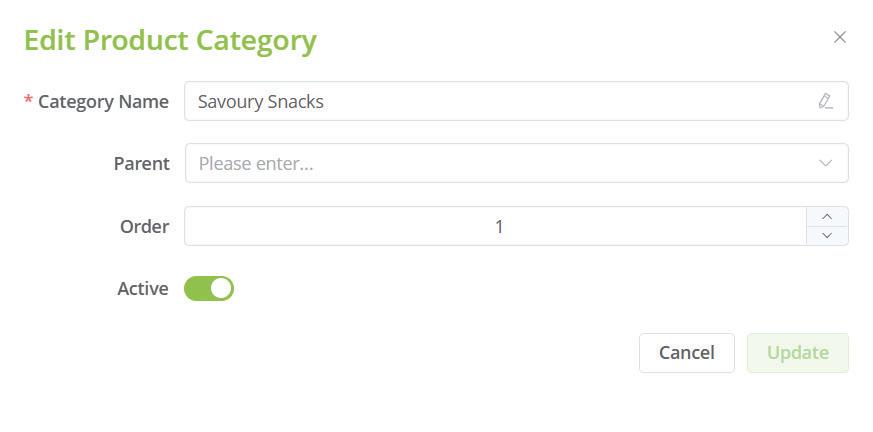
Categories are divided into two levels, Main and Parent, for maximum content in each category.
*More category levels can be generated if required


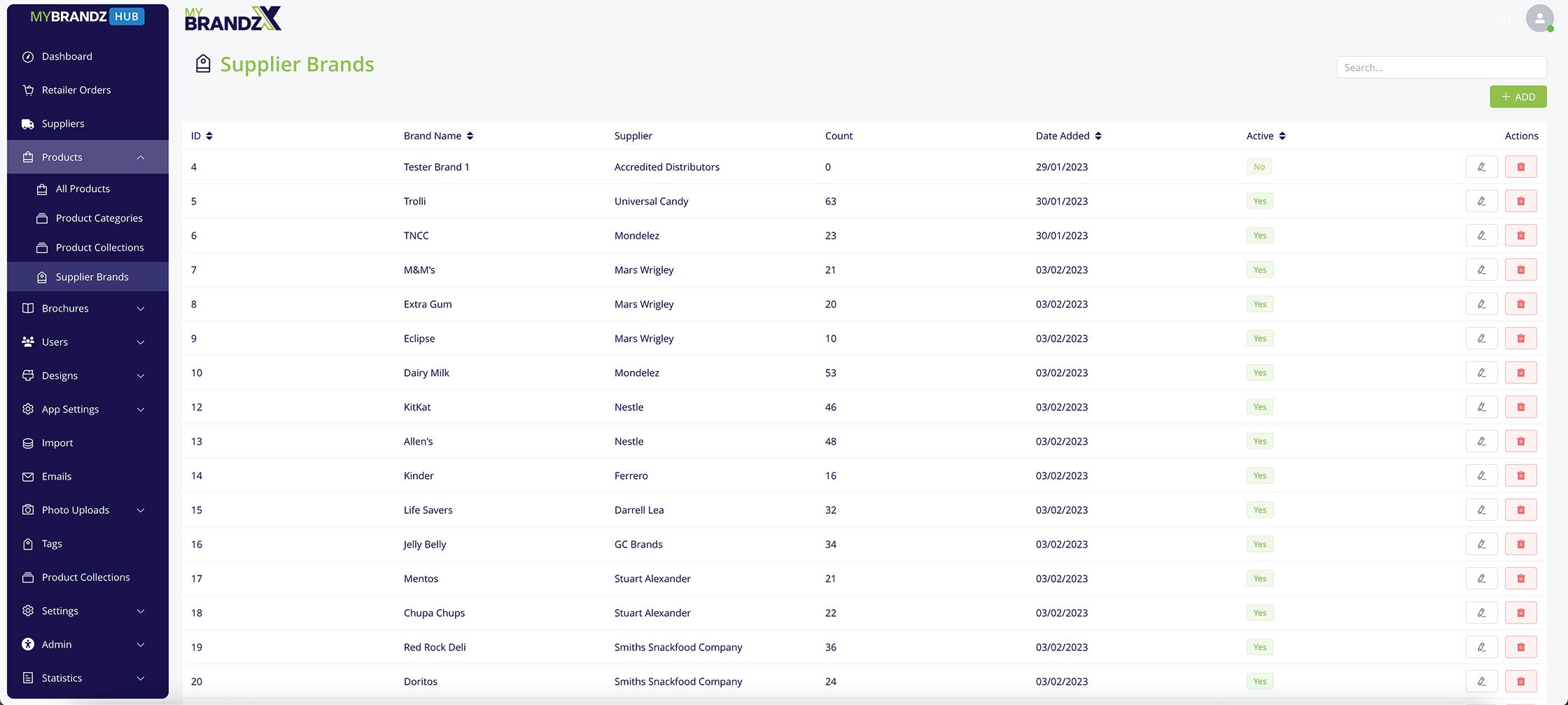

The Brand Name & Supplier Fields, are tags that MyBrandz created to label a product in the system. It enable the users to search a Product by the Brand Name.
* For Example: Retailer would search “M&M’s“ rather than the Supplier “Mars Wrigley”

Group Types:
• Wholesaler
• Retailer
• Supplier
• Customer
The Admin of a Premium Group can view and manage their products in the MyBrandz HUB. All Admins are trained first before becoming Premium.

Show the Group In APP.
Reps/Retailers could assign themselves to the Supplier/Wholesaler at the time they register.
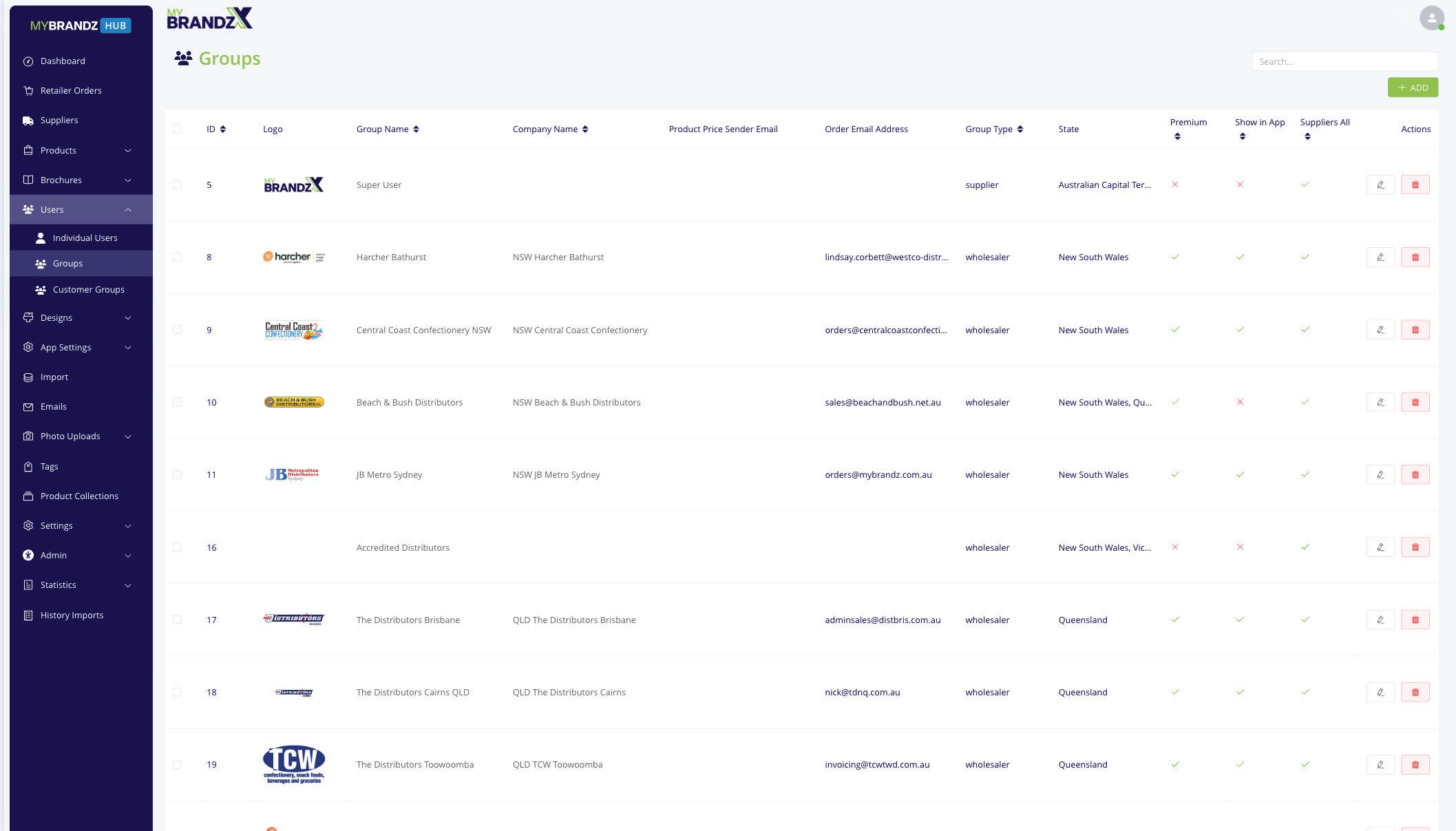
If TRUE on this column, the Group will be connected to All Suppliers.
* This is a Wholesaler option

There are 4 Group Types:
• Wholesaler
• Retailer
• Supplier
• Customer
Enable/Disable to allow different access options for the User Group
*Group contents are different depending on the Group Type
This additional feature is used for Supplier Reps doing turn-in orders.
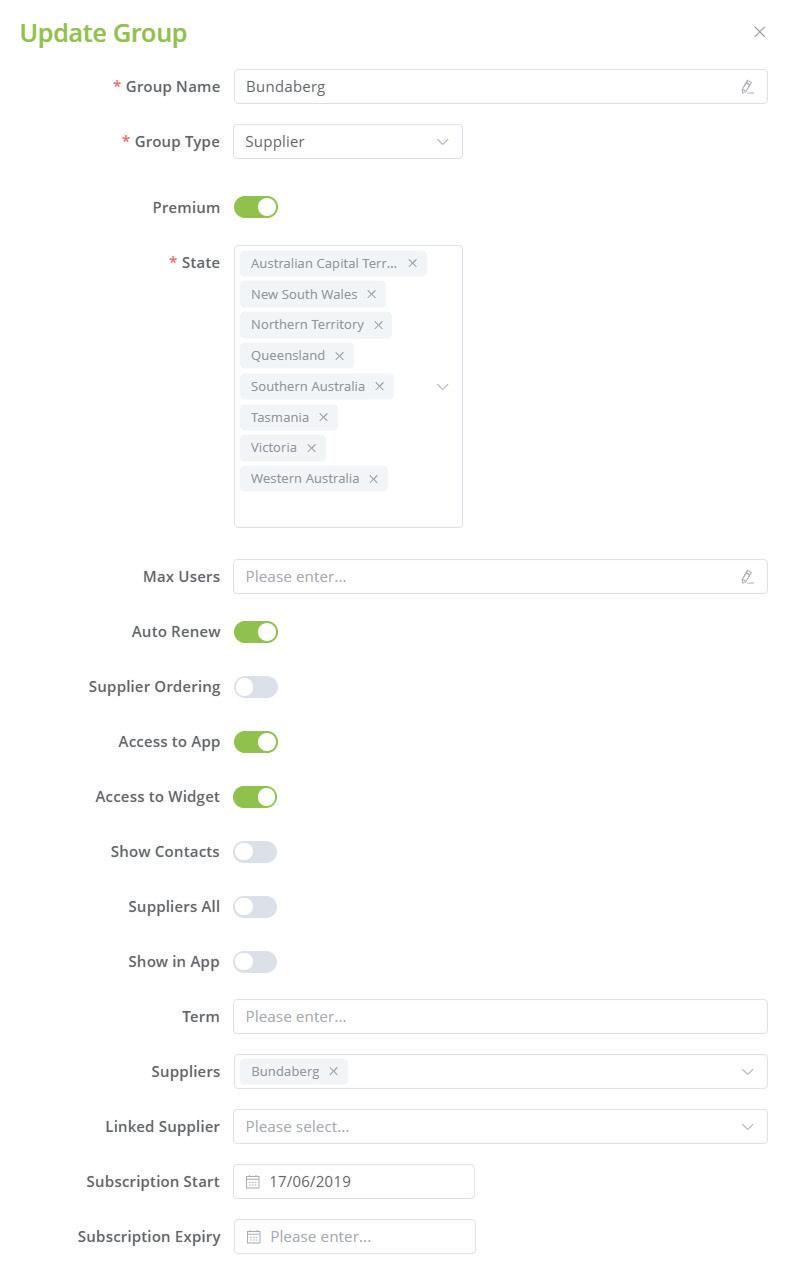
In the MyBrandz HUB, a User Group is used to define the type of business and also control the types of access for a user within its group.

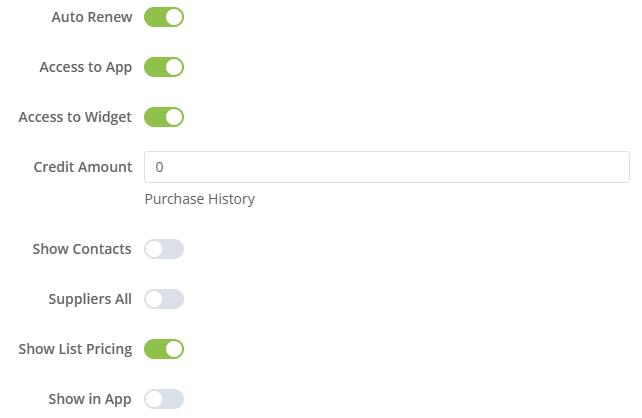
Wholesaler/ Retailer View
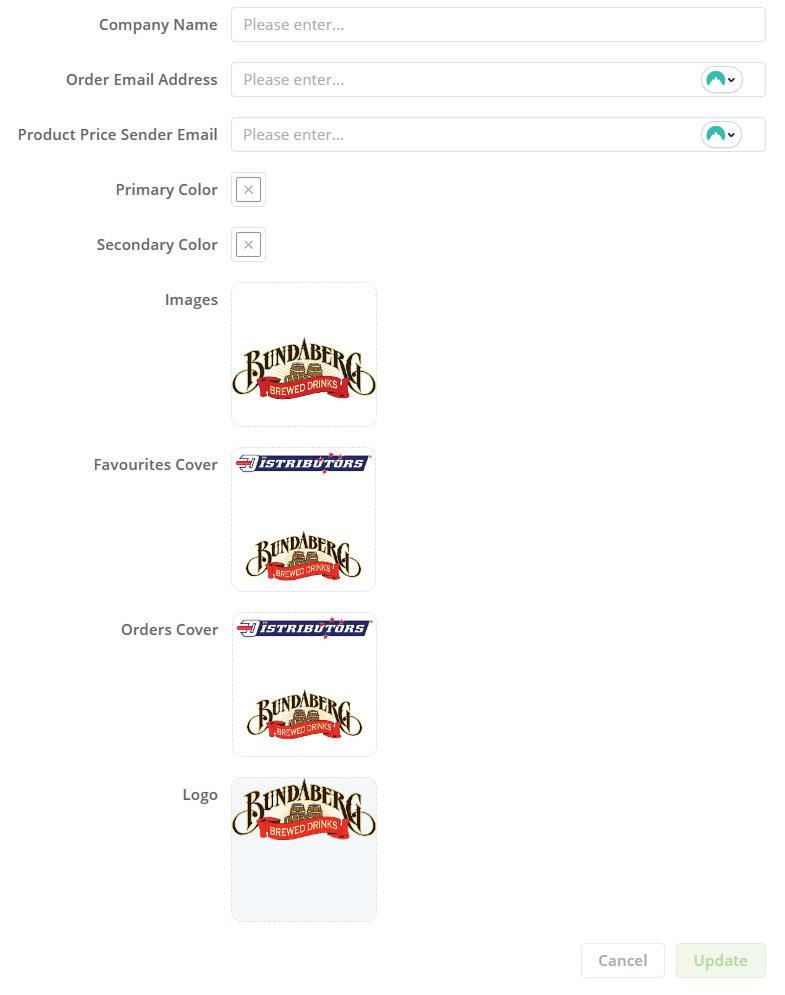
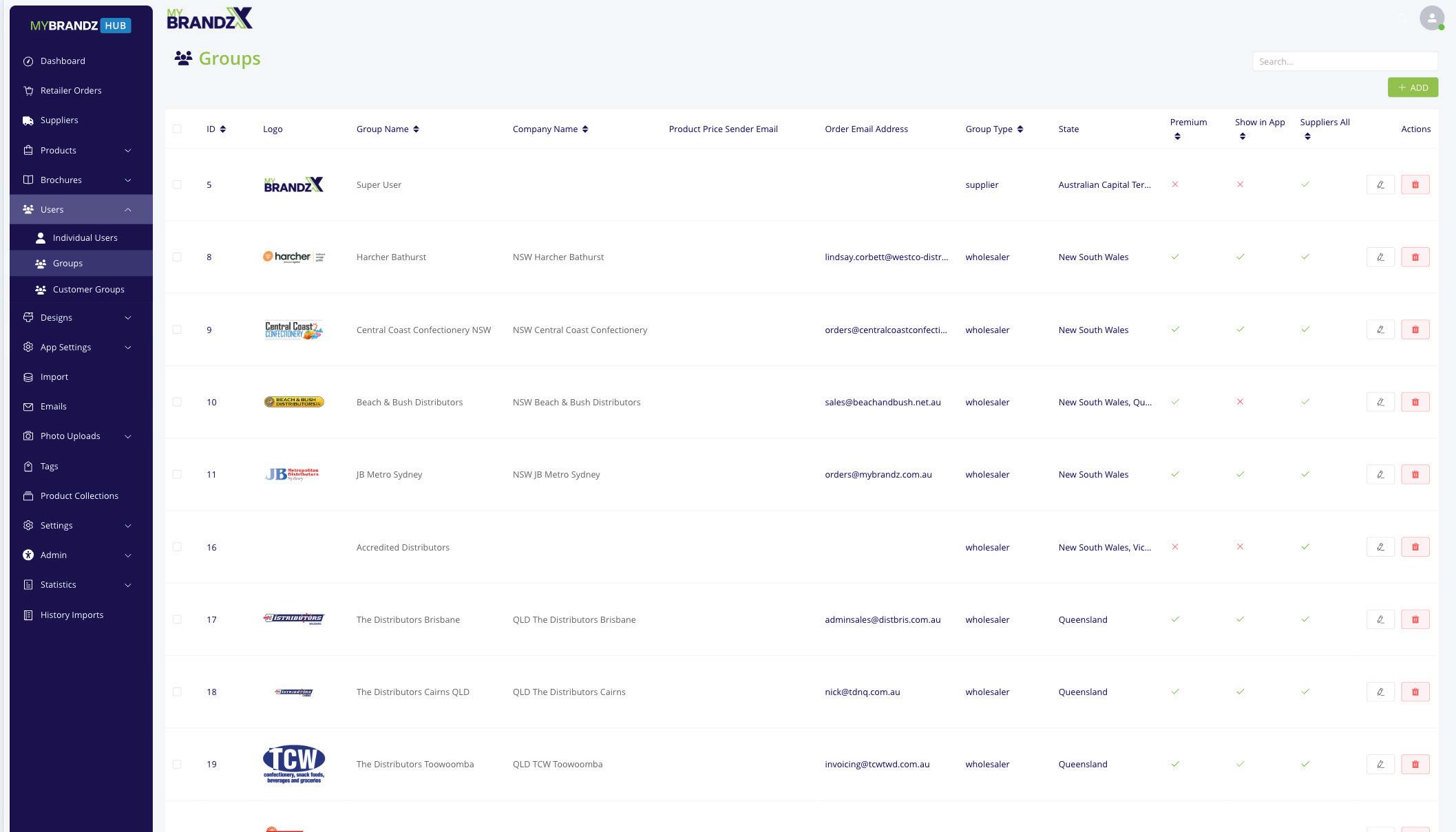
Add Logos, Cover, choose Primary and Secondary Colours, and other Marketing Assets in this section

Brochures PDFs are divided in to several categories.
*Depending on the User Account Type, not all types are visible to the Users.
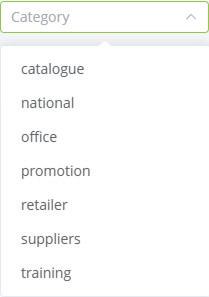

Control where the PDF can be displayed.
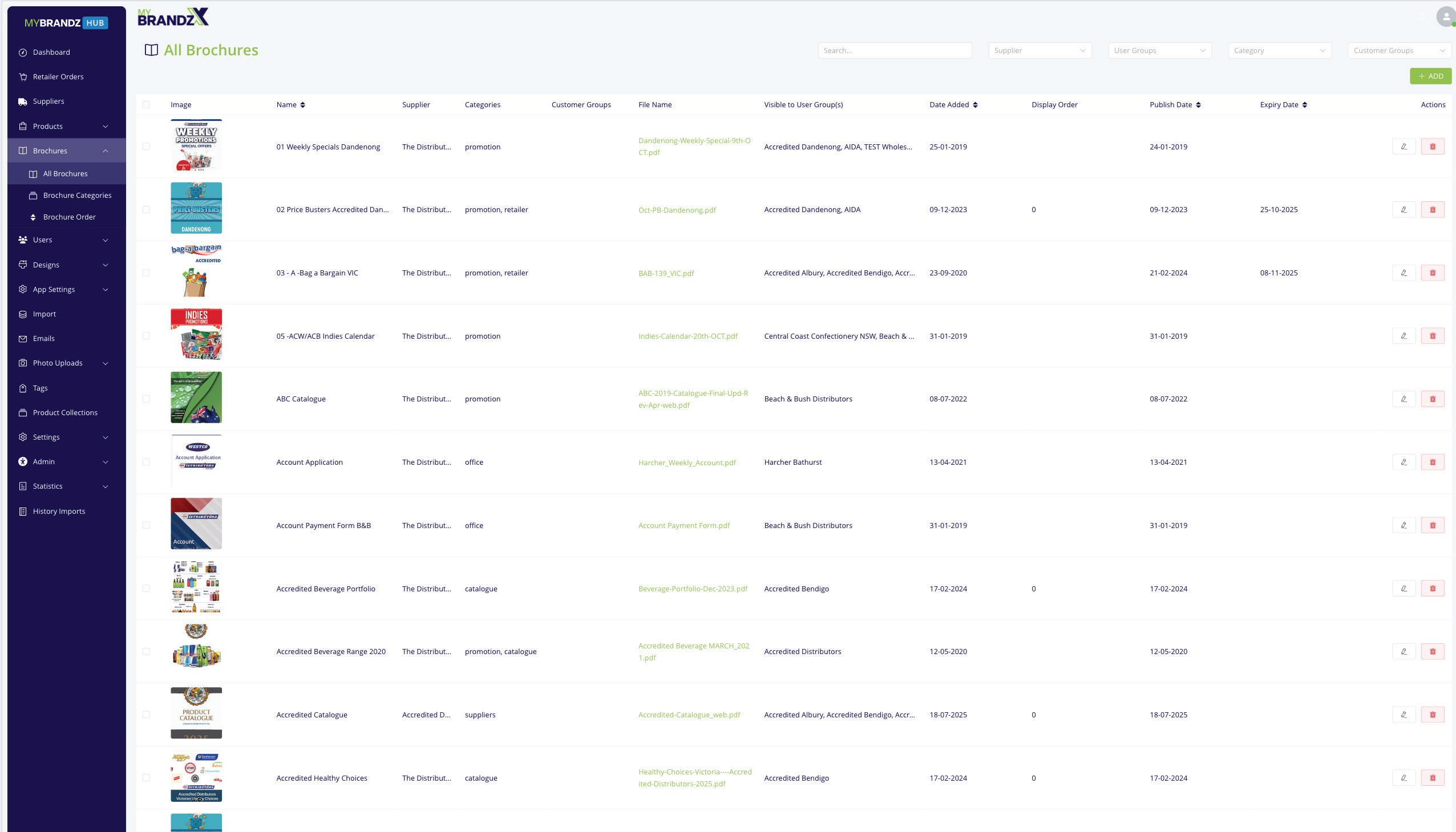
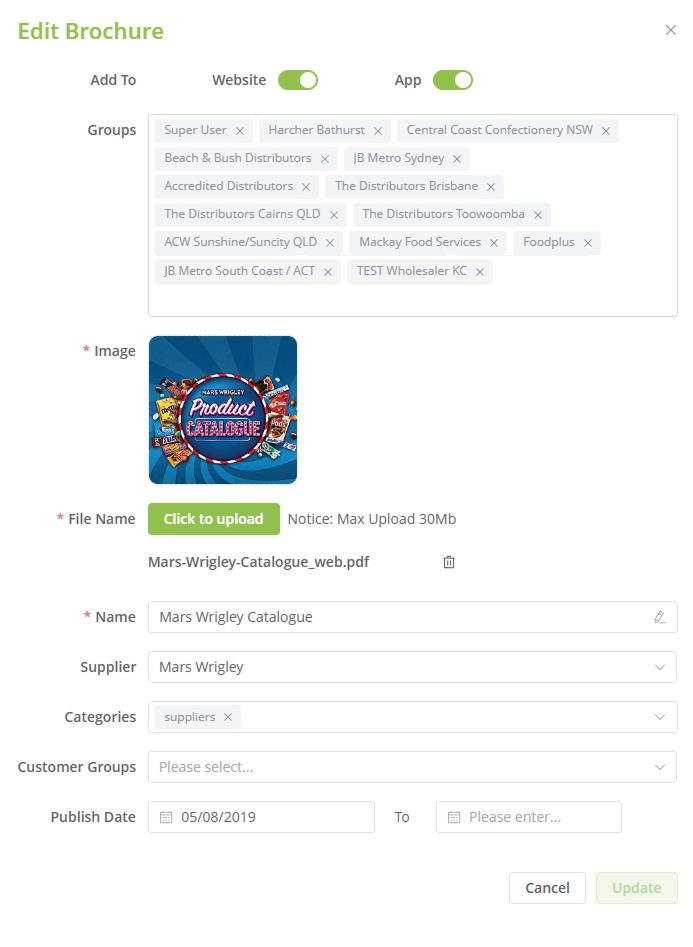


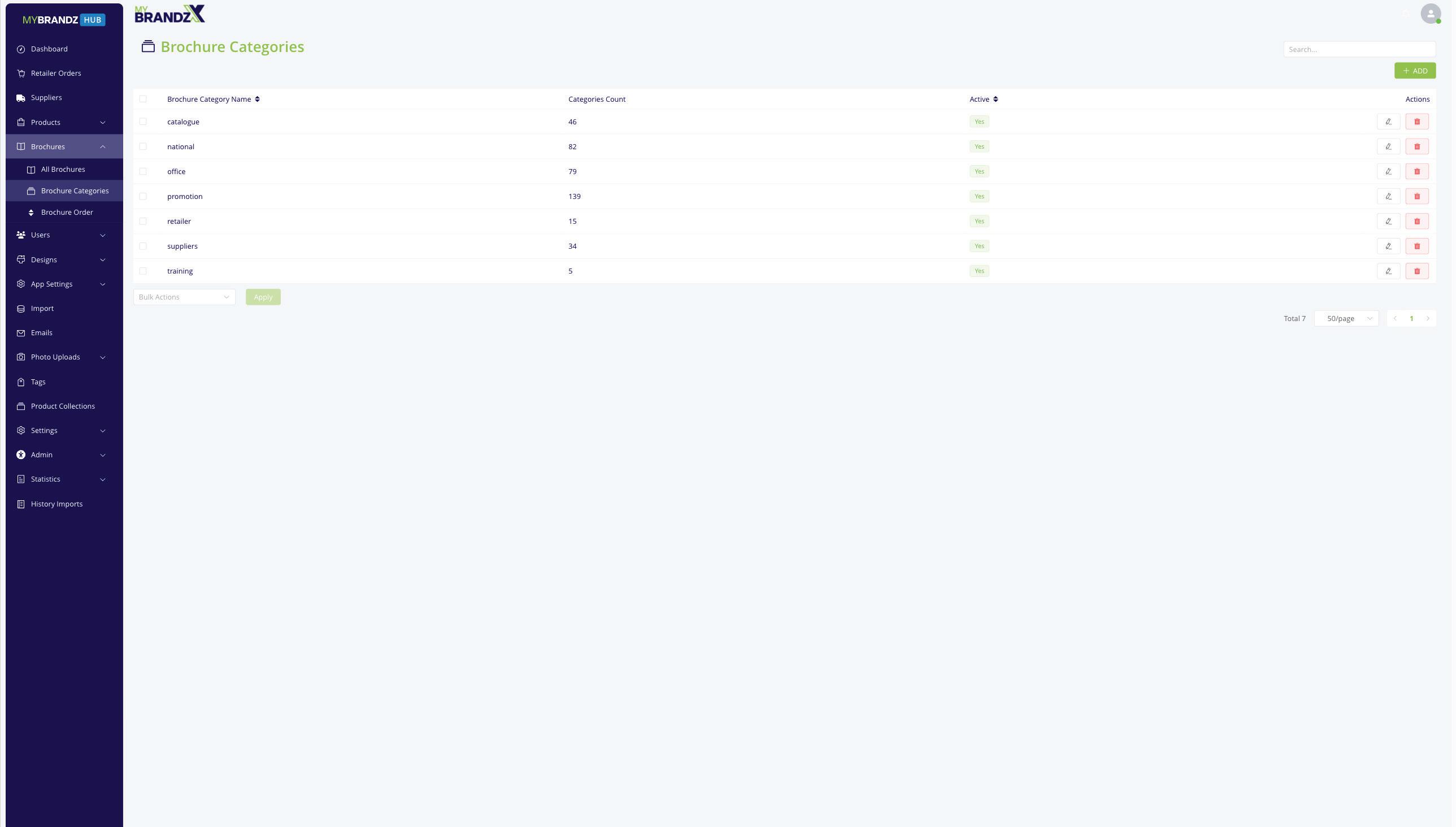
In the MyBrandz HUB, Admin Users can create Brochure Categories and choose who the Category is visible to.
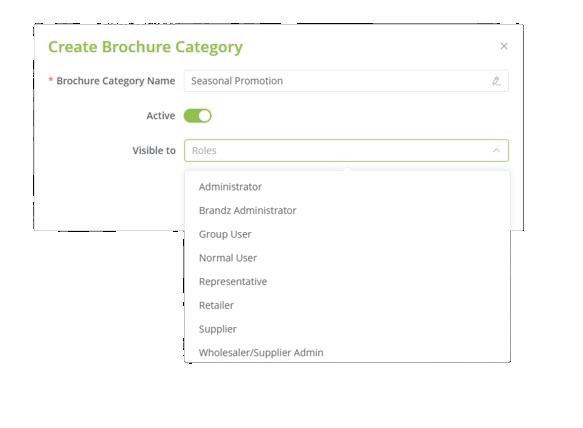


This panel allows administrators to customise the display order of PDFs for individual wholesalers or suppliers.
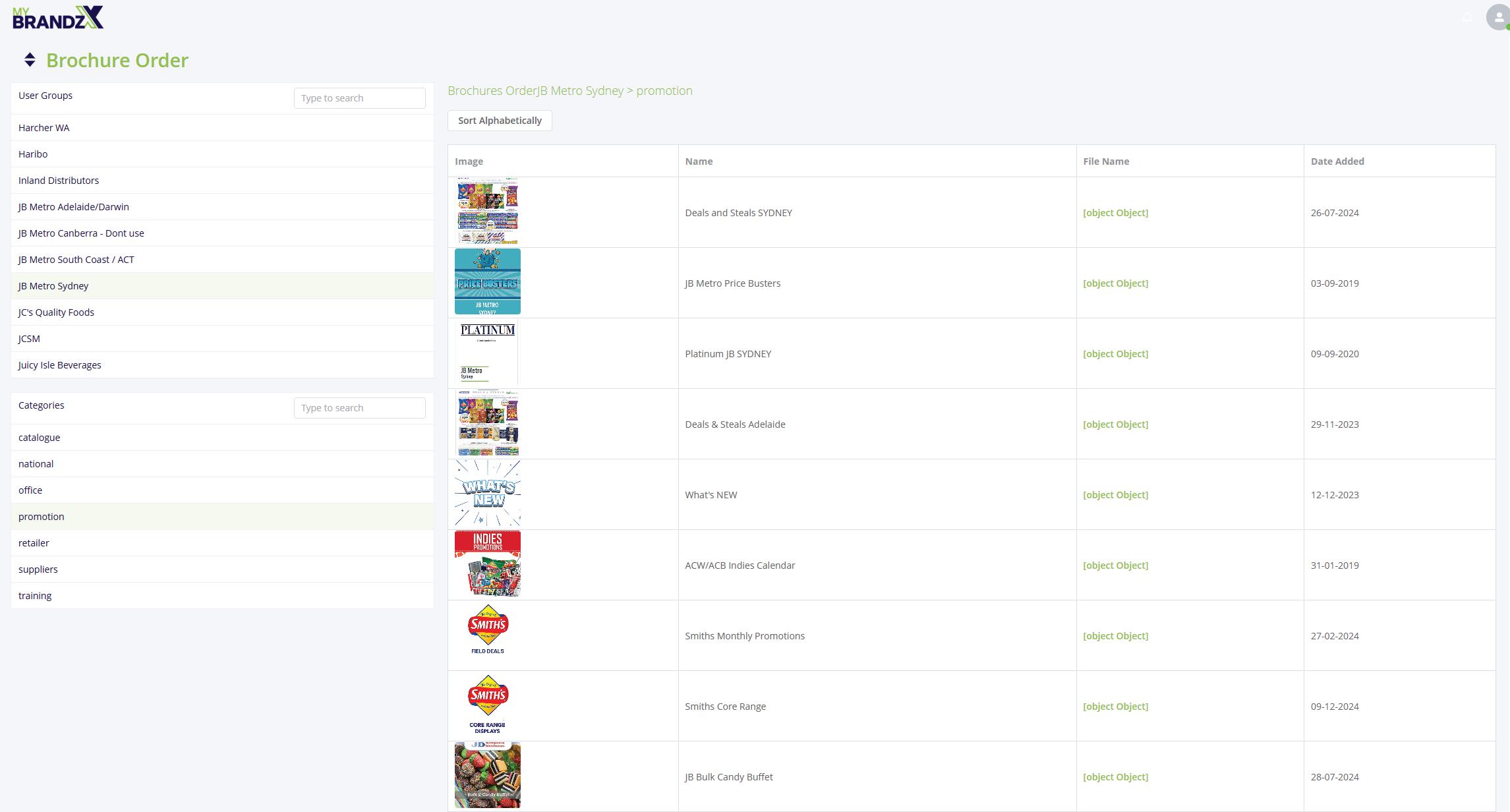
Admins can select a user and category, then rearrange PDFs to reflect the desired sequence on MyBrandzX and WebView platforms.
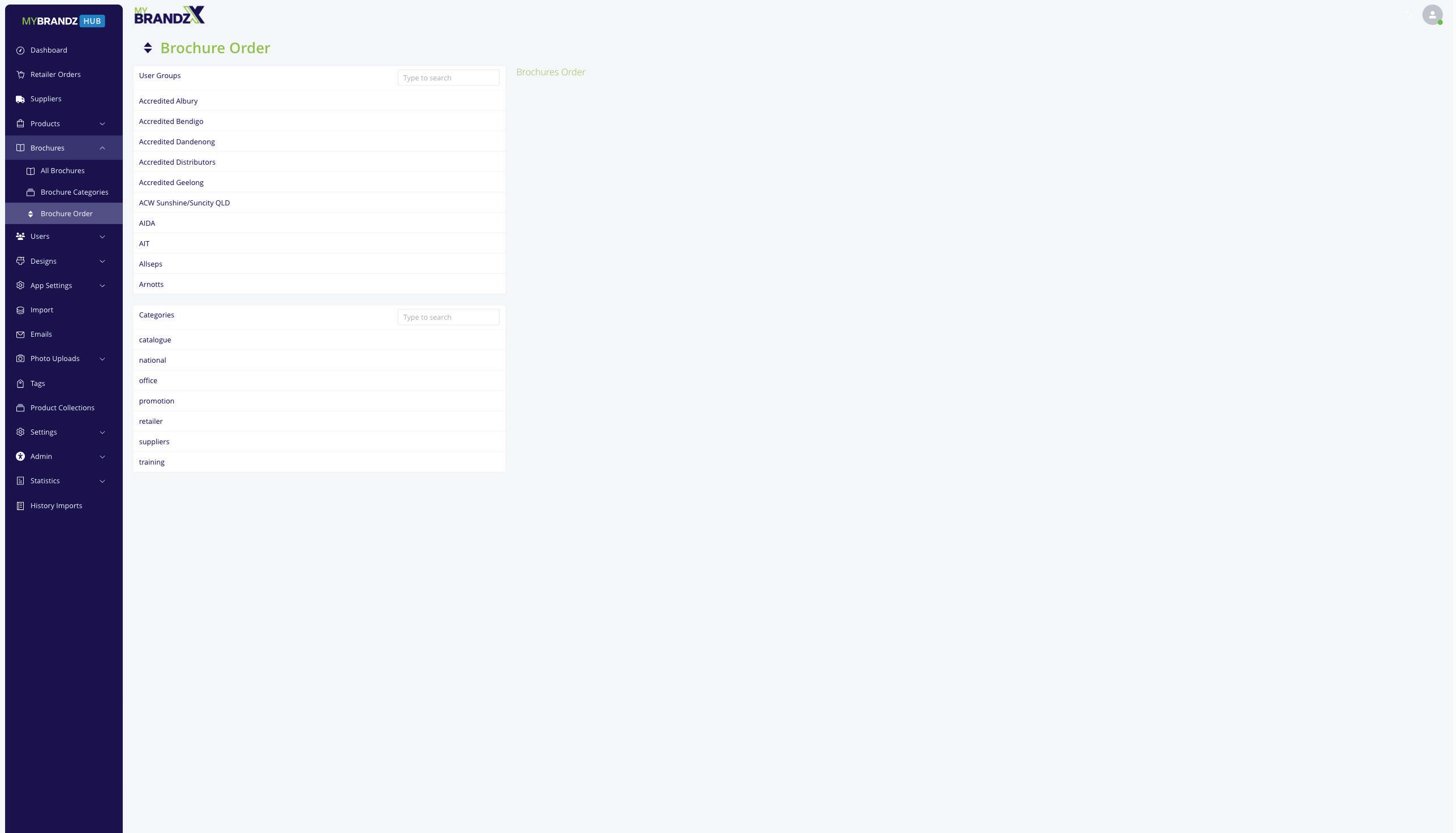
Drag & Drop Brochures to preferred order, or use the Sort Alphabetically option.

Create a new user or edit an existing user
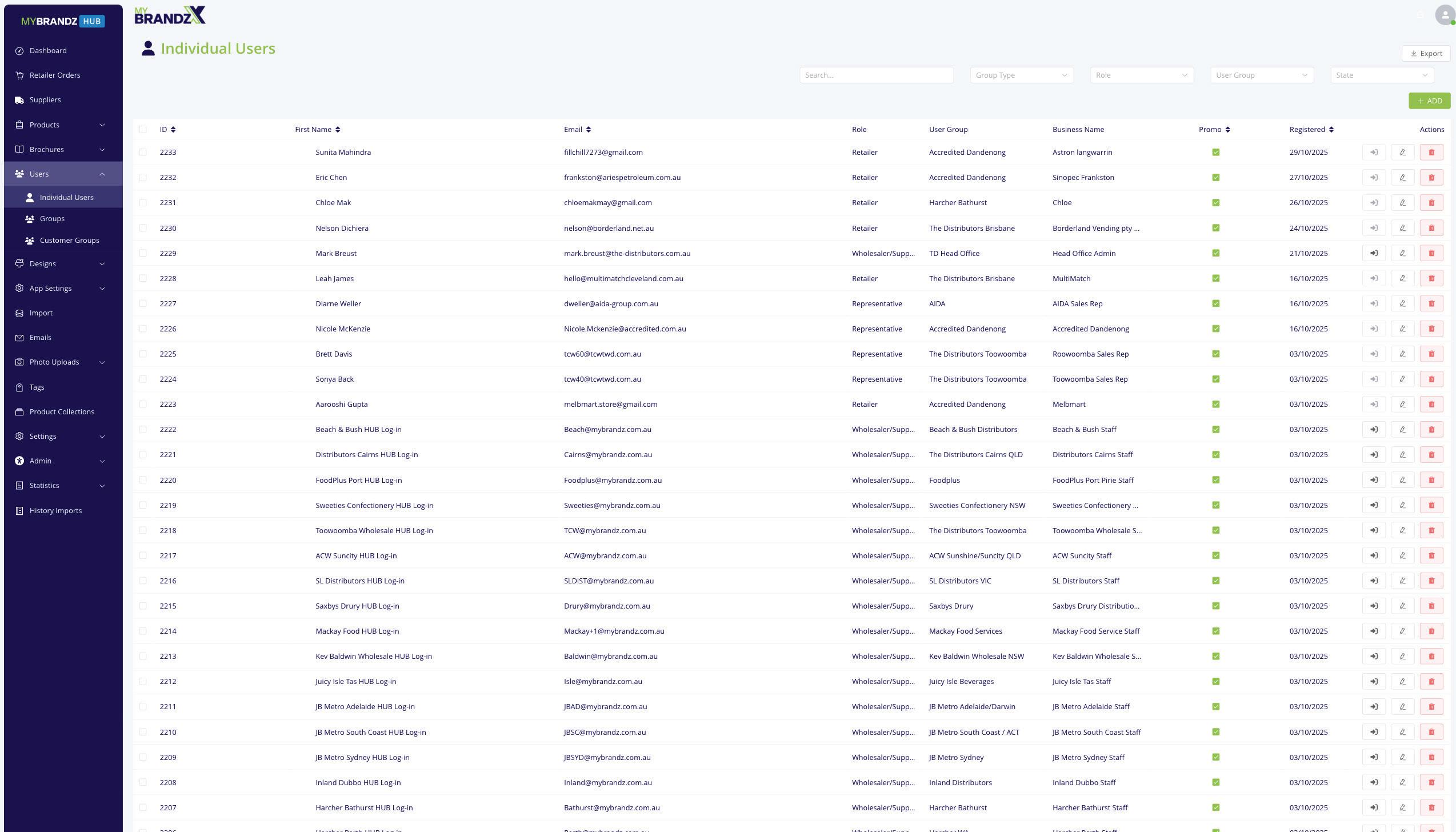
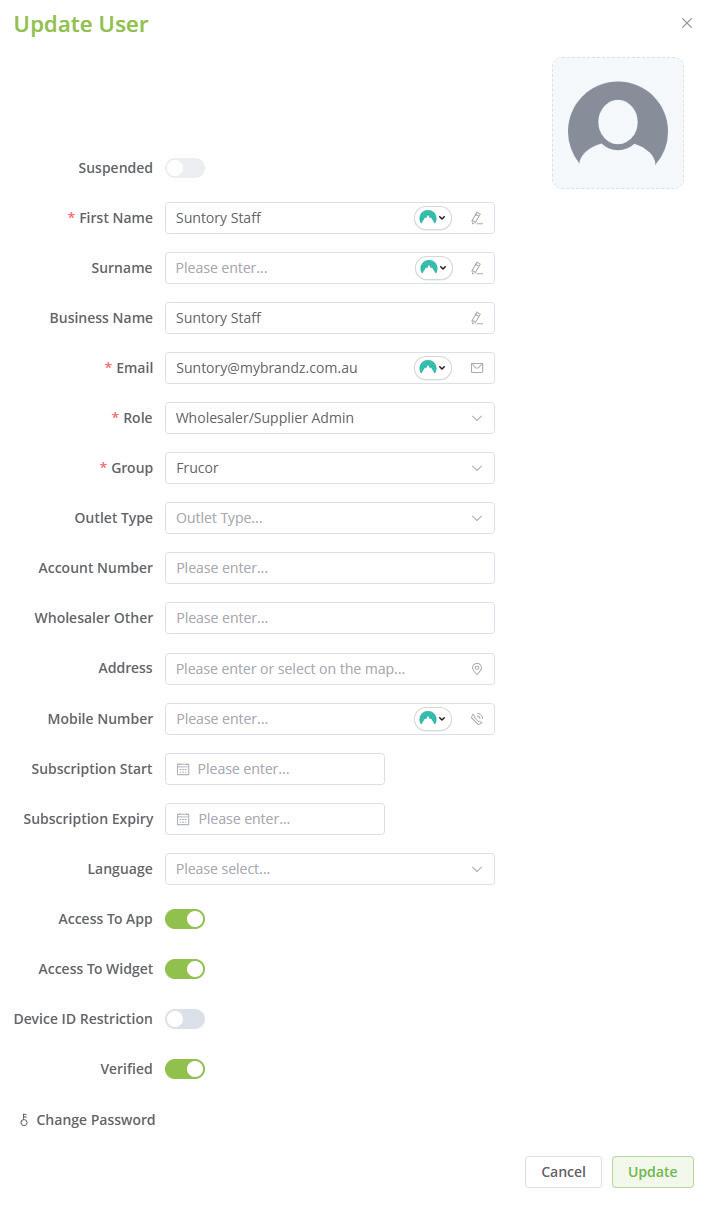

Administrator: For Software Administrator, Development Use
Brandz Administrator: For MyBrandz Team
• Group User
• Normal User
• Representative
• Retailer
• Supplier
• Wholesaler/Supplier Admin
This is a required field so each Individual User MUST be assigned to a Group.
The Account Number of the Wholesaler is the The Distributor’s member number.


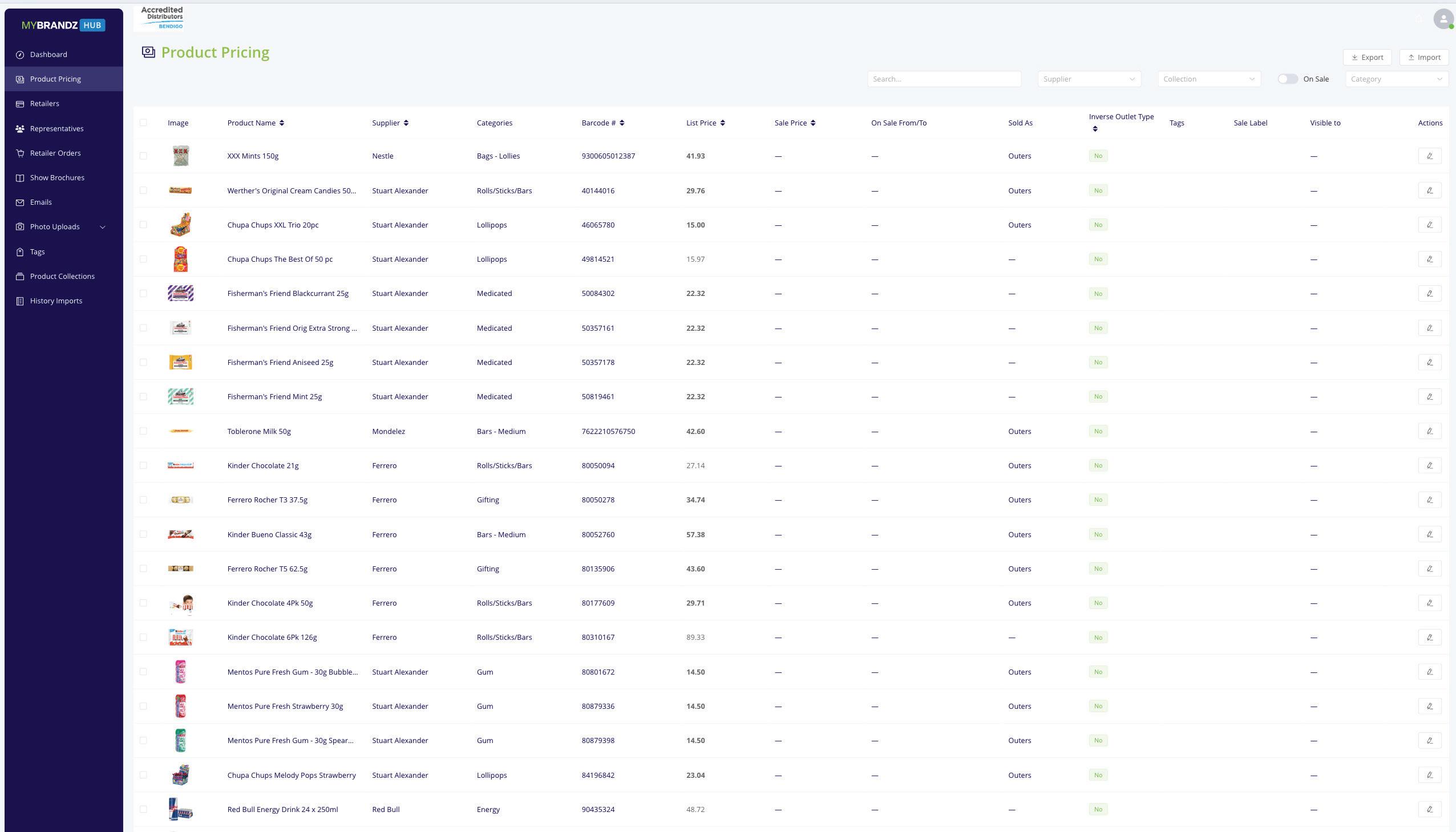
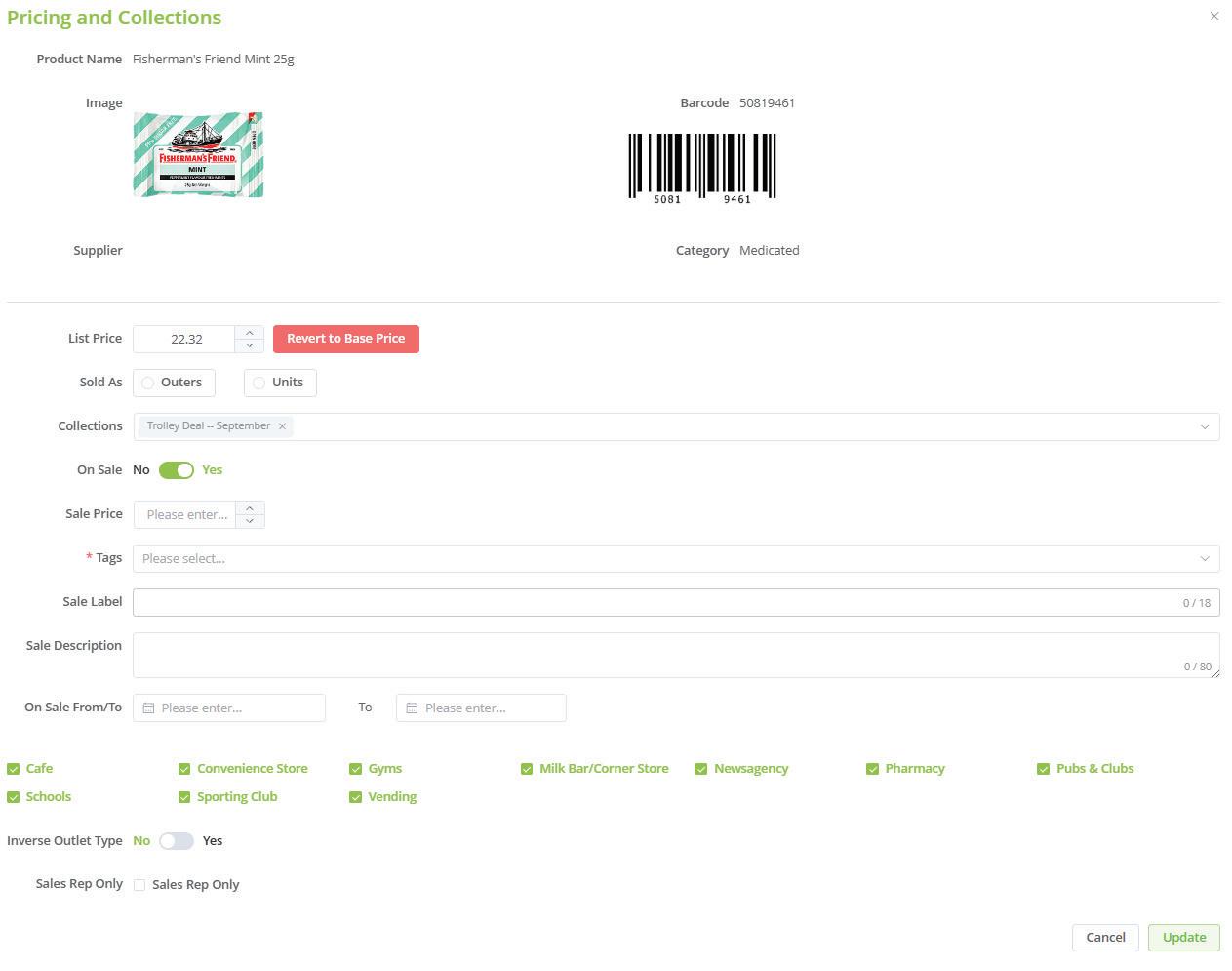
List Price, Sold as Unit or Outers and add to Collection options.
Define the Sale Price for the selected product. This will override the List Price.
Premium Users can change their product listing details in this section. They could also put certain products on sale or align them to specific deals. Individual User Groups (Wholesalers/ Suppliers) have a separate log in to control their own pricing and promotions.
This enables users to input sales-related information, which then dynamically generates corresponding data visualisations within the MyBrandz APP and WebView. Promotions can be allocated to specific outlet types by each wholesaler.





Customer Groups are for The Distributors National Accounts.
*This function has not been fully Tested yet.
When we upload products to MyBrandz, this feature would allow certain product(s) to only be seen by specific National Accounts such as: Officeworks or Bunnings.
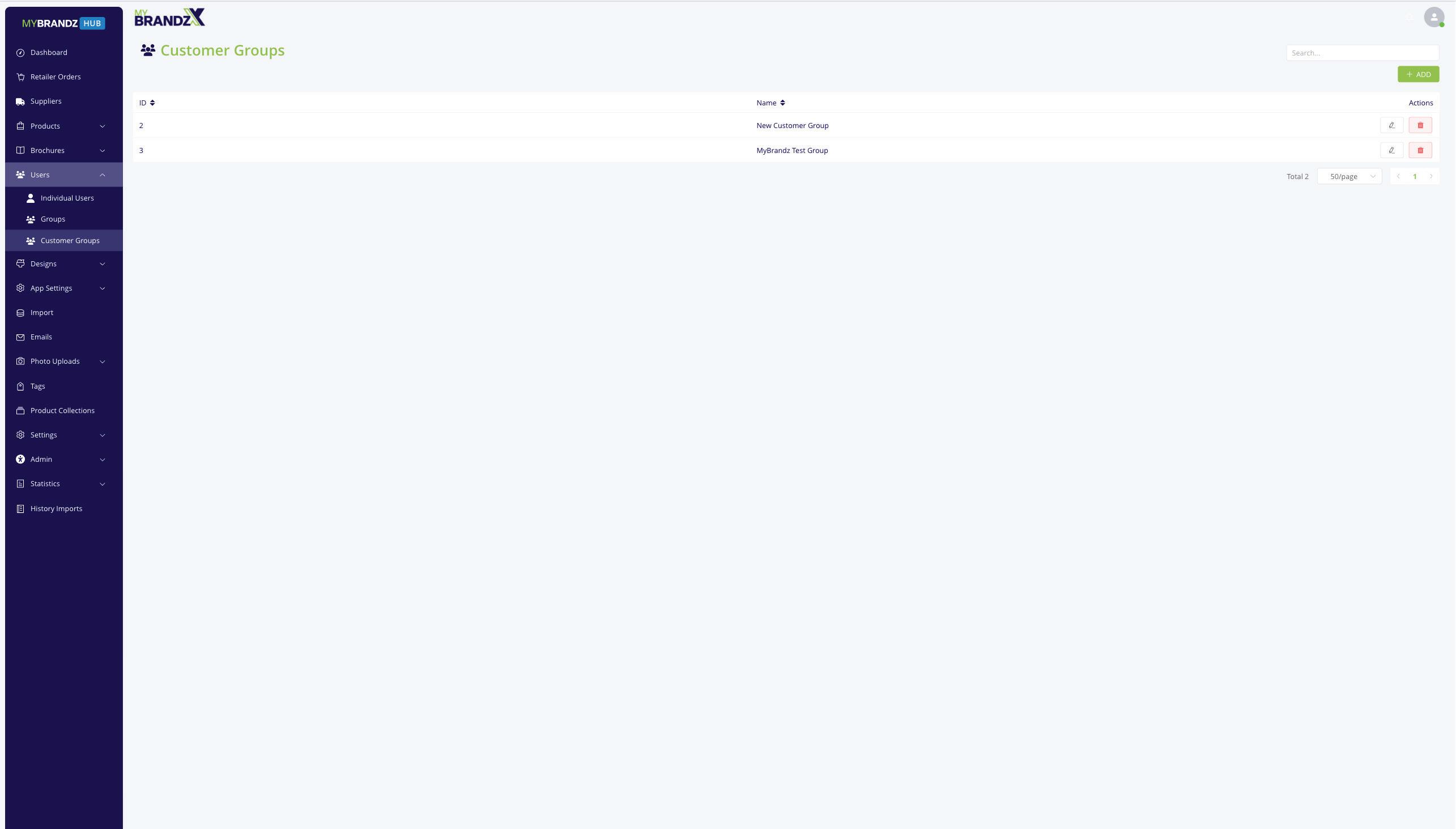


Choose the User Group the template will be added to. Option to choose All will apply the template to All User Groups.
Create Folders to organise your templates into groups & categories. Folders and all content will be automatically synced to Widget World Creative.
Upload the Template in HUB. These templates will show in Widget World Creative for Drag-n-Drop Quick Design.
*All Template Files should be JSON
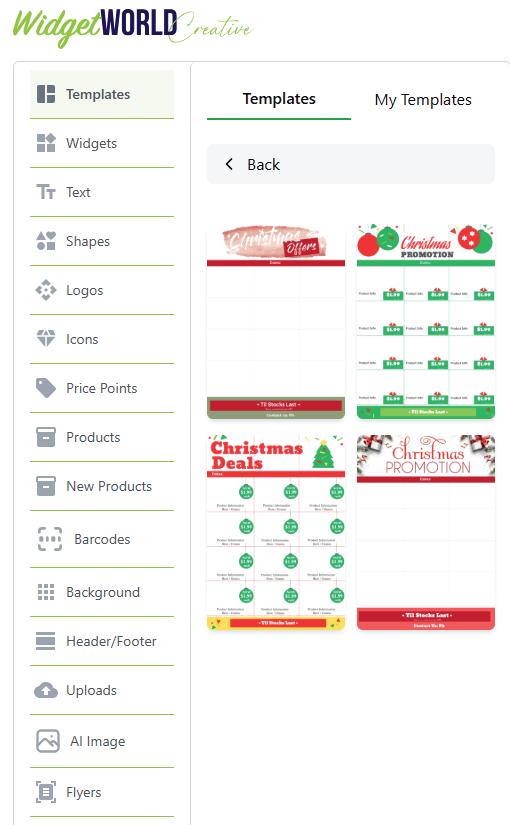
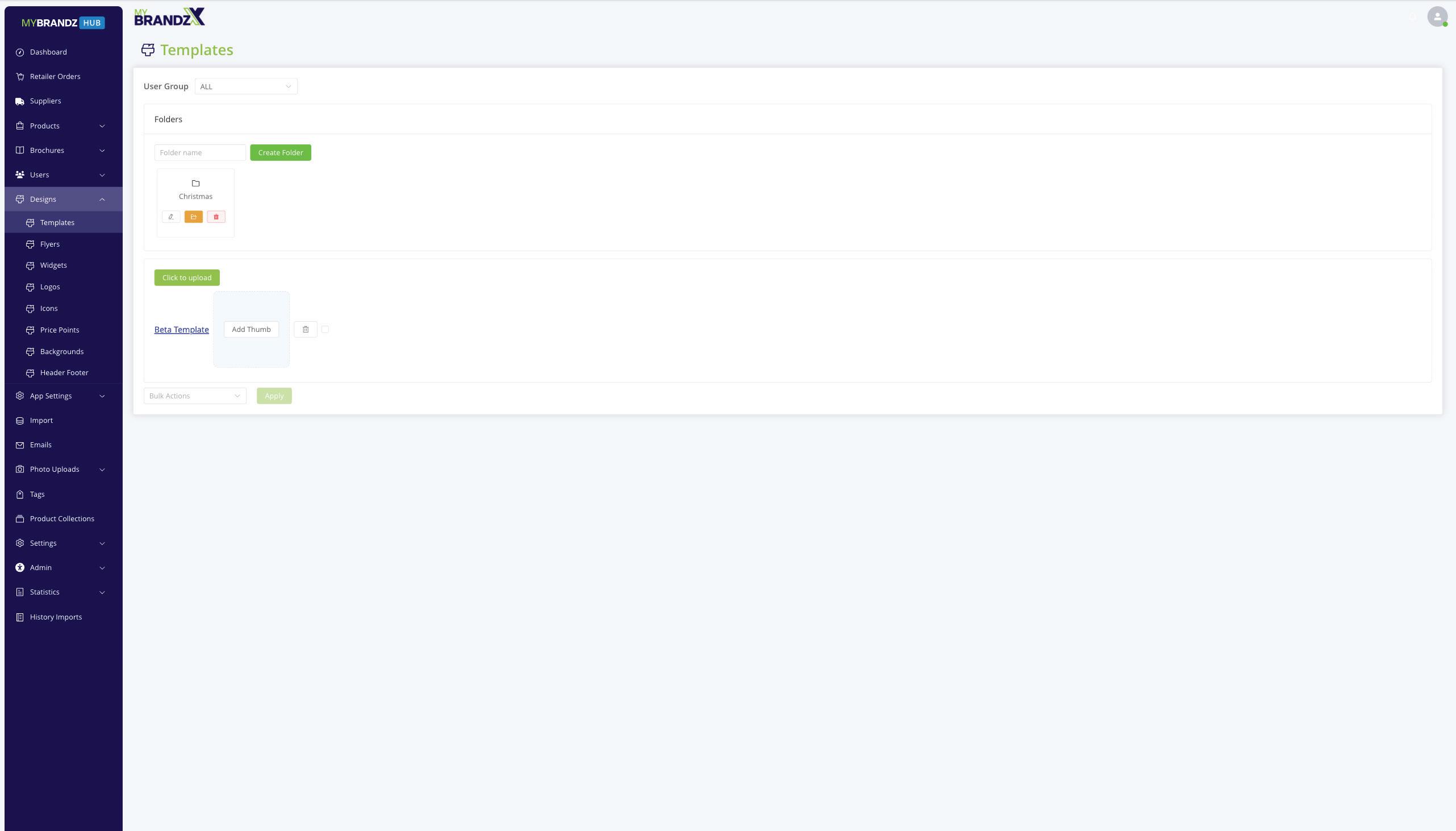
MyBrandz HUB PMS directly syncs & links to Widget World Creative & Catalogue Builder - Quick Design tool for FMCG Marketing Needs
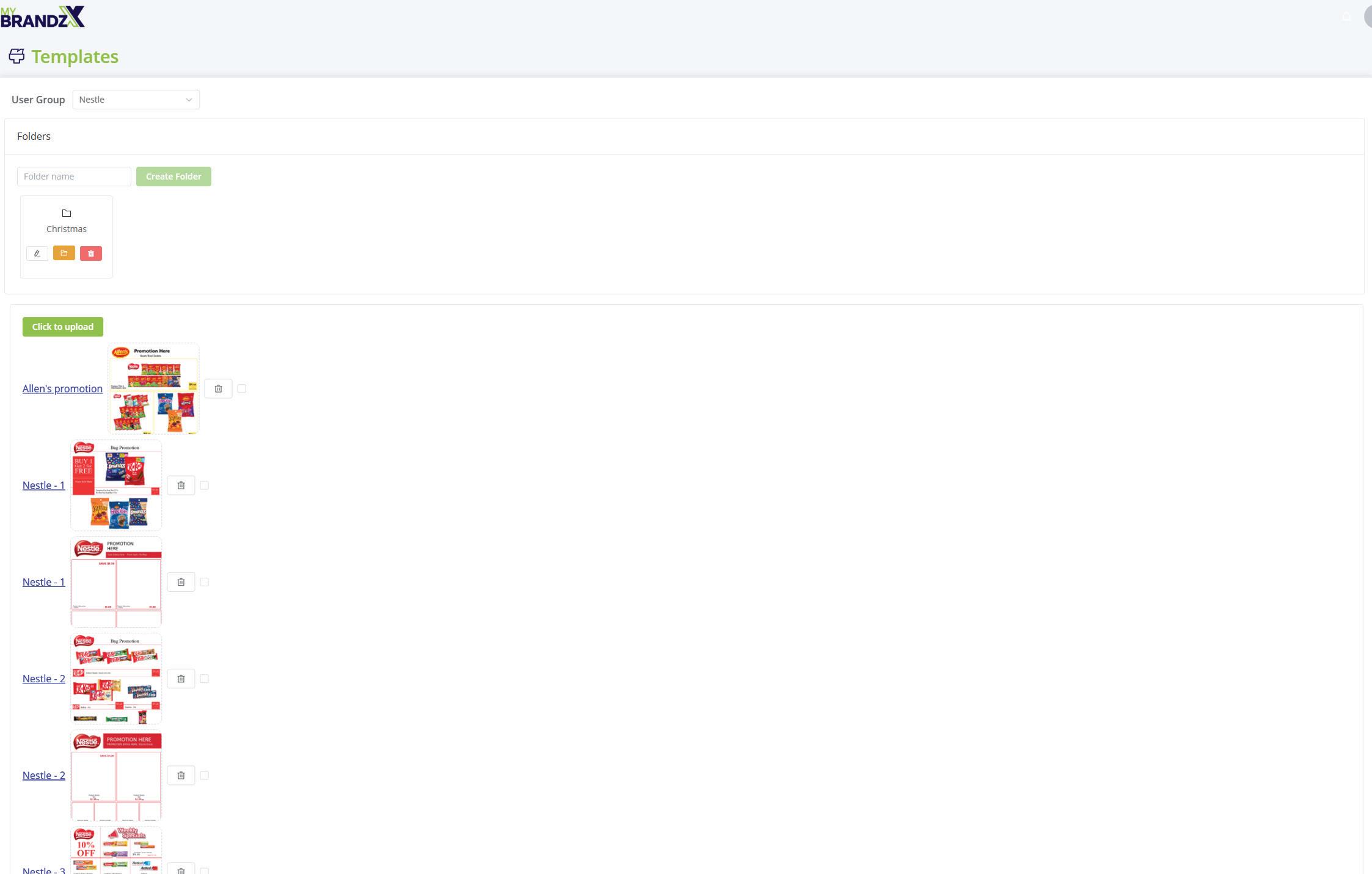
Wholesalers Use: Catalogues, flyers, Promotional material, labels for the warehouse etc
Suppliers Use: Design internal flyersflyers for wholesalers or other customers and to also create internal catalogues

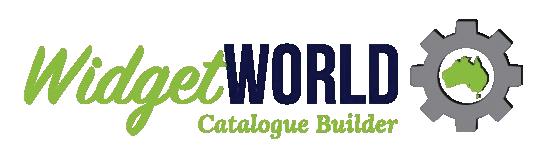
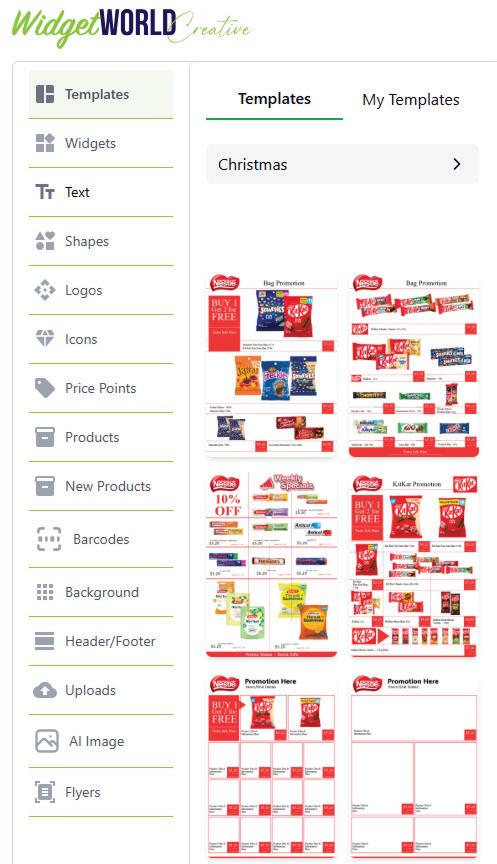


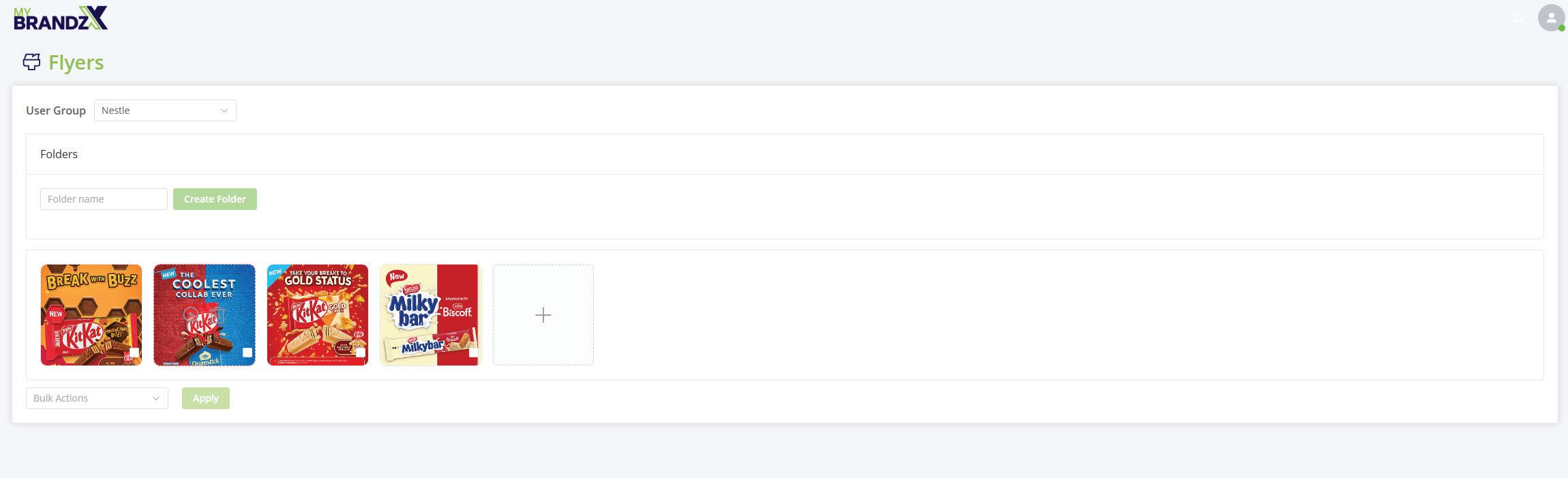
Pre-Designed Flyers can be uploaded into MyBrandz HUB which will Sync to Widget World Creative.
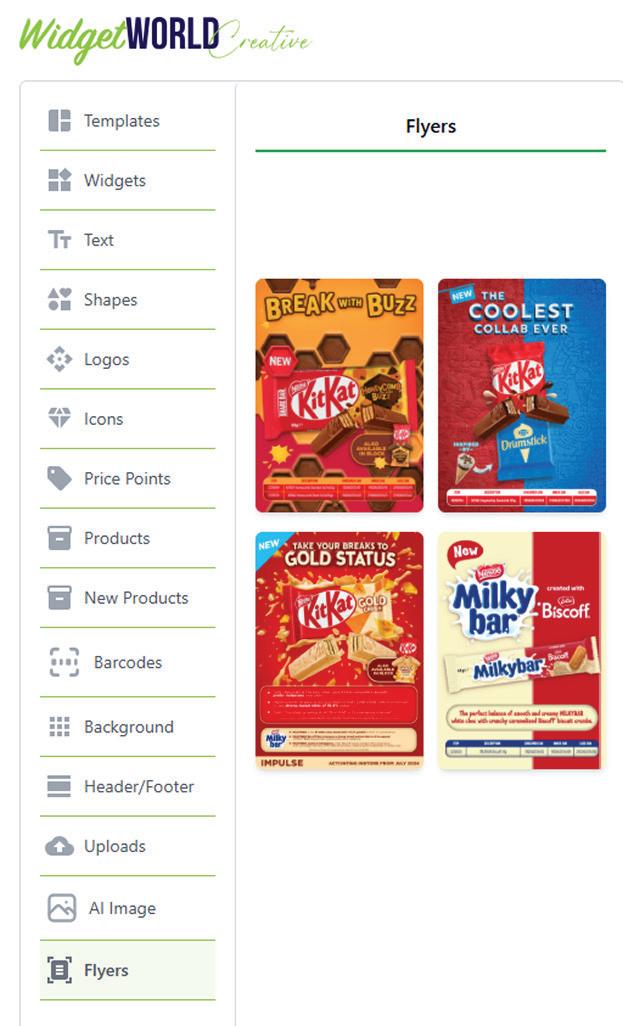
MyBrandz HUB PMS directly syncs & links to Widget World Creative & Catalogue Builder - Quick Design tool for FMCG Marketing Needs
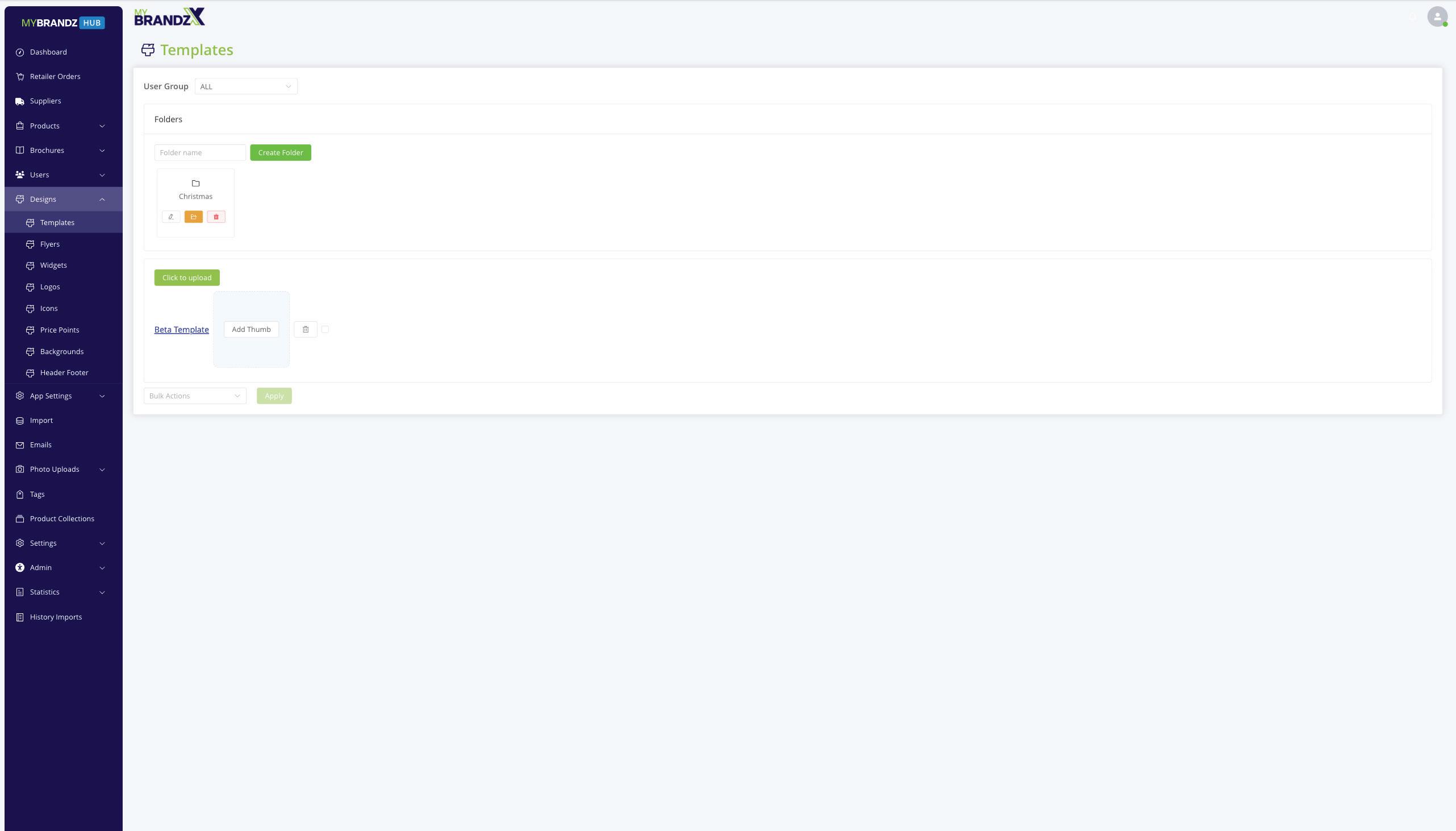
Wholesalers Use: Catalogues, flyers, Promotional material, labels for the warehouse etc
Suppliers Use: Design internal flyersflyers for wholesalers or other customers and to also create internal catalogues

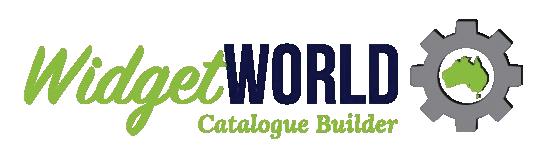


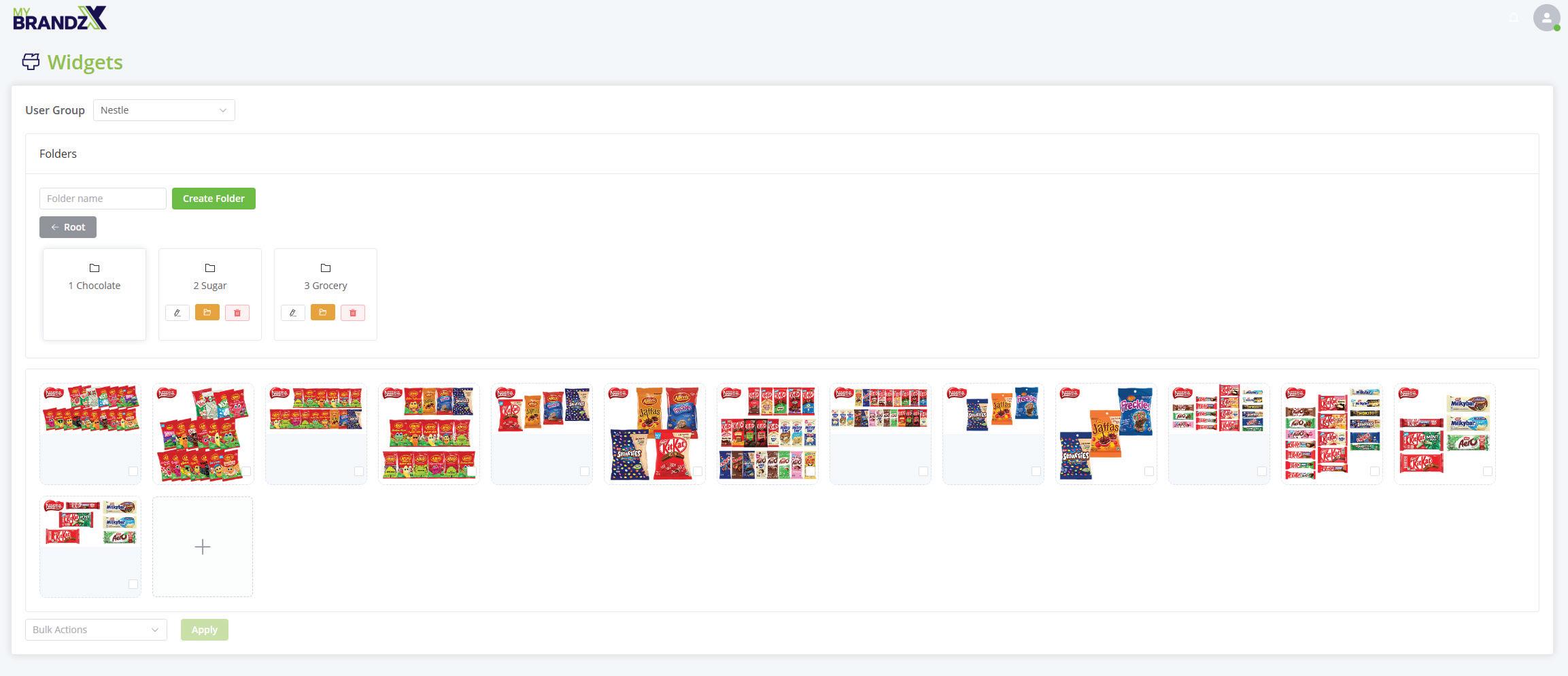

Design and upload product image widgets in the MyBrandz HUB that are synced to Widget World Creative.
Quickly add to designs using Drag & Drop
MyBrandz HUB PMS directly syncs & links to Widget World Creative & Catalogue Builder - Quick Design tool for FMCG Marketing Needs
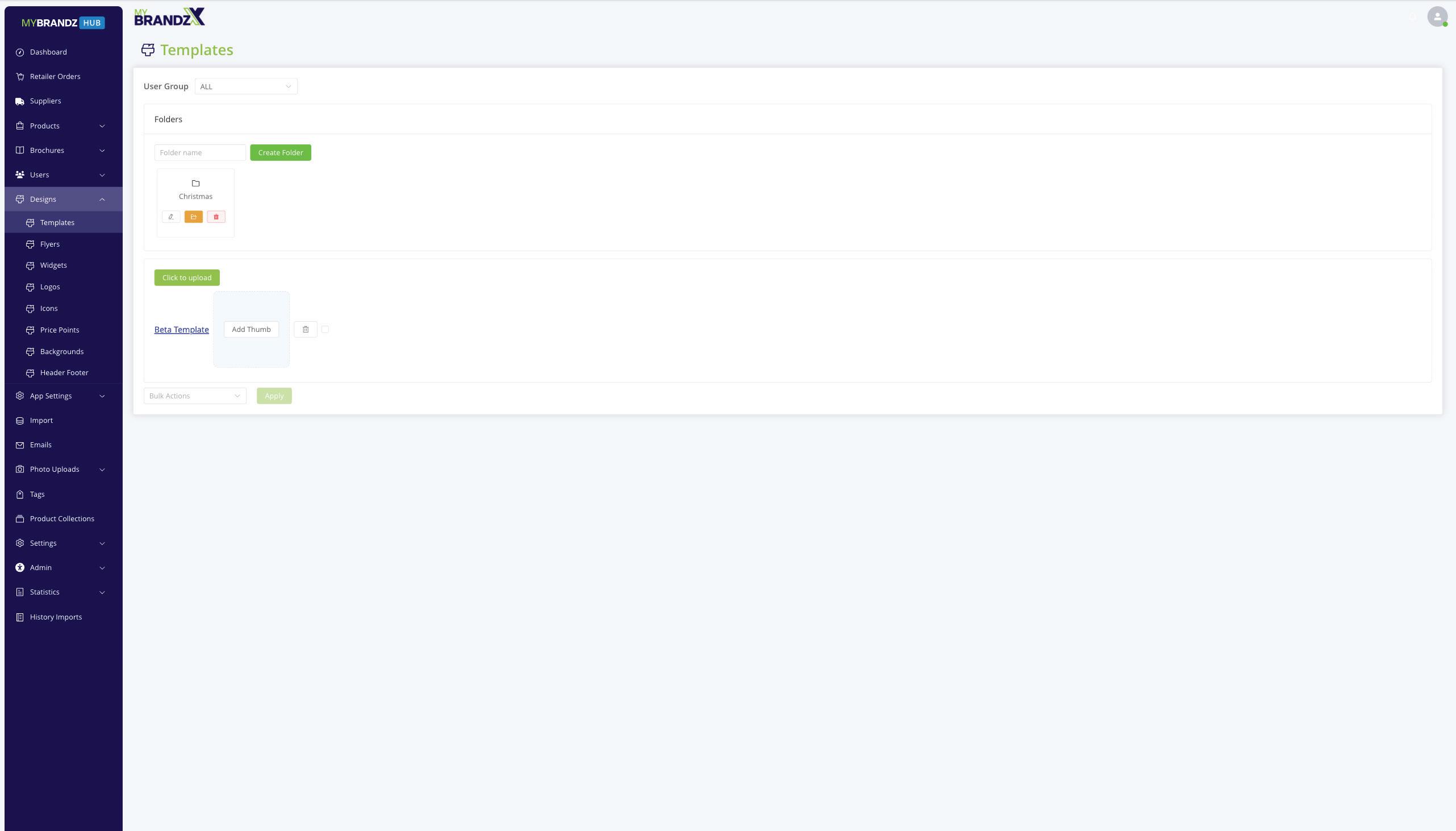
Wholesalers Use: Catalogues, flyers, Promotional material, labels for the warehouse etc
Suppliers Use: Design internal flyersflyers for wholesalers or other customers and to also create internal catalogues

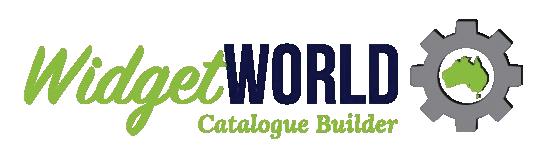


Logos can be uploaded in MyBrandz HUB for Widget World Creative.
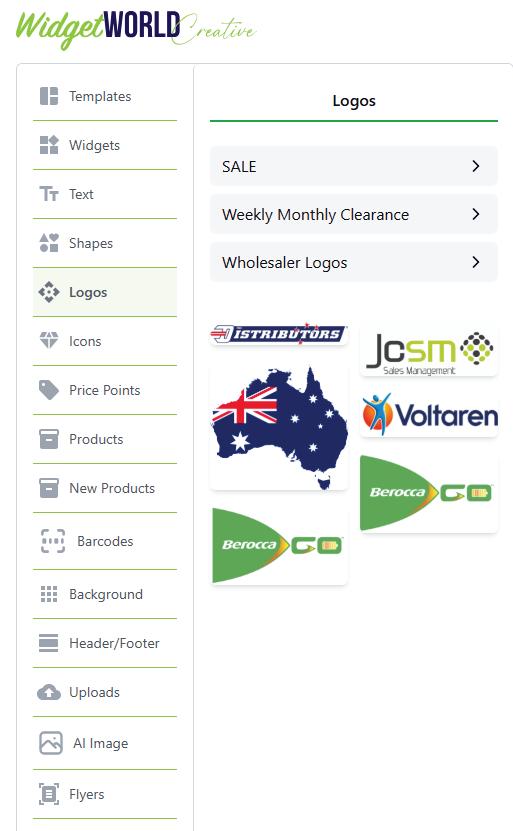
Tip: Suppliers can see and use the Wholesaler Logos for their design needs, Vice Versa. (Preloaded/Updated by MyBrandz Team)
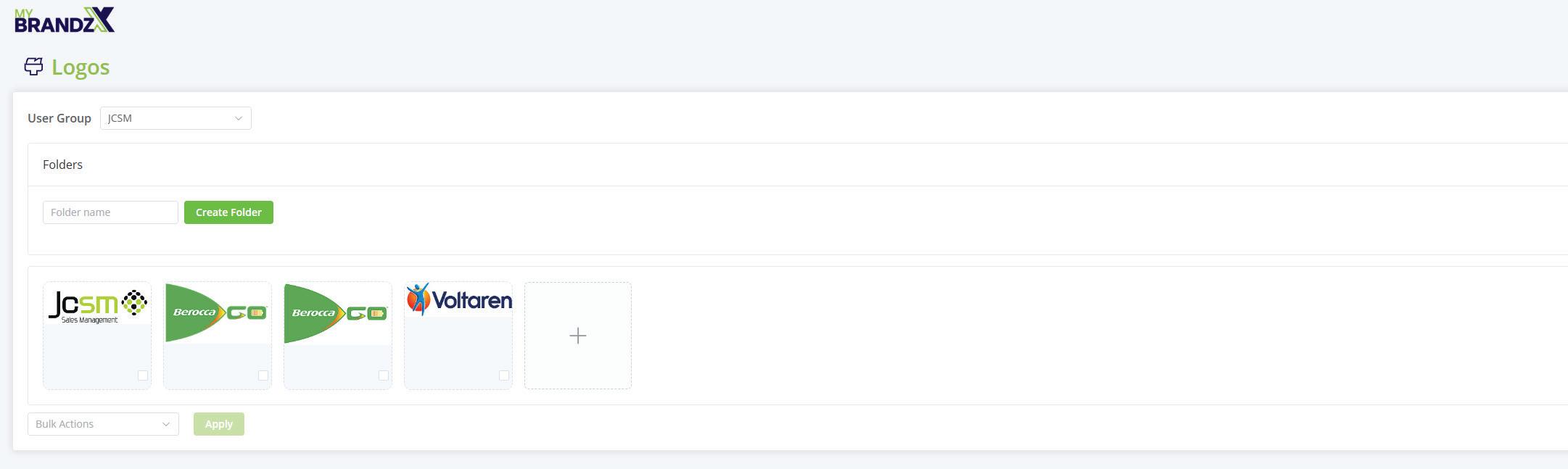
MyBrandz HUB PMS directly syncs & links to Widget World Creative & Catalogue Builder - Quick Design tool for FMCG Marketing Needs
Wholesalers Use: Catalogues, flyers, Promotional material, labels for the warehouse etc

Suppliers Use: Design internal flyersflyers for wholesalers or other customers and to also create internal catalogues
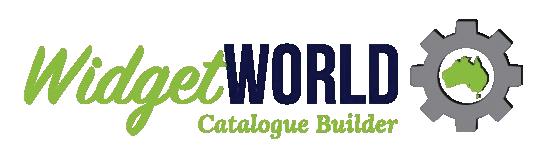

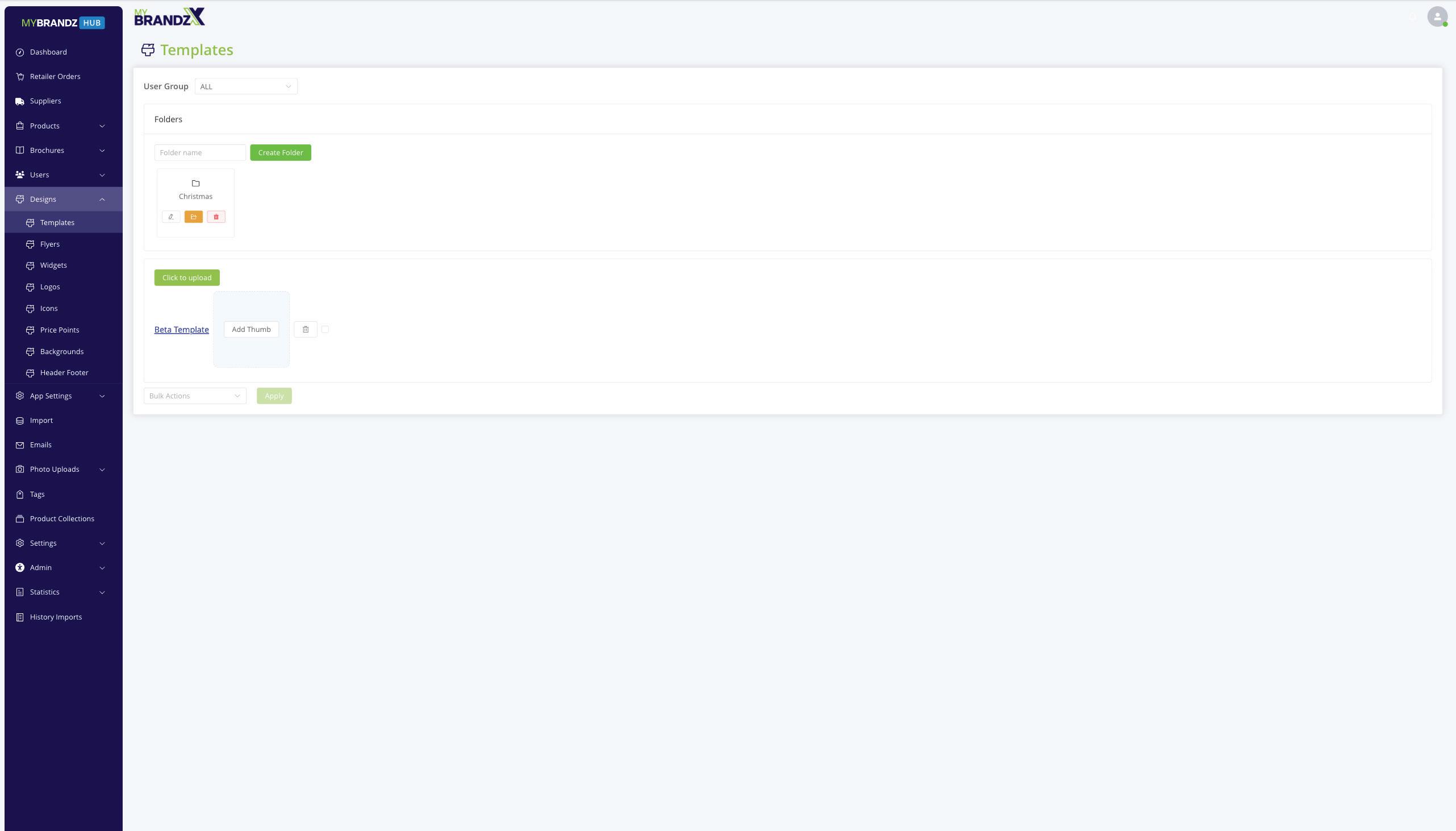

Icons can be uploaded and grouped. Supplier Brand Logos can be uploaded here in MyBrandz HUB for Widget World Creative too .
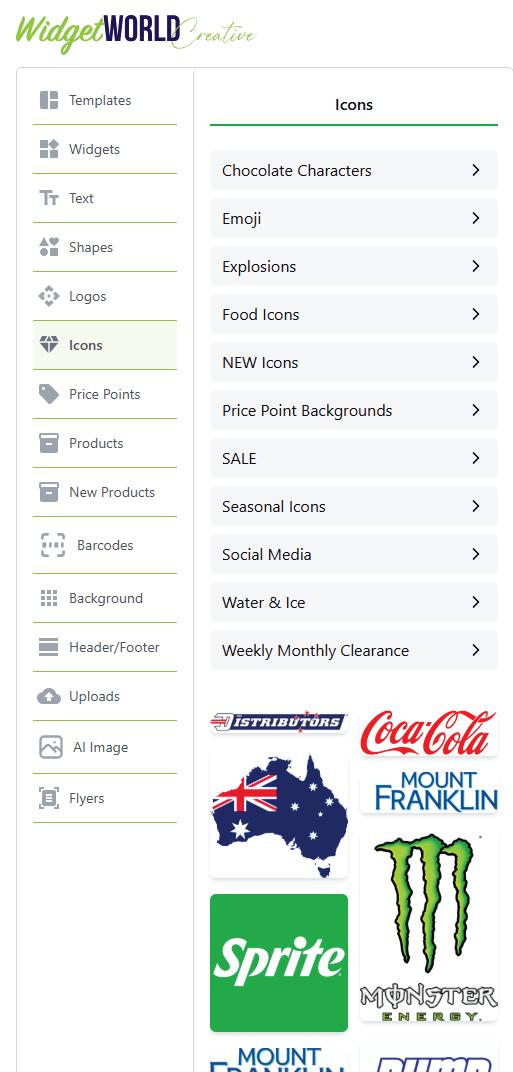
MyBrandz HUB PMS directly syncs & links to Widget World Creative & Catalogue Builder - Quick Design tool for FMCG Marketing Needs
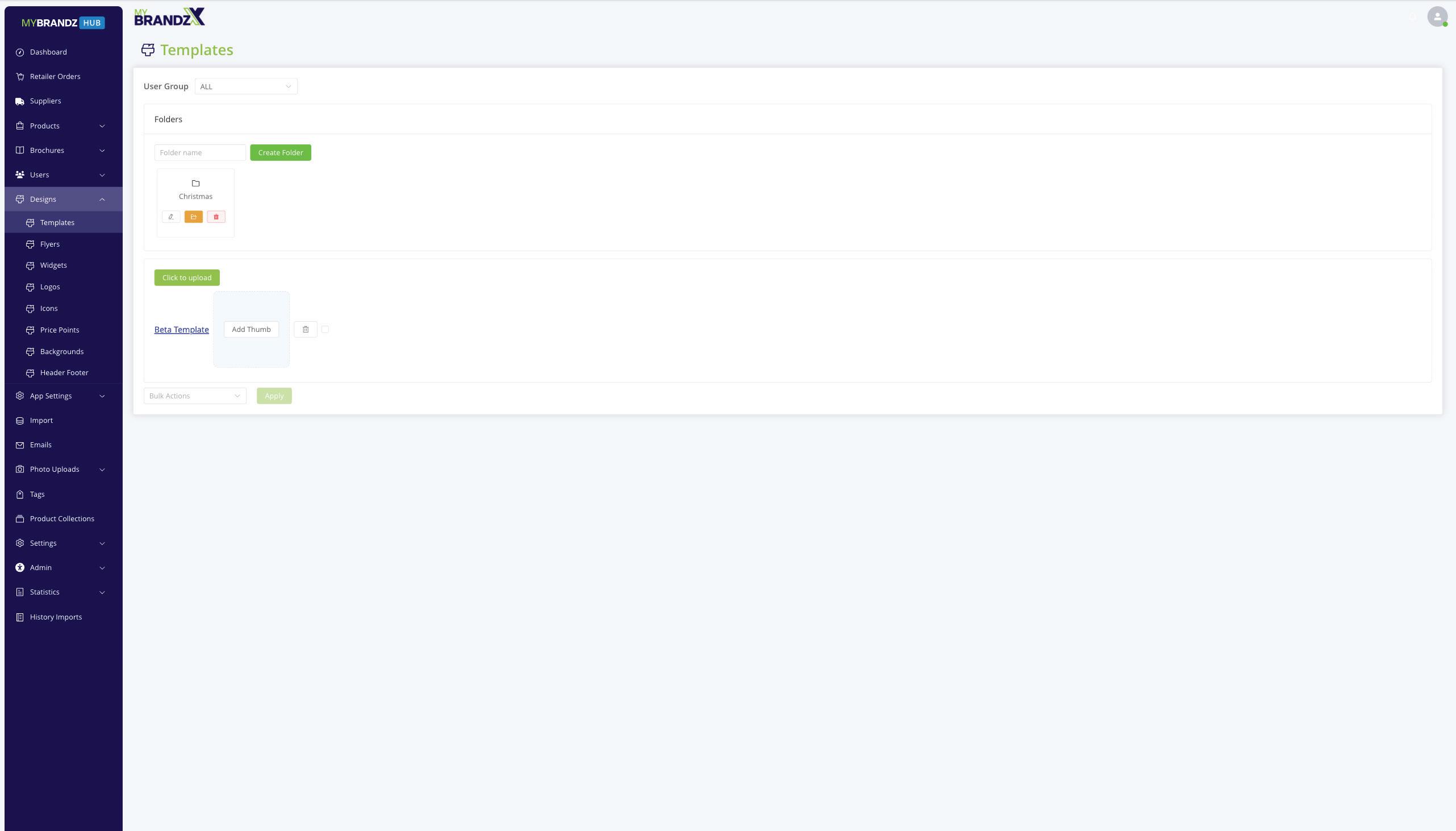
Wholesalers Use: Catalogues, flyers, Promotional material, labels for the warehouse etc
Suppliers Use: Design internal flyersflyers for wholesalers or other customers and to also create internal catalogues

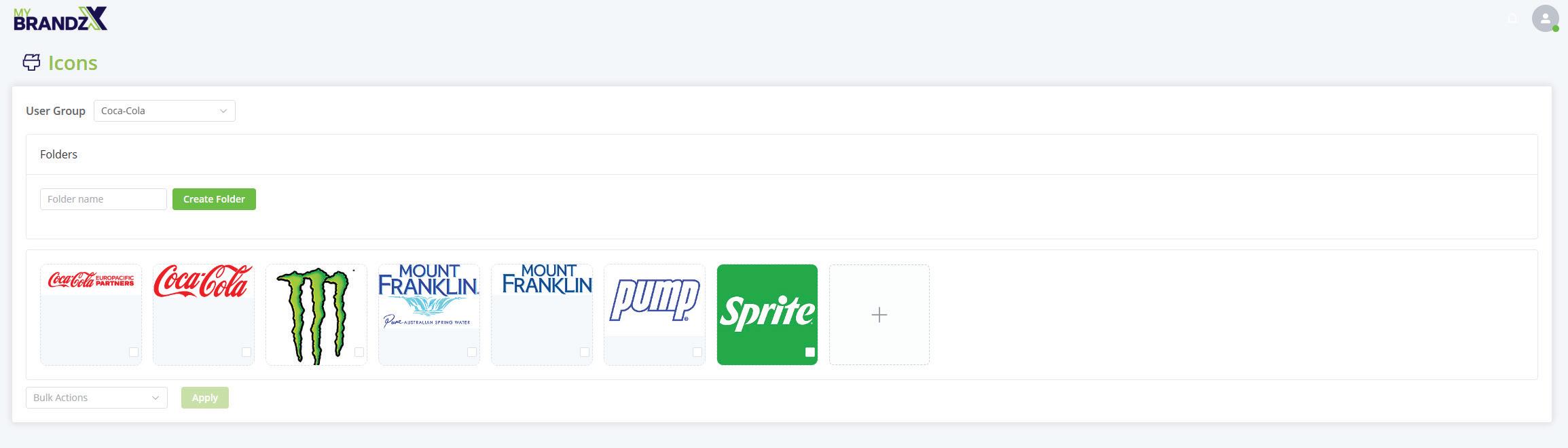
MyBrandz team will continue to add public assets for ALL MyBrandz Users. Public assets will be shown together with your uploaded assets


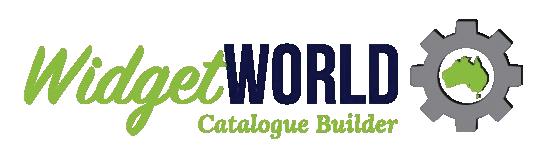


Get a set of related pre-loaded eye-catching price point illustrations & Backgrounds. User can Drag-n-Drop all Assets.
MyBrandz HUB PMS directly syncs & links to Widget World Creative & Catalogue Builder - Quick Design tool for FMCG Marketing Needs
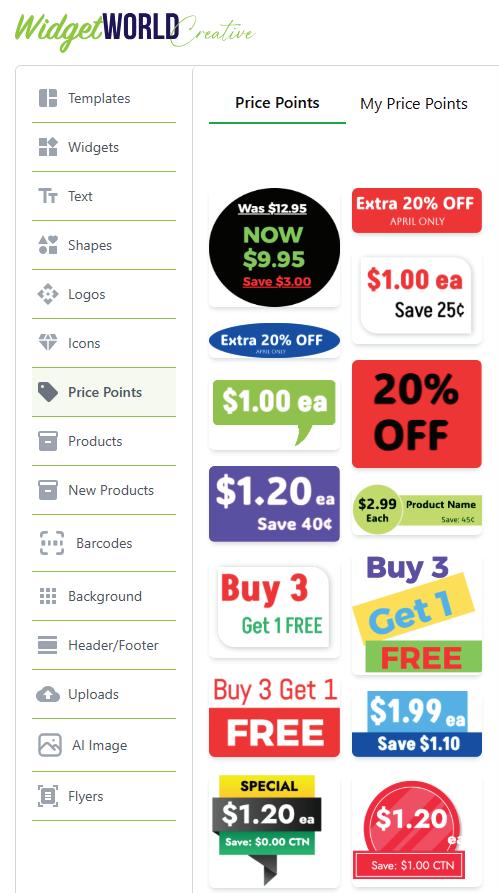
Wholesalers Use: Catalogues, flyers, Promotional material, labels for the warehouse etc
Suppliers Use: Design internal flyersflyers for wholesalers or other customers and to also create internal catalogues
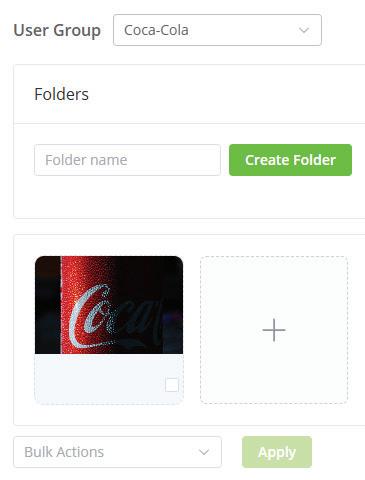
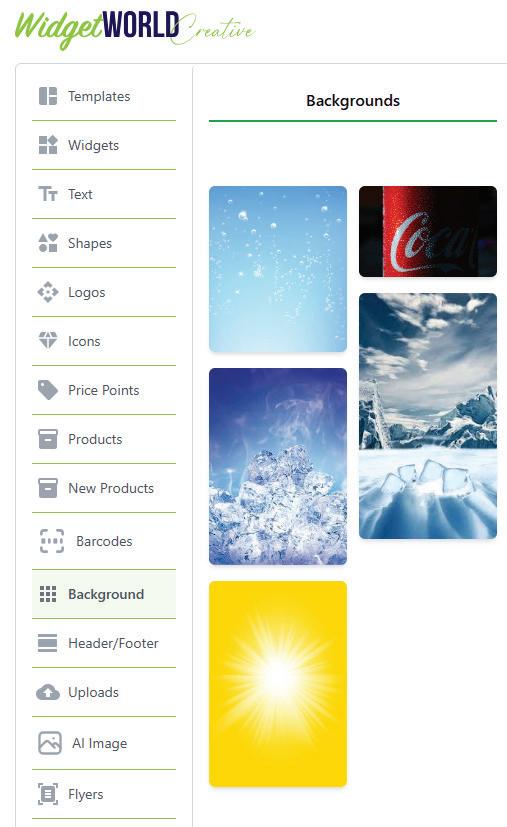

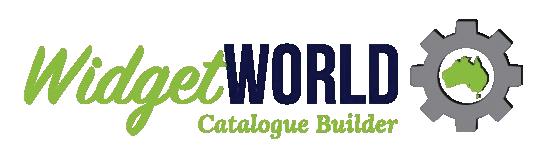
MyBrandz team will continue added public assets for ALL MyBrandz Users. Public assets will be shown together with your uploaded assets


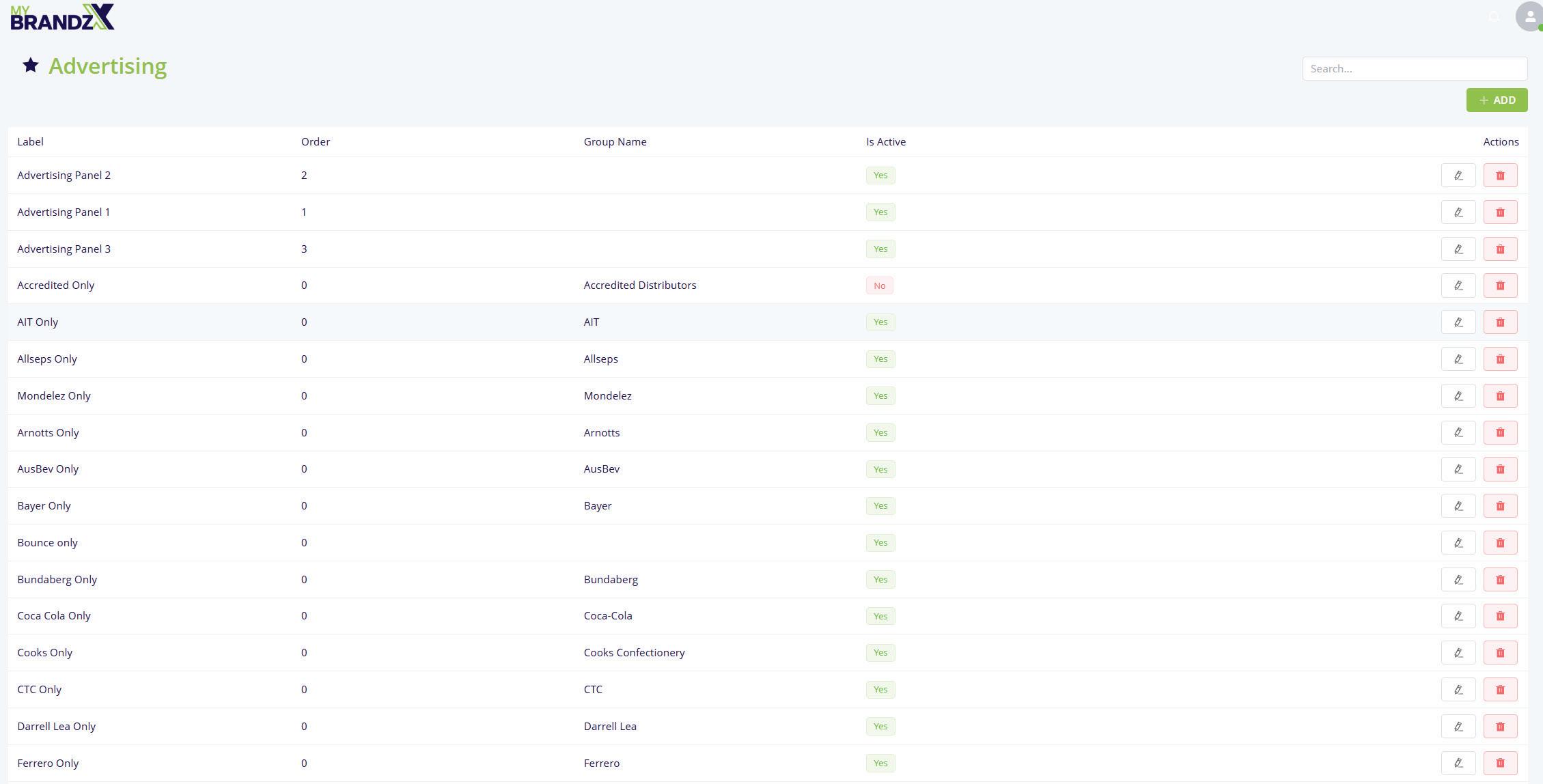
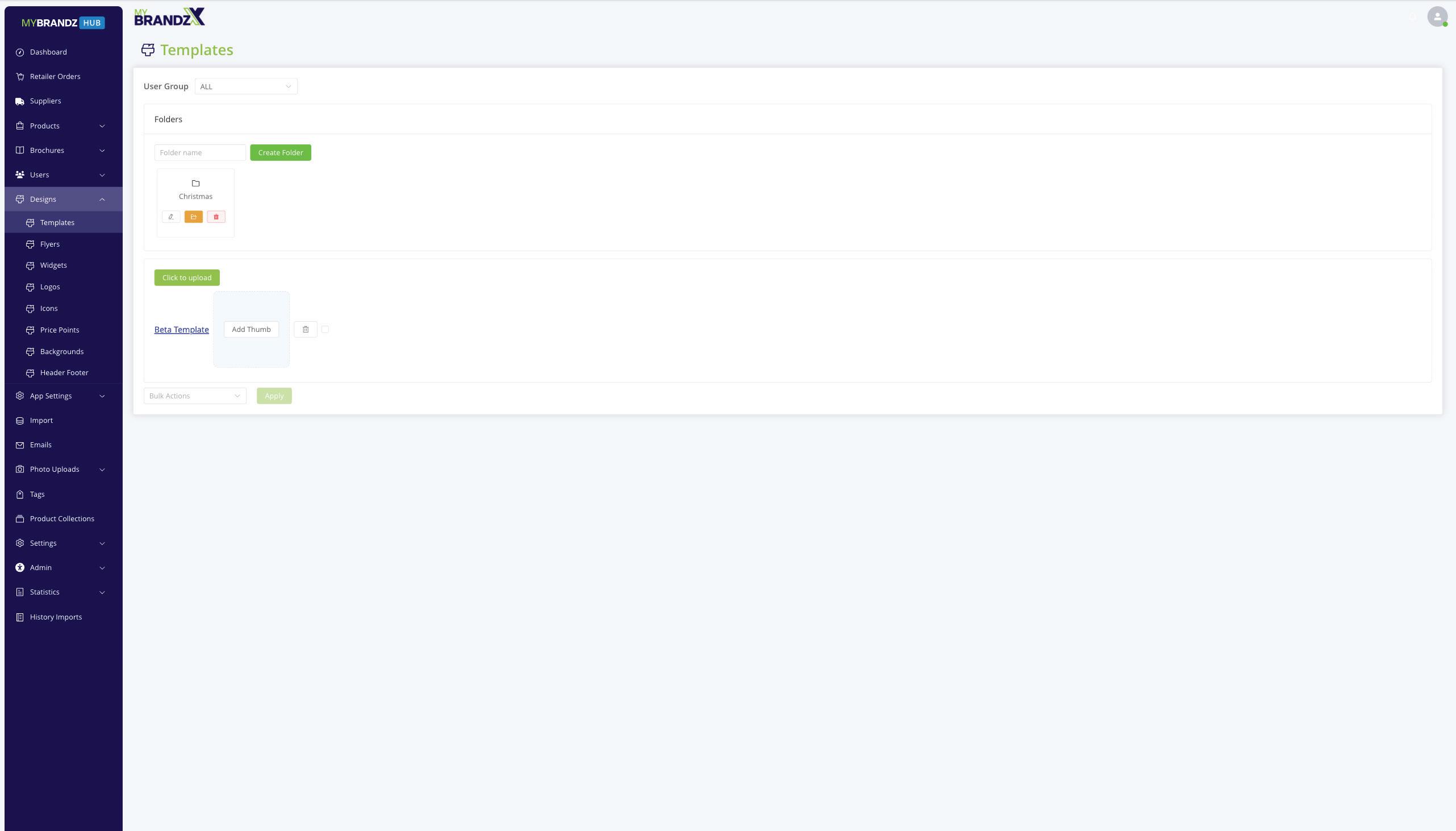
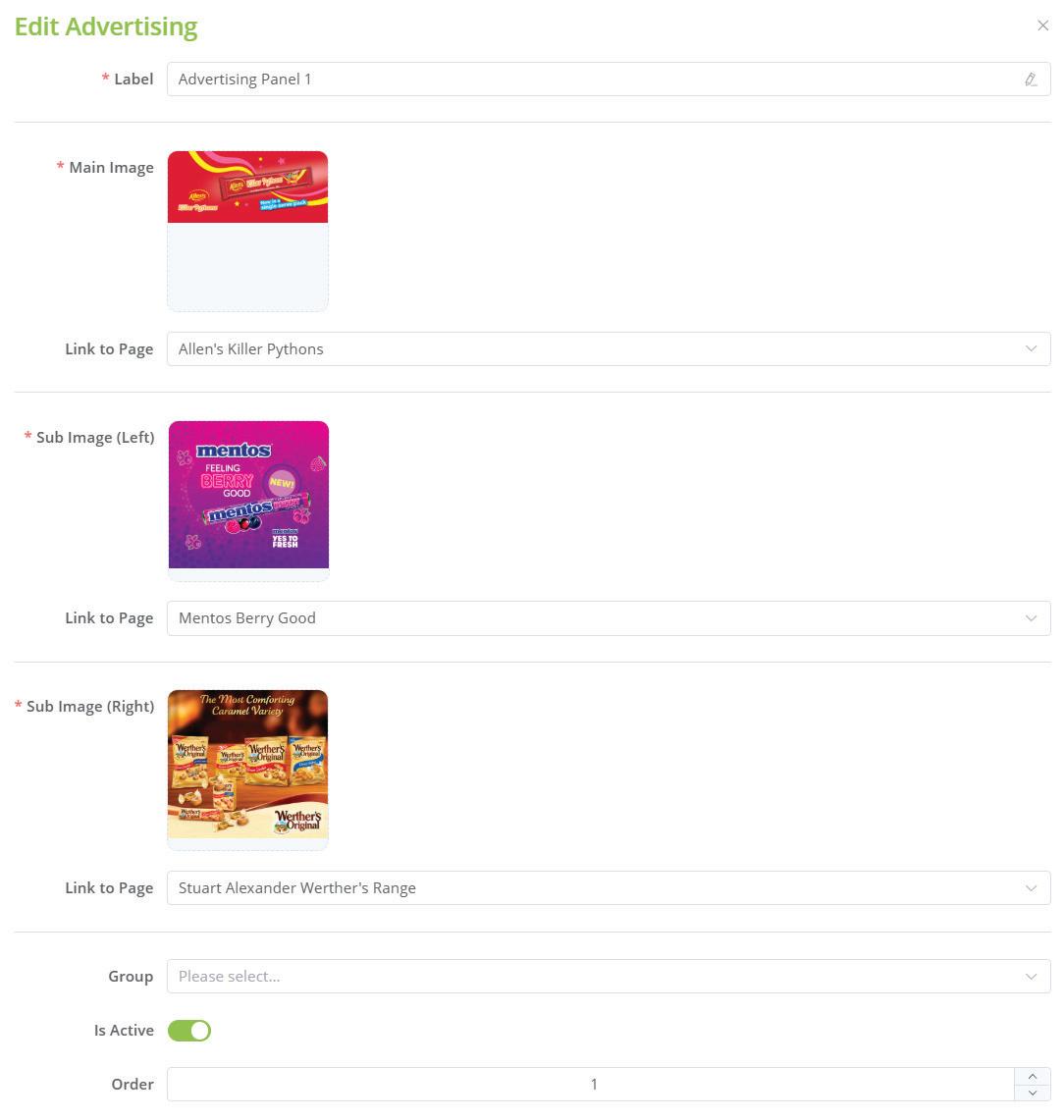
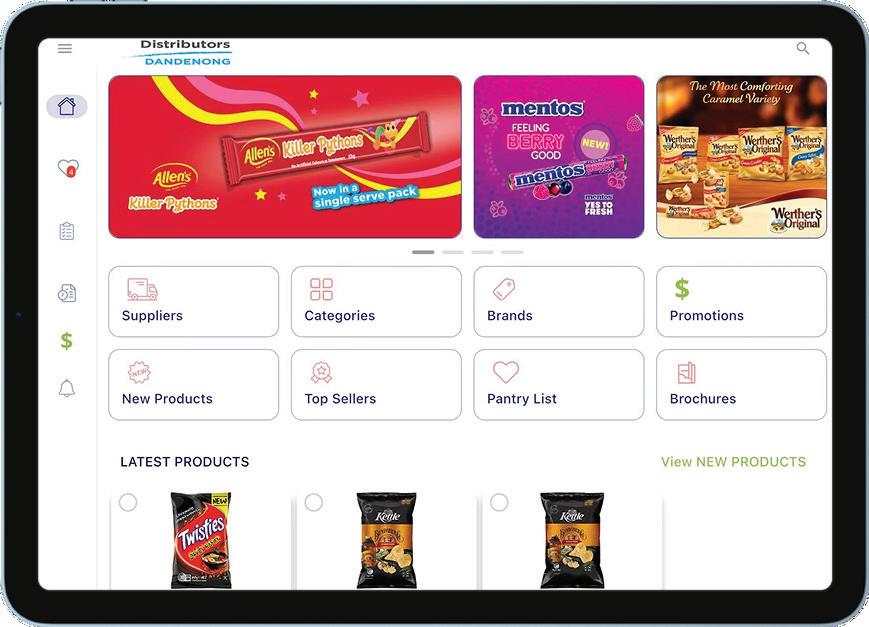
This section manages the advertising content and display settings for the advertising panels within the MyBrandz App and Web View platform. Great source of additional income for both the MyBrandz Business and Wholesalers.




APP PAGE
The App Page section is where the informational pages e.g About Us, Terms & Conditions are created. HTML Editor & WYSIWYG enabled.
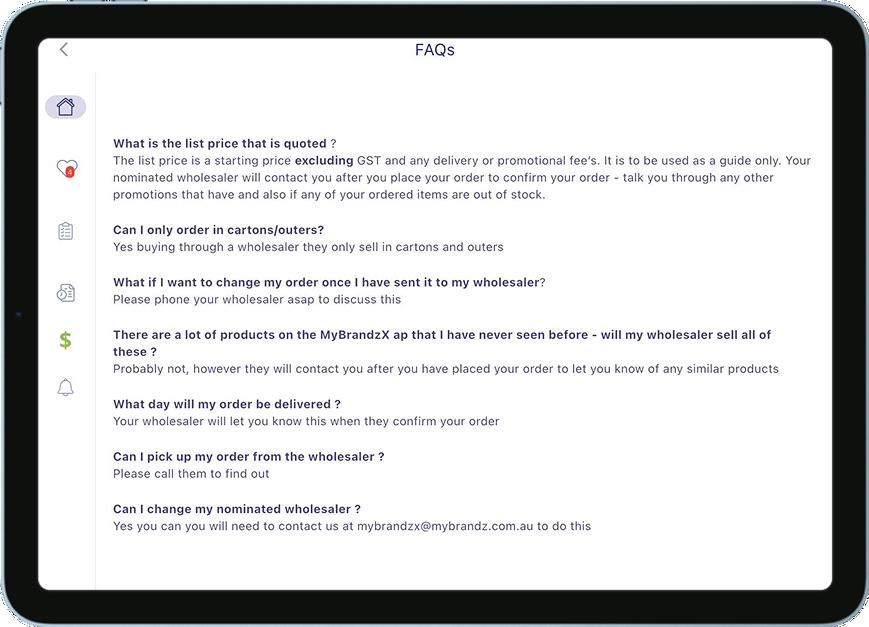
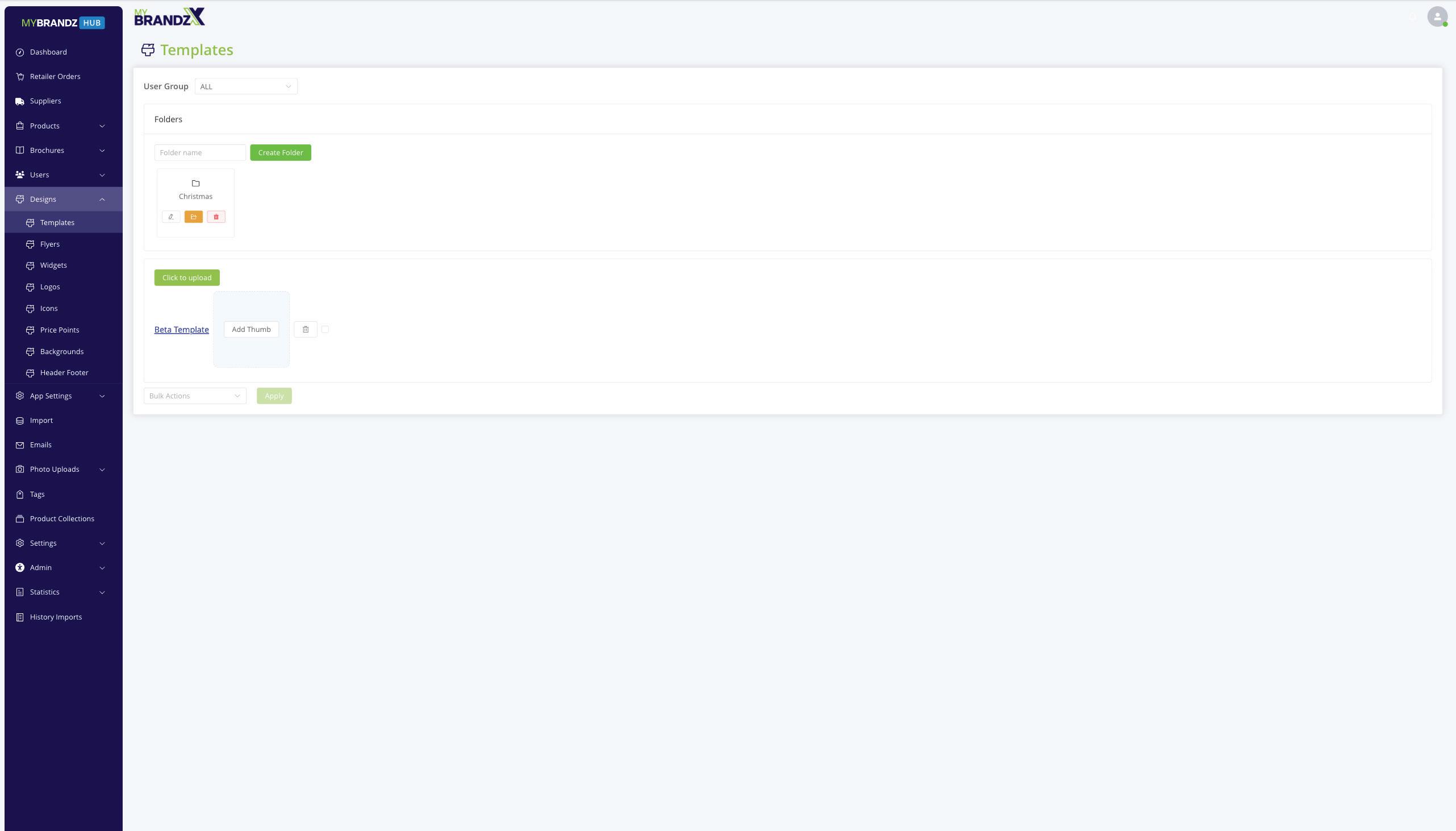



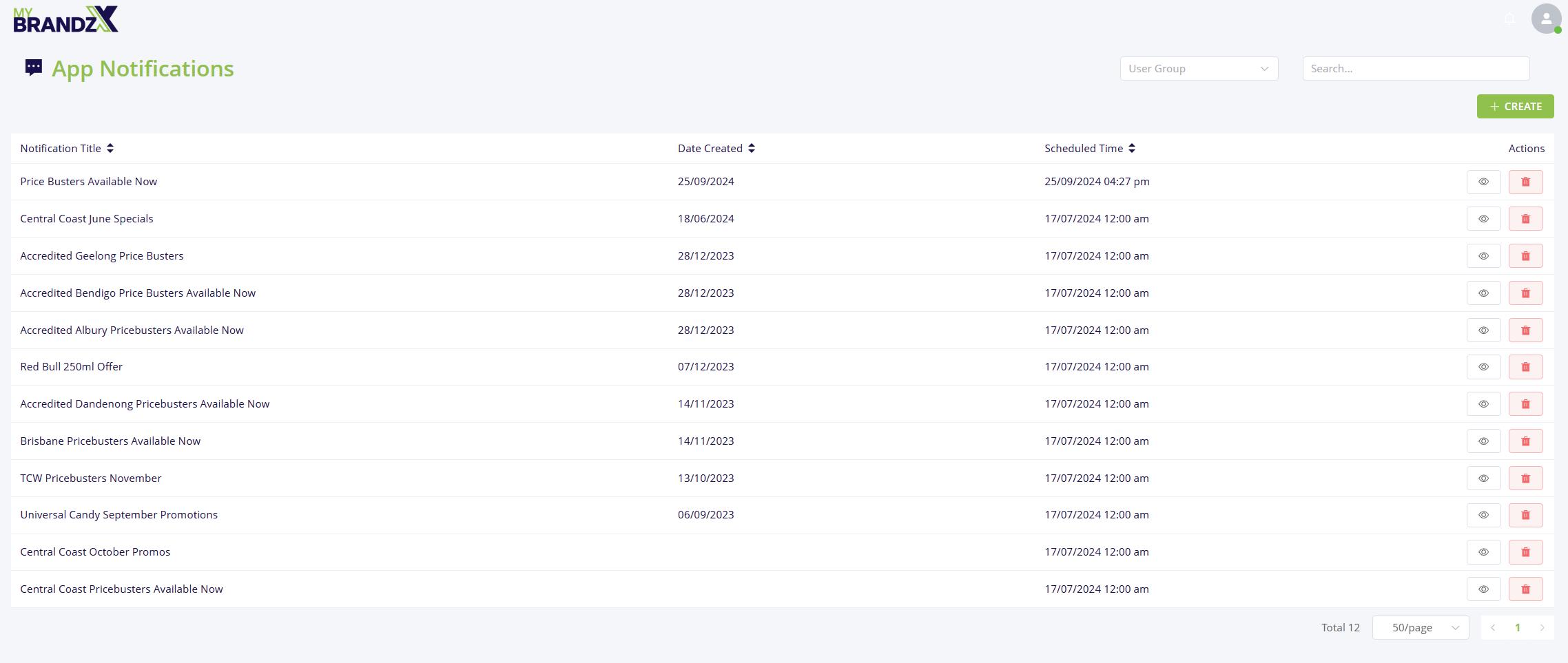
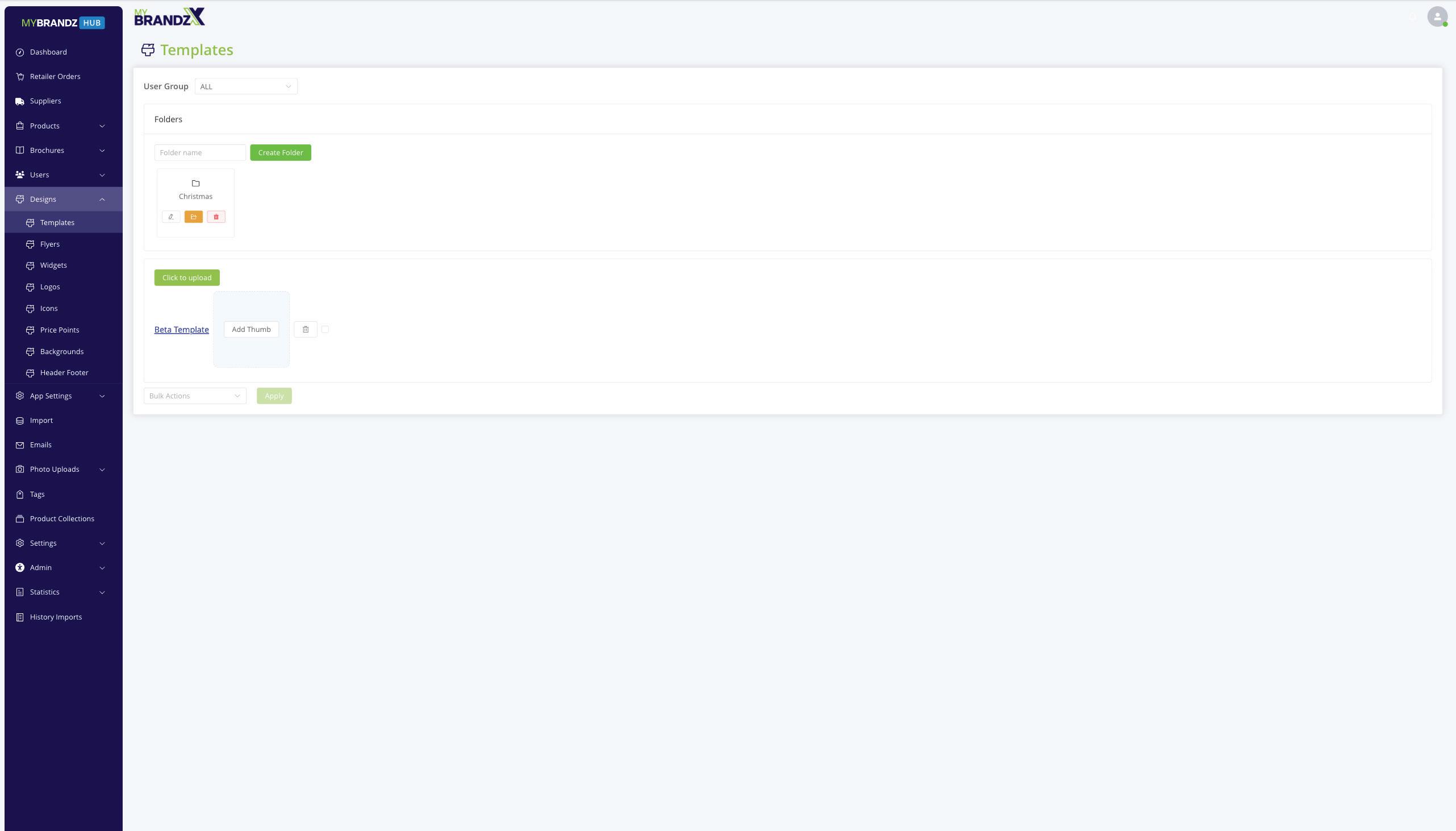

The App Notifications feature allows you to send targeted alerts to end users about special promotions and other updates. Notifications can be sent to specific user groups.

Each retailer who downloads the app selects their outlet typeeither a Convenience Store or a School Canteen etc.

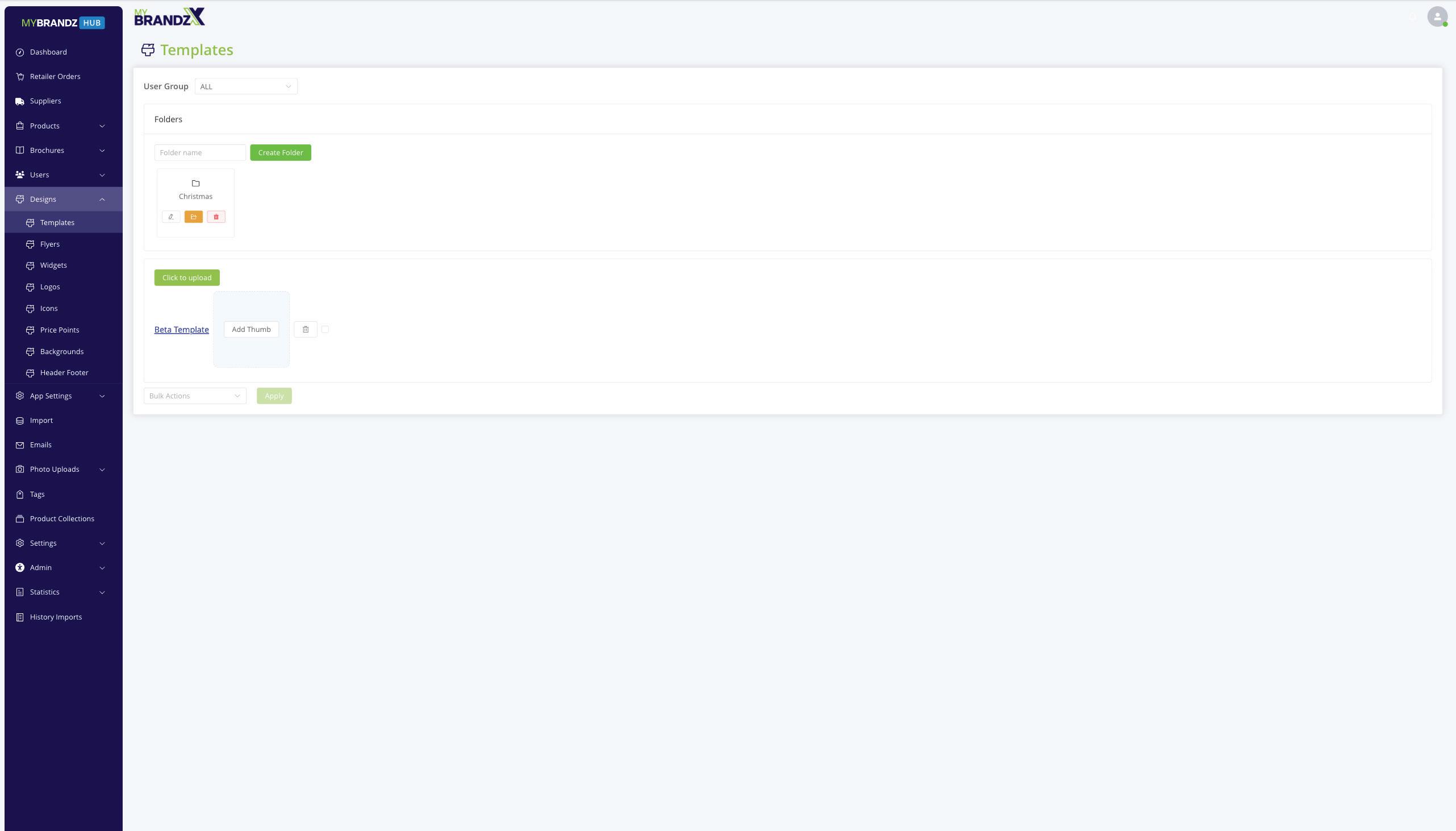

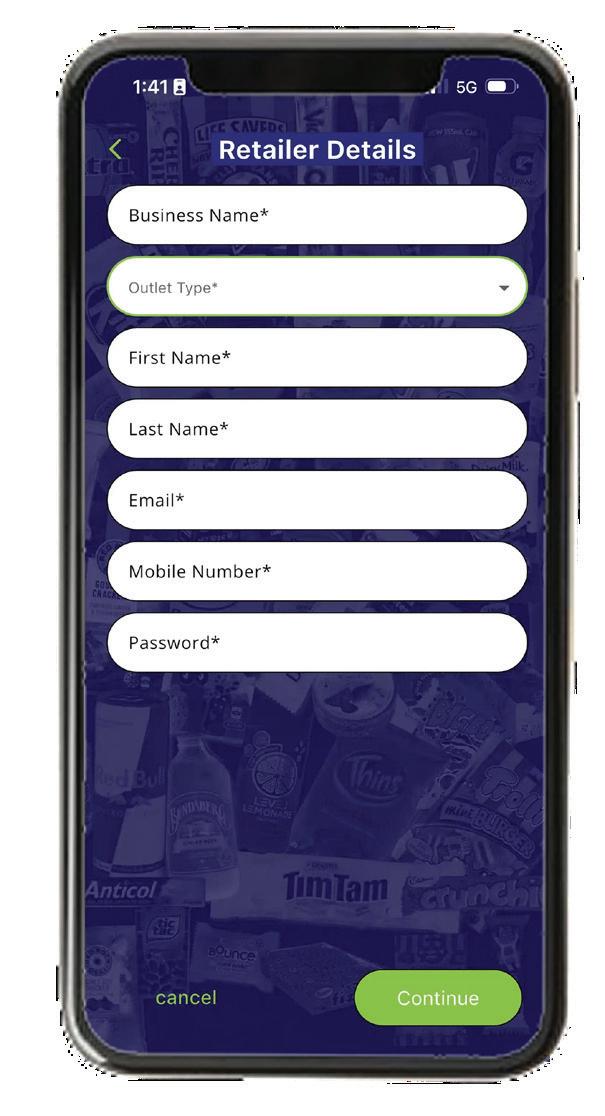
The Outlet Type Panel is where you manage the predefined categories that retailers select when they register on the app. This classification, such as “Convenience Store,” “School Canteen,” or “Service Station,” is used to segment users for targeted promotions, reporting, and content filtering.


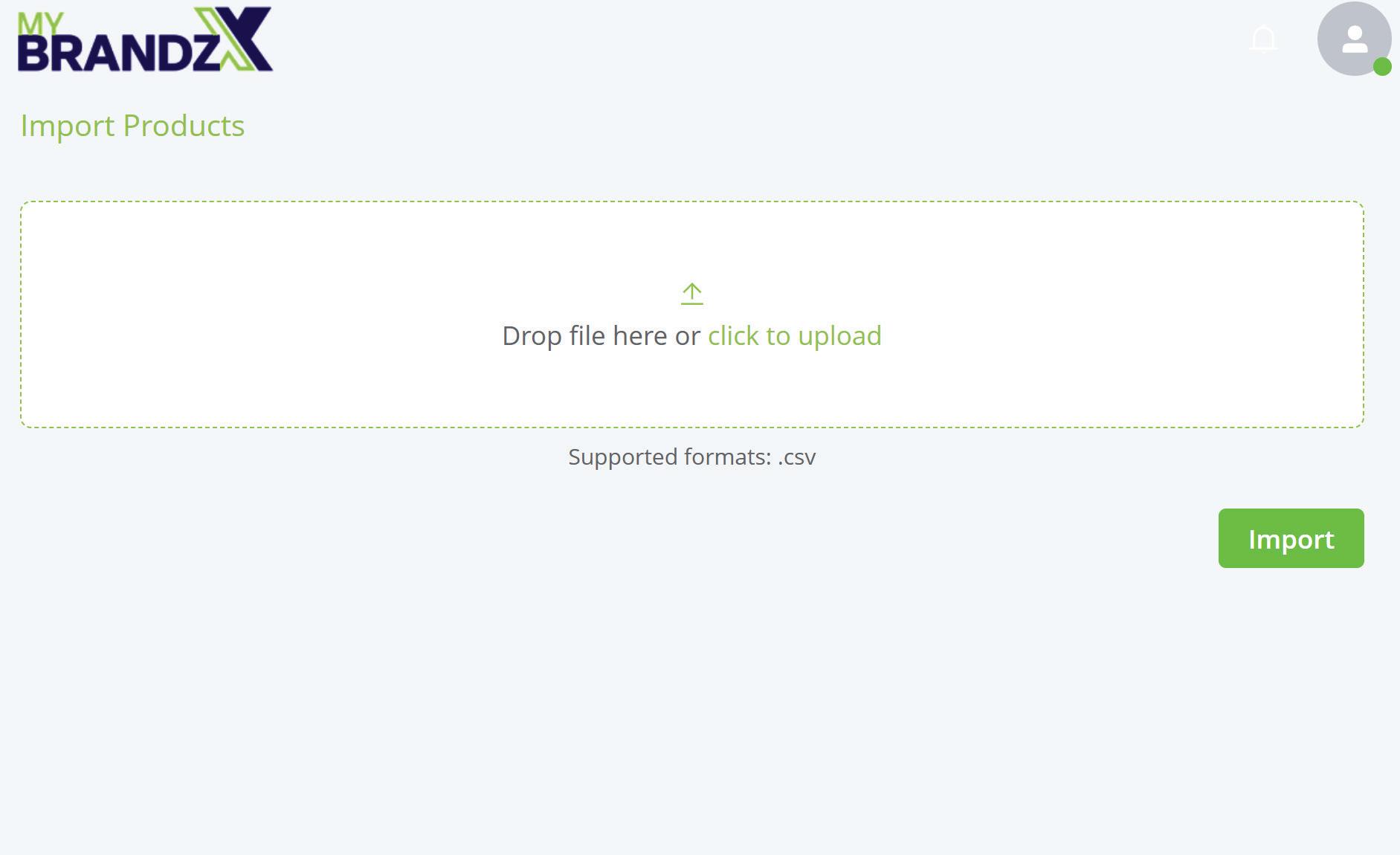
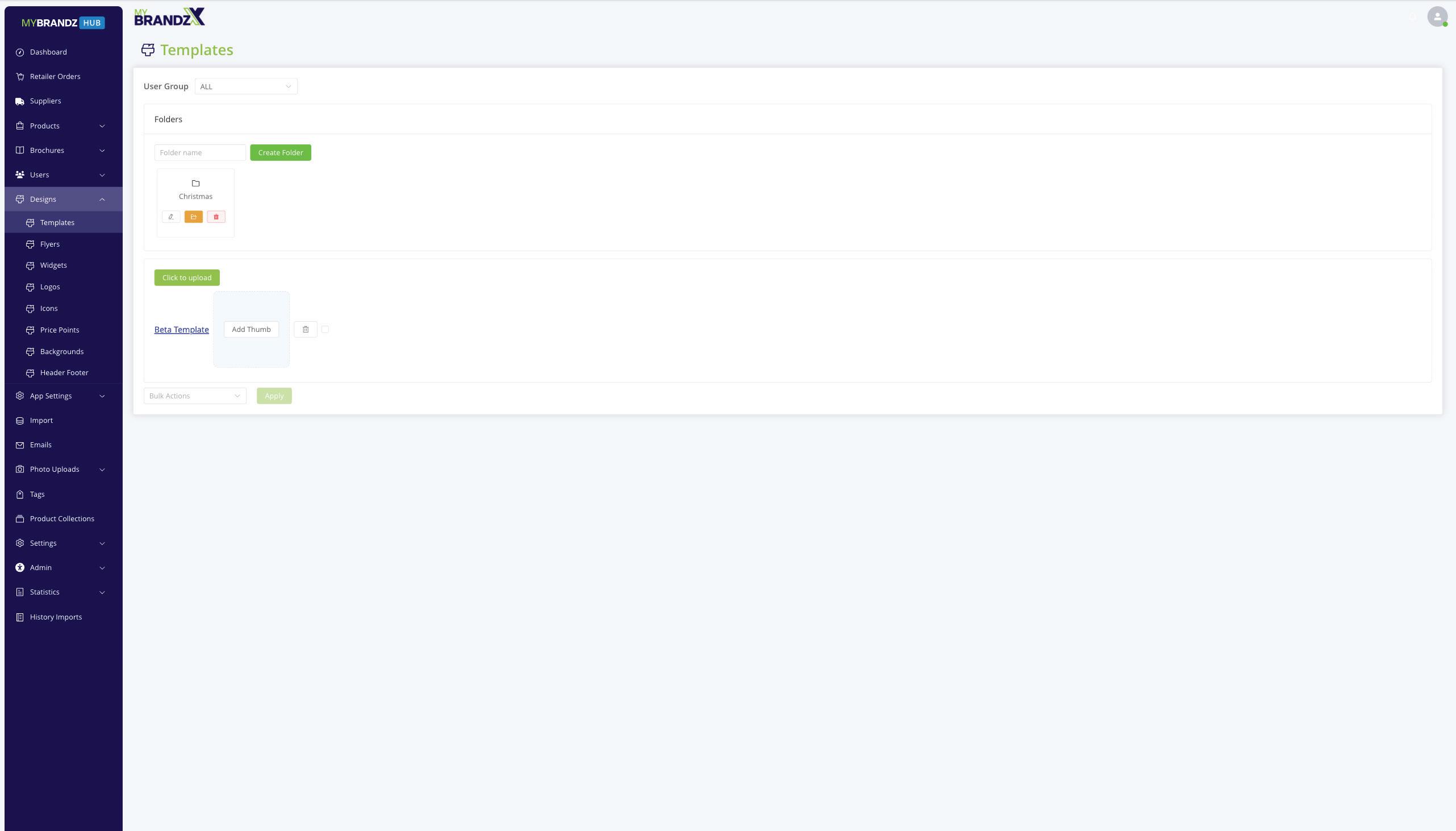
Allows for a bulk import of product information or new products

Previous import can be checked in the Import History panel. Group Admin can view the import within their User Group



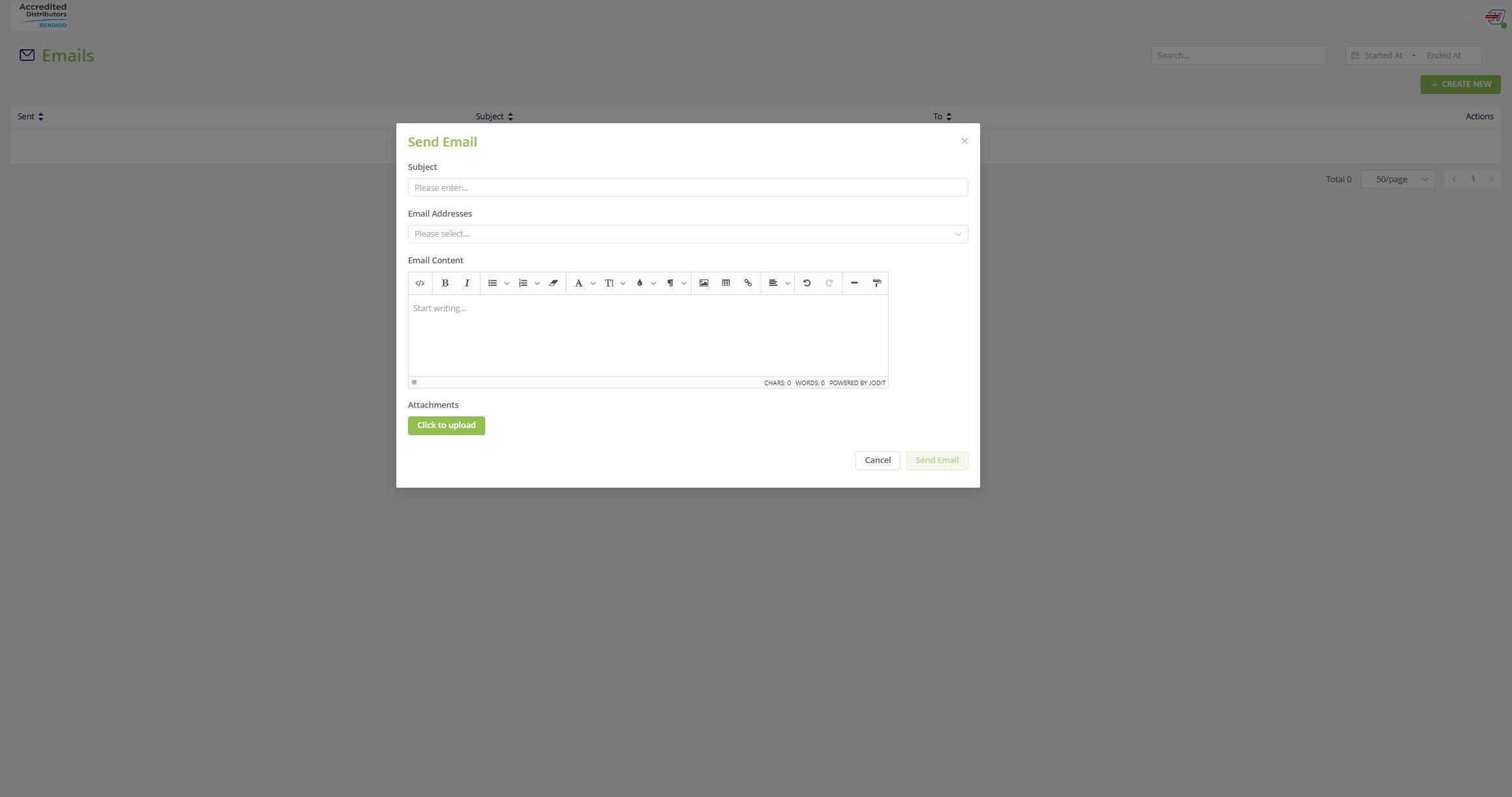
Can be sent via Admin to every user group, customer or individual user group. Individual Wholesalers and Suppliers can send to their customers via their HUB log in

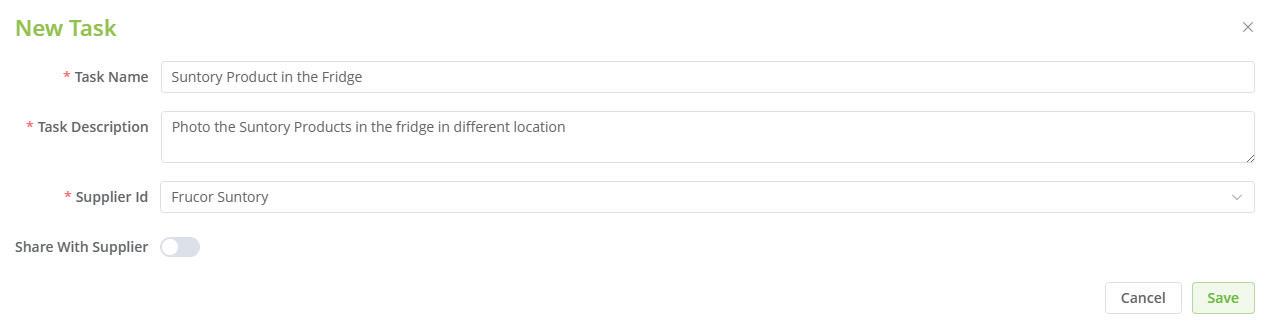

Example: Red Bull has asked Accredited Dandenong to take photo of All Red Bull Fridges on their territory. This can be a paid task - hence an opportunity for the wholesaler to earn additional income.
The sales rep takes the photos and uploads it with associated notes to other Red Bull Task folder.
A new feature to allow user groups ( such as an individual wholesaler) to create a task that their sales team can access in the field. This feature can also be used for Retailer competitions etc - so the retailer uploads a photo of a product they have ordered.

Each product on promotion must be linked to a tag or a product group.

A tag created could be Nuts, Medium Bars, Clearance etc.
*It separates promotions from each other
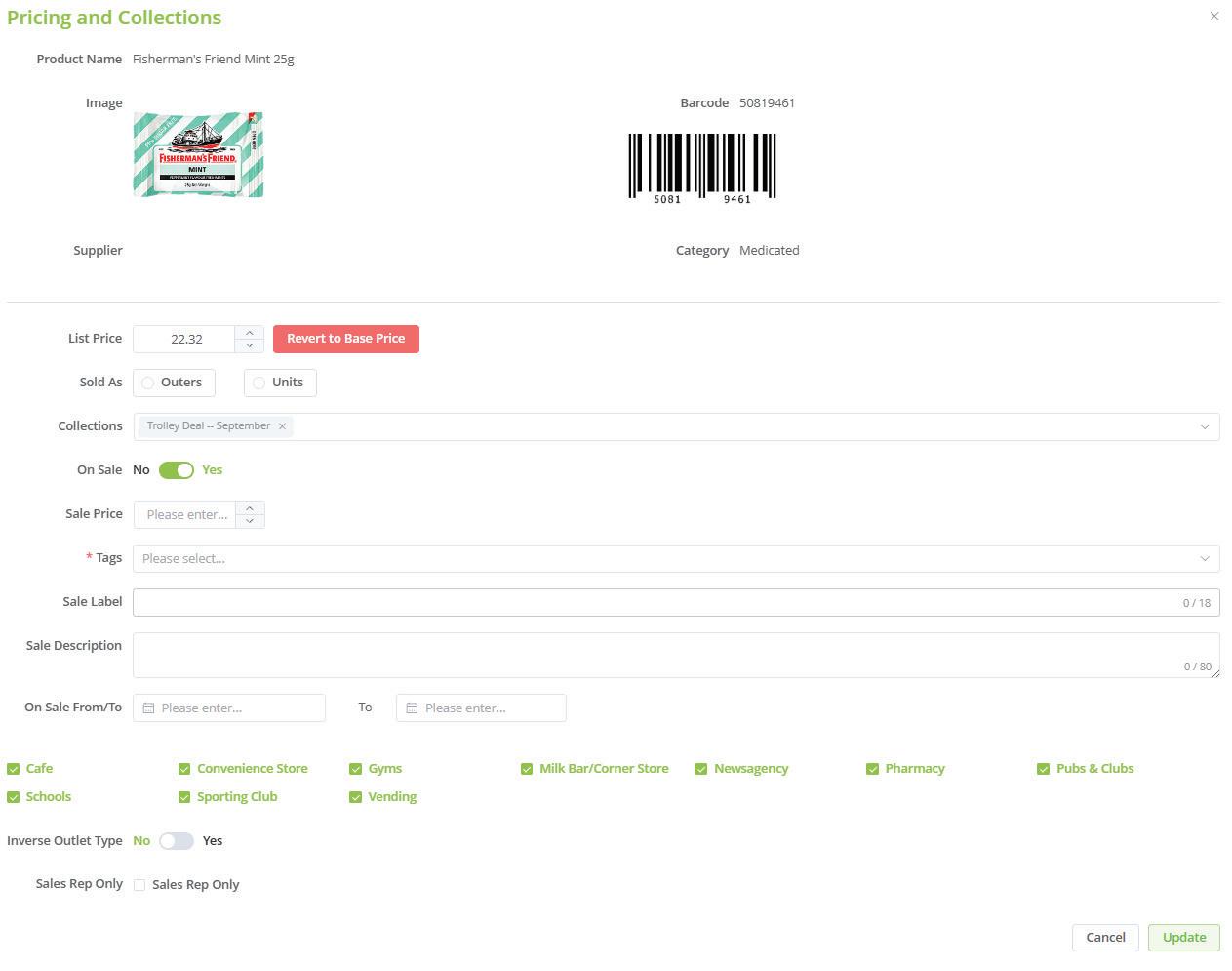
Example
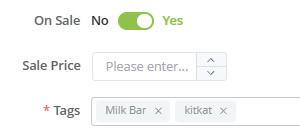
* A single product promotion can belong to more than one tag.
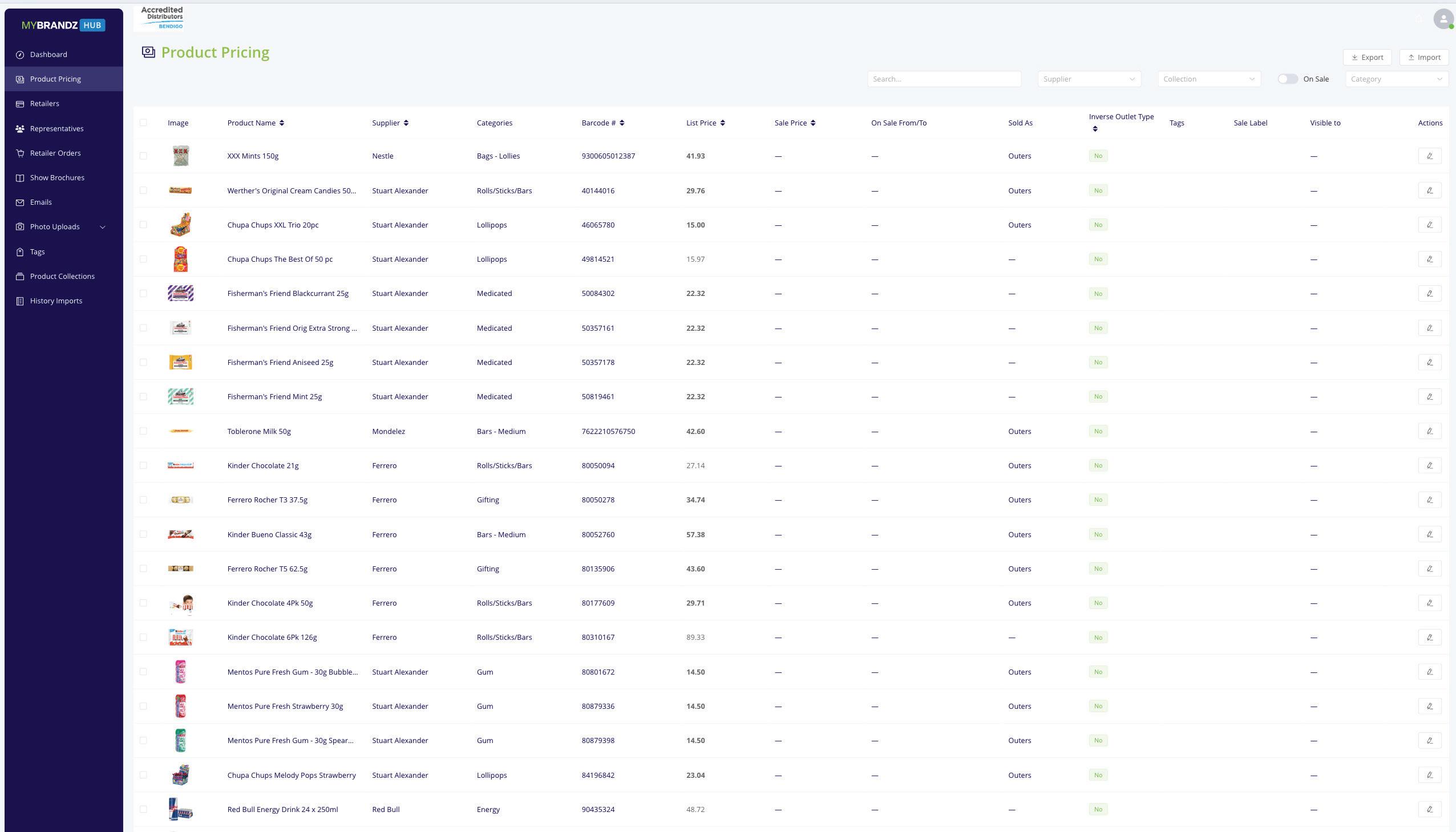
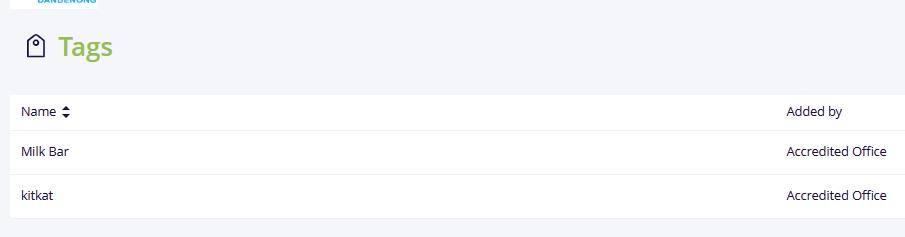
All Tags can be created/edited by Admin User (either Group Admin or MyBrandz Admin) in their own tag section.



Example: Helicopter Deal
A Helicopter Flyer has been created using multiple products. A collection has been created called Universal Helicopter Deal.
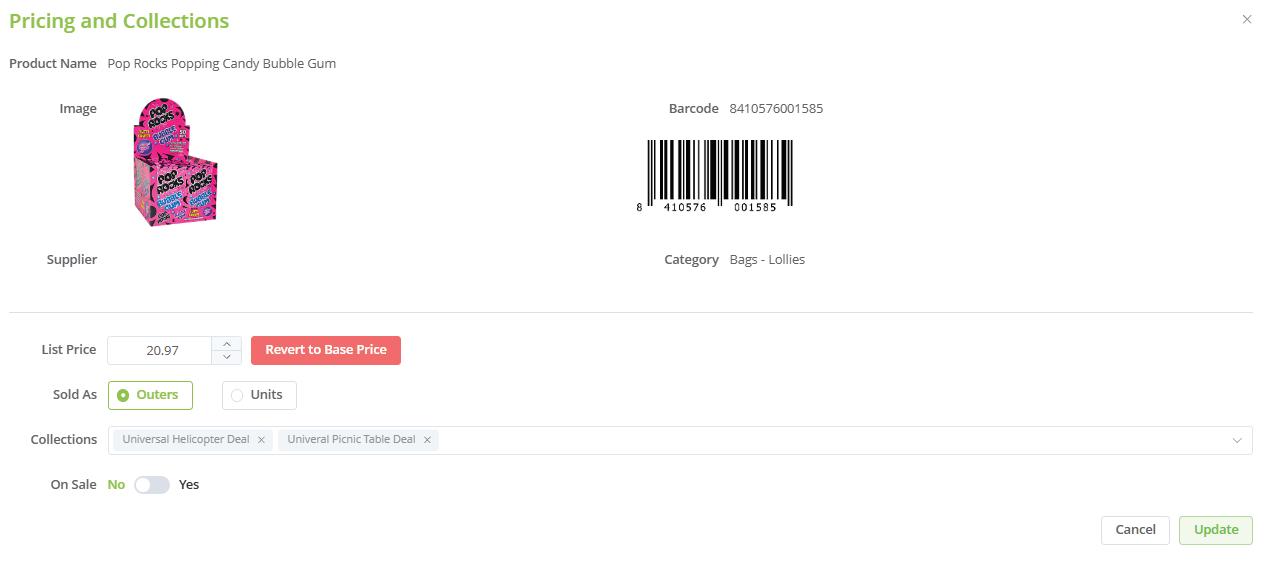
To provide sales representatives with a quick and efficient way to group products that are part of a single deal or promotion.
Each product is added to the collection
* A single product can belong to more than one collection

All products can easily be found using the Collection filter
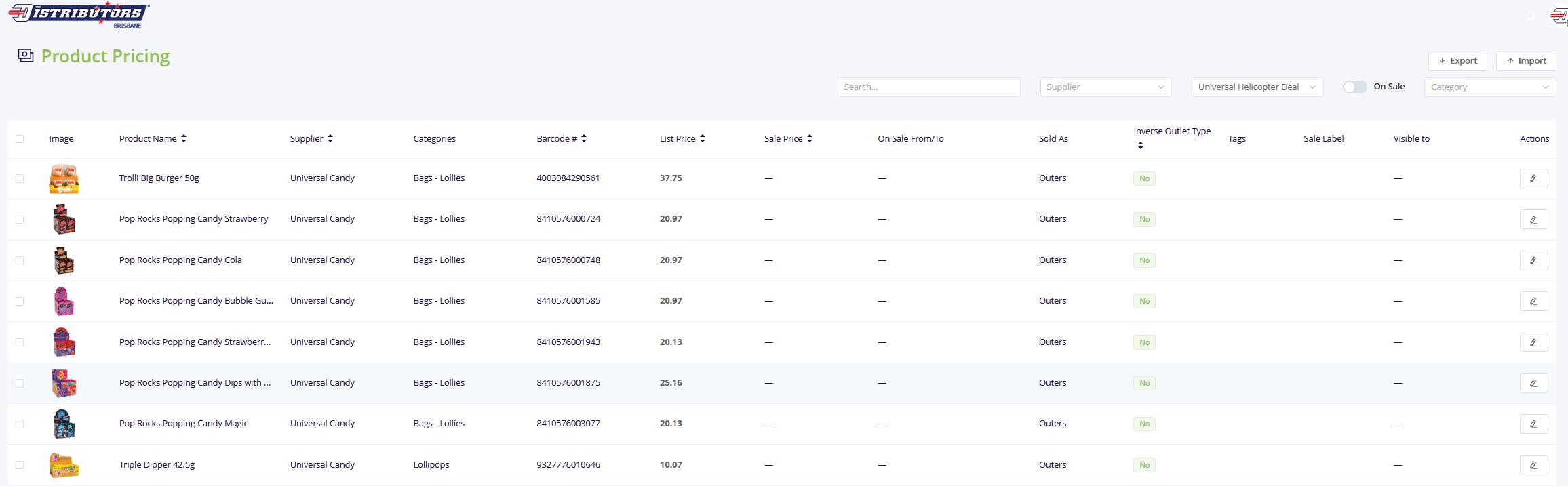

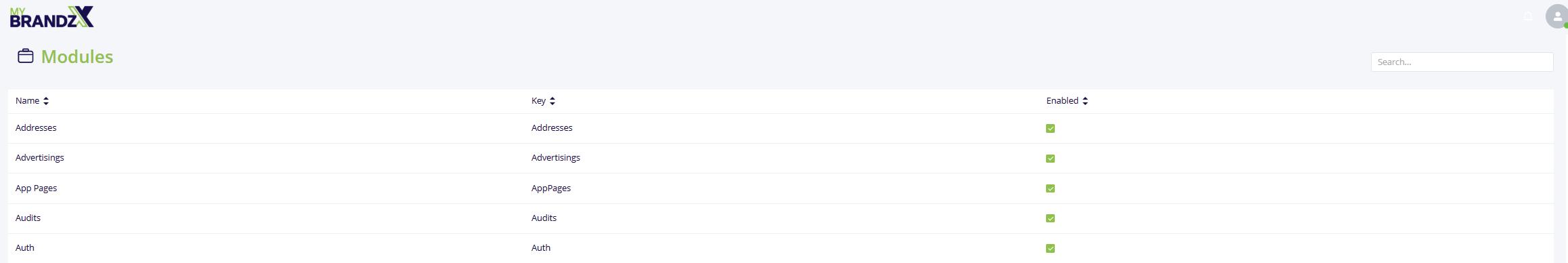
These are the features we have built in the app and each feature can by enabled from this area.
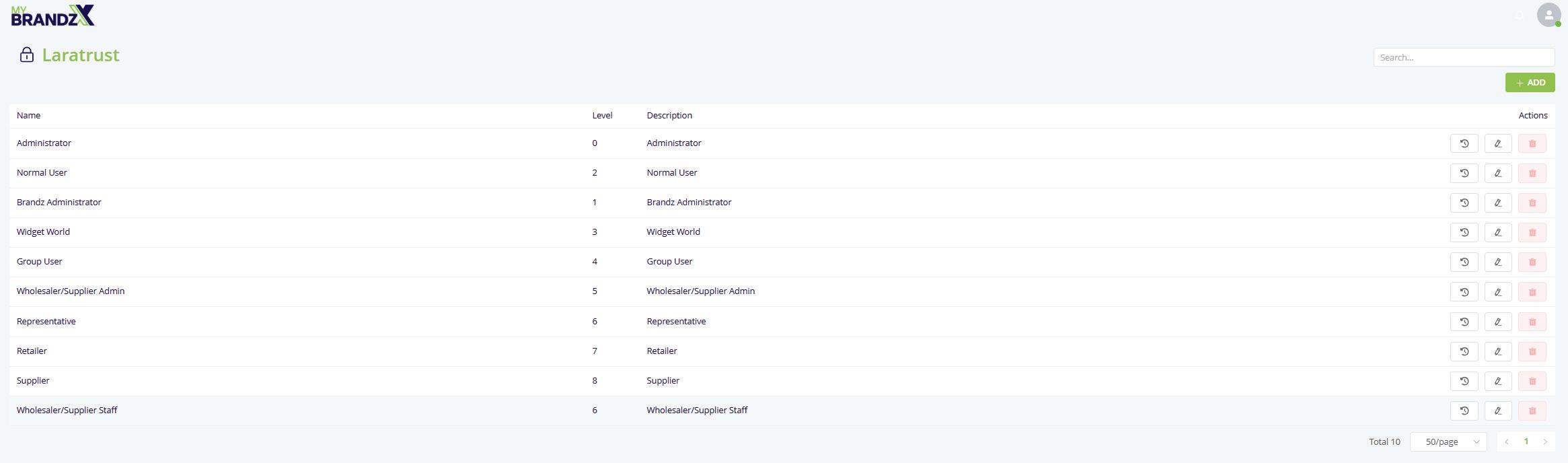
To serve as the central authorisation and access control system for the MyBrandz Hub platform.
*Current users’ permissions will be shown next page

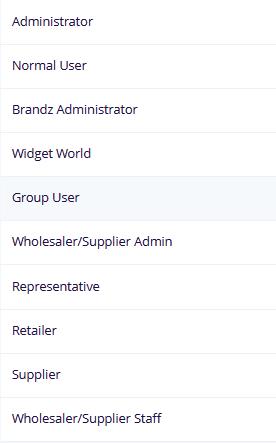
1. ADMINISTRATOR
Used to access the Hub
2. NORMAL USER
This was the original user type - this is no longer used
3. BRANDZ ADMINISTRATOR
Originally meant for Brandz Staff, with a few options hidden (Admin & Settings dropdowns)
4. WIDGET WORLD
This was created to give specific users access only to Widget World - No longer used
5. GROUP USER
This is used for Admin App testing so Admin can switch between users to test different accounts
6. WHOLESALER/SUPPLIER ADMIN
This user accesses the Wholesaler or Supplier Dashboards
7. REPRESENTATIVE
Designed for Supplier or Wholesaler Reps who can place orders on behalf of customers and access additional areas in the app
8. RETAILER
Retailers use, access the APP and WebView and place orders
9. SUPPLIER
For Suppliers to access their own products and to check product details and ranges
10. WHOLESALER/SUPPLIER STAFF
Similar to Representative, but without the ability to place orders on behalf of customers

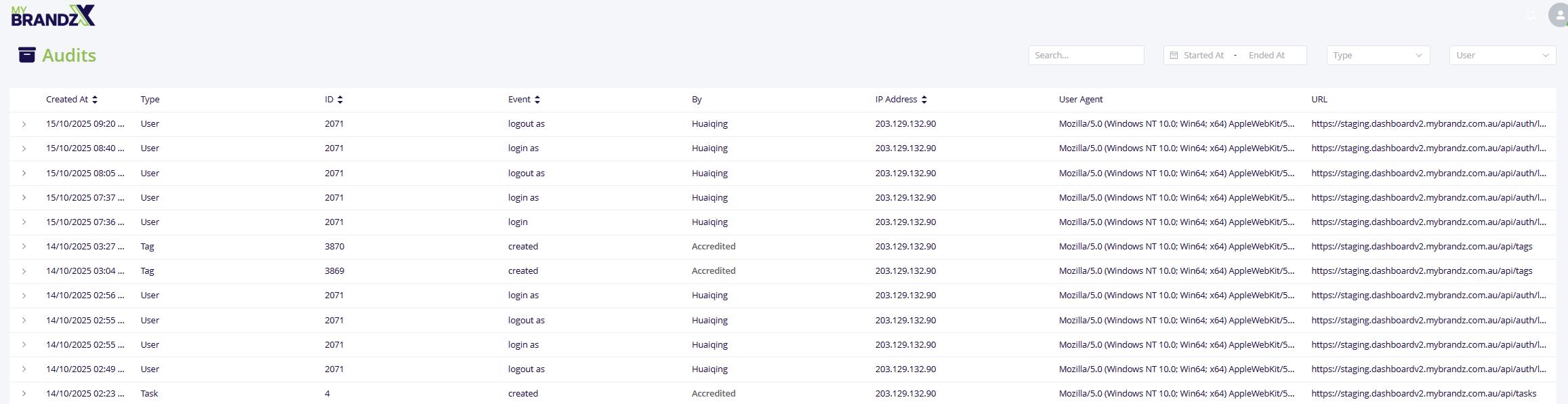
This function will record every API call from the users and audit the activity of each users.
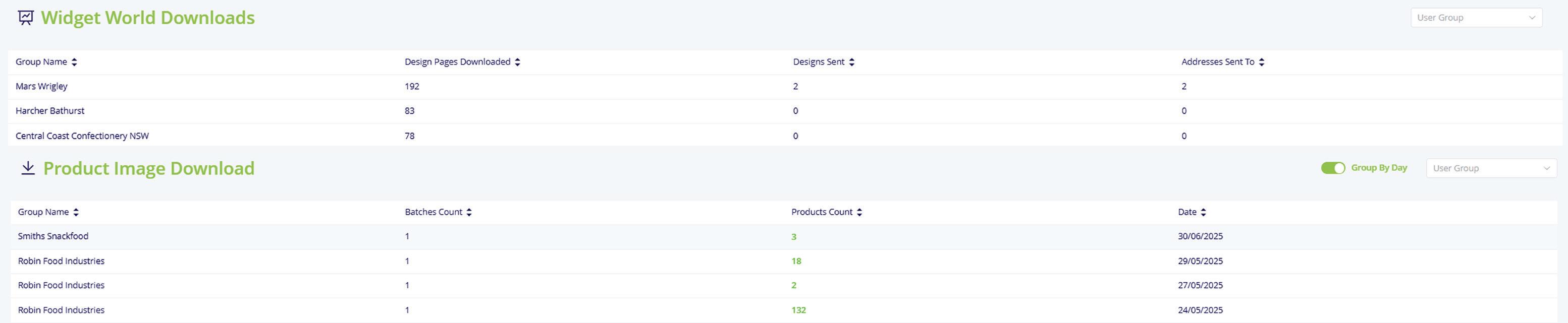
This area will show us how many times a user has used features such as Widget World Creative and downloaded a Flyer as well as who and how many product images have been downloaded whilst a user is in Web-View.



A robust single page application (SPA) with a Vue.js frontend and PHP/Laravel backend hosted on AWS
Cross-platform Mobile App built using Flutter and utilising Firebase for backend services
Web version of mobile App available in browser using Flutter Web and utilising Firebase for backend services
Wordpress plugin connected via API and built using PHP, HTML, CSS & Js
Catalogue builder & Flyer Designer built using a combination of PHP, Vue.js & React.js

A robust single page application (SPA) with a Vue.js frontend and PHP/Laravel backend hosted on AWS.
Framework : Vue.js 3.0
UI Library : Element Plus 2.0
Build Tools : Laravel Mix
The frontend is a large, complex, modular component-based SPA built using the Vue 3 framework. It utilizes the Element Plus UI component library to create an interactive and responsive user interface. The frontend code is written in TypeScript for scalability and maintainability. Laravel Mix is used to compile and bundle the frontend code for optimized production builds.
Language : PHP 8.2
Framework : Laravel 10
Database : MySQL 8
The backend consists of a comprehensive Laravel 10 application powered by PHP 8.2 and MySQL 8. It provides a robust and secure REST API for the frontend and other clients. The API handles user authentication, data storage and retrieval, business logic, notifications, background jobs, and more. The Laravel framework provides structure and accelerates development.
Laravel Websockets
Bi-directional realtime communication between the frontend and backend is enabled via Laravel Websockets. This allows for instant updates and synchronization without page refreshes. Websockets are used for chat, notifications, collaboration, and other featu res.
The Vue SPA frontend communicates with the Laravel backend via AJAX requests to API endpoints. Websockets allow realtime sync between clients. Assets are served from S3.
Hosting : AWS (Sydney region)
EC2 Instance : t3a.medium
Storage : S3 Bucket
SSL Cert : Let's Encrypt
The application is hosted on AWS for high availability and global reach. Resources include an EC2 virtual machine, S3 bucket for storage, and a SSL certificate provisioned using Let's Encrypt on the server.
