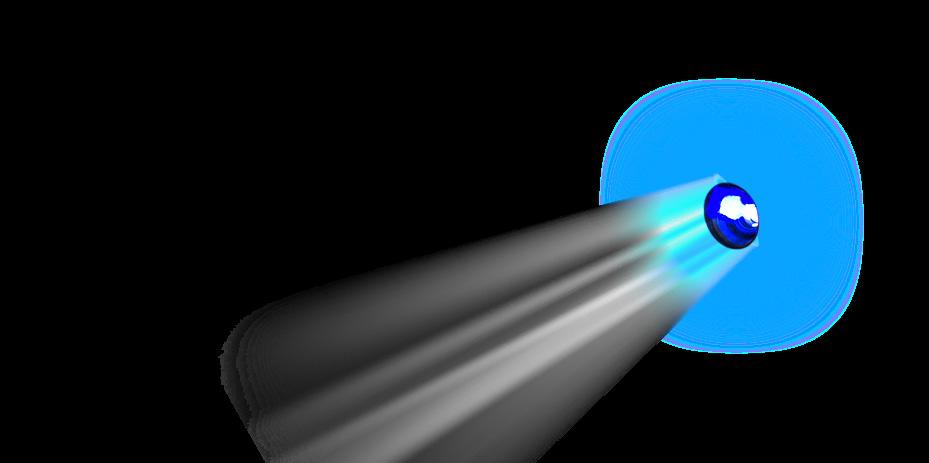12 minute read
The Value of Video Communications in Education
By S. Ann Earon, PhD, IMCCA Founding Chairperson
Video communications allow educational institutions to expand their impact across geographies to reach more students and offer new learning opportunities from guest lecturers, to research among institutions, to reaching students off campus. Regardless of whether it is known as eLearning or distance learning, the use of video communications increases productivity, reduces training costs, allows access to subject matter experts (regardless of location), and offers students real-time, immediate access to classes and course materials. The combination of multimedia and instructional design, coupled with practice activities and feedback, results in a learning environment that helps students retain course content. Learners want control of their time and eLearning gives them the opportunity to learn from anywhere at any time. To remain competitive and increase revenue, educational institutions need to use video communications to reach existing and new students, provide access to outside experts, collaborate with other institutions, and virtually communicate with students, faculty and staff.
Why eLearning Matters
The value of eLearning is being recognized by more organizations, since it is a costeffective way to train large numbers of people. It can produce significant results by not onlxy decreasing training costs, but also improving performance. Students involved in video communications are more motivated and interested in the topic and are reported to have high levels of achievement in critical thinking and problem-solving when compared to students physically in the classroom. Schools are breaking down the invisible walls of learning and are joining geographically distanced learning communities, allowing students to access educators in ways not possible before eLearning can combine several different delivery methods, including web based courses, collaboration software, and video conferencing. eLearning can also mix various event-based activities, including face-toface classrooms, self-paced learning, and live eLearning using video conferencing. eLearning is not about technology, it's about learning, using technology. The use of video communications has the potential to increase productivity and efficiency by reducing unproductive travel time, allowing more students to complete courses in a shorter period of time, reaching more students in a variety of areas, and lowering costs. By increasing access to courses, and allowing students to participate on their own time, educational institutions can quickly see a financial return on investment. Courses can be developed once and shared with students locally and at a distance, whether from the actual school where the course was created or by reaching others at distant locations who have a need for the information being delivered. Think of students needing a foreign language, but not
finding the course they need available locally. Participating at a distance allows these students to complete courses as they need them from any location. There is no longer a need to wait for a course to be available at a given site. Now students have access to a wide variety of courses from any location. This allows schools to hold classes virtually even if only one student is available at each site. The result is better return on investment since classes can be offered more frequently and student reach is expanded outside the normal classroom environment.
How eLearning supports the goals of education: Reduce training costs
Producing learning content is time consuming, whether for online or classrooms. With eLearning, each time a course is accessed the return on investment improves, since the production costs are divided by the number of users. There is also the cost of building space, utilities, and teacher salaries to consider. Using one teacher and holding a class using video conferencing results in reaching students in classrooms, at distant sites, and at home for a much lower cost.
Increase productivity
Since eLearning is not bound by time or geography, it is easier to control training's impact on production by training people during down times. Given people are now being asked to do more with less, eLearning is a way to provide tools and skills needed to enhance performance.
How eLearning supports the goals of education
▶ Reduced training costs ▶ Increased productivity ▶ Standardization ▶ Real-time access to info ▶ Ongoing access to resources

Standardization
eLearning allows instructors to create a standardized process and consistency in the delivery of content. It can also compress the delivery time by allowing instructors to combine eLearning materials with sessions that are facilitated.
Real-time access to information
In the past, students had to travel to a specific classroom to take courses. With eLearning, courses can be accessed anytime, anywhere. This means students can access content from a PC or mobile device, complete the coursework, and upload their results on their own time.
Ongoing Access to Resources
When classes are taken onsite, during a specific time period, students must be in attendance or get notes from other students. If a refresher course is needed, students must sign up for another course. With eLearning, students can access online content and review it as needed. Students learn on their own time at their own pace.
The use of eLearning has improved student learning experiences:
▶ Graduation rates are higher because students can take courses on their own time from any location. ▶ Student athletes, who often have difficulty completing courses due to athletic schedules, are now able to learn on their own time.
▶ People who commute to attend courses can now get their education online. ▶ Students with disabilities have access to courses without the need to travel. In a recent survey, conducted by TechValidate, educators and administrators in colleges and universities were interviewed. The survey data indicated the following: ▶ 88% believe video conferencing will allow more people to complete advanced degrees. ▶ 73% believe video conferencing will reduce student dropout rates. ▶ 87% plan to increase investment in online collaboration tools in the next 5 years. The respondents identified the top 3 use cases for video collaboration in education. 1. Collaboration with other education professionals 2. Expand reach across geographies 3. Ability to have a guest lecturer join virtually.
Important Features
When thinking about using eLearning video communications in education, there are important features to consider that make the experience easier and more rewarding for the teacher and the students.
Two-Way Video and Audio
In the past, many eLearning courses have been taught with just audio and a slide deck. Two-way interaction is crucial for increasing engagement between remote and local students and professors, and leveling the playing field between students.
Video Breakout Rooms
Video breakout rooms allow people to create smaller teams to collaborate with and learn from one another, all within the same meeting or training session. This replicates the common in-person academic practice of breaking the class into small groups.
Video Webinar
Create online events that include registration, reporting, Q&A, and polling. Video webinars are a valuable tool for admissions, alumni engagement, orientation, MOOC (Massive Open Online Courses), and other large-scale events.

Integration
LTI (Learning Tools Interoperability) makes it easy to schedule a meeting with any course activity and invite the right students from your learning management system (LMS). Common LMS systems include Blackboard, Moodle, Canvas, and Desire2Learn. This integration makes it easier to learn regardless of platform used, instead of downloading different software packages to be compatible to what others are using.
Accessibility
Accessibility features enable users with disabilities to schedule, attend, and participate in meetings and webinars. This is a legal requirement for universities and should be a key component of any eLearning tool.

Recording
Record any session for students to watch at a later date, at a time convenient for them. It is important to find an eLearning tool that uses standard file formats that are easy to edit and share, such as MP4 and M4A formats.
Sending Files
The Group Messaging features allow participants to send text, images/files or audio files to a contact or to a group. Students can use this for team projects and study groups, and professors can make a new group with their students for each course or section.
Simplicity/Ease of Use
Connecting to a video call should be easy. Participants should be able to join from their consumer devices with minimal clicks and no special codes to input. Ideally, it should integrate with existing calendaring systems and single-sign on (SSO) providers to maximize convenience and security. Students and professors should be able to join from any device—mobile, desktop, or conference room. The mobile experience should be seamless with true mobile screensharing, mobile start/join, and mobile scheduling.
Classroom Support
Many classrooms are either not videoenabled, or are equipped with traditional H.323 or SIP conference room systems. It's vital that physical classrooms are brought into virtual environments for true hybrid in-person/virtual learning experiences. The eLearning solution should support the development of software-based videoenabled classrooms that run affordable off-the-shelf hardware. It should also support H.323/SIP systems so that these investments can continue to be utilized.
Use Case Examples
Hybrid and distance learning programs and courses strengthen academic values in the following ways: ▶ Continue to facilitate academic excellence among students, faculty and staff ▶ Extend quality educational opportunities to members of the community who are unable to attend traditional, on-campus courses ▶ Provides flexible learning environments for working professionals ▶ Integrates technology, time management, and life-long learning skills into the curriculum. Fischler School at Nova Southeastern University was sending representatives into the field to visit each student in his/her
We liked that on Zoom it was easy to create recurring meetings so students have just one link that works every week and that there are minimal administrative requirements. We also love that it is easy to use for our students, that they click once and they're in the class.
-Michael Griffin Director of Instructional Learning Technology, The University of Arizona
clinical placement at least three times during his/her program. These representatives include faculty members and alumni of the program located in various areas of the country. As the number of students in the program exceeded 800 the review process became more challenging. Zoom's simple, affordable solution perfectly suited these needs. Instead of wasting time traveling, specialists can work more efficiently by just launching a Zoom meeting on their computer or mobile device to check in with a student.
Guest Lecture
Schools are using video conferencing to access guest speakers from anywhere in the world to share their powerful stories with students who would not have access to these guess lecturers any other way. Topics are brought to life by people with expertise willing to share their knowledge. Using video conferencing to connect students to more experts is useful in more ways than just altering the daily routine. Students are more motivated to learn and work on their studies when they can see the actual connection between what they are learning and the real world. Using video conferencing to bring more experts into the classroom can help motivate students by letting them discuss the real-world applications of their work with people who actually use that knowledge.


The Center for Interactive Learning and Collaboration (CILC) started out as a statebased organization connecting schools with other schools, museums and zoos in Indiana via video conferencing. Eventually CILC connected schools across the nation with other national and international cultural and educational organizations. CILC decided that Zoom is the best fit for an environment where seamless learning and presentations can and must take place. What sets Zoom apart from other solutions is that it's a oneclick-and-you're-in solution.
Virtual Office Hours
Video conferencing is now being utilized for virtual office hours. The need to be in a physical office no longer exists with the use of technology. Now students can meet with teachers virtually to ask questions, discuss a project, and obtain immediate responses any time. Video conferencing gives everyone the flexibility to schedule the amount of time needed to meet, thus using everyone's time more efficiently. Since video conferencing is now as simple as making a phone call, virtual office hours can be set up instantly allowing teachers and students to meet on a more regular basis or as needed to respond to a question or solve a problem. Stanford Continuing Studies offers over 100 courses, workshops, and specific events on topics ranging from liberal arts and sciences, to creative writing, and professional and personal development. The courses are
taught to over 13,000 students each year, with 8% of these students taking online courses. Malena Wantrous, Lead Instructor, uses Zoom for virtual office hours. The "door is open" two hours a week. She appreciates that Zoom is unobtrusive; she can go about her work and forget it's on until a student enters the Zoom session.
Research Collaboration Among Institutions
Research collaboration is people working together to solve a problem, create a product, or derive meaning from a body of material. With the advent of video communications technologies, research collaboration among institutions is now becoming a reality. Geographically dispersed research and education groups are relying on video communications to achieve their goals of collaboration between educators. Though much has changed in Higher Education, networking and collaboration are more important than ever for bringing people and ideas together. Collaboration is also important on the global stage. Globalization is a reality and collaboration amongst international institutions is a way to learn from other cultures and researchers. Research is being conducted across universities, time zones and countries. Mount Holyoke developed a program to connect teachers to the college without needing to put these teacher-students through the expense of travel and accommodations. They tore down the barriers that forced teachers to restrict themselves in the four walls of the classroom. They use Zoom to connect teachers across the nation using a solution that allowed them to collaborate and really meet in a way

that was similar to in-person meetings. With Zoom they are able to have teachers around the world use the software to interact in real time with Mount Holyoke classrooms.
Zoom has allowed online learning programs to be more successfully deployed when compared to competing products. The video quality of Zoom allows all remote participants to better see the faces of their classmates while easily integrating content sharing, breakouts, and annotation.