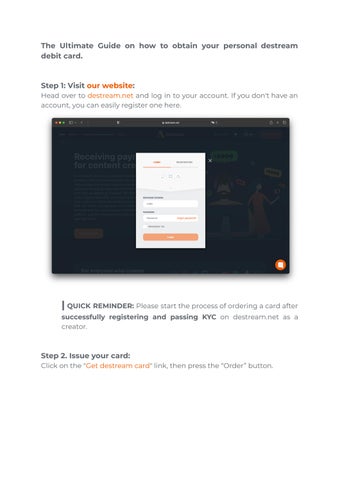The Ultimate Guide on how to obtain your personal destream debit card.
Step 1: Visit our website: Head over to destream.net and log in to your account. If you don't have an account, you can easily register one here.

| QUICK REMINDER: Please start the process of ordering a card after successfully registering and passing KYC on destream.net as a creator.
Step 2. Issue your card: Click on the "Get destream card" link, then press the “Order” button

(Screenshot 2.)
Step 3. Check your email and install the app: You'll receive a link in your email inbox Click on that link to download the “destream card” application.
| QUICK REMINDER: Please, don’t delete the received email. You’ll need it later on.
Install the application, and after the installation process is complete, locate the “destream card” app icon on your device and open it.
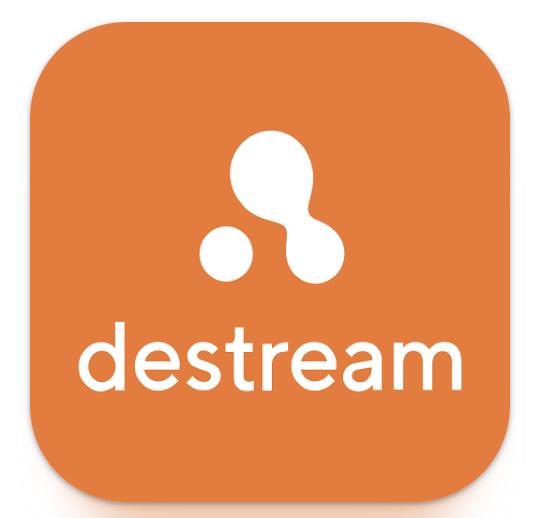
| ALTERNATIVE WAY: you can download the destream card app directly from Apple App Store or Google Play Store by clicking these
links or simply searching the "destream card" phrase in your Store application.
Step 4. Provide your phone number: Choose your country code and enter your phone number Review terms and policies Please, take a moment to read all the terms and policies before agreeing


Step 5. Set your PIN: Create a new PIN code for your “destream card” application and type it in again for confirmation
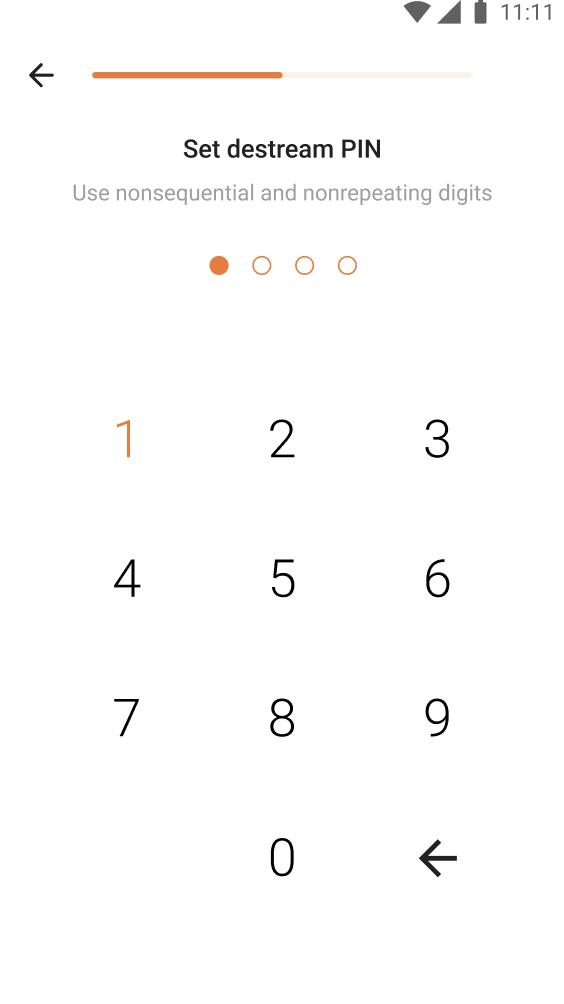
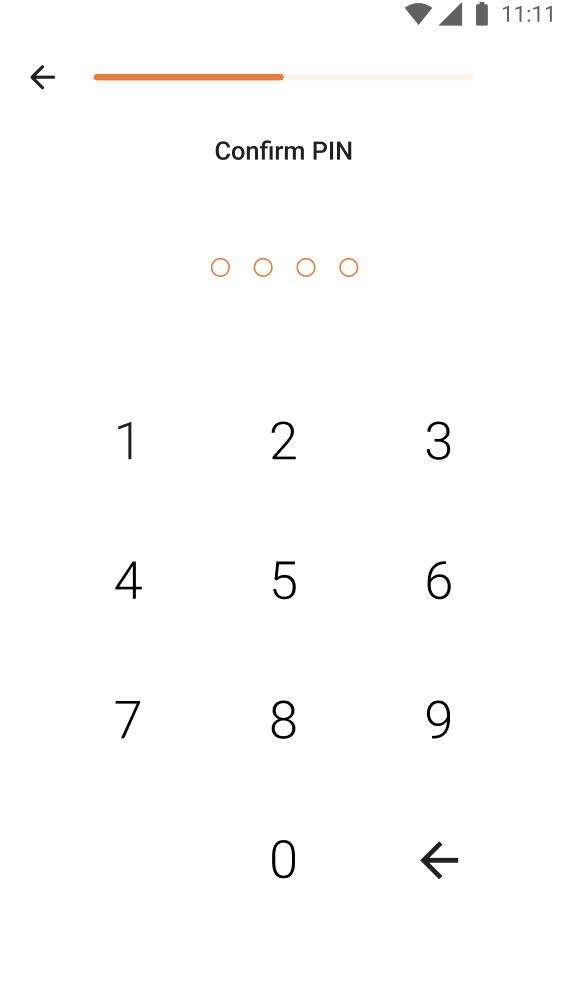
| QUICK REMINDER: Please, keep your PIN code confidential and never share it with anyone
Step 6. Confirm the PIN code: After typing the PIN again, you’ll receive a confirmation code via SMS. Enter the code into the special field which will appear right after you’ve set the new PIN.

Step 7. Link your card:
Now, it's time to link your new destream debit card to the application so it can start working Just tap the "Link Card" button on the main screen

Step 8. Enter card details:
Here comes the time when we need the email from step 3 again Input the data from that email, including the authorization code and card code.

| QUICK REMINDER: Please, always keep the authorization code and card code secure and confidential
Step 9. Review terms and conditions:
Take a moment to read and agree to our terms and policies. After that press the continue button.
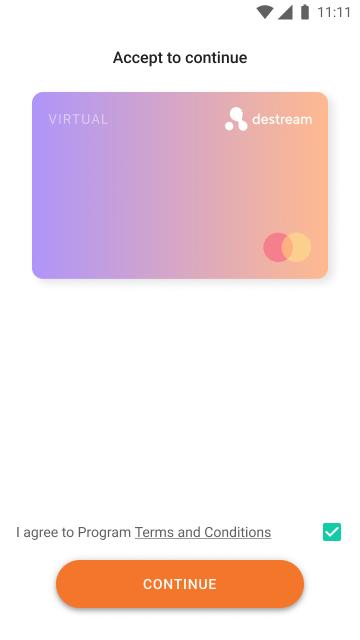
Step 10. Profit:
Voila, your virtual card has been issued! You can now top it up via your destream account, add it to your Apple/Google Wallet (just like your regular card), and just start using it on a daily basis. Enjoy!
To manually add your virtual card to:
- Apple wallet: go to Settings, Wallet & Apple Pay, Add Card, Debit or Credit Card, Continue, Enter Card Details Manually Go to destream card app, press Cards, See Details and copy your card number by clicking on it, and enter your name and surname, then click next, enter Expiry Date and CVV, and Verify by entering the confirmation code (phone call or SMS to your phone number). Now your card is added to Apple Pay and you can start using it right away.
- Android pay, open or download and then open Android Wallet, Add to Wallet, Payment card, Enter all data (card number, date, CVV, address, phone, Read and Accept Issuer Terms, and Verify by entering the confirmation code (phone call or SMS to your phone number) Now your card is added to Apple Pay and you can start using it right away.
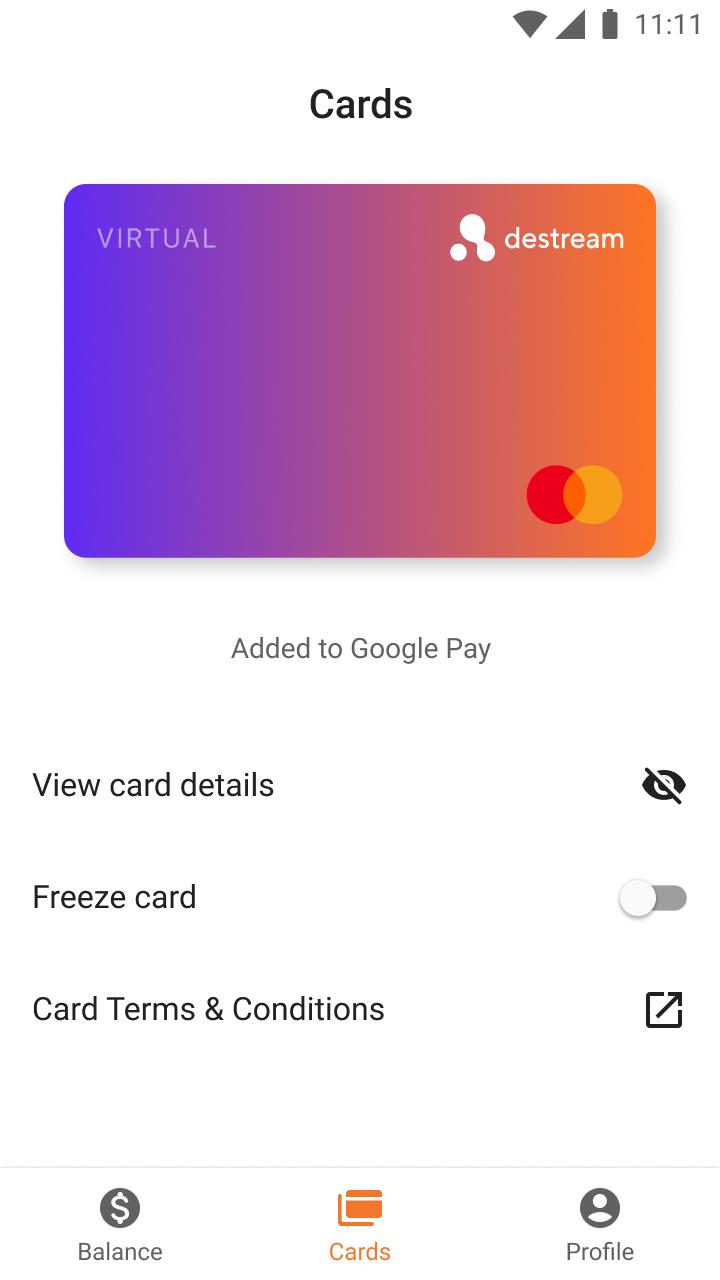
| QUICK REMINDER: If you require any assistance, don't hesitate to reach out to us via email at destream@destreamcom