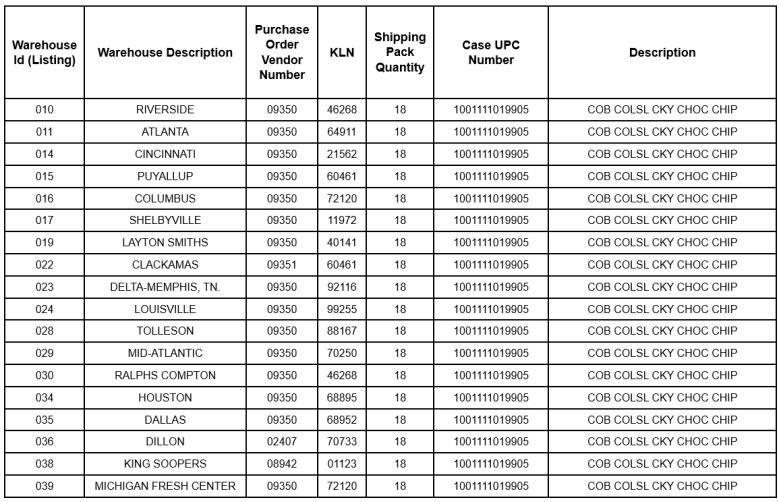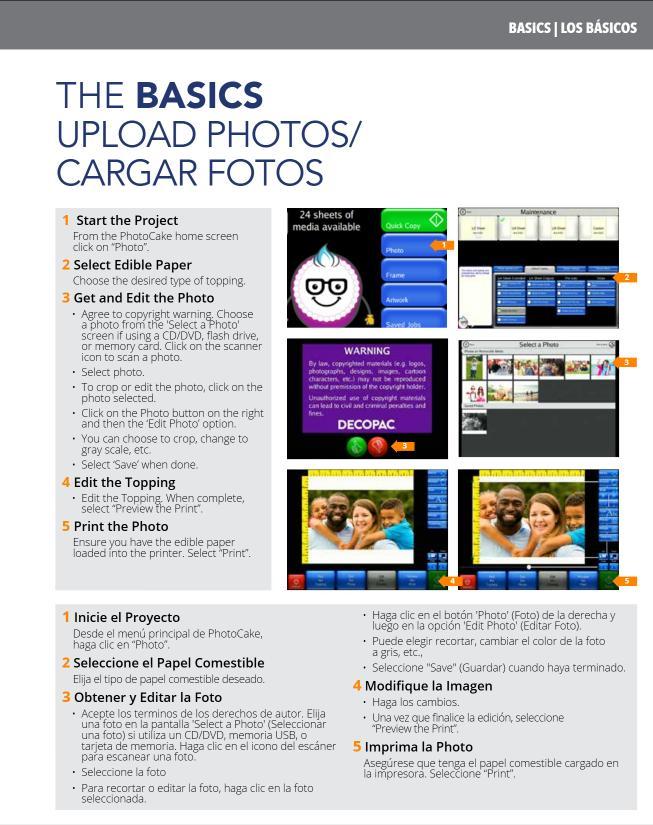EDIBLE IMAGE COLOSSAL COOKIE

Tools: Colossal Chocolate Chip Cookie (baked & cooled), white buttercream icing, PhotoCake Print-Ons 8.25” Circle, PhotoCake machine, spatula, pastry bags, (1) coupler, (2) #845 tips, scissors, Colossal Cookie dome, disposable gloves, scale label
Purpose: Create Edible Image Colossal Cookie
When: Daily, as needed or for back up
Who: Bakery Associates
1. Gather All Tools, Equipment, and Products

• Colossal Chocolate Chip Cookie (baked and cooled)
• White buttercream icing
• PhotoCake Print-Ons 8.25” Circle
• Spatula & scissors & pastry bags
• (2) #845 tips & (1) coupler
• PhotoCake machine
• Colossal Cookie Dome
• Disposable gloves
• Scale Label
4. Place Image

• Remove printed 8.25” circle image from paper backing.
• Place image on top of white icing circle in center of the cookie.
• Gently smooth with gloved hand.
2. Print Edible Image

• Upload edible image from customer into Deco Pac Photo Cake machine.
• Choose 8.25” Circle to print.
• Print image.
5. Decorate

• Fill #845 tip pastry bags with desired colored buttercream icing.
• Pipe rosettes around the cookie.
• Add sprinkles if desired or requested by customer.

• Place coupler in pastry bag.
• Fill bag with white buttercream icing.
• Use open coupler to pipe large 8.25” circle in center of a baked/cooled colossal message cookie.
• Smooth circle with spatula.
6. Package & Label

• Secure Colossal Cookie dome on top of the cookie.
• Use PLU to print scale label for Colossal Cookie with Edible Image.
• Place label on front edge of the package and wrap under the cookie.