





TECHSOUP QUAD
CAROLYN M. APPLETON
AUGUST 20, 2025




Creating YouTube Videos with Existing or New Slide Presentations

Questions and Answers
Forty years of hands-on major gift fundraising experience with a tech-savvy approach.
Researcher who has written many case for support documents, with the aim of securing major funding for worthy nonprofit projects (arguments that work).
YouTube channel owner/manager since April 2010, first as an experiment, then as a serious pursuit.
TechSoup Ambassador, NTENy award winner, Linktr.ee @carolynmappleton.





Claire Dannenbaum for Pew Research Center,
“5 facts about Americans and YouTube” (2025)


Three facts from this noteworthy research:

What’s so great about YouTube?

Why bother?

➢ More U.S. adults use YouTube “than any other online platform we’ve asked about.” As of 2024, 85% of adults say they use YouTube.

➢ Across age groups, majorities of adults use YouTube. More than nine in-ten adults under 50 say they use the site, as do 86% of adults ages 50 to 64. Even among adults 65 and older who are generally less likely than younger people to use various online platforms 65% use the video sharing platform.

➢ Around a third of U.S. adults say they regularly get news from YouTube.


Stacy Jo Dixon for Statista
“Most popular social networks worldwide as of February 2025, by number of monthly active users” (2025)


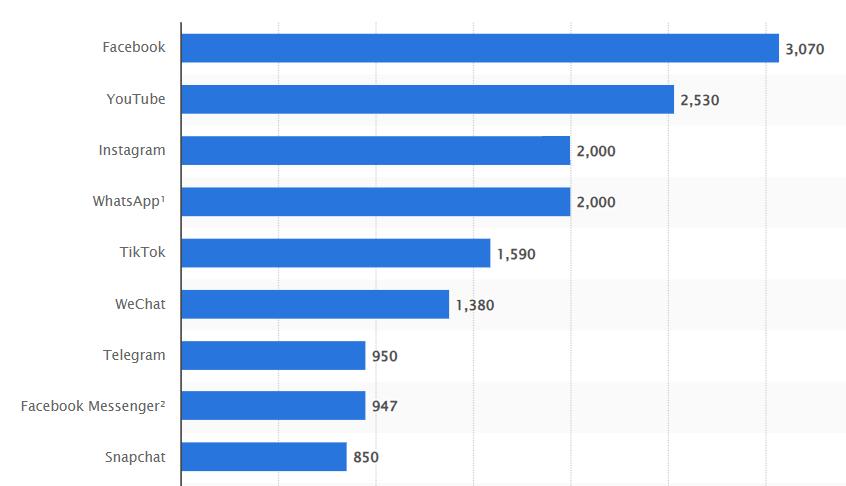


In millions
William Henry for Feathr, “Top social media platforms for nonprofits: Where to focus your marketing efforts” (2024)




Why bother?



✓ Facebook ✓ Instagram ✓ YouTube
Separately, check out Feathr’s “State of Nonprofit Marketing, 2025 Edition” for fundraising and communication insights!
Mohammad Farhan Aslam on LinkedIn,

“The Rise of Authenticity: Why Relatable Content is Winning on Social Media in 2025” (February 2025)



“In 2025, audiences no longer trust picture perfect brands. Instead, they crave brands that feel human. So, what does this shift mean for your social media strategy? The answer lies in authenticity. Gone are the days when highly polished, overly produced content was the gold standard. Today, audiences are drawn to brands that feel real, relatable, and genuine.”
Carolyn suspects YouTube Shorts are one way to show “authenticity.”


SproutSocial, “80+ Must-know social media marketing statistics for 2025”



✓ YouTube is still the top platform for video content, outpacing competitors in watch time and engagement.
✓ Around 78% of all social users own a YouTube account.

✓ More people spend time on YouTube than on any other social platform. In fact, users spend almost twice as much time on YouTube than on its next nearest rival, TikTok. *



Rob Pugh for Jetpack, “Social Media for Nonprofits: Benefits, Strategy, and Best Practices” (2025): “Social media can be used to help keep supporters encouraged, engaged, and motivated. By sharing updates on the nonprofit’s impact or recent milestones surpassed, organizations can build long lasting momentum.”










You don’t need to hire someone to create professional looking videos for YouTube, unless you want to ….
You do need a Gmail account, and a Google Workspace account adds extra features.




Try your Microsoft PowerPoint slide decks by converting your presentation(s) into MPEG 4 Video files (MP4) “Save As” ….








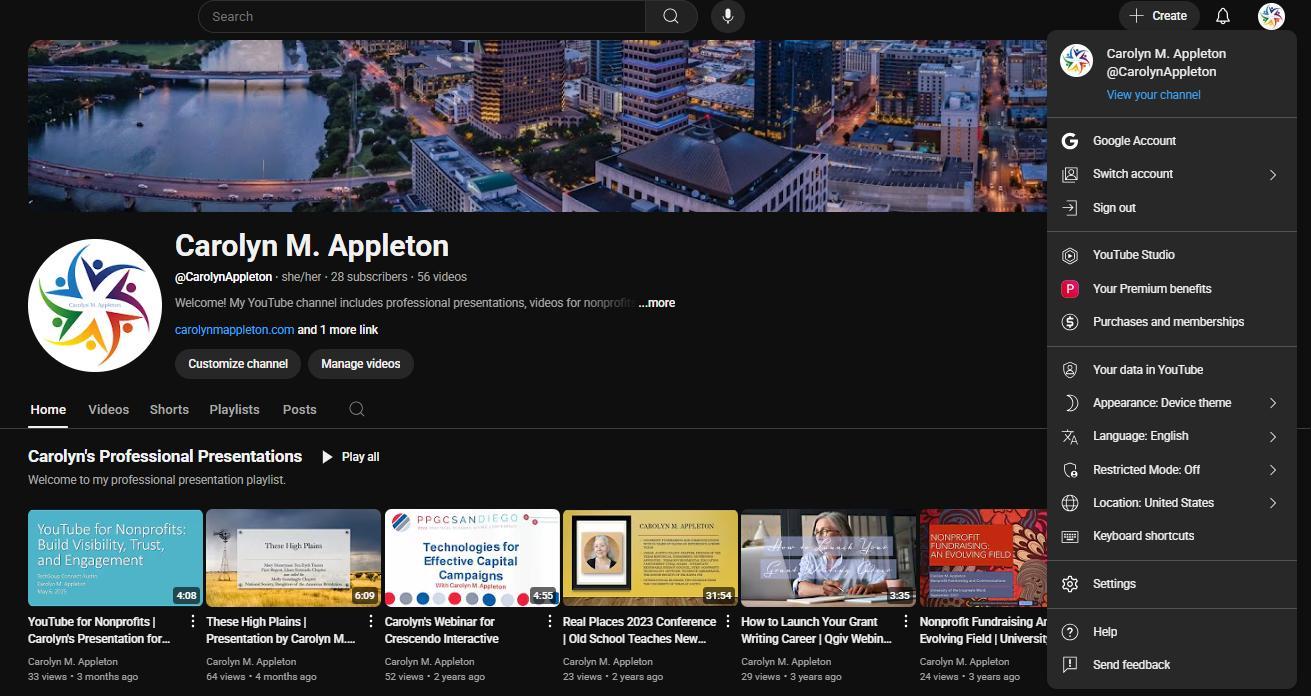













Start off right and make your work easier later, by completing all the settings you can.



After uploading a video, if you’d like background music or other audio, click on your video in “Content” and then on “Editor.”
Then click on “Audio” for a wide range of sound options.


Smartphone videos make fun and engaging “YouTube Shorts.”
“YouTube Shorts is the way to shoot, share, and binge short videos (think 3 minutes or less) on YouTube.”

“There’s no fancy equipment needed, and no limit on what you can create.”






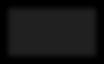



YouTube Studio App for Video “On the Go” Carolyn is shown at the Texas State Capitol, where she made lots of “Shorts” with the app during her three hour visit.


Do spend time at the start filling out all the information you can. Once done, future work on YouTube will be much easier.


When you upload a new video, review every single “field” in the back end Note: most videos are not “made for children,” by the way nothing negative about this, just be sure to mark it properly. Important: Consider whether to allow “embedding” or not.



Do create playlists then reorder the playlists as desired on your channel page. You can include playlists from other channels.
Do “customize” your channel on the main page and set your preferred video for new and for returning subscribers.


Add your website URL and your social media links to your YouTube profile.


There is a non video menu item, “Posts,” where you can write and share information on YouTube in non video format.

If you upgrade to Google Workspace, you can record your Google Meet conversations and “go live” on YouTube (separately or at the same time).

I suggest with Google Slides, once you are finished creating a presentation, download it as a PowerPoint, then convert it to an MPEG 4 Video (MP4) “Save as.” Once you do this, you will know how long the video will be, and what “background” music you can add.



When converting a PowerPoint to a video, head to the “menu bar” at the top of the page.


Click on “Transitions,” then click on “Advance Slide” on the right side of the bar. Click on “After,” and choose the seconds between slide transitions (I like 6 or 7). Hit, “Apply To All.”
All your animations will be preserved.