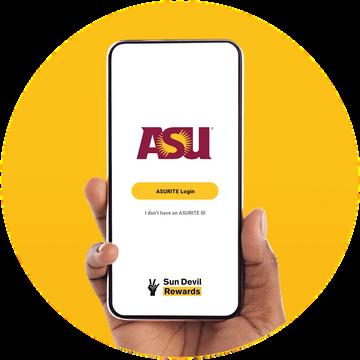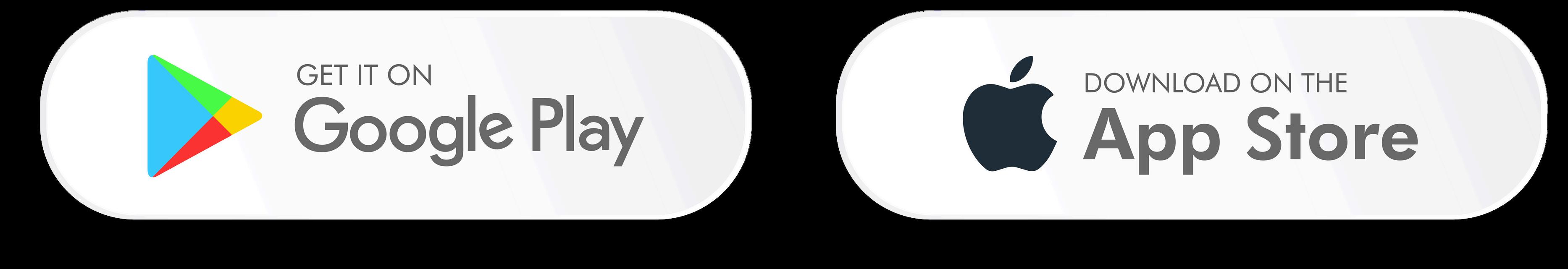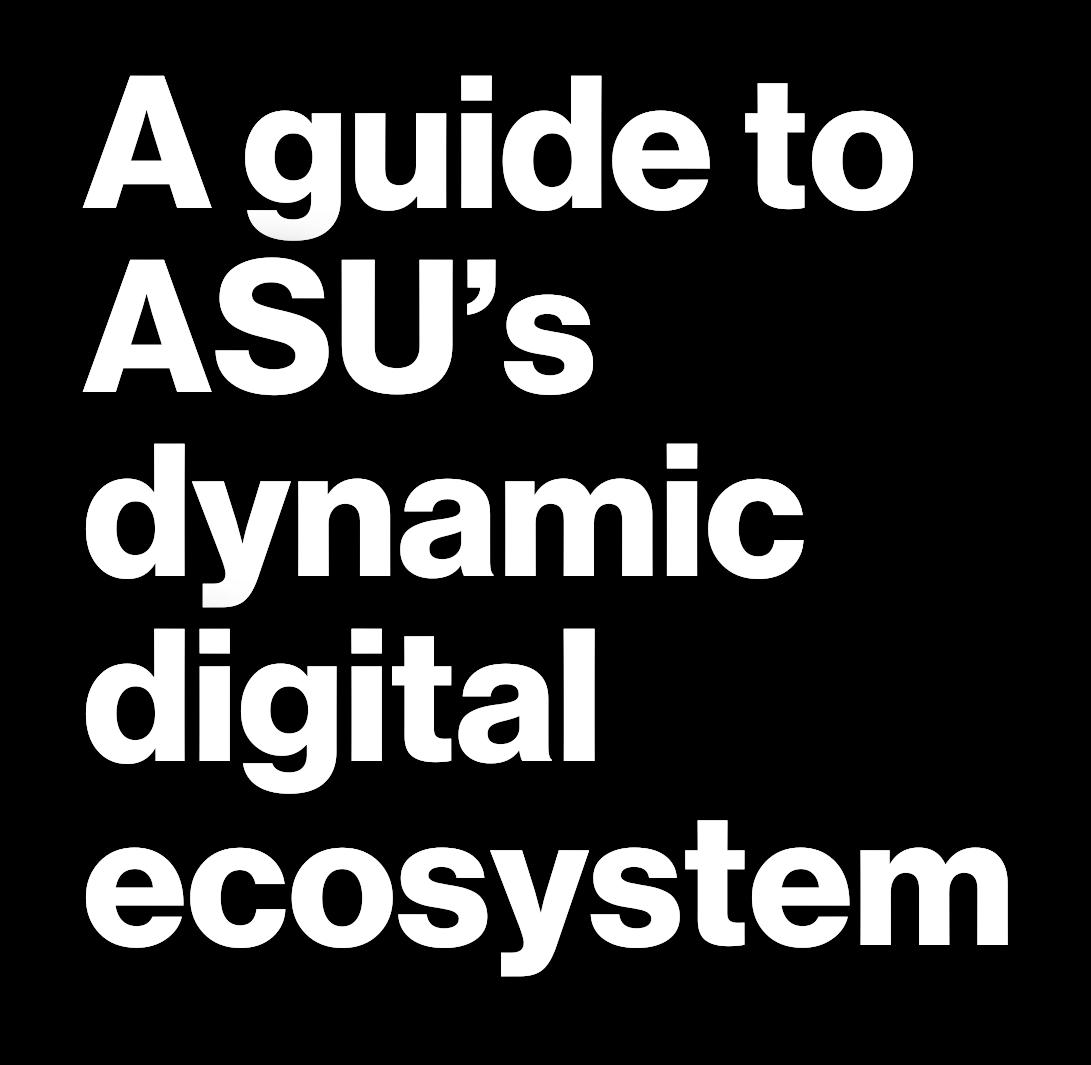



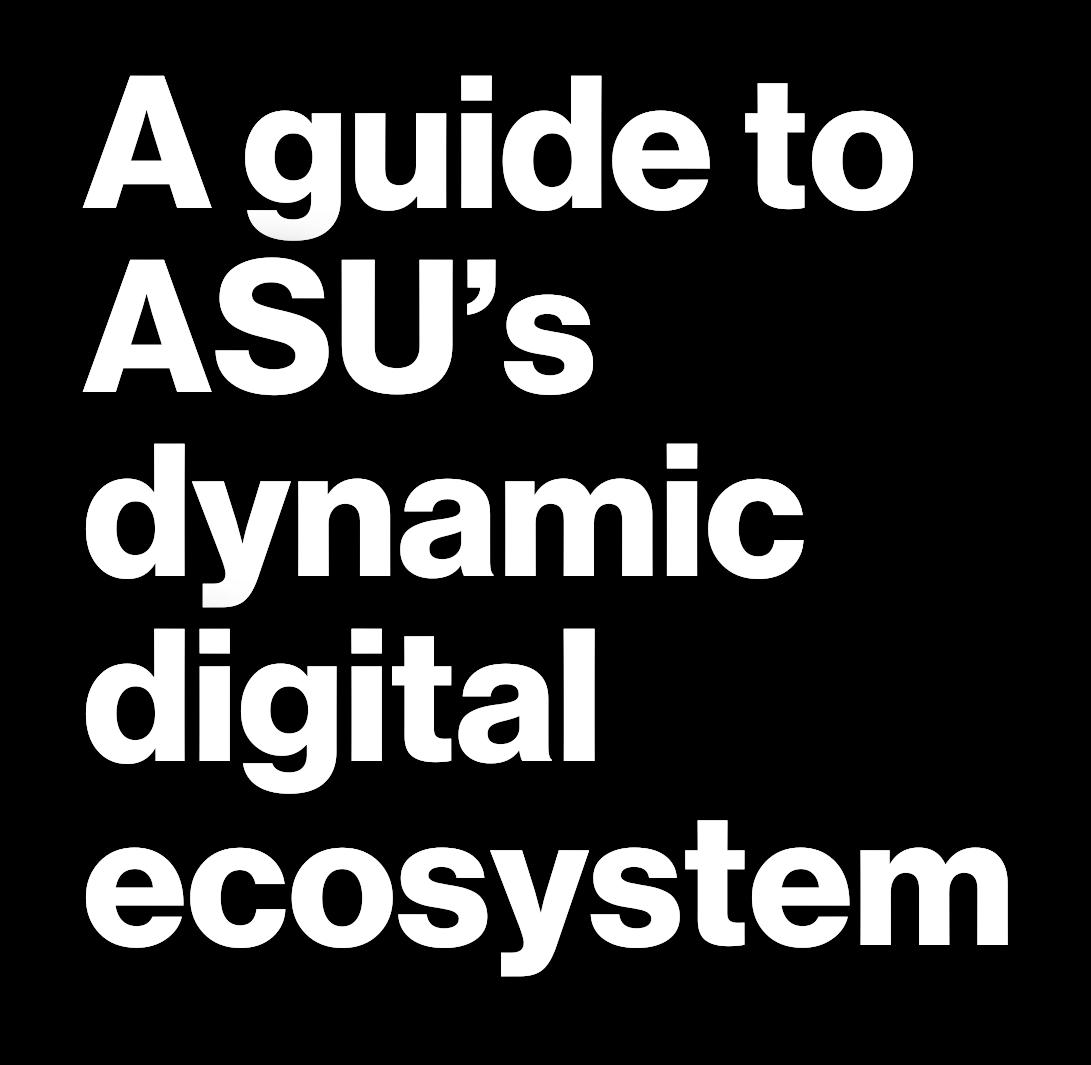





Discover how AI is shaping the future at Arizona State University by visiting ai.asu.edu.
ASU's Principled Innovation® prioritizes access, privacy, and human-centered design, ensuring that our AI solutions deliver social benefit while respecting individual rights and dignity. Through continuous research and evaluation, we strive to create technology that reduces inequities and expands access, always seeking to positively impact society.
The newly enhanced CreateAI Toolkit is a collection of AIpowered tools to help ASU faculty and staff with their everyday work. Created for ASU, by ASU.
The call for proposals for the ASU AI Innovation Challenge is underway for fall 2025. All faculty members are invited to submit proposal ideas by Sept. 5. Accepted projects will receive licenses to ChatGPT Edu or CreateAI at no cost to the applicant. Submit your proposal today: ai.asu.edu/AIInnovation-Challenge.
Participate in a self-paced course designed by university experts to support faculty and staff as they explore the transformative power of generative AI. This course will prepare you not just to use AI but also to teach AI, enhance your teaching practices and assist you in preparing learners for the future. links.asu.edu/ai course enroll

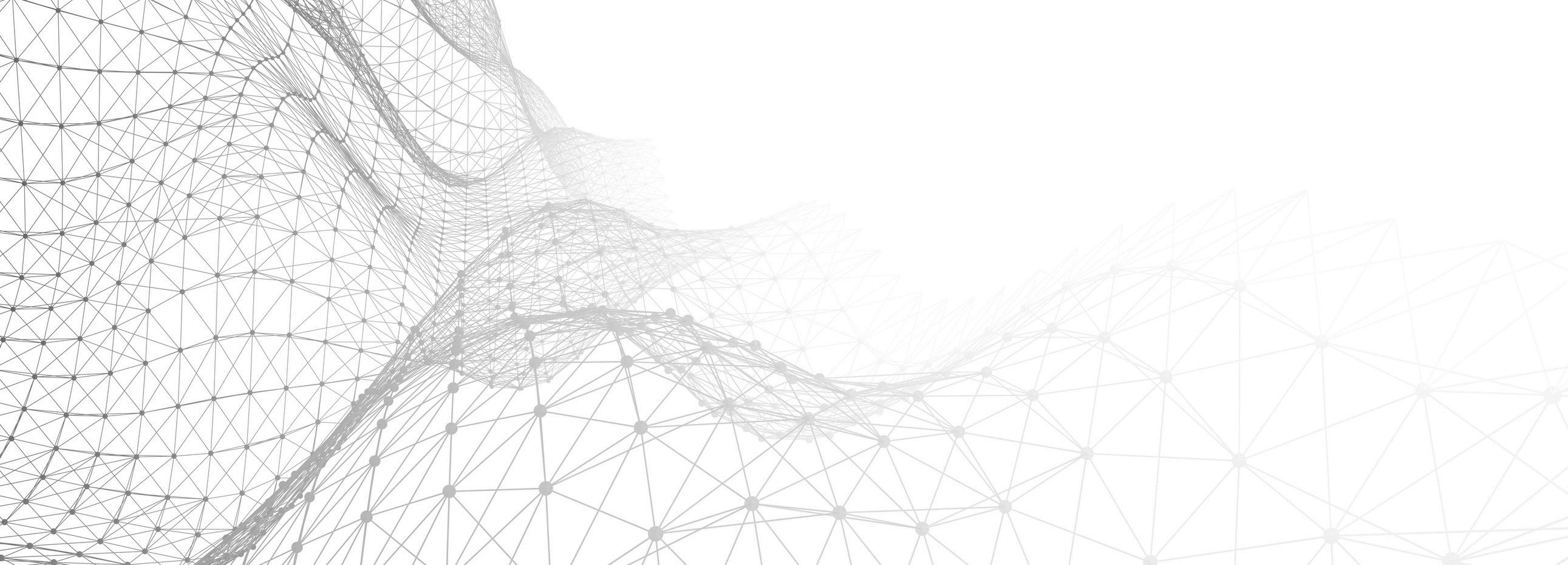
To advance AI for positive impact, ASU has formed a crossenterprise effort to explore how AI can best serve learner’s educational needs. Several communities are available to join and collaborate. Learn more at: ai.asu.edu/asu-communitypractice
Several resources focused on foundational knowledge, ethical considerations, emerging technologies and ongoing support to help you incorporate AI into your teaching, training and throughout your work.
Discover the potential of AI with approved tools on the ASU network. Several AI tools have completed the ASU Vendor Risk Assessment process and are now available for use at the departmental level. Learn more at: ai.asu.edu/ai-tools
Discover more about each of these innovative initiatives and how AI is shaping the future at Arizona State University by visiting ai.asu.edu. Turn the page to explore these new AI tools, showcased in the Digital Briefcase section.
Made for ASU faculty and staff, build your own AI tool in just a few clicks and add custom knowledge to make your tool more relevant to your course or department. platform-beta.aiml.asu.edu
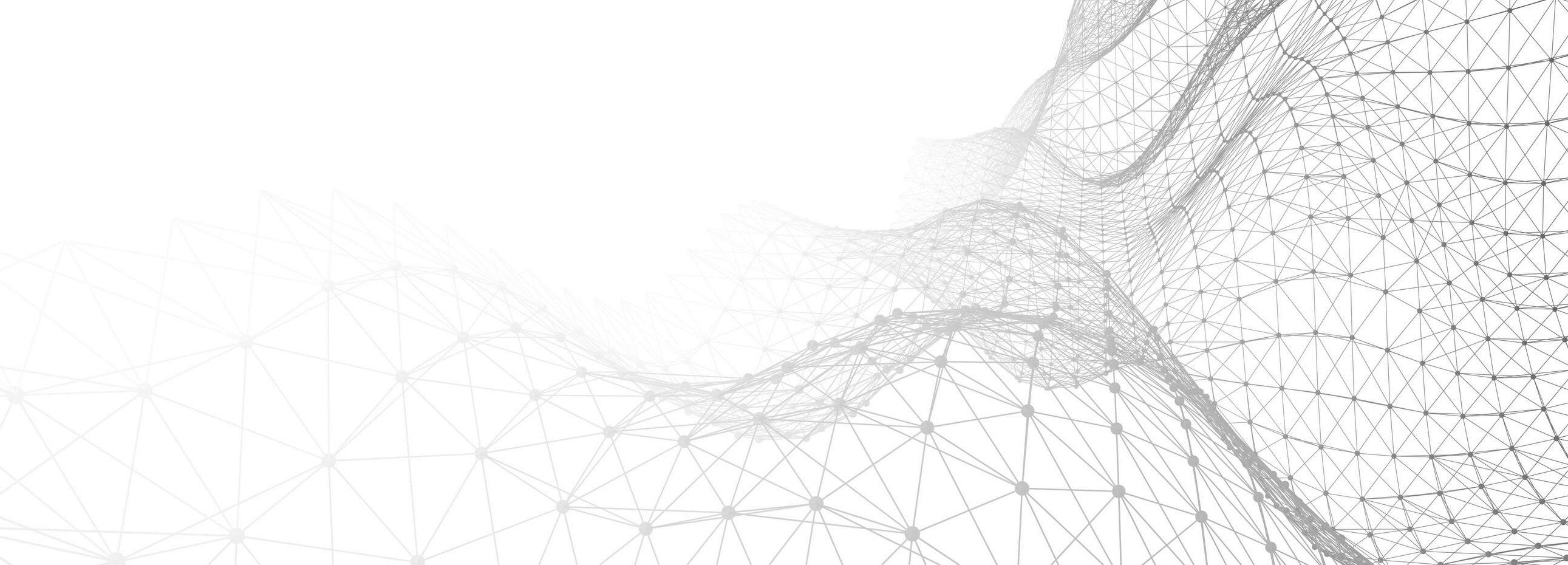



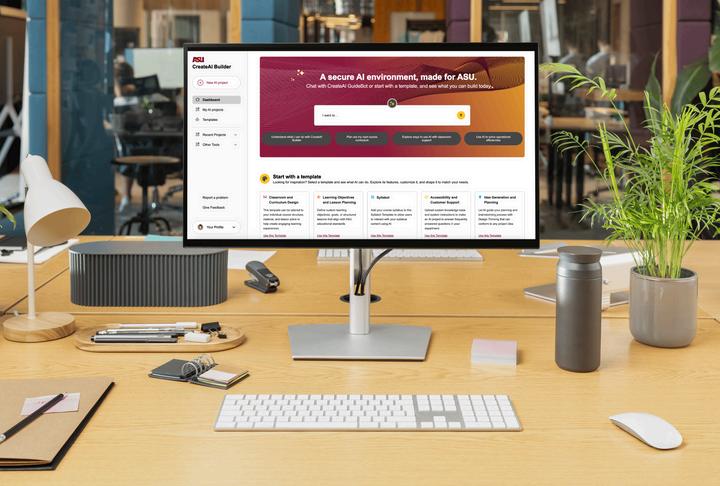
Work smarter with your ASU Digital Briefcase.
To support your work and the success of Sun Devils across ASU, faculty and staff need the right tools to collaborate, communicate and create.
The ASU Digital Briefcase, this year loaded with AI tools, offers a suite of tools designed to help you deliver exceptional instruction and services. Open your ASU Digital Briefcase today at tech.asu.edu/initiatives/asu-digital-briefcase. See what tools are ready and waiting in your ASU Digital Briefcase, highlighted on the next page.
Students have their own toolkit too the Digital Backpack This resource gives every Sun Devil access to tools that help them create and collaborate today using the same technologies embraced by tomorrow’s workforce. Discover the ASU Digital Backpack at tech.asu.edu/initiatives/asu-digital-backpack









Google Gemini is a multimodal AI tool capable of generalizing, understanding, combining and operating across text, code, audio, image and video.
NotebookLM is a personalized AI research assistant from Google that helps users understand and synthesize information from uploaded documents.
Adobe Express is an all-in-one AI content creation app designed to assist users in crafting sleek, eye-catching social posts, images, videos, flyers and more
A cloud-based storage drive that allows users to store, share, and access files from anywhere.
The latest version of Microsoft's productivity suite, offering a comprehensive range of applications and services
Slack is designed for team collaboration and offers features such as instant messaging, file sharing, and integration with various third-party applications.
For video conferencing platform that enables high-quality virtual meetings.
Copilot Chat is the free-to-use version of Microsoft 365 Copilot, offering handy assistance to users as they brainstorm, summarize data, generate images and more.
Our teams at Learning Experience are here to support you. The mission of Enterprise Technology’s Learning Experience team is to champion transformative education through innovative technology and inclusive strategies.
We support ASU faculty, staff and students by providing dynamic resources, hands-on workshops and personalized consultations. Visit our Tech Hub to explore tools, receive individualized support and connect with our learning community. See the next section for a closer look at the services and learning opportunities provided by the Learning Experience team.
Visit lx.asu.edu to learn more.





Maximize your Enterprise-supported tools and try out new ways of integrating technology via workshops facilitated by Learning Experiences Design. lx.asu.edu/workshops
From tool kits to ready-to-go assignments to new exciting approaches to learning, level up your courses with design lx.asu.edu/resources
Get customized one-on-one support for the latest Enterprise tools, products and services to boost innovation and creativity in your classroom. lx.asu.edu/consultations
A space where faculty can engage via Zoom and create the natural feeling of the classroom experience that is untethered from the lectern lx.asu.edu/sync-studio

Classroom Support enhances learning through innovative classroom design and real-time technology assistance Request a classroom tech orientation or in-class support as needed
Classroom Support Contact: Phone (call or text): 1-855-278-5082
Email: Classroom.Support@asu.edu



AcollaborativeventurebetweenDreamscapeImmersiveand ASU,DreamscapeLearnmergesthemostadvancedpedagogy withtheentertainmentindustry’sbestemotionalstorytellingto redefinehowweteachandlearninthe21stcentury. dreamscapelearn.asu.edu
Joinacommunityoffuture-focusedthinkersandcreators whoinnovatetosolvesomeoftheworld’smostcomplex problemswithfuturetools,skillsandmindsets nextlab.asu.edu

Needtechsupport?VisityourcampusTechHubforon-hands servicesfromoneofourexperts techhub.asu.edu





Fromamaininnovationtheatertoindividualpodcastingand streamingstudios,theZoomInnovationLaboffersoptionsfor collaboration,connection,andcreation zil.asu.edu
Providesin-personsupportforASU’sCreateAIsuiteincluding CreateAIBuilder,ChatandCompare.LearntobuildcustomAI agents,uploadcontent,setsystemprompts,withinASU’s FERPAcompliantenvironment lx.asu.edu/tech-hub-ai
TheAICreativeLearningLabisaspaceforfaculty,staff,andstudents toexploreAIinteachingandlearning Getpersonalizedguidancefrom ASU’sAIstrategistsandspecialistsonyourquestionsorchallenges. lx.asu.edu/tech-hub-ai
Creativitythriveswhereimagination,innovationandtechnologymeet TheClassinResidenceprogramatASUCreativityCommonsbrings thistolifebyturningthespaceintoahubfordiscovery lx.asu.edu/class-in-residence
Animmersivespacetocreatedigitalart,exploreAR,andexperience ASU’sdigitaltwin Design3DartinGravitySketch,tourvirtualASU landmarks,andinteractwithorcreateARexhibitsinAdobeAero lx.asu.edu/xr
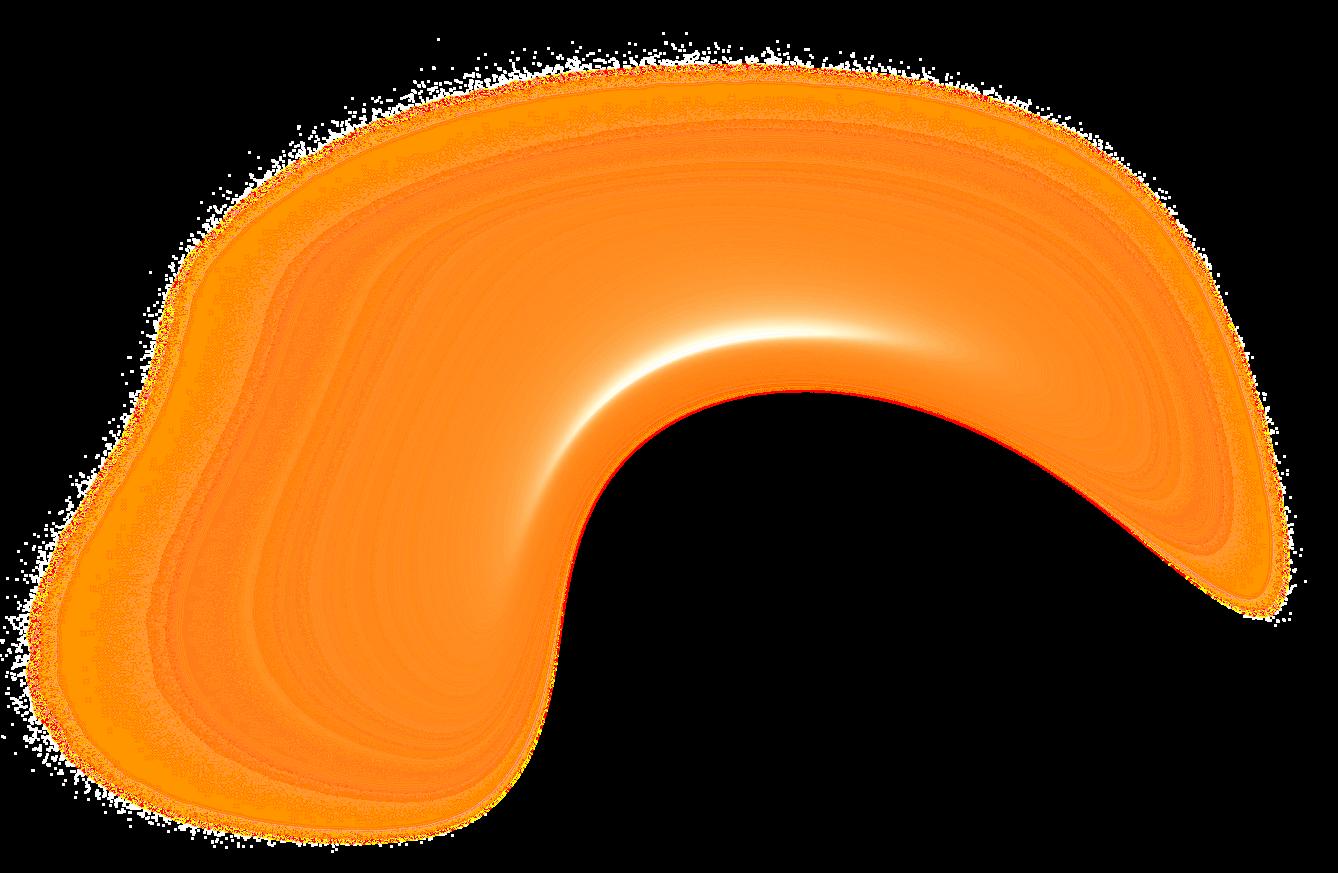

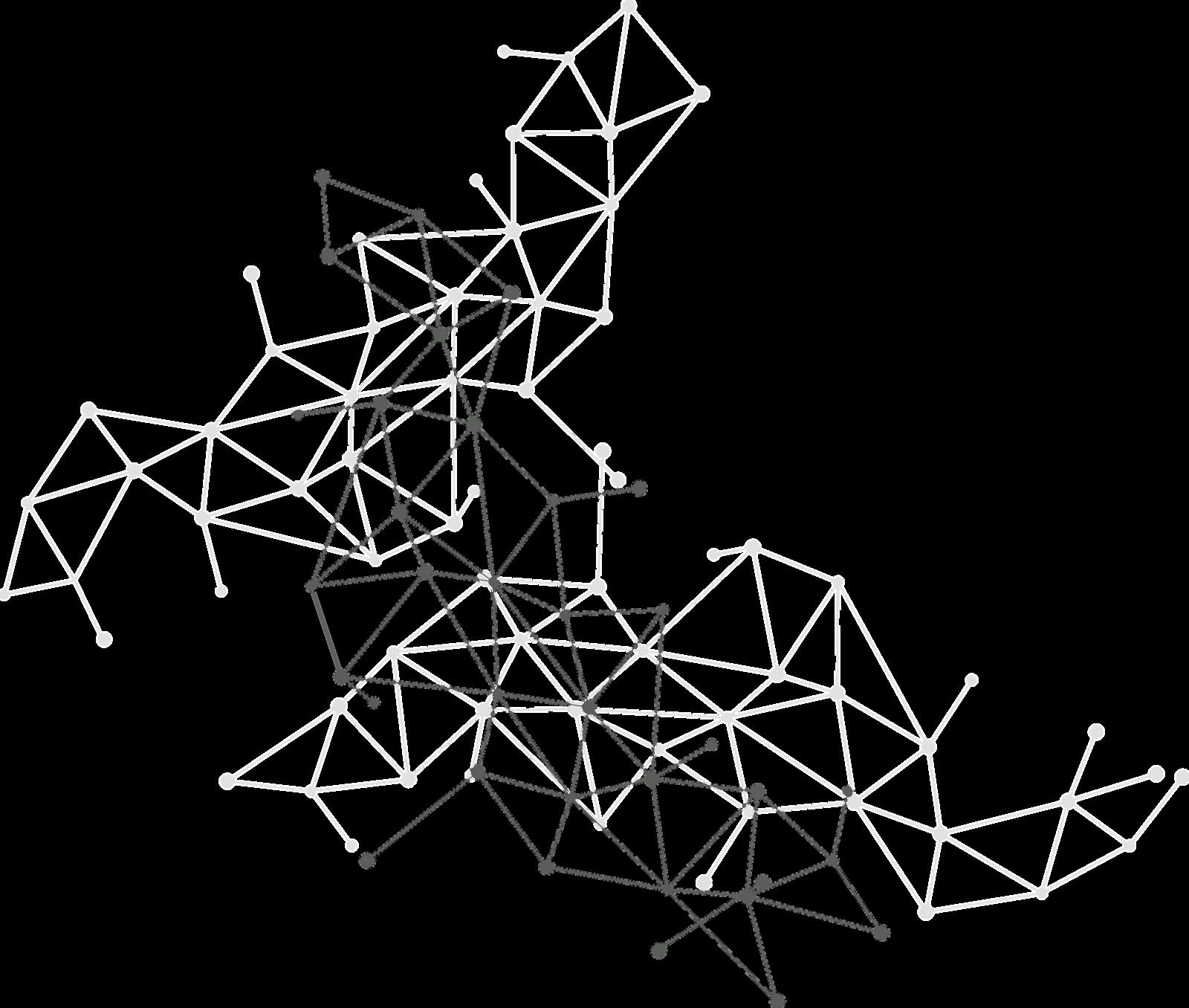
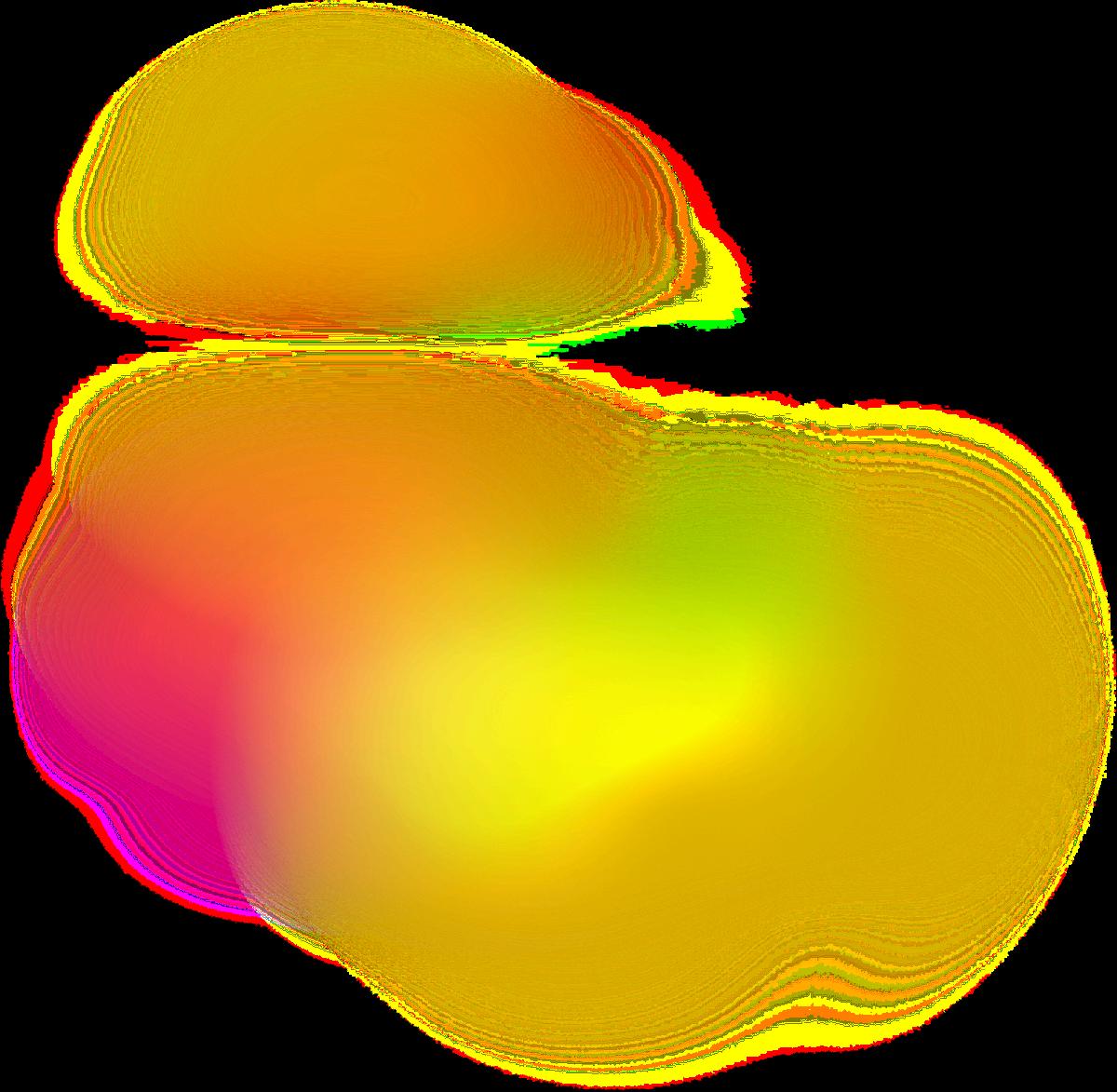
Whether you're at one of our five campus locations or part of ASU Online, the Experience Center provides the highest level of service and support to ASU faculty, staff, students and the broader community. From technical support to ID services, financial aid support and more, a group of specialized agents are available 24/7.
Phone: 855-278-5080
Online chat: contact.asu.edu
Visit: tech.asu.edu/services/ec
Live classroom support via text for faculty: 855-278-5082
My ASU Service Center
You can also get support using the My ASU Service Center. Navigate to My ASU, select the Staff tab on the right, and click Service in the home bar.


Designed to enhance and support the Sun Devil experience, the app has features you'll use daily to help you stay informed, efficient and connected to all things ASU.
ASU requires all students, employees and qualifying university affiliates to obtain an official ASU ID. Except for eligible new employees, the ASU ID is issued for a fee of $25. Online students must have an approved photo on file with Sun Devil Card Services. cfo.asu.edu/cardservices
This feature provides faculty with the full suite of HR experiences, such as time reporting, payroll info, employee wellness info, view/update personal information, benefits info, company directory, HR service center and total compensation right from the app.
Campus maps, wayfinding, and real-time shuttle tracking provide users with navigational tools to confidently navigate the university.
Play, read and earn your way to free Sun Devil® apparel, gear and swag, tickets to special events and more.